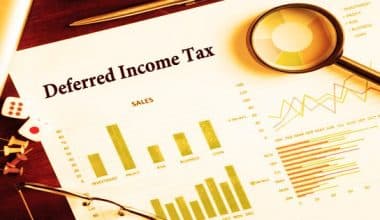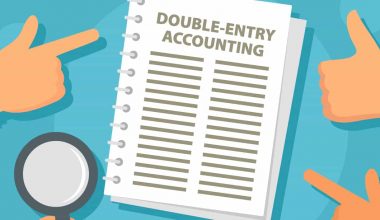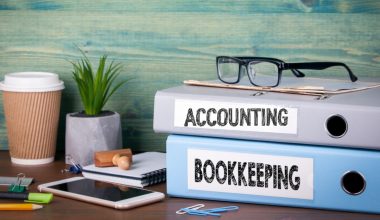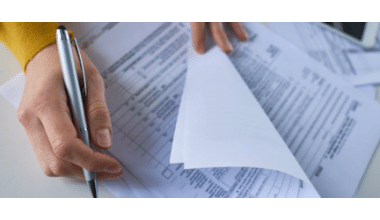Creating a balance sheet(BS) is a critical process that must be done on a quarterly or monthly basis. This financial statement details your company’s assets, liabilities, and shareholders’ equity to provide insight into its financial health. Don’t know how to make a balance sheet? Below, we’ll delve into the purpose of creating a balance sheet in Excel or from an income statement or trial balance and then provide a step-by-step guide to how to make or prepare your own. Let’s get to it!
What is a Balance Sheet?
A balance sheet in accounting is a snapshot of your company’s financial status. Balance sheets aid in financial planning by providing organizations with visibility into their assets, liabilities, and owner’s equity. It is one of three basic financial statements that any business owner must have in order to execute financial modeling and accounting, the other two being an income statement and a cash flow statement.
Accounting balance sheets are one of the most accurate ways to examine a company’s financial status. When fully developed, a BS might reveal:
- What the business owns
- What the business owes
- How much has been invested in the company
As the name implies, your company’s assets must always match the sum of its liabilities and equity. Some organizations employ hedge accounting to mitigate the impact of volatility on financial statements; however, the BS must be balanced. Your computations or notations are wrong if either is out of alignment.
A balance sheet is a financial statement that conveys an organization’s ‘book value’ [assets – liabilities], which is derived by subtracting all of the company’s obligations and shareholder equity from total assets.
What Makes up a Balance Sheet?
Balance sheets typically follow a consistent formula. The majority of them are grouped using the balance sheet methodology shown below:
Assets = Liabilities + Shareholders’ Equity
Each category in this equation represents a distinct piece of financial information for a firm. You can find out more about each category by reading on.
#1. Business Assets
Business assets are anything that a corporation holds that has a monetary value. This indicates that the property could be converted into cash during the liquidation process. These are typically commodities and resources owned by a firm. Depending on the assets in your organization, assets can be split down in a variety of ways.
If a company has any of these assets, a normal BS will contain them all. An asset is something that a company can profit from during its liquidation.
#2. Business Liabilities
These are the inverse of assets. They are everything that will cost the company money throughout the liquidation process. In some circumstances, these may be referred to as business expenses. Liabilities generally comprise all types of debt as well as all operational expenses. On a balance sheet, liabilities are classified as either current or noncurrent.
A balance sheet must list any liabilities that a company has. Only when all obligations are recorded on the BS can they be balanced.
#3. Shareholders’ Equity
This refers to a company’s overall net value. It is the amount of money that would be left over if a corporation sold all of its assets and paid off all of its debts. This statistic reflects a shareholder’s balance in a corporation. If a corporation is publicly listed, those shareholders could be the business owners or genuine shareholders. Shareholders’ equity is sometimes known as owner’s equity.
How Do You Make a Balance Sheet Step by Step?
The following are the essential procedures for constructing any balance sheet:
#1. Gather your financial records
Check that you have all of the necessary documentation to complete your balance sheet. Gather all transactions, invoices, and financial statements pertaining to the time period under consideration. This information can be found on the company’s general ledger, which lists all financial transactions recorded within a certain time period.
#2. Set up your balance sheet
Determine the time period for which the BS is required. The majority of balance sheets cover a fiscal quarter, but you can specify whatever period you require. Balance sheets typically include the following three sections:
- Assets: Assets are the resources of the company, such as office space or equipment.
- Liabilities: Liabilities comprise any debts owed by the company.
- Owner’s equity: Owner’s equity consists of shareholder contributions as well as company earnings.
#3. Account for assets
Set aside five lines for the accounting of monetary assets. These include quantities related to current assets, which are items that owners can convert to cash within a year, and long-term assets, which are items that owners cannot convert to cash within a year. Order assets by liquidity when listing them. This indicates how rapidly assets can be converted into cash.
#4. List liabilities
A company’s obligations are often divided into four categories. It is useful to organize the liabilities by the due date and then evaluate whether they are current or long-term. Accounts payable, short-term notes payable, and accumulated obligations are examples of these.
#5. Determine equity
The last portion of a balance sheet is the equity or owner’s equity category, which lists the money the corporation currently has in four lines. It refers to the quantity owned by business owners. You’ve completed the balance correctly if your liabilities + equity = assets. If it does not, you may need to revisit your work.
How to Create a Balance Sheet in Excel
The following are the steps you can take to construct a balance sheet in Excel:
#1. Format your worksheet
In Excel, you can make a balance sheet by first generating a title section and labels for your worksheet. Create labels for each part of your worksheet as follows:
Step #1. Creating a title
Choose four to six cells in the center of the top row of the worksheet and merge them to make a space for your company’s name. Select and merge an equal number of cells in the second row of the worksheet beneath this merged cell to create another space. Fill in the label “Balance sheet” on the second row. Then, in the third row of the worksheet, select and combine the same amount of cells and type the current date or the date that marked the end of your company’s most recent accounting period that you’re evaluating.
Step #2. Creating labels for your assets
Underneath this title area, choose a cell on the worksheet’s left side and type “Assets.” Make this word bold and center it in the cell to increase readability, and label it. You can type the various assets your organization has in the column beneath this label. Under “Assets,” enter “Current assets” in bold in the cell. Enter one asset per row to list your company’s current assets. Cash and supplies are examples of current assets. In the field beneath your last list item, type “Total current assets” in bold.
Make an empty cell beneath the total and enter “Fixed assets” in bold beneath it. section your fixed assets in the same manner as the “current assets” section. Fixed assets can include delivery vehicles or land. In the cell beneath your last list item, type “Total fixed assets.” Type “Total assets” in bold beneath that cell.
Step #3. Creating labels for your liabilities
Repeat the preceding steps to add a new column and labels to your liabilities section. The phrase “Liabilities” should be bolded and centered on the same row as your primary “Assets” label. Under this category, type “current liabilities” in bold. List your current liabilities in the column below, and then put “Total current liabilities” in bold beneath the last item on the list. In the same column, leave an empty cell beneath the “Total” label and type a bold label labeled “Long-term liabilities” in the same cell.
Step #4. Creating labels for stockholder equity
Finally, leave an empty cell beneath your liabilities labels and type, bold, and center “Stockholder equity” in the same column. Stockholder equity, such as common stock and retained earnings, can be listed here. You might enter “Total equity” in bold beneath the last list item, followed by “Total liabilities and equity” in bold beneath that label.
#2. Enter dollar amounts
Allow a column of space between your asset labels and the location where you want the dollar values to be entered. Choose “Accounting” from the drop-down box on the “Number” section of the “Home” tab after selecting all the cells in the next column that corresponds to your list items. This adds decimals and dollar signs to your number entries automatically. Fill in the rows that correspond to each asset with monetary amounts that do not include decimals or dollar signs. For the time being, you can keep the cells next to the “Total” labels blank.
Rep this procedure for the liabilities section. You can leave a column of space between the labels and the location where the numbers will be entered. For the time being, leave the cells next to the “Total” labels blank.
#3. Add totals
Type the formula “=SUM” and then choose the adjacent cells you want to add to add the amounts in the cell next to the “Total” label of each asset and obligation. On your keyboard, press the “Enter” key. Excel automatically adds the sum of these cells in the selected cell. This should be repeated for total current assets, total fixed assets, total current liabilities, and total equity.
To add the total current assets and total fixed assets, pick the empty field next to “Total assets.” Then, using the formula “=SUM” and holding down the “Ctrl” key, pick the nonadjacent cells with each total, finishing with the “Enter” key. Make this whole amount bold. Rep this procedure until the total current assets and total equity are added next to the “Total liabilities and equity” label. You can also make this amount bold.
Keeping Your Balance Sheet and Income Statement Up to Date
Setting up your balance sheet and income statement for the first time may need some effort, but once you get past that initial hurdle, it becomes much easier to keep track of these papers. The trick is to make them a priority without devoting hours of your time to them.
Including a balance sheet and income statement in your recordkeeping system benefits your organization on multiple levels, but it is not a one-time event. Updating these documents on a regular basis can help your organization on multiple levels.
The balance sheet shows you your financial situation at a glance. If you have negative equity in your company, it means you either don’t have enough assets or you’re carrying too much debt.
How to Prepare Balance Sheet From Trial Balance
The methods below describe how to create a balance sheet from a trial balance:
- Step 1. Record general ledger account balances in a spreadsheet to prepare the trial balance. (Alternatively,) the trial balance is now prepared using accounting software.
- Step 2. The next step is to prepare an adjusted trial balance in accordance with the accounting framework, such as generally accepted accounting principles (GAAP) or international financial reporting standards (IFRS).
- Step 3. All remaining accounts are deleted except assets, equity, and obligation. Income statements are prepared using the accounts removed from the trial balance.
- Step 4. Consolidate the trial balance accounts into used lines on the balance sheet.
How Do You Make a Balance Sheet for Beginners?
A beginner’s guide to creating a balance sheet includes the following steps:
- Invest in accounting software.
- Create a heading.
- Use the basic accounting equation to separate each section.
- Include all of your assets.
- Create a section for liabilities.
- Create a section for owner’s equity.
- Add total liabilities to total owner’s equity.
Can I Make My Own Balance Sheet?
You certainly can. The following are the fundamental steps in creating a balance sheet: Make a list of all your assets and their current, fair market value. Make a list of all your debts and responsibilities. Total assets and total liabilities must be calculated.
How Does a Simple Balance Sheet Look Like?
It is separated into two sections: assets on the left and total liabilities and equity on the right. The balance sheet, as the name suggests, should always balance. The obligations and equity on the right will match the assets on the left.
What Does a Good Balance Sheet Look Like?
A balance sheet should detail all assets and liabilities accumulated since the company’s inception. It is based on a double-entry accounting system, which assures that the sum of liabilities and equity equals the sum of obligations and equity. In a thriving business, assets will outnumber liabilities, and equity will exist.
Does Excel Have a Balance Sheet Template?
Balance sheet Excel templates do the work for you, saving time and helping business owners keep their finances in order. Use this simple Excel balance sheet to analyze and track a company’s liabilities, assets, net worth, and other financial information.
Do Bookkeepers Make Balance Sheets?
Bookkeepers will also be in charge of preparing important financial statements for small enterprises. Profit and loss statements, balance sheets, and cash flow statements are examples of these.
Conclusion
A balance sheet can assist you in determining where your organization stands. It is the most crucial of the three major statements. As a result, understanding how to make one is critical for any business owner.
Related Articles
- HOW TO START A RECORD LABEL: How to Start a Record Label Company 2023
- Music Business: All you need to know
- HOW TO READ A BALANCE SHEET: Explained!
- HOW TO CREATE A SHIPPING LABEL: Detailed Guide