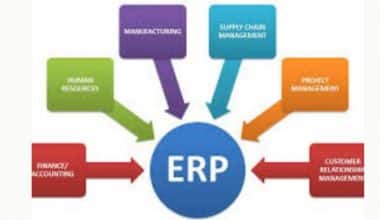There is no need to panic if the thought of handling payroll for your business overwhelms you. Several resources exist to help those interested in learning how to handle payroll Quickbooks on their own manually. What follows is a detailed explanation of each procedure, along with some advice on which one could be most beneficial to your company. Keep in mind that the information presented here is purely informative. Please seek the help of an expert if you need assistance.
How to Process Payroll Yourself
The setup is roughly the same regardless of how you choose to manage payroll. To begin, you must disclose information about your business and its employees to federal and local authorities. Creating a payroll schedule and determining what benefits to offer is also critical, as are acquiring workers’ compensation insurance and opening a payroll bank account.
Step #1. Obtain an EIN.
Individuals are identifiable by their Social Security Number in the eyes of the government. For businesses, this is known as an employment identification number (EIN) or federal tax identification number. In order to file payroll taxes, your company will need one. It is free to obtain an EIN and can be done online or by mail using Form SS-4, Application for Employer Identification Number. Once approved, it is permanent and cannot be revoked.
Step #2. Obtain your local or state business identification number.
States and municipalities that levy income taxes also require firms to have an identity number. The process for obtaining one differs, so check with the proper organization in your area for specifics. In general, you should first obtain a federal EIN because certain states may use the same number to identify your business.
Furthermore, many states require a state unemployment ID number that is distinct from the state income tax number. This number will be used to file state unemployment taxes on behalf of your employees.
If your business is located in New Mexico, Washington, or Wyoming, you will need a separate identification number to apply for workers’ compensation insurance.
Step #3. Gather employee documentation
Once you’ve nailed down your business details, your employees will need to fill out some paperwork for government agencies. The majority of these documents are normally completed on the first day of work for a new hire:
Employment Eligibility Verification Form I-9
Form I-9 is used in the United States to verify the identification and employment permission of individuals employed for work.
Employee Withholding Certificate (Form W-4)
Each employee must submit a Form W-4 to establish how much federal income tax should be withheld from their wages. It has various steps for entering personal information and filing status, multiple jobs or working spouses, dependents claimed, and other revisions, if needed.
Certificates of state withholding allowance
In most areas, you must withhold both state and federal income taxes from employee wages. For this purpose, your employees will need to file a state withholding certificate or the IRS Form W-4. Alaska, Florida, Nevada, New Hampshire, South Dakota, Tennessee, Texas, Washington, and Wyoming do not have a wage tax.
Along with completing government paperwork, your employees must provide you with their home addresses and Social Security numbers so that you can prepare and deliver their annual Form W-2, Wage, and Tax Statement. And, if you provide benefits, you’ll need their choices to make the appropriate payroll deductions.
Step #4. Select pay periods
When it comes to payroll schedules, the most popular possibilities are weekly, bi-weekly, semi-monthly, and monthly. However, you may not have complete control because certain jurisdictions require different pay frequencies for different types of employees, employers, or circumstances.
For example, businesses in the manufacturing industry or those covered by a collective bargaining agreement may require a more frequent payment schedule than the general jurisdiction clause. These regulations usually specify how quickly employees must be paid after the conclusion of the pay month.
Keep in mind that the more frequently you run payroll, the more accounting and processing fees you will incur. Strive for a balance of cost-effectiveness and convenience while adhering to jurisdictional restrictions.
Weekly Salary
Weekly pay suits manual labor positions with low earnings and is common in the manufacturing, construction, and restaurant industries. These workers must be paid more frequently in order to fulfill their living expenses.
Biweekly salary
Because overtime is typically charged by the workweek, this method of pay may be best for hourly workers. Retail personnel is occasionally compensated in this manner.
Bi-monthly Salary
Salaried employees frequently choose semi-monthly pay since it is consistent and predictable in terms of cash flow. This pay model is used in many areas, including finance and health care.
Monthly Salary
Monthly pay is the least expensive payroll option because it is processed less frequently, and it is typically reserved for executives with high incomes.
Step #5. Obtain workers’ compensation insurance.
Workers’ compensation is a state-regulated program that reimburses employees for medical care, rehabilitation, and a portion of lost wages if they become ill or injured on the job. In addition, dependents may be eligible for benefits if an employee dies as a result of a work-related accident.
Even if you only have one employee, you must carry workers’ compensation insurance in various sections of the country. Policies can be obtained from private insurers, the state, or both.
Workers’ compensation is not withdrawn from payroll, but you must file reports with your state if a claim is made.
Step #6. Provide employees with optional benefits.
Benefits like health insurance, dental care, life insurance, and retirement programs can make your business appealing to employees. Employees usually contribute a share of the cost, which is deducted from their pay. How much is determined by the sorts of plans you offer and the degree of coverage selected by the individual? Some benefits, such as those provided under a cafeteria plan that meets the specific requirements and regulations of Internal Revenue Code Section 125, may be provided on a pretax basis. Others, such as Roth IRA retirement plans, are deducted after taxes.
Step #7. Create a payroll bank account.
Many businesses choose to open a bank account separate from their business account solely for payroll purposes. If you do this, just utilize this account to pay staff and meet tax requirements. You will be able to keep more accurate records of your payroll transactions as a result of this.
How to Do Payroll With Quickbooks for Small Business
After you’ve set up payroll, banking, and employee time tracking in QuickBooks for small business, running payroll is a breeze. Follow the instructions below to conduct and pay your employees before the following pay period.
#1. Navigate to Payroll in Quickbooks
To begin, click ‘Employees’ in the upper left of the screen, then ‘Payroll Center,’ and finally ‘Pay Employees. Launching QuickBooks Desktop Pro for the first time should lead you to this welcome screen.
#2. Choose the Type of Payroll to Run
Before you can begin inputting your payroll information, you’ll need to pick whether to conduct an unscheduled payroll or a planned payroll, as depicted in the following image. When you begin an unplanned, you will be taken directly to the screen described in Step 3.
You’ll need to assign particular workers to a schedule before you can go to Step 3 and begin processing a scheduled payroll manually. To access this feature, click the “Employees” link located in the image’s upper left corner. To assign an employee to a certain payment schedule, click on their name, then select the ‘Payroll Info’ page and finally the ‘Payroll Schedule’ dropdown menu.
#3. Enter Payroll Information
Start by inputting the pay period end and check date, and then fill in any additional payroll information that has to be entered. Employees can be paid from whatever bank account you specify (QB will show you the existing account balance). Make a decision on whether you’ll use QuickBooks to print checks or write them by hand.
Selecting which employees will be paid and reviewing their hours worked to ensure accuracy is crucial when entering data. As long as each employee has been given a specific paycheck period, you can choose as many as you like. When you’re ready, select “Continue.”
#4. Review & Create Paychecks
The next step is to double-check the data for accuracy. Over on the left, under “Payroll Information,” QuickBooks will detail how many paychecks will be distributed. Gross pay, tax, deduction, net pay, employer tax contributions, hours worked, and deposited funds will all be added up for the pay period.
#5. Confirm Payroll
Congrats! Congratulations! Payroll has been processed in QuickBooks Desktop Pro. In addition, the number of processed, printable, and deposit-able paychecks will all be displayed here.
Checks can be printed from here, can be sent out for direct deposit processing, after which pay stubs can be printed. Check out the QuickBooks Payroll Help Centers or contact QuickBooks payroll support if you need assistance.
How to Do Payroll Manually for Small Business
Employers deduct payroll taxes, which include federal, state, and local taxes manually, from employees’ paychecks. The Income Tax, deposit-able Social Security, and Medicare are all part of these. More so, knowledge of the current tax rates is essential for accurately determining your tax obligations. In 2020, for instance, the Social Security tax rate will be 6.2% and the Medicare tax rate will be 1.45%. Each year a new set of percentages will be established.
Making timely deposits is a surefire method to keep your workforce content. Make sure your calculations are complete in time to pay all of your employees on the same date, whether you want to do it through direct deposit or by printing and distributing paper checks.
Direct deposit is the most prevalent way of employee payment, but it requires each worker to supply their account information and agree for direct deposits. You should also check with your financial institution to learn their guidelines for deposits made directly into your account.
When processing payroll manually, most people utilize a spreadsheet to keep track of their employee’s gross pay, net pay, and deductions. This facilitates accurate record-keeping and facilitates pre-payroll auditing.
What Is a Payroll Process?
Payroll processing entails delivering monetary compensation to workers. Total wages must be determined, deductions must be made, payroll taxes must be filed, and payment must be distributed manually. While it is possible to perform these tasks manually, doing so through an automated system would likely result in more accuracy and efficiency, as well as possible ensuring your compliance with certain rules.
Is It Hard to Learn How Do You Do Payroll?
Completing your own payroll for the first time might be a very intimidating task. Also, there’s a lot that could go wrong, and if you make a mistake it could have serious consequences for you, your employees, and even with the Internal Revenue Service (IRS). It falls heavily on your shoulders to oversee the proper distribution of funds.
Which Payroll Software Is Best?
Gusto is the best option all around because of its well-thought-out pricing structure, which includes three tiers for small and medium businesses in need of payroll in addition to some human resources (HR) services. The automated payroll services included in each plan are comprehensive and may meet the needs of a wide variety of businesses manually.
Similarly to other systems, Gusto gives you the option of paying your staff by direct deposit or paper checks. It keeps tabs on and files your taxes for you at the federal, state, and local levels. What makes Gusto stand out is that it improves its plans when you upgrade to higher tiers.
Instead of eliminating direct deposit for the cheaper plan, Gusto actually makes it more convenient the more expensive your plan is. For instance, the direct deposit clearing time for the cheapest plan is up to four days, but the direct deposit clearing time for the most expensive plan is just one day.
Is Working in Payroll Stressful?
The stress of processing payroll is real. Some of the causes of stress include having to meet payroll deadlines and the significant costs associated with making mistakes. Payroll Someone may not constantly press clerks may not be constantly pressed for time, but they nevertheless face stressful situations.
Since payroll affects everyone’s paychecks, just thinking about it can be nerve-wracking. To top it all off, payroll is a notoriously time-consuming and complicated business process.
It’s also a big deal to figure out how to use a system. There are a lot of moving parts, and if you make a mistake, it could have serious consequences for you, your business, and your employees, not to mention the possibility of incurring fines from the Internal Revenue Service.
What Is the Formula for Calculating Payroll?
You determine their salary based on their hourly rate and pay period frequency. The math looks like this for a full-time worker being paid every two weeks at $11 an hour: 40 hours multiplied by 2 weeks equals 80 hours, which, multiplied by $11 per hour, equals $880. (gross regular pay).
Common Payroll Blunders
Payroll automation is the most effective technique to reduce payroll errors. In the meantime, you can save money and time by avoiding the following typical payroll mistakes:
#1. Misclassified employee status
Workers who are misclassified as independent contractors when they are actually employees may face sanctions.
#2. Payroll records with errors
The length of time you must preserve payroll data is mandated by both the federal and state governments. Before destroying documentation, understand what is expected of your company.
#3. Tax payments that are late
To avoid late submissions, use a payroll calendar to track payment dates and establish tax deadline reminders.
#4. Garnishments that have been improperly processed
You may face a fine if you fail to deduct garnishments or withhold them incorrectly.
#5. Underreported taxable income
If you provide stock options or employee discounts, you must notify the government.
#6. Payroll theft
To avoid payroll phishing scams, updates to employee bank accounts and Forms W-4 should be made in person rather than by email.
Frequently Asked Questions
Is payroll difficult to learn?
It might be incredibly intimidating to learn how to handle payroll on your own. If you make a mistake, it might have serious consequences for you, your employees, and even the Internal Revenue Service (IRS).
What is payroll in Excel?
Payroll formulae in Excel streamline the process of determining recurring values as hours worked, tax withholding, and vacation pay.
What are the key tasks of payroll?
The Payroll Officer’s job is to figure out how much each employee gets paid, keep our internal databases up to date, and make sure payments are made on time.
Related Articles
- 17 Best SMALL BUSINESS PAYROLL SYSTEMS 2022, Updated!!!
- Payroll Software for Small Business: 5 Best Free Payroll Software
- Payroll Report: Detailed Guide to Payroll Report