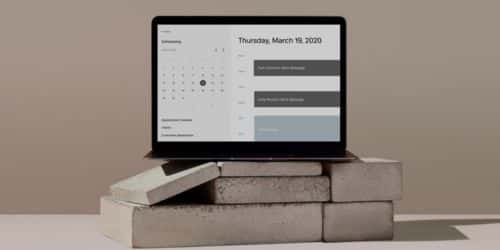Squarespace is an all-in-one platform that allows you to develop and manage a stunning website. In Squarespace, scheduling is simple and uncomplicated. Here’s all you need to know about Squarespace Scheduling, including the pricing options and how it differs from Acuity.
Squarespace Scheduling Overview
Squarespace Scheduling is an easy-to-use platform with a slew of features that enables salons, spas, and other small companies to manage bookings, receive payments, sell subscriptions, and more.
The company provides three low-cost programs and allows organizations to manage up to 36 employees in several locations. Businesses may use Squarespace Scheduling to optimize their availability, reducing no-shows and ultimately developing greater customer relationships.
Pros:
- Squarespace Scheduling includes several capabilities, including client self-scheduling, limitless appointments, and email and SMS reminders.
- The technology is designed to handle various sites and employees in different time zones.
- Customizable website themes, subscriptions, intake forms, and appointment packages are among the key features.
- Advanced features include a credit card vault and invoice and calendar syncing simplify sales and reporting.
- Stripe, Square, and PayPal are the payment and deposit methods accepted.
- For further functionality, the platform interfaces with a variety of third-party programs, including Zoom, Outlook, and Quickbooks.
- Businesses can include their company logo in their profile.
- Customer service is available via email and live chat.
- Squarespace Scheduling is offered in six different languages, including Spanish and French.
Cons
- The basic plan excludes automated text messages and appointment packages.
- There is no phone help available.
Reviews and Ratings
Based on over 370 reviews, Squarespace Scheduling has a rating of 4.7 out of 5 on G2. The platform’s user-friendliness, various location administration, and responsive customer service were all complimented by the majority of users. However, some users complained about the site’s subscription feature not operating properly.
Based on over 100 evaluations, the platform received an 8.4 out of 10 rating on Trustradius. Customers commended the app’s ease of use and numerous connectors. There were several complaints, however, concerning the lack of calendar adjustments and phone support.
Pricing for Squarespace Scheduling
Is Squarespace Scheduling completely free? If not, how much does it cost in addition to Squarespace’s standard pricing? Squarespace Scheduling is a separate tool that you can use into your existing Squarespace site construction strategy. You may also use it on its own without having to pay for a Squarespace website. In this section, we’ll look into Squarespace Scheduling price options and what features come with each plan.
Does Squarespace Offer Free Scheduling?
No. A premium subscription is required. There is, however, a free 14-day trial, similar to what Squarespace provides for its website builder. And, if it’s anything like the Squarespace site building free trial, you should be able to request a 7-day extension after the original 14 days are up.
You should also be aware that if you complete the free trial for Squarespace Scheduling and decide not to upgrade to a subscription plan, Squarespace does not remove any data. This way, you may return to your account at any time and pick up where you left off. After the free trial, they limit your features, but any adjustments you make remain in your account.
What is the Price of Squarespace Scheduling?
Squarespace Scheduling price is divided into three options:
Emerging: One calendar assigned to one team member, employee, or location starts at $14 per month. Calendar syncing, specific payment and credit card settings, and card vaulting are also available.
Growing: Prices start at $23 a month for 2-6 calendars for additional team members, employees, or locations. Everything in the previous plan is included, as well as SMS/text reminders and support for subscriptions, memberships, packages, and gift vouchers.
Powerhouse: Starts at $45 per month for 7-36 calendars for multiple locations, team members, or employees. Everything from the previous plans is included, as well as numerous time zones for locations and workers and access to the custom API and CSS modules. Finally, the Powerhouse plan allows you to execute a Business Association Agreement (BAA) with Squarespace to ensure HIPAA (Health Insurance Portability and Accountability Act) compliance in the United States. This helps to meet HIPAA regulations and protects data security.
Remember that the pricing indicated above are for annual payments. Because those are the lowest feasible pricing, it’s best to make an annual payment rather than a monthly payment. The yearly payments allow you to save up to 10% over the course of the year.
Monthly Payment
When you pay monthly, you get the following Squarespace Scheduling pricing:
- $15 per month for emerging.
- Growing costs are $25 each month.
- $50 per month for Powerhouse.
What Are the Benefits of Each Squarespace Scheduling Pricing Plan?
As previously stated, Squarespace Scheduling is a separate product from the Squarespace website builder. It does, however, have the extra benefit of effortlessly integrating with a Squarespace website. As a result, we advocate using both in tandem if your company requires a website, an online scheduling tool, and a backend calendar.
But what else may each pricing plan offer?
To begin, this is what each plan includes:
- A lovely web calendar with the option to list times that clients can view online.
- Customers can plan their own appointments using customizable scheduling tools.
- Payment buttons are available if you need to collect funds prior to the appointment.
- Users can use quick cancel buttons to remove something from their schedule and have it promptly updated on your end.
- Tools for sharing your availability with clients so they know when you are available.
- Notifications when clients book appointments or cancel them.
- Calendar synchronization with popular calendar applications such as Office 365, Google Calendar, Outlook, and iCloud.
- Templates and automation options for sending quick email reminders, follow-ups, confirmations, and other real-time messages.
- Automated intake forms keep you organized and speed up the registration procedure before an appointment or class.
- Integrations with leading payment processors are quick, allowing you to charge clients before or after the session. Squarespace does not charge transaction fees; nevertheless, payment providers charge credit card processing costs.
- Forms that may be customized with changeable fields and branding components.
- Branding for all messaging, such as the ability to include your logo on email marketing confirmations or the flexibility to change colors when sending out reminders.
- Video conferencing optimization with connections to popular tools like as JoinMe, GoToMeeting, and Zoom. You simply insert the link, and the client will receive it whenever they receive confirmation and reminder emails. This manner, you may immediately connect with them at the appropriate time.
Other Tools
Here are several tools that aren’t always available with every Squarespace plan, but you can access them by upgrading from the Emerging plan:
- Subscriptions, gift cards, and packages are examples of upsells and promotional pop-ups that clients can add to their cart and purchase before selecting and paying for an appointment.
- SMS/Text notifications sent to your customers while they are on the go. People will receive meeting reminders on their phone instead of having to check their email. Squarespace Scheduling allows you to send an unlimited number of SMS to your clients, so you won’t have to worry about exceeding your limit or paying extra. This is an excellent technique to provide excellent customer service.
- Support for many time zones so that everyone in your organization can see the hours that are most convenient for them.
- Access to CSS and API for developing deeper integrations with the Squarespace Scheduling interface. This is also useful for more advanced calendar and notification customization.
- Signing a BAA with Squarespace ensures HIPPA compliance. Although not every organization requires it, the Powerhouse plan includes it as an option for keeping client data secure and in compliance with rules.
Acuity Scheduling vs. Squarespace Scheduling
Acuity Scheduling was started in 2006 but was purchased by Squarespace in 2019. It is an appointment software that works with any web hosting solution to allow small businesses schedule advanced appointment times and manage their online bookings.
Squarespace Scheduling is a Squarespace tool that allows businesses that host their website on Squarespace to allow their clients to book appointments on the same website. Businesses may use Squarespace to create their domain, design their website, and employ email marketing tools to reach out to clients.
Acuity Scheduling vs. Squarespace Scheduling Comparison
Acuity Scheduling
Pricing
- Prices begin at $14 per month.
- There is a 7-day free trial available.
- There is no need for a credit card.
- Subscription-based
Services and Features
- Clients can schedule appointments themselves, fill out bespoke intake forms, receive reminder emails, and pay with credit cards.
- Employees with varied levels of access to individual calendars can use Acuity Scheduling.
- The Powerhouse plan is HIPAA-compliant, but you cannot utilize specific Squarespace features if you wish to keep your HIPAA compliance.
- It is not possible to switch to a Squarespace Scheduling membership.
Customer Size
- Freelancers
- Start-ups and small companies
- Small and medium-sized enterprises
Compatibility
- Platform accessible via the internet
- iPhone application
- App for Android
Customer Support
- Email online assistance Monday through Friday, 7 a.m. to 8 p.m. Eastern Time (sometimes on weekends and holidays).
- Acuity Certified Experts are available by phone and videoconferencing to provide hands-on assistance.
Squarespace Scheduling
Pricing
- Prices begin at $14 per month.
- There is a 14-day free trial available.
- There is no need for a credit card.
- There is a free account accessible.
- Subscription-based
Services and Features
Squarespace is a marketing tool that allows you to create a website, track marketing and analytics, and schedule appointments all in one place. Squarespace Scheduling users have easy access to the rest of Squarespace’s products. However, some may come at an additional cost. The Powerhouse plan is designed to comply with HIPAA regulations, but you cannot utilize certain Squarespace services if you wish to retain HIPAA compliance.
It is not possible to switch to an Acuity Scheduling subscription.
Customer Size
- Freelancers
- Start-ups and small companies
- Small and medium-sized enterprises
- Large corporations
Compatibility
- Platform accessible via the internet
- App for Android
- Customer Support
- From Monday to Friday, 4 a.m. to 8 p.m. Eastern Time, email and live chat are available.
Acuity vs Squarespace Scheduling: Which one should you pick?
Use Acuity Scheduling if:
- Any web hosting service should include HIPAA-compliant scheduling software. You are not tied to Squarespace and can use Acuity Scheduling as a standalone product on any website.
- You wish to use Shopify to integrate your scheduling software. Shopify is an e-commerce platform where you may market your services and make it easy for a potential client to schedule an appointment with your company.
- You want your appointment calendar block to be integrated into WordPress websites. Acuity Scheduling, unlike Squarespace Scheduling, can integrate your scheduling block and other appointment listings on WordPress-hosted websites.
Use Squarespace Scheduling if:
- You want HIPAA-compliant scheduling software that does not require the installation of third-party software on your account. The HIPAA-compliant Powerhouse Plan is accessible under the premium plans of both Acuity and Squarespace Scheduling. However, if you want to reduce the quantity of third-party software in your Squarespace account as a security step, Squarespace Scheduling is a far better option.
- You are a major corporation. In contrast to Acuity, which caters to small to medium businesses and has a more basic appointment scheduling capacity, Squarespace Scheduling may function effectively for even larger corporations that still want a customizable appointment scheduler to fit the needs of their operations. This includes more bandwidth, automated message reminders, and other operational needs that larger organizations encounter that the appointment app can handle.
- You wish to integrate with additional social media sites. Squarespace integrates with prominent social networking platforms such as Facebook, Instagram, and Twitter. This allows users to quickly access your schedule block, intake forms, and other important pages before their appointment. Acuity, on the other hand, is confined to Facebook integration.
Is There a Squarespace Scheduling App?
As the owner of a small business, you are constantly looking for methods to save time and boost efficiency. Technology has made it possible for small enterprises to do just that. Appointment and event scheduling is one area that has seen significant progress.
There are numerous scheduling tools that may be integrated with your Squarespace website. This might be an excellent method to simplify your scheduling procedure and make it easier for your clients to schedule meetings with you.
Appointlet, Calendly, and Acuity Scheduling are three of the most popular Squarespace scheduling tools. Each of these applications has distinct features and pricing options, so you must pick which one is best for your company.
Squarespace Scheduling App
There is a Squarespace scheduling app. However, it is not linked with Squarespace. We cannot ensure its dependability or safety. You should use it at your own risk.
Appointlet is an excellent tool for scheduling appointments with clients in different time zones. It also provides a free plan for companies with fewer than five employees.
Another popular alternative is Calendly, which provides a free plan for organizations with fewer than five employees. It’s also an excellent option for scheduling appointments with clients in different time zones.
Acuity Scheduling is an excellent option for companies that need to book appointments with clients in the same time zone. It provides a free option for companies with fewer than five employees.
Is Squarespace Good for Scheduling?
Based on over 370 reviews, Squarespace Scheduling has a rating of 4.7 out of 5 on G2. The platform’s user-friendliness, various location administration, and responsive customer service were all complimented by the majority of users.
Does Squarespace Use Calendly?
Yes, you may use Calendly in conjunction with Squarespace. To integrate a Calendly scheduler on your Squarespace website, utilize the HTML iframe> code element.
To Summarize,
Squarespace Scheduling is appointment scheduling software that allows businesses to manage their appointments and bookings online. It is a cloud-based service that assists organizations in streamlining processes and increasing customer satisfaction. Squarespace Scheduling connects with Squarespace websites, allowing businesses to manage their online presence as well as appointments in one location.
Related Articles
- SCHEDULING SOFTWARE FOR BUSINESS: Employee Scheduling Software
- Sell Your Business: How To Sell Your Business & Ideas Online
- WEBSITE FOR BUSINESS: Best Easy Guide to Creating One Stress-free (+ Free Tips)
- Job Scheduling Software: 15+ Best Enterprise Job Scheduler Software