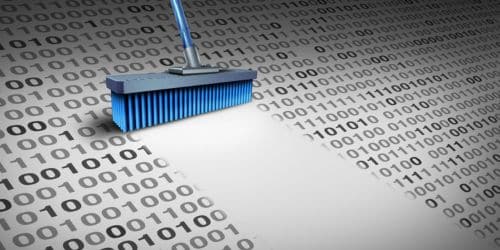The amount of data available to us has grown, as has the potential for error. As a result, we rely on data cleansing to improve the efficiency of our data management procedures. Data cleansing improves data quality and relevance by decreasing inconsistencies, eliminating errors, and allowing businesses to make accurate, educated decisions. In this post, you’ll learn the fundamentals of data cleansing, why it’s important for your business, and how to get started with a data cleansing process.
What is Data Cleansing?
Data cleansing, also known as data scrubbing or cleaning, is the act of locating and removing errors, inconsistencies, duplications, and missing entries from data in order to improve data consistency and quality.
While businesses can take proactive measures to ensure data quality throughout the collection stage, it can still be loud or unclean. This could be due to a variety of issues, including:
- Duplications caused by many unrelated data sources
- Misspellings and discrepancies in data entry
- Incomplete or missing data or fields
- Incorrect punctuation or non-compliant symbols
- Data that is out of date
Data cleansing tackles these issues and purifies the data using a variety of approaches to guarantee it satisfies the business criteria.
Use of Data Cleaning
Though data cleansing is frequently discussed in the professional sector, it is crucial for both organizations and people.
Data Purification for Individuals
Individuals can amass a large amount of personal information on their computers in a relatively short period of time. Credit card or banking information, tax information, birthdates and legal names, mortgage information, and other information can all be saved on your computer in numerous folders. If you have a digital copy of your T4, for example, there is a lot of information on just a few pages!
Individuals require data cleansing since all of this information might become overwhelming. It can be difficult to locate the most latest documentation. It’s possible that you’ll have to sift through dozens of old files before you find the most recent one. Disorganization can cause frustration and even document loss!
Data cleansing guarantees that you only have the most recent files and vital papers, so you can easily find them when you need to. It also ensures that you do not have any sensitive personal information on your computer, which can pose a security concern.
Data Cleaning Services for Businesses
Businesses typically save a lot of personal information – business information, employee information, and sometimes even consumer or client information. Businesses, unlike individuals, must ensure that the personal information of numerous people and organizations is kept secure and structured.
Everyone benefits from having accurate information. It is critical to have up-to-date employee information. It’s beneficial to have correct client information so you can get to know your target audience better and contact them if necessary. Having the most up-to-date, correct information will help you make the most of your marketing efforts.
Data cleansing is also crucial since it enhances data quality and, as a result, overall productivity. When you clean your data, all obsolete or erroneous information is removed, leaving you with only the best data. This eliminates the need for your team to go through innumerable obsolete documents and helps staff to make the most of their working hours.
Having accurate information also helps to reduce some unexpected costs. For example, you may print inaccurate information on firm letterheads – only to discover that it must all be discarded once the inaccuracy is discovered! Consistent blunders in your work might potentially hurt the reputation of your firm.
Why is Data Cleansing Important?
Regular and organized data cleansing can have far-reaching consequences for an organization.
#1. Avoid costly mistakes.
Data cleansing is the most effective way to reduce the costs that arise when organizations are busy processing errors, correcting wrong data, or troubleshooting. For example, ensuring that deliveries are made to the correct address the first time and so avoiding costly redeliveries.
#2. Make data available in several ways.
Data cleansing paves the way for successful multichannel consumer data management. Accuracy in client data, including phone, postal, and email channels, enable your contact strategy to be executed successfully across channels.
#3. Boost customer acquisition
Organizations with well-maintained data are best positioned to generate prospect lists based on accurate and up-to-date information. As a result, their acquisition and onboarding activities become more efficient.
#4. Facilitate decision-making
Clean data is essential for a transparent decision-making process. Accurate data enables MI and other essential analytics, which in turn give organizations with the insights they need to make sound decisions.
#5. Boost internal team productivity
Data cleansing is also significant since it increases data quality, which leads to higher productivity. When inaccurate data is eliminated or corrected, organizations are left with high-quality information, which means their staff is not wasting time wading through irrelevant and incorrect data.
Data Cleansing: Step-By-Step Guide
A data cleansing tool can automate the majority of a company’s overall data cleansing program, but it is only one component of an ongoing, long-term data cleaning solution. Here’s a quick rundown of the steps you’ll need to follow to ensure that your data is clean and usable:
Step #1. Determine the Critical Data Fields
Companies now have more data than ever before, but not all of it is equally valuable. The first stage in data cleansing is determining which sorts of data or data fields are required for a specific project or activity.
Step #2. Gather the Data
Following the identification of the appropriate data fields, the data contained inside them is collected, sorted, and arranged.
Step #3. Remove Duplicate Values
Following the collection of data, the process of rectifying inaccuracies begins. Duplicate values are detected and eliminated.
Step #4. Deal with Empty Values
Data cleansing tools look for missing values in each field and can then fill in those values to build a complete data collection and eliminate information gaps.
Step #5. Make the Cleaning Process More Consistent
To be effective, a data cleansing process should be standardized so that it can be easily repeated for consistency. To do so, it is necessary to decide which data is utilized most frequently, when it will be required, and who will be accountable for managing the process. Finally, you must decide how frequently you will need to scrub your data. Daily? Weekly? Monthly?
Step #6. Review, Adjust, and Repeat
Set aside some time each week or month to go over the data cleansing procedure. What has proven to be effective? Where can you make improvements? Are there any visible flaws or defects that appear to be present? Include members of several teams who are affected by data cleansing in the meeting to get a complete picture of your company’s process.
Data quality is increasingly becoming a company-wide strategic objective involving specialists from every department, and a strong data cleansing program is one component of that bigger endeavor. Working like a sports team is a great method to demonstrate the main aspects required to overcome any data quality difficulty. You will struggle to achieve if you only train and practice on your own, much like in team sports. To be effective as a team, you must train together.
How Frequently Should You Perform Data Cleansing?
The data cleansing procedure is usually completed all at once and can take a long time if the information has been accumulating for years. That is why data cleansing should be done on a regular basis.
The frequency with which organizations should cleanse is determined by a number of criteria, including the volume of data they keep. It’s also crucial not to clean too frequently, or you’ll waste resources by doing things that aren’t necessary.
Methods and Tips for Data Cleaning
You may be asking how to begin the data cleansing process now that you understand what it is and why it is so vital! When it comes to data cleansing, there is no ‘one size fits all.’ Your data cleansing procedures will frequently be determined by the type of data you have. However, here are some broad pointers to get you started.
#1. Examine Your Data
Cleaning data from a single database, such as a workplace spreadsheet, is typical of data cleansing. If your data is already organized in a database or spreadsheet, you can quickly analyze how much data you have, how easy it is to grasp, and what may or may not need to be updated. If your data is now scattered over your computer in various files, you’ll want to assemble it together so you can start evaluating it as a whole.
Brendan Bailey of Towards Data Science provides several basic data assessment questions, including:
- Does my data seem to make sense?
- Are there any duplicates, and if so, are they acceptable?
- Does the numerical data make sense?
- Are there any spelling mistakes or numbers that should not be there?
This preliminary assessment might assist you in determining how much work is required. If you see that all of your data is from 2005, you may have a lot of work ahead of you! However, if you only find a few out-of-date figures and a spelling error or two, a short update may suffice.
#2. Clean Data In A Separate Spreadsheet
Before making changes, make a copy of your spreadsheet and make any changes in the copy rather than the original. This is to protect you and your information in the event that you make a mistake! When working with commercial or business information, a single error might have catastrophic consequences.
Once you’ve eliminated all errors and cleaned up all of your data and information, you can transfer your revised sections back to your original spreadsheet. It may take some more time and effort, but it will be worth it for peace of mind and verifying that your efforts were not in vain.
#3. Utilize Functions
It can be impossible to manually clear up every single inaccuracy or obsolete piece of data! Use functions in your spreadsheet and let your application do the job for you! If you’re using Microsoft Excel, there are numerous “functions” to choose from that will perform some of the cleansings for you.
As demonstrated in the video above, “remove duplicates” is an Excel function. This function is only applicable to text-based columns. If you inadvertently input the same employee or contact information twice, the “remove duplicates” tool may scan through the column and remove all duplicates for you.
#4. Make use of Data Cleaning Software.
If you are unsure how to properly cleanse your data but are in desperate need of a good clean-up, there is data cleansing software available to assist you! The software is not free, but it may be worthwhile for people who lack the time or knowledge to undertake cleansing processes on their own.
How Can Data Management Assist You?
Businesses and even individuals frequently struggle to clean up their data because they leave it for too long. Data can soon become a jumble, full of numerical and spelling errors, unneeded duplication, and confusing, out-of-date data that you’re not sure how it got there in the first place.
Data management may make the data cleansing process considerably more efficient. It is the creation and implementation of processes, architectures, policies, practices, and procedures to manage an organization’s information. Data management encompasses a wide range of topics, including:
- Database Administration
- Data safety
- Storage of documents and records
- Administration of records
- Data exchange and more!
When you have good data management methods in place, your files are considerably less likely to get bloated with incorrect or outdated information. Working with a data management provider can assist you in correctly managing your information over its entire lifecycle.
- DATA ANALYST: Overview, Salary, Job, Resume & All You Need
- BUSINESS EXPENSE CATEGORIES: Best 2023 Business Expense Categories to Consider
- DATA SCIENTIST: Definition, Duties, Salary, Qualification & Difference
- WHAT IS QUALITATIVE DATA: Definition, Examples, Analysis & Difference
- DATABASE MANAGEMENT: Definition, Types, and Benefits