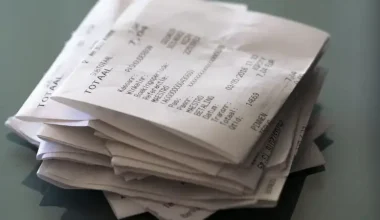Threats and malware exist in the realm of digitization and everything online. While we may not always be able to save ourselves from these problems, we can always try to avoid them. This is where whitelisting comes into play. It helps to keep numerous cybersecurity risks at bay once installed. So, what does whitelisting mean? In this article, we will go through whitelisting in detail.
What is Whitelisting?
Whitelisting is a cybersecurity tactic in which a user can only perform tasks on their computer that have been explicitly authorized in advance by an administrator. IT staff builds a list of permitted applications that a computer or mobile device can access rather than attempting to outwit cyberattackers by identifying and blocking bad code. In essence, the user has access to only a subset of functionality that has been considered safe by the administrator.
Whitelisting is a pretty harsh lockdown technique that, when properly applied, can prevent numerous cybersecurity issues. It is, however, unpleasant and frustrating for end users, necessitates careful setup and continuing maintenance, and is not a failsafe barrier against attacks.
Implementing Whitelists
What you can do to implement whitelists is as follows:
#1. IP Whitelisting
IP whitelisting is the practice of restricting network access to specified IP addresses. This is particularly true for corporate networks and organizations that rely on cloud services. In order to allow remote access to files, software, and applications, the network administrator is in charge of controlling and whitelisting such IP addresses. Before whitelisting, the IP address should be proven to be immovable.
Ways for Whitelisting IP Addresses
IP whitelists, in contrast to application whitelists, are implemented using static IP addresses and are not dynamic in nature. The reason for this is that dynamic IP addresses change frequently, preventing you from accessing whitelisted resources.
#2. Whitelisting Emails
When email addresses are added to the contact list, an email whitelist is accepted. For optimal cyber security measures, routine cybersecurity training along with email analysis, activity monitoring, and network monitoring, as well as upgrading email whitelists, can be implemented.
Methods for Whitelisting Emails
To whitelist an email, manually add the sender’s email address to your whitelist. Different email providers handle this differently, but Gmail, in particular, gives the option of screening and blocking email addresses.
If you are a product or service provider, you can ask your recipients to add your email address to their whitelist if they want to continue getting your updates.
#3. Applications Whitelisting
Application whitelisting is the process of specifying an index of allowed software applications or executable files to enable their presence and operation on a computer system. System and network protection from potentially hazardous applications is the goal of this type of whitelisting. Using a system’s built-in whitelisting applications will close loopholes and aid in technological advancement.
How Does an Application Whitelist Work?
Setting up an application whitelist is simple if you start with a strong baseline and constantly evaluate your whitelist policies. The National Institute of Standards and Technology in the United States also provides a helpful reference to application whitelisting and how to implement it.
Defining a list of applications that you approve of is the first step in creating an application whitelist. Using a built-in function of your operating system or a third-party application, you can accomplish this. An application whitelist is dynamic, not static, so you can constantly add and remove applications to suit your needs.
Methods for Whitelisting Applications
Here are a few IDs you can use to create a whitelist on your system:
- By Filename: You can ascertain whether or not an application is permitted by identifying its filename in the whitelist.
- By Filesize: Malicious applications can occasionally alter the file size of the changed programs. As a result, you should include checking file size as a condition in your application whitelist.
- By Filepath: Applications can also be whitelisted based on their file path or directory.
- By Digital Signature: The sender’s legitimacy can be verified by confirming the application’s digital signature or the file path.
#4. Whitelists in Gaming
Whitelists are also required in the gaming industry to prevent unauthorized users from accessing your servers. If you’re a big fan of Minecraft (a sandbox video game) or manage a gaming server, you can create a whitelist for it.
Methods for Whitelisting Your Gaming Server
By adding official Minecraft user names to the list, you can build a whitelist for your gaming server, such as Minecraft. Only the names on the list will be permitted access to your server, while the others will be blocked.
Benefits of Whitelisting
The following are some of the advantages of whitelisting:
#1. Improved cybersecurity procedures:
When viruses multiply quickly, they make it harder for other applications to track them. Because blacklisting each infection takes time, it makes it simpler for new viruses to infiltrate the network.
Because new malware has been known to outperform standard antivirus software, whitelisting helps to alleviate cyber security somewhat.
Multiple devices on an organization’s vulnerable network can frequently result in unintended insider assaults. In these situations, whitelisting is used. A whitelist is an excellent method for securing information by strengthening defenses and reducing the number of cyber threats.
#2. Compatibility with other software:
Diversified cybersecurity defenses are always the most effective. A combination of antimalware, antivirus, and anti-ransomware software, for example, can scan a network for weaknesses. Add to that the fact that whitelisting suits are operating alongside blacklisting antivirus software. This is an extra security precaution and tool for the cyber network.
Whitelisting adds the benefit of preventing attacks on malware and unknown threat prevention. Because whitelisting only permits authorized software to run on servers and endpoints, all other software is barred from running. As a result, most malware will be unable to execute.
#3. Software Inventory:
Complete insight into the host systems’ applications and operations is required for successful application whitelisting solutions. This insight can assist in the creation of an inventory of the applications and versions installed on each endpoint and server. This inventory can be used to identify unapproved applications and incorrect software versions that are still present on the host system.
#4. File Monitoring:
The majority of whitelisting solutions enable the tracking of changes made to application files. Depending on its capabilities, it can either block or flag modifications in files. Security teams are notified of suspicious actions in the host in this manner, allowing them to change their security policies and update their whitelists accordingly. Simultaneously, a sophisticated whitelisting system will allow valid upgrades while avoiding needless notifications.
#5. Incident Response:
Whitelisting can also aid in preventing malware from spreading. When dangerous files are found on a host, application whitelisting technologies can be used to determine whether the same files are present on other hosts. This will reveal whether or not they have been compromised.
Disadvantages of Whitelisting
Whitelisting has benefits and downsides. The process of creating a whitelist may appear straightforward, yet a single mistake might result in a backlog of support staff requests for the administrator. Several critical procedures would be disrupted if vital programs could not be accessed. Furthermore, determining which programs must be allowed to execute is a time-consuming operation in and of itself.
As a result, administrators may impose overly wide whitelisting policies in some cases. This erroneous belief could harm the entire company. Another disadvantage is that, while blacklisting can be somewhat automated with an antivirus application, whitelisting requires human intervention to function effectively.
What is Blacklisting?
So, now that you understand what whitelisting is, let’s move on to what blacklisting is.
Blacklisting stops specific people, websites, or programs from gaining access to a computer system or network. In other words, it is the process of preventing unauthorized entrance into a system.
Whitelisting Vs Blacklisting
| Blacklisting | Whitelisting |
| It is used to block unwanted entries | It is used to give access to preapproved apps, emails, etc |
| It involves creating a list of all the files that might pose a threat to the network | It involves creating a list of all the applications, emails, and IP addresses that can have access to the network |
| Threat-centric method | Trust-centric method |
| Easy implementation & maintenance | Complex implementation & maintainence |
| Poses a risk of allowing malicious traffic | Poses a risk of blocking access to important traffic |
| Eliminates admin efforts | Provides maximum security |
| Old approach | New approach |
Whitelisting Best Practices to Adopt
We now have a good understanding of what whitelisting is and how it differs from blacklisting. Let us summarize the finest whitelisting strategies you should be following and implementing right now!
- A company-wide whitelisting policy is required.
- Determine which programs and apps are necessary to keep your business running. This will help you decide which apps you need to allow.
- Whitelisting must be applied gradually to avoid disrupting corporate operations.
- Take the time to create an authentic whitelist so that neither undesirable nor desired traffic is blocked.
- Administrators should identify and whitelist critical business apps that fall into on-site and cloud apps to boost the firm’s security.
- Before installing software on your PC, always verify the publisher’s website.
- Whitelists must be kept up to date in order for relevant sources to engage.
Best Whitelisting Software for Applications
Most commercial operating systems, including Windows 10 and macOS, provide some form of whitelisting functionality. App shops, such as those used to install apps on iOS and Android devices, can be thought of as a type of application whitelisting; they ostensibly only allow applications that have been validated as safe. Granular controls are available in most mobile management apps.
However, third-party providers provide more robust or comprehensive application whitelisting software, which is frequently bundled with larger offers or security suites.
- AppLocker, a Microsoft service for its enterprise OS editions;
- BeyondTrust, which provides offerings for Mac and Windows Unix-like OSes
- PolicyPak, which works on both on-premises and remote PCs
- Centrify, whose product suite stresses zero-trust concepts,
- Kasperksy Whitelist is a hosted collaborative service.
Conclusion
Whitelisting adds an extra degree of security to high-risk environments where threats like phishing and ransomware are common by giving you centralized control over all of your resources.
If you’re looking for a more effective alternative to typical blacklisting, consider whitelisting. A whitelist gives you more control over the process and better security alternatives that standard security solutions frequently ignore.
- WHAT IS PBX: Clarification, Types, and Price
- The Top Best PBX SYSTEMS for SMALL BUSINESS in 2023 (Updated)
- SECURITY CAMERAS FOR BUSINESS: Best Security Cameras and Their Cost
- CYBERSECURITY RISK MANAGEMENT: Framework, Plan, and Services