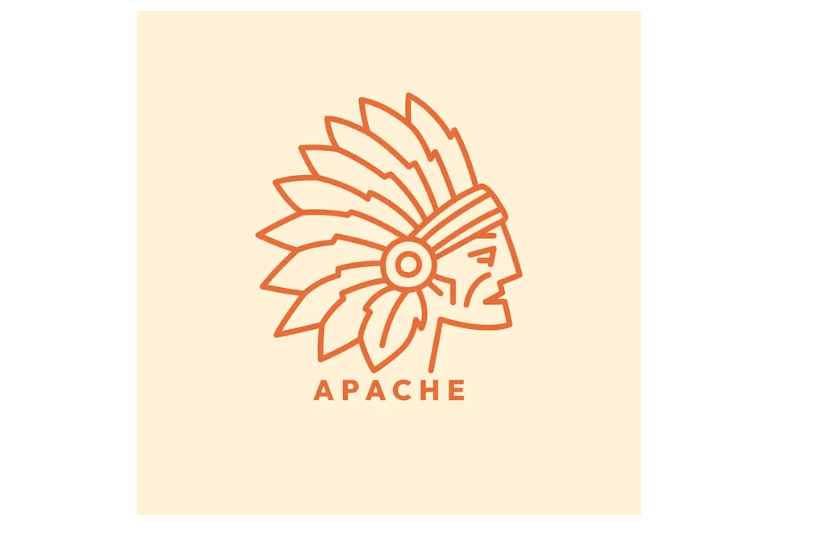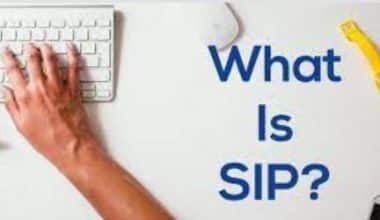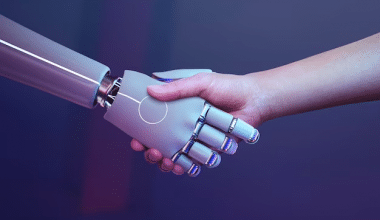To process requests and make your website’s content accessible to browsers, web servers use the software. However, there are many different kinds of server software, each with a unique set of benefits and drawbacks. The Apache Web server is one of the most widely used server architectures, but what exactly is it? That question will be addressed in this article.
What Is Apache and Why Is It Used?
Apache is a web server program that is in charge of receiving HTTP requests from users and responding with the information they request in the form of web pages. The word “Apache” is derived from the name of an American Native Tribe known for its strategic and military prowess.
Apache is a powerful free web server created in 1995 by Rob McCool, an employee of NCSA. Additionally, it ensures that the server on your website can communicate with the device a visitor uses, connecting visitor hardware to your own. Without web server software, your website’s performance is negatively impacted. According to W3Tech’s statistics, it is used by 32% of all websites.
The platform, which powers more than a dozen projects, includes:
- Web transmission technologies
- Data processing;
- And the execution of distributed applications
Apache is an open-source HTTP server developed by the Apache Software Foundation that is used to respond to content requests from web clients. Initially, it was a patch for the NCSA HTTPd web server, which was later replaced by rewriting the original code.
What is a web server?
A web server is a piece of software that responds to user requests for information by processing and returning data.
Additionally, it hosts websites on servers and displays content via client software. Linux-compatible Apache and NGINX are key servers.
Different languages are used to write the files that servers process.
- Python
- Java
- PHP
When a user requests that a page from a website be loaded, the server receives a request from his browser, and it responds with all the files that were requested:
- Text
- Images;
- Videos
In essence, the server guarantees accurate and secure communication while delivering the pages that various users have requested. The HTTP protocol is used for communication between the server and the client.
What Is Apache on Computer?
Apache on a computer refers to the web server that handles HTTP requests and distributes web resources and content.
Note that:
- The database used to store all of your data in an accessible format is called MySQL.
- The programming language used in conjunction with Apache to help produce dynamic web content is PHP.
How Does An Apache Server Work?
This web service’s primary function is to give users access to all the files required to view the internet. The users typically use a browser to submit their requests:
- Chrome
- Firefox
- Safari;
- Opera mini
Additionally, it ensures smooth and consistent communication between web servers and clients, allowing users to request information through HTTP requests. Its modular system enables high customization and provides a user-friendly experience.
You can enable and disable a variety of features on the server thanks to its module-based structure, including
- security modules like mod_security
- caching modules like Varnish;
- or header customization modules like mod_headers.
Apache modules require caution for web server security and functionality; the .htaccess file allows customization.
Why Is Apache So Important?
The creation and implementation of web applications and services rely heavily on Apache, a popular and significant open-source software platform. Several factors make Apache so crucial:
#1. Web Server:
The main function of Apache is to provide a system for hosting websites and web applications. Additionally, it is a well-liked option for web developers and system administrators because it is a dependable and scalable web server that can manage millions of requests per second.
#2. Open-Source:
Because Apache is an open-source software platform, anyone can use, modify, and distribute it for free. This made it available to a broad range of users and organizations, which in turn encouraged creativity and cooperation in the advancement of Internet technologies.
#3. Cross-Platform:
It is a cross-platform application that can be used with Linux, Windows, and macOS, among other operating systems. Additionally, it is a flexible and adaptable platform for the deployment of websites.
#4. Modular Architecture:
Apache is a highly customizable platform thanks to its modular architecture, which enables developers to add or delete features as needed. Due to its adaptability, it can be customized for each user’s unique requirements and integrated with other programs and technologies.
#5. Community Support:
A sizable and vibrant community of users and developers supports Apache’s growth, help it grow, and shares its expertise and resources. Because of the community’s support, it has been able to continue growing and developing, becoming a dependable and trustworthy system for web developers and system administrators.
Overall, the flexibility, dependability, and community support of Apache has helped to establish it as a significant and widely used open-source software platform that is essential to the creation and deployment of web applications and services.
What are the Advantages of Apache?
#1. Flexibility:
The internet is a vast space with millions of websites, each with specific requirements. The reason why Apache is being used on numerous websites is that it offers a flexible operating environment that enables it to function as required.
Actually, two Apache web servers can differ significantly in terms of functionality, and that’s essential for websites to be distinctive.
#2. Simple to Set Up:
Websites are typically created by people who have no prior experience with web design. As a result, the industry has shifted toward simpler, code-light web development platforms like WordPress.
#3. Massive Userbase:
It provides the most resources and assistance for new users. Contrary to other web servers that may be more difficult to find, it is more popular, making it simpler to find answers to queries.
What are the Disadvantages of Apache?
#1. Customization May Create a Security Flaw:
Its flexibility offers increased control but also exposes security flaws, potentially exposing vulnerabilities for hackers. While experienced web developers can avoid these risks, it’s crucial for maintaining security and ensuring the safety of users.
#2. Its Modules Are Hard to Recognize:
Many modules give web servers useful features, but some might be superfluous or have no use. Depending on the needs of the website and one’s familiarity with software, one can determine which modules are essential and which are unnecessary.
#3. Updates:
Although it frequently releases updates, it’s important to stay current for security. Consequently, these updates frequently fix flaws that leave your website open to hackers. Even though many people dislike updating frequently, doing so is necessary to keep a website secure.
What Is the Difference Between Tomcat and Apache?
The Apache Software Foundation’s Tomcat is an open-source application server used for dynamic content like Java servlets and JavaServer Pages. Additionally, it has a wide range of configuration options and supports hosting multiple web applications on a single server alongside static files like HTML, CSS, and JavaScript.
- The primary distinction between Tomcat and Apache Web Server is that Tomcat is used to serve dynamic content like Java servlets and JavaServer Pages, while Apache Web Server is utilized to serve static content like HTML, CSS, and JavaScript files.
- Tomcat is an application server, whereas Apache Web Server is a web server.
- Tomcat is utilized to host multiple web applications on a single server, and Apache Web Server is used to host multiple websites simultaneously.
- While Tomcat is used to serve dynamic content, Apache Web Server is utilized to serve static content.
How to Install Apache on Windows
The steps to take are straightforward if you select the Apache Lounge as your source for the Apache on Windows installation media:
#1: Installation media can be downloaded as a ZIP file.
#2: Next, extract the Apache Web Server 2.4 zip’s contents to the file system.
#3: Find the extracted Apache24 folder and copy it to the C: directory.
#4: Run the httpd.exe command after navigating to the C: Apache24bin folder.
#5: To check the Windows installation, go to http://localhost:80 and view the Apache HTTP Server home page.
To share files or host a website on an Apache server, add folders and files under the \htdocs folder, and the landing page will appear. Note that these files are immediately available on the web.
What Is Apache for Beginners?
For beginners, Apache is the ideal web server software. For most CMS, it works right out of the box and is simple to install.
Although it can be used on almost every platform, including Windows, OS X, OS/2, and others, it is the Web Server application that is most frequently used in Unix-like operating systems.
Do We Still Use Apache?
Yes, it is a good choice for so many web hosting companies and continues to be widely used today. Vast numbers of websites and web applications rely on it as a dependable and secure web server.
What Is Apache Tomcat Used For?
If the features Apache Tomcat offers are sufficient, you can utilize them for production applications that handle thousands of requests. Tomcat is a tool that is ready for production in any case.
Where Is Apache Software Used?
TCP/IP-based networking is used by Apache to facilitate communication between clients and servers. Many different protocols can be used with Apache, but HTTP/S is the most popular. Additionally, TCP/IP-based networking is used by It to facilitate communication between clients and servers. Many different protocols can be used with Apache, but HTTP/S is the most popular.
What Is Apache Spark?
Apache Spark™ is a multi-language engine for data engineering, data science, and machine learning on single-node machines or clusters. It offers batch/streaming data processing, SQL analytics, data science at scale, and machine learning training.
Additionally, its key features include batch/streaming data, SQL analytics, EDA on petabyte-scale data, and fault-tolerant clusters.
What Is Apache Kafka?
Apache Kafka is an open-source streaming platform that enables real-time, event-driven applications. It enables developers to build applications that consume and process streams of data at high speeds, with high fidelity and accuracy.
Kafka, developed by LinkedIn in 2011 and donated to the Apache Software Foundation, has evolved into the most widely-used streaming platform, capable of ingesting and processing trillions of records per day without performance lag. Fortune 500 organizations like Target, Microsoft, AirBnB, and Netflix rely on Kafka for real-time, data-driven experiences.
What Is Apache Virtual Host?
A virtual host is an Apache web server feature that enables multiple websites to be hosted on the same server. It differentiates between requests and serves appropriate content by combining the server’s IP address and the requested domain name.
When a request is made, the server searches for a virtual host configuration that matches the requested domain name and IP address and, if found, serves the content associated with that virtual host. If no match is found, default content is served.
What Is Apache Airflow?
Apache Airflow is an open-source tool for authoring, scheduling, and monitoring workflows. It is a robust platform used by Data Engineers for orchestrating pipelines. Users can easily visualize dependencies, progress, logs, code, trigger tasks, and success status. Airflow connects with multiple data sources and sends alerts via email or Slack. It is distributed, scalable, and flexible, making it ideal for handling complex business logic.
CLOUD MANAGEMENT: Definition and All You Need To Know
APPLICATION DEVELOPER: Job Description, Duties, Salary & How to Become One
RESPONSIVE WEB DESIGN: What It Means & How Should You Use It
EXTREME PROGRAMMING: Definition, Principles, and Practice