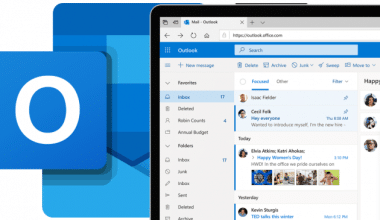VoIP, or voice over Internet protocol, is a technology that enables you to place voice calls through a broadband Internet connection as opposed to an ordinary (or analog) phone line. While some VoIP services restrict your calling to only other users of that service, others let you contact anyone with a phone number, regardless of whether they are local, long-distance, mobile, or international. Furthermore, some VoIP services require you to utilize a computer or a dedicated VoIP phone, while others let you use either a computer or a regular phone with a VoIP adaptor. This article explains what VoIP phone number is and explains the difference between VoIP phone vs cell phone. We also added a guide on how to set up VoIP phone to the article.
What Is a VOIP Phone?
Voice over Internet Protocol (VoIP) phones provide phone service via the Internet rather than traditional phone lines. Instead of using antiquated infrastructure like the PSTN or ISDN, internet protocol (IP) networks are used to carry phone calls. There will soon be an end to both PSTN and ISDN services. VoIP technology allows for cheap phone calls because of the minimal infrastructure required to make and receive them.
When it comes to delivering phone system features to customers, VoIP services use the internet in the same way. Small and medium-sized enterprises (SMEs) now have access to numerous cutting-edge features and helpful services that were previously out of their price range. Call recording, instant messaging, international calling, music on hold, and call forwarding are all examples of such features.
How Do VoIP Phone Systems Work?
VoIP phone systems are an alternative to traditional plain old telephone service (POTS) lines, which transfer voice data via copper wires. Voice over Internet Protocol (VoIP) systems convert analog audio into smaller, digital units called “packets.” These packets are then compressed before being sent across your VoIP service provider’s network. Your voice will be heard by the other person once the voice packets have been sent and uncompressed at their end.
This conversation takes place over and over again, each time taking only a fraction of a second. It’s possible that jitter and other disruptions will occur periodically as glitches. However, most of the time, the issue is not with the VoIP service itself, but rather with the user’s internet connection. Because of this, it is crucial to have reliable broadband internet in place before installing a VoIP phone system.
Types of VoIP Phone
Making the switch to VoIP necessitates consideration of a few options. Depending on your company’s preferences, budget, and other factors, you can select from a number of various VoIP phone options. Make sure you and your coworkers are comfortable with the new internet phone system setup before committing to full implementation.
Here are the most common varieties of VoIP phones:
#1. Hard Phones
When most people think of a phone system, they picture a hard phone. However, there are several varieties of hard phones to choose from.
#2. Desk IP Phones
Since desk IP phones are typically stationary, the best approach to ensure a stable connection is to plug them into a nearby computer. The tiny screen on most desk phones can display caller ID and other functions. Phones that are designed to be used on a desk can be found in offices, call centers, and welcome desks. They offer flexibility by integrating the advantages of both analog and digital phone systems.
#3. Wireless Phones
Wireless phones, often known as handsets, provide you the freedom to roam around while talking on the phone. They don’t require you to be near a computer or connected to any cables. Therefore, if you travel too far away from a solid WiFi connection, your wireless phone connection may become unreliable. However, in certain workplaces, their convenience is well worth the cost. Wireless phones let you take calls from any location with a hotspot, making them convenient for office pacers or teams that frequently switch members.
#4. Conference Phones
Having the right equipment is essential if you want to organize a conference call with several participants. When there are a lot of people on a conference call, things may quickly become chaotic. The electronic line-balancing features of a conference phone can assist alleviate these problems. This ensures that no one has trouble hearing or being heard. However, they are much less practical than contemporary business phone alternatives for hybrid and remote working teams.
#5. USB Phones
That’s why the term “USB phone” fits so well. USB phones connect to your electronic gadget by means of a USB cord. These are common choices for those looking to keep their softphone connection steady.
#6. Softphones
Softphones are the antithesis of hard phones. A softphone is a VoIP phone that operates through a downloadable app from a VoIP service provider. This program provides you with a toll-free, location-independent phone number that functions just like a regular phone.
What Is a VoIP Phone Number?
A VoIP (Voice over Internet Protocol) number functions similarly to a regular landline number, except calls can be placed from any device with an internet connection. When you join up for a VoIP service, you’ll be able to select a unique VoIP number that will be used for calls made and received on any of your connected devices. You can use a VoIP phone number with any VoIP-enabled device, including a computer, laptop, tablet, or smartphone.
How to Get a VoIP Phone Number
Do you intend to activate your new VoIP subscription and begin making calls with your new VoIP number immediately? You should start by selecting a service provider. When they’re just getting started, some businesses prefer to use free tools like Google Voice. However, these are not wise business decisions.
#1. Create an Account
It’s easy to get started. Pick a username and password, or use your Google account.
#2. Choose Your Phone Number
Any desired local or toll-free area code can be entered here. If a specific telephone number is still accessible, the system will inform you.
#3. Customize Your Business Settings
One of our favorite things about VoIP phone is how flexible it is in terms of setting up things like auto-recording and auto-attendant for your business.
The Difference Between VoIP and Regular Phone Numbers
The primary distinction between VoIP and traditional phone numbers is the method by which calls are routed. Calls made from a VoIP number are routed over the internet instead of the traditional phone lines. Because of this, VoIP numbers can be used in place of a traditional landline on any of your electronic gadgets.
This also means that VoIP numbers are less expensive and easier to set up than regular phone numbers. VoIP systems are increasingly hosted off-site, which reduces the amount of necessary hardware significantly.
How to Set Up VoIP Phone
Here are ways to set up voIP phone:
#1. Test Your Connection
You need sufficient bandwidth and broadband speeds to support WiFi calling. In order to make VoIP calls successfully, the FCC suggests having a download speed of at least 0.5 Mbps. Assess your connection quality by taking a VoIP speed test. If your internet speeds are too slow, you won’t be able to use VoIP to its full potential.
#2. Choose Your Hardware
You may tailor your selection of VoIP headsets, adapters, and softphones to the specific requirements of your business.
#3. Narrow Down Voip Provider Options
It can be challenging to select a VoIP phone provider due to the abundance of available options. Pay close attention to topics like pricing, functionality, user experience, and support.
#4. Choose or Port a Business Phone Number
Choosing a business phone number is the next step after settling on a VoIP phone provider. You can check the availability of a specific area code and phone number by entering them into our search bar. Alternatively, you may transfer an existing business number from another service provider (sometimes known as “porting”).
#5. Ensure All of Your Hardware Is Set Up
Do you still have that piece of equipment you chose earlier? The fifth step is to double-check that everything is set up correctly. This is where you might want to involve IT for assistance, depending on how complicated your setup is.
#6. Configure Your Business Phone Settings
Business phone features like outbound caller ID, auto-attendant, and voicemail can now be added. Feel free to play about with the settings to your heart’s content, but keep in mind that you can always reset them.
#7. Add Team Members and Get To Calling
You’re almost ready to start using your VoIP system to make and take calls. However, you’ll need to onboard team members first by giving them new phone numbers or including them in an already-existing shared phone number.
Best VoIP Phone Number Providers
The market is saturated with VoIP providers. However, before committing to these services, you should research the finest VoIP number and service providers to ensure you get the most for your money. The following are the best voIP number providers:
#1. Nextiva
According to U.S. News, Nextiva is the greatest business phone service because of its wide range of useful tools. Use your VoIP phone number effectively with free features like a toll-free option, virtual voicemail, and an automated attendant.
Nextiva improves the customer service experience by allowing you to speak with clients using their preferred medium, be it voice over Internet Protocol (VoIP), video conferencing, or instant messaging. Its top-notch software gives you the freedom to do business from any device, increasing your company’s responsiveness.
#2. Grasshopper
If you’re looking to combine your work and personal tech, Grasshopper is a fantastic choice. This makes you considerably more accessible and mobile in your business. Grasshopper provides local, toll-free, and vanity numbers at a low, flat rate and includes features like call forwarding and an automated attendant. You may conduct business from anywhere with the added convenience of saving money and looking more professional.
#3. Google Voice
It should come as no surprise that Google provides a solid VoIP option alongside some of the most popular business tools in the world. It’s free to use and supports both landline and mobile phones, so you can make and receive VoIP calls. While this service isn’t nearly as comprehensive as some of the others on the list, it’s a fantastic method to get a VoIP number set up without spending a lot of money. It may be an excellent choice if your requirements are quite simple.
#4. GoTo Connect
GoTo Connect is a cloud-based phone service tailored specifically for businesses. It’s a robust choice for businesses wishing to enhance their phone systems, with a wide range of capabilities and all the necessary business plugins. It has all the bells and whistles that businesses need, such as top-tier performance, round-the-clock customer service, and enterprise-level security, so you can get up and running in no time. Pick a VoIP phone number and activate a ready-to-use service to get started right away.
#5. Phone.com
Another VoIP company with the goal of providing a convenient way to conduct business remotely is Phone.com. Getting one of these vanity numbers is as simple as it gets. Since there are a variety of packages from which to choose, you only end up paying for the services you really employ. It’s well worth looking into because it comes with a ton of features, some of which include call recording, call statistics, and CRM connection.
VoIP Phone vs Cell Phone
The two main components of a cell phone are the speaker and the microphone. Your voice is converted into an electrical signal, which is then delivered as radio waves from your phone. The information is transmitted and then decoded back into sound waves at the receiving end. A mobile device must be linked to its nearest cell phone tower for this to work. When a call is placed, the signal is sent to the same mast, where it is relayed to a nearby base station and finally delivered to the recipient. To separate individual calls from one another, a grid pattern of square boxes called “cells” is imposed on the environment surrounding the tower.
VoIP conversations, or Voice over Internet Protocol communications, convert your voice into a digital signal and send it over the internet to the other end of the line. VoIP calls are made through your router and IP phones that appear like ordinary telephones. Since many VoIP providers now support “number porting,” you can utilize your current phone with VoIP without having to change your company’s existing phone number.
VoIP service is compatible not only with IP phones but also with Analog Telephone Adapters and software telephones. It’s even easier to just download an app for VoIP calling and use it on your computer or mobile phone. Companies who want to integrate their communication systems have the option of using VoIP in conjunction with traditional landline telephones.
Do Cell Phones Use VoIP?
Sure, they do. Making VoIP calls from a mobile device necessitates access to the internet, either through the phone’s 4G/5G connection, a Wi-Fi hotspot, or some other online service. Mobile phone customers can reduce their calling bills with this method. Using VoIP software, smartphone users can make local and international calls for free or at a low cost. There are no typical restrictions on the number of texts or phone calls for mobile VoIP customers, though these details may vary by service provider.
What Type of VoIP Phone Does a Business Need?
This are what to check out for in voIP phone for your business:
#1. Consider the Brand Reputation
When it comes to collaborating with coworkers, partners, clients, and prospects, Poly is unrivaled worldwide. If you’re looking for a genuine VoIP solution, you have to factor in the products it offers. As a leader in the VoIP hardware industry, Cisco is a household name in the business world and the internet infrastructure sector.
Panasonic is a pioneer in the development of VoIP business phone systems. Their name has been synonymous with reliable electronics for decades. VTech is the largest producer of cordless phones and electronic learning gadgets worldwide.
#2. Do You Use Headsets?
How many phone lines does each piece of equipment at your company need to support? Many people on the team will require more than two lines of communication. In a similar vein, count the number of visible lines to determine if another user’s line is free.
#3. Ready for Power over Ethernet (Poe)?
PoE is supported by most devices currently, however, most remote workers still don’t have network gear that supports it.
#4. Don’t Forget about Reliability
Do you get security updates for the phone frequently? Compared to devices that need firmware updated manually, VoIP phones that receive these upgrades have far higher reliability. (Hint: a lot of connected gadgets aren’t updated when they should be.)
What Are the Advantages of Using VoIP?
Organizations can get numerous advantages by using VoIP. With VoIP, you may talk without breaking the bank compared to using a regular landline. It may also implement numerous cutting-edge features that required a sizable in-house infrastructure before. This paves the way for even the smallest of enterprises to implement cutting-edge technologies like call recording, voicemail to email, and on-hold advertising. It’s possible to implement CRM connection, remote working through device syncing, and much more.
In addition, VoIP telephones facilitate simple expansion for established businesses. In the past, adding more employees necessitated pricey modifications or extensions to a company’s landline phone infrastructure. With VoIP technology, a phone may be added to a network over an existing ethernet port in a matter of minutes.
Can I Use a VoIP Phone as a Regular Phone?
Yes. The capacity to make and handle phone calls is fundamental to both traditional landline phones and VoIP alternatives.
What Are the 3 Disadvantages of VoIP?
Here are the disadvantages of VoIP:
- Reliable Internet Connection Required.
- Latency and Jitter.
- No location tracking for emergency calls.
Can I Just Plug a VoIP Phone into My Router?
The vast majority of today’s VoIP phones are Power over Ethernet (PoE) enabled. However, depending on what you put your ethernet wire into on the other end, the phone may or may not get power. The answer depends on whether or not the plugged-in device supports Power over Ethernet (PoE).
Do I Need a Special Phone for VoIP?
The most important feature of VoIP is that it can be used with any regular phone and any regular computer. Everything you need, from versatility to efficiency to cost-cutting, is there at your fingertips.
Final Thoughts
A phone call is a driving force behind every business transaction, team gathering, and support interaction. A VoIP phone system that can grow with your company is essential. Features like call centers can be readily implemented as your business expands.
When it comes to choosing a VoIP provider and setting up a service for your company, you have a lot of options. You can confidently operate your company if you have the greatest VoIP provider, phones, and features. Choose one that suits your business.
Related Articles
- 7+ Best BUSINESS PHONE SYSTEMS INTERNET in 2023
- The Top 10 VOIP BUSINESS PHONE SYSTEMS in 2023 (Updated)
- VoIP NUMBER: Meaning, Apps, How to Find & Call it
- CLOUD-BASED PHONE SYSTEMS FOR SMALL BUSINESS in 2023 (Updated)
- VoIP Phone Number: Meaning and How It Works