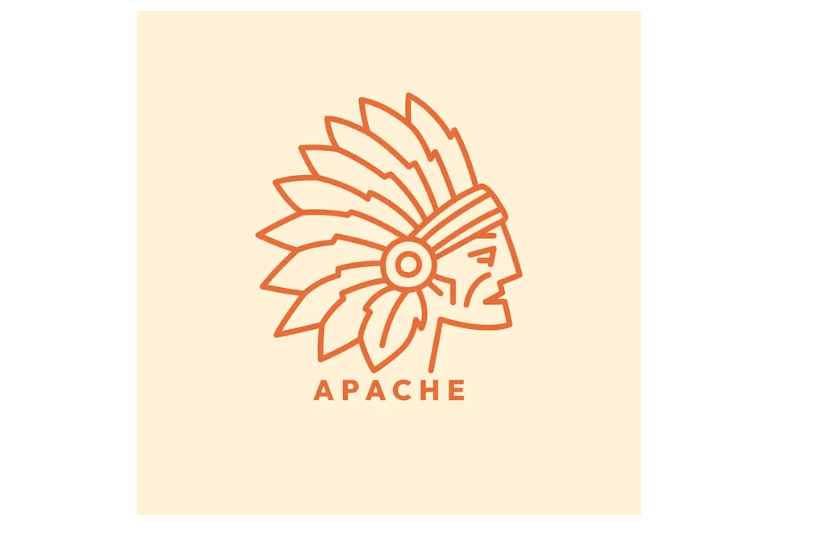Asset Management Software is the first step toward ensuring that your organization is operating at peak efficiency. A surprisingly easy solution that integrates into your existing workflows—it works to ensure that your organization always has the proper quantity of resources accessible at all times.
We’ve developed a list of the seven best free and open-source asset management software tools for you to examine in order to assist you to achieve this aim. Each has a set of features and benefits to examine before making a decision to propel your organization ahead.
Definition of Software Asset Management (SAM):
Software asset management is a corporate approach that takes responsibility for software usage by tracking spending, deployment, software licenses, and license compliance for all end-users involved in the program.
When your organization is built on a software asset management strategy, you’ll have the necessary tools and processes in place to make better software licensing selections that not only increase the productivity of your team but also cut costs.
There are three main areas to focus on in order to have success with a SAM strategy:
- Software licensing: You must leave all of your software licenses unmanaged so that you can keep track of the specific circumstances, such as renewal dates and compliance terms and specifications. SAM is fundamentally concerned with keeping your organization compliant, as software manufacturers do not want you to use more of their software than you have purchased or licensed.
- Software audits: Vendors frequently conduct software compliance audits to ensure that your team is correctly using the specific program. If you are not in compliance, expect a fine or penalty.
- Software optimization: When you make the most of your tech stack, ensuring that you use every application correctly, you’re not paying for too many seats, and you pass all of your audits, you can be confident that you spend your money wisely.
Advantages of Asset Management Software and Tools
#1. Increased uptime and dependability
Asset management software can help employees stay on top of maintenance plans and changes. Email alerts and personalized notifications on various communication channels can be extremely beneficial in this regard. As a result, you can maintain your assets in use and generate cash for far longer than you might with an impromptu or ad hoc approach to upkeep and management.
#2. Reduces Administrative Costs
Effective tracking saves a lot of time when it comes to finding and following up on missing assets. A smart management solution is an investment in the assets in your firm by eliminating the human variables that go into misplacing business assets.
#3. Improves Accountability
Many organizations routinely lose assets and equipment without even realizing it. Many people suffer from budget shortages that are rarely explained or filled because of ineffective management. Tracking establishes a point of contact and accountability, making unexplained loss very impossible.
#4. Future Growth Planning
When you don’t know exactly what size your firm is, it’s tough to decide when, how, and in what direction to scale it. You can’t know which resources you’ll need next unless you know where they are today. Asset management develops a scalable system that shows you which assets are doing well and which aren’t.
#5. Improves Efficiency
You have the ability to uncover links and requirements in the way your business functions if you have a high-level look into the performant and well-utilized portions of your organization. With this critical piece of knowledge about your company, you may avoid bottlenecks that would otherwise result in traffic jams.
What Features to Look for in Good Asset Management Software and Tools
Asset management software is a powerful tool, as demonstrated here. It has the potential to improve the efficiency, accountability, and dependability of your organization’s departments. The key to making that transition is selecting the best management solution for your company.
The purposes and duties that asset management software can play in your company are numerous and highly customizable. The appropriate solution for your firm will be determined by the requirements, working methods, and procedures already in place. There is no one-size-fits-all strategy for asset management, but there are multiple paths to success.
Read also: Asset Management: Examples, Systems & Salaries ( Updated!)
A good asset management software should include a foundation of capabilities that can expand in the future. These are the essential aspects of asset management software:
- Assigning accountability: Assigning corporate assets to an individual, department, or group as a point of contact for access or maintenance should be a critical component of an asset management solution.
- Updates and reporting: Another significant benefit of an asset management solution is the ability to assess the present state of affairs inside your organization. Shareholders should be able to generate a detailed real-time report on the current state of affairs within a company.
- Scheduling: Maintenance and downtime for critical equipment should preferably be scheduled well in advance. A smart solution should be able to maintain track of this timetable, alert the assigned workers, and temporarily remove the necessary asset from production.
- Booking: To maximize availability and access, an ideal system should allow users to book or check out an asset from inventory. A booking system is an important element that aids in keeping a real-time picture of what is going on within an organization at any given time.
- Inventory Checking: Each asset in the system will be allocated a unique identifier that will be used to track it throughout its lifetime. An effective system should enable users to scan asset tags, whether they be visible barcodes, RFID, or NFC technology, and keep the system up to date on where an asset is and its use.
Best Software Asset Management Tools Evaluation
#1. Snipe-IT
Snipe-IT is a complete web-based warehouse and inventory management solution. As a self-hosted cloud solution, it provides a feature-rich package that enables enterprises to seamlessly incorporate asset management into their existing workflows.
Snipe-services IT’s include advanced asset management, software license management, and barcode tagging for physical assets. A REST API ensures that existing services may be fully integrated, and a premium SAAS model can provide a variety of hosting alternatives for enterprises looking for a more comprehensive service.
Features include:
- Self-hosted on current hardware or through hosting packages
- Asset notifications can be sent through email or Slack.
- Asset characteristics and kinds are very customizable.
- Tags with barcodes or QR codes are generated for in-house assets.
- SAAS is available as a paid add-on.
- Software asset license management
- REST API for bespoke integrations
- Mobile-friendly Interface.
#2. Spiceworks
IT administrators and personnel are familiar with the Spiceworks portfolio of IT tools and the community that supports them. The Spiceworks IT Asset management software is a fully-featured solution that interfaces nicely with related Spiceworks tools and boasts some of the best-in-business community support.
Spiceworks was created with IT resources in mind, and it is designed to track your organization’s hardware, licensing, and cloud services. A feature-rich dashboard provides detailed real-time reports on any information stored in the system about your organization.
Features include:
- A network solution that is self-hosted
- Automated data collection for networked devices
- As devices are added and withdrawn from the system, the status is automatically updated.
- Integrates with Spiceworks’ other IT and networking tools.
- Offers comprehensive reporting and audits.
- Includes tools for auditing and compliance.
- Tracks and detects cloud service assets
- Management tools for software licensing and mobile devices
- A platform on the internet
#3. CMDBuild
CMDBuild, an open-source asset management software solution, is a powerful suite for managing all data related to IT, mobile assets, and service management. With a robust mobile platform to interface with its web services, it’s a perfect solution for keeping your organization on top of IT maintenance and management.
CMDBuild is the most highly customizable and versatile solution on our list, based on expertise and experience accumulated in the area. The solution includes pre-built workflows for a variety of management solutions as well as integrations for other systems.
Features include:
- Highly customizable to match your company’s needs and expectations.
- It can be configured gradually to reduce the impact on your organization
- It is almost universally compatible with REST and SOAP web services.
- A diverse range of reporting tools for gathering and auditing data on existing assets
- Capability to incorporate purchase information and budgetary constraints into system data
- Extensive user assistance and training provided.
- On a pay-per-use or contract basis, commercial-level technical support is available.
- Web and mobile platform tools.
#4. Asset Tiger
Asset Tiger is a cloud-based asset management platform that provides detailed auditing and tracking for logged-in equipment. The extremely capable booking and check-in/check-out capability that allows users to take ownership of assets is a significant benefit of Asset Tiger over other systems.
The Asset Tiger bundle includes a powerful mobile app for managing assets on the go. Using these capabilities, Asset Tiger seeks to ensure that your organization’s view is always an accurate and real-time depiction of what is truly going on beneath the surface.
Features include:
- There is no limit to the number of users or reports that it can create.
- Email alerts and notifications are completely customizable.
- Scheduling, booking, and check-in/check-out of organizational assets
- Exports data in different formats.
- Mobile barcode creation and scanning tools are now available.
- It also keeps track of software licenses and contracts.
- Extensive security with user roles that may be customized for granular asset management
#5. Reftab
Reftab is a commercial asset management solution for hardware, accessories, and licenses that provides its users with a robust but simple management solution. Leading with a user-friendly approach first and foremost, Reftab makes changing assets as simple as possible while also keeping the system up to date.
Reftab is well-positioned to satisfy the needs of organizations of all sizes, from small business customers to large companies. Users can add, update, assign, and even geotag assets in the system using the feature-rich mobile app.
Features include:
- Customizable email notifications and maintenance alerts.
- Customizable asset attributes and categories.
- Allows for asset booking and checking-in/checking-out.
- The mobile app provides access to the majority of functionality.
- Tracks both software and hardware assets.
- Tracks asset depreciation in order to make better financial decisions.
#6. Ralph
Ralph is a lightweight asset management solution that is meant to have little impact on existing workflows while keeping maximum flexibility. Its principal attraction is to firms that want a no-fuss approach to asset management while yet receiving the benefits and advantages of a fully-featured asset management system.
Despite its lightweight form, Ralph is extremely customizable for enterprises. There are numerous extensions and plugins available for the software, as well as a REST API for developers.
Features include:
- A lightweight package meant to disrupt existing operations as little as possible.
- Core asset management features packaged in a user-friendly package
- Supports significant integration with existing systems.
- The flexible flow system supports the asset’s lifecycle.
- Workflow templates for data center assets, back-office equipment, and non-physical assets such as licenses, vendor contacts, and domains are available.
- Powerful dashboards are available for seeing real-time information.
#7. ResourceSpace
ResourceSpace approaches IT Asset Management in a somewhat different way than most other solutions. It provides clients with plenty of free space to host their asset management solutions as well as possibilities to expand their solutions to any size organization or necessity.
With a highly capable software asset management solution that provides both open-source accessibility and training and assistance as needed, ResourceSpace serves a wide range of use cases.
Features include:
- Asset management that is highly customizable
- Requires small investment for a startup.
- It is simple to integrate with existing systems.
- Permissions and role settings allow you to customize user roles.
- Real-time access to detailed information and statistics
- Supports the most widely used metadata exchange standards.
- 10GB of free space is available.
Why Is Software Asset Management Necessary?
The significance of software asset management. You may determine how many licenses you have from each software vendor using a SAM tool. The number of vacant or unused seats can then be provided to you, enabling you to estimate overall usage within the firm.
Why Is SAM Necessary?
SAM’s primary objective is to guarantee that all software licenses are used appropriately by workers and contractors. SAM also gives you access to license costs so you may be well-informed when choosing which software to buy.
What Is the SAM Approach?
In order to improve collaboration on customer goals for the forthcoming time period, the SAM strategy is, in essence, a strategic vision of the customer. The entire Sales Account Plan include the SAM strategy. And the SAMs’ management of customer goals is what distinguishes us as a vital benefit for our clients.
What Is the SAM Maturity Model?
SAM Maturity refers to using a SAM program that has been optimized. Only after much time and effort have been invested in maintaining and evaluating a software estate can asset management reach this stage.
Is SAM an Agile Methodology?
An agile development model is the Successive Approximation Model (SAM). The term “agile” here refers to the simultaneous execution of several processes. SAM is an iterative process. At least three cycles through each stage of development are completed, and each one should be more perfect than the one before it.
Conclusion
Knowing your company inside and out is one of the most efficient ways to grow and improve over time. Asset management is a critical tool for taking a snapshot of your organization and demonstrating in detail how well it is performing.
Few software products can provide such a high return on investment for enhancing efficiency and effectiveness in such a short period of time. Whether you choose a simple user interface, a powerful mobile app, or workflow connections tailored to the size of your company, there’s an asset management solution here to meet your needs.
Software Asset Management FAQs
What does a software asset management analyst do?
Gather data for budgeting, software compliance and inventory, contract summaries, and cost comparisons. Enter and manage data in a database format for budgeting, software compliance and inventory, contracts, and cost.
What is a software asset inventory?
The process of determining the software assets you own is known as software inventory. This is the first step in comprehending your software assets.
Why do you need software asset management?
Software Asset Management is a company method for reclaiming money and optimizing savings by actively regulating and automating software license purchase, usage, and deployment.
Related Articles
- CLOUD INVENTORY: Best Cloud-Based Inventory Software & Systems
- Easy market development strategy in 2020 (+ quick guide)
- Asset Management Company: List Of Asset Management Companies
- Prescriptive Analytics: Definition, Real-World Examples, How it Works
- Transaction Processing System: How it Works With Examples (Detailed Guide)