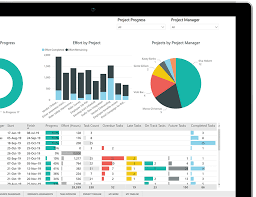When you are managing multiple initiatives and don’t have a mechanism to track spending and resources, project failure becomes inevitable. Project tracking, on the other hand, is useful in this situation. Basically, teams of all sizes can benefit from project tracking by better managing their resources and producing outcomes that support the expansion of their business. So in this article, we will be explaining why it’s important to implement a project-tracking system in your business and every other thing you need to know.
What is Project Tracking
A project management technique called project tracking is used to monitor the status of work inside a project. By keeping track of your project, you may assess actual progress against what was anticipated and spot any problems that might make it more difficult to complete the project on time and on budget.
Project management methods and the utilization of project tracking tools are essential to project tracking. An overview of activities, workload, and milestones at any stage of the project life cycle is provided by a Gantt chart, for instance, allowing managers to monitor project progress. Status reports and other project reports can collect additional information that sheds more light on deliverables, risks, and performance. The project team and stakeholders can then receive this information to stay informed.
Why is Project Tracking Important
A project tracker is a tool that managers can use to monitor how their team is performing and allocating resources. It is a crucial tool for maintaining projects’ budgets and schedules.
Templates for project trackers can be used as a single source of information for the project’s development. The project team can fill out the template with information regarding the project’s development, which can then be shared with the project manager and other stakeholders to show them where the project stands right now.
However, employing project management software to track projects is the most reliable choice. Real-time updates are made to online tools, and the software shares this information. After that, it can produce reports including current facts to aid in your decision-making.
How to Track Project Development
Although keeping track of your project’s development may seem like a difficult endeavor, you can prepare yourself for success by outlining the procedure and planning beforehand. You can take the following actions right away to get back on track:
- Create milestones and deliverables
- Set attainable, measurable, and realistic goals.
- Use a project management tool to monitor time, expenses, and tasks.
- Regular team and stakeholder meetings
- Set definite deadlines
- Encourage transparency
These recommendations are structural and ought to be implemented for each project. To provide project managers with the specifics they require to hold their teams to the intended schedule and budget, they can work with project tracking software or a project tracking template.
What Method of Project Tracking Works the Best
Numerous project tracking techniques exist, from Gantt charts to drafting project outlines, as we described previously. Project managers and team members can see the status of a project and the relationships between its tasks thanks to Gantt charts. You can make a Gantt chart in Excel, but a platform with project tracking capabilities will give you a more robust version that shows changes and updates in real time. We’ll talk more about that in the next section. In the meantime, here are tips to help you find your way around project management.
#1. Before Starting Out, Develop a Plan
One of the main causes of project tracking becoming challenging is the propensity to leap into the project without undertaking the necessary preparation. Having plans and goals allows you to track the project’s development.
#2. Search for Red Flags and Fix Problems
The elements that could make or mar a project are warning indicators. Your project will fail if you do not notice any red flags. Project management apps that can help to display cautionary messages exist. Meanwhile, it might be a good idea to enlist help if there are numerous tasks that are unfinished.
#3. Observe the Job Schedule
After the project is planned, work can be carried out. High-level deliverables can be divided into smaller tasks to provide people with a clearer understanding of what is expected of them. This will help them get a become aware of what a good job is before they even begin working. How the project is progressing can be ascertained by reviewing the tasks and plan. Being proactive with the projects’ work ensures that nothing could fall through the gaps and prevent the project from being finished.
#4. Only Mark Tasks as Finished When They are
When things go slowly, it may seem wise to begin marking jobs as finished even though they are only partially done. The project’s true progress becomes harder to track as a result of these bogus reports.
What Should You Look for in a Project Management Tools
Each project management tool has a special feature to offer. However, when it comes to essential features, software integrations, mobile apps, and workflow automation take the lead.
#1. Automation of Workflow
One of the major factors in project efficiency is workflow automation, which spares your project team from having to carry out time-consuming, repetitive operations like moving tasks through the project pipeline or notifying team members as soon as a task is complete.
Automation lets you design your own workflows, and on some programs (like Monday.com), you may start by selecting from ready-made templates or totally customizing your own to meet the requirements of the team.
For instance, you could program an automated to alert the team head once a contract changes to signed. In this case, the team lead doesn’t have to spend time looking for status updates; instead, they merely get notified when someone signs the contract.
#2. Mobile Applications
A platform that doesn’t support mobile access is the antithesis of productivity, which is what project management software is all about. Your team can still access tasks and communicate in context while on the move from whatever device they choose even though Monday.com is more than simply a project management tool.
The ability to track project progress and assign tasks on the spot is crucial to project managers leading distant teams. Teams may monitor due dates and operate projects from A to Z on Monday.com Work OS, which also allows you to tailor any workflow to optimize any workflow, project, or task.
#3. Software Fusions
You shouldn’t (or can’t) give up your current favorite tools just because you’re seeking for a consolidated project tracking tool. Naturally, you’re going to want the project management software you select to work well with the rest of your IT stack. You can actually have all of your team’s work in one place with Monday.com’s seamless integration with all of your favorite tools.
Software for Projects Tracking
The easiest way to keep track of projects is with project tracking software, which keeps track of all the work involved and aids in keeping you on time. Most project tracking software may also be used to keep track of your budget and resource allocation in addition to activities.
Even before a project begins its execution phase, a project tracker is helpful. It can assist you in managing the resources you’ll need to do the tasks during project planning. The program truly comes into play once you’re in the monitoring and control phase of your project, enabling you to check whether your actual progress corresponds to where you anticipated to be at that point.
Any project must be managed using a project management dashboard. It provides you with a mechanism to manage the time, money, and scope triple constraints. Managers are aware of when activities are finished and that they don’t consume more resources and costs than are allotted.
Tools for Project Tracking
Web- or cloud-based software platforms known as project tracking tools enable teams and individuals to schedule projects, keep tabs on their progress, and foster better teamwork. A few programs that can assist you in tracking your initiatives are:
- Monday.com is a Work Operating System (Work OS) that aids teams of all sizes in the organization and management of any form of work.
- Microsoft Project: MS Project is designed for large, complicated waterfall projects; however, agile methodologies might not be as well suited to it.
- Trello: Trello’s board and list-making tools, which concentrate on Kanban boards, assist teams in organizing projects.
- Evernote is a well-known note-taking tool that enables users to save and arrange web-based notes and other content.
- Jira: Many developers prefer Jira as their preferred software. The program is particularly well-known for organizing code development and issue monitoring.
What Advantages Do Project Tracking Tools Offer
By using the appropriate tool, project managers can ensure that their teams’ workflow is enhanced while also keeping projects on schedule and under budget.
What Else Do They Do?
- Facilitate project planning. The most complete platforms provide in-platform document sharing, Gantt charts, Kanban views, and other agile procedures.
- To effectively plan projects, you’ll need a tool that lets you split tasks among team members and tag them on the platform so that everyone is aware of what has to be done.
- Track time: A project management tool will also give you a way to keep track of the time spent on each task and the progress that has been done.
- Check the status of project tasks – Statuses are a quick and simple method to see where the team is at. a few of the more approachable Software uses eye-catching, editable labels so that anybody can quickly see project, task, and subtask progress.
- Setting project schedules is crucial for ensuring that everyone is on the same page, whether you’d want a visual depiction of the timelines of all your projects or need to know how long you and your team have to finish a task or project.
Project Tracking Free
Everyone manages tasks in their own unique way. Some people prefer to manage their responsibilities by using their inboxes. Some people even like the outdated pen-and-paper technique while others prefer to see their work on a Kanban board or in a calendar view.
The Top 8 Free Tools for Project Management
- Trello for project management with visuals
- Asana for teams
- For customized task views, use ClickUp
- For functionality resembling spreadsheets, use Wrike
- Jira for developers;
- ActiveCollab for independent contractors and small agency teams;
- Airtable for creating a bespoke project management tool;
- GoodDay for various project management techniques.
Project Tracking App
Below is a few lists of project-tracking Apps that be of help to your business:
#1. Trello
Small businesses that want to move beyond the typical spreadsheet should consider Trello. Because of the wealth of features available in its free plan, it is also a great choice for personal usage. Trello won’t let you down if you need plug-and-play project management software with excellent security and a mobile app.
#2. Asana
This is a good option if you like Trello (which we discuss below) but require more feature-rich functionality. Asana is a comprehensive project management tool that allows you to keep track of each team member and the tasks they are working on. You can stay current with the project pipeline’s tasks, notes, workspaces, and tags thanks to the platform’s real-time updates.
You may set permissions for each team member in Asana, and team members can share project papers there instead of sending out several emails.
#3. Monday.com
More than 200 visual templates are available on Monday.com to help you get started. To design a unique workflow, you can drag and drop over 30 different sorts of columns. And also, to minimize busy work and increase efficiency, you can automate routine processes.
To simplify complicated operations, you can link boards, add files to projects, and communicate with team members. The workload view allows managers to see what each team member is working on without holding pointless meetings.
#4. Basecamp
The greatest platform for team collaboration, project management, and file sharing is Basecamp. The platform has strong integrations, which might help you use less software to run your organization. Basecamp’s adoption of flat-fee pricing (rather than per-user billing) sets it apart from its rivals.
#5. Smartsheet
Web-based collaboration tools are available from Smartsheet to help you streamline your initiatives. Compared to rival Wrike, it provides quicker onboarding. Tools for resource management and automation assist in balancing allocations and avoiding bottlenecks.
What is Project tracking and Monitoring?
Project tracking starts with planning early on and continues up until the project is finished. Following the development of the project spot potential issues early and fix them.
Why is Project Tracking Important?
You may streamline operations with project tracking by keeping track of which tasks come first. assisting you in choosing one over the other. Additionally, doing so enables you to fulfill deadlines, identify obstacles and remove them, and minimize risks. Moving the team and the project forward successfully overall.
What do you use to track projects?
One of the most common methods to track your project’s development is the Gantt chart. It provides team members with a real-time visual picture of progress for project management. Additionally, Gantt charts make it simpler to identify how tasks are related.
Who is Responsible for Project Tracking?
Project planning lays the groundwork for efficient project management tracking and status reporting. The project manager and executives establish definite deliverables and checkpoints for gauging progress at this time. Team leaders should oversee project tracking for the good of the entire group.
What does Project Tracking Software Do?
A project tracker is a tool that managers can use to monitor how their team is performing and allocating resources. It is a crucial tool for maintaining projects’ budgets and schedules. Templates for project trackers can be used as a single source of information for the project’s development.
Conclusion
Project tracking starts with planning early on and continues up until the project is finished. Monitoring project performance on a regular basis to spot deviations from the project management plan can help you ensure that your projects are on schedule.
Related Articles
- Best 10 Customer Relationship Management (CRM) Software For Businesses
- PROJECT TRACKING SOFTWARE: Reviews of Top 25 Project Tracking Software
- Workflow Management Software: Top Options In 2023
- WORKFLOW AUTOMATION: Definition, Step, Software, Benefit & Marketing
- WORKFLOW: Definition, Tools, and Benefits