Still confused about the difference between ERP vs CRM? Well, don’t be alarmed; you’re not the only one. With a myriad of business acronyms flying around, it can be a bit challenging to keep track of them and their meanings without mixing them up.
Businesses looking to automate core business processes typically look at two main software solutions, and both ERP and CRM serve as vital data repositories. They touch on multiple departments and are sometimes built on the same platform. Both systems track data and streamline core processes, working together to take your business to the next level.
In fact, the ERP software market is expected to reach $78.41 billion by 2026, while the global CRM market could reach $96.5 billion by 2028.
However, the major difference between the two is that ERP helps companies run successful businesses by connecting their financial and operational systems to a central database. CRM, on the other hand, helps manage how customers interact with their businesses.
Key takeaways
- ERP helps companies run successful businesses by connecting their financial and operational systems to a central database.
- CRM helps manage how customers interact with their businesses.
- Both the CRM and ERP are implemented to increase the profitability of your business.
- Some ERP software will include a CRM, but there are generally fewer features compared to an individual CRM system.
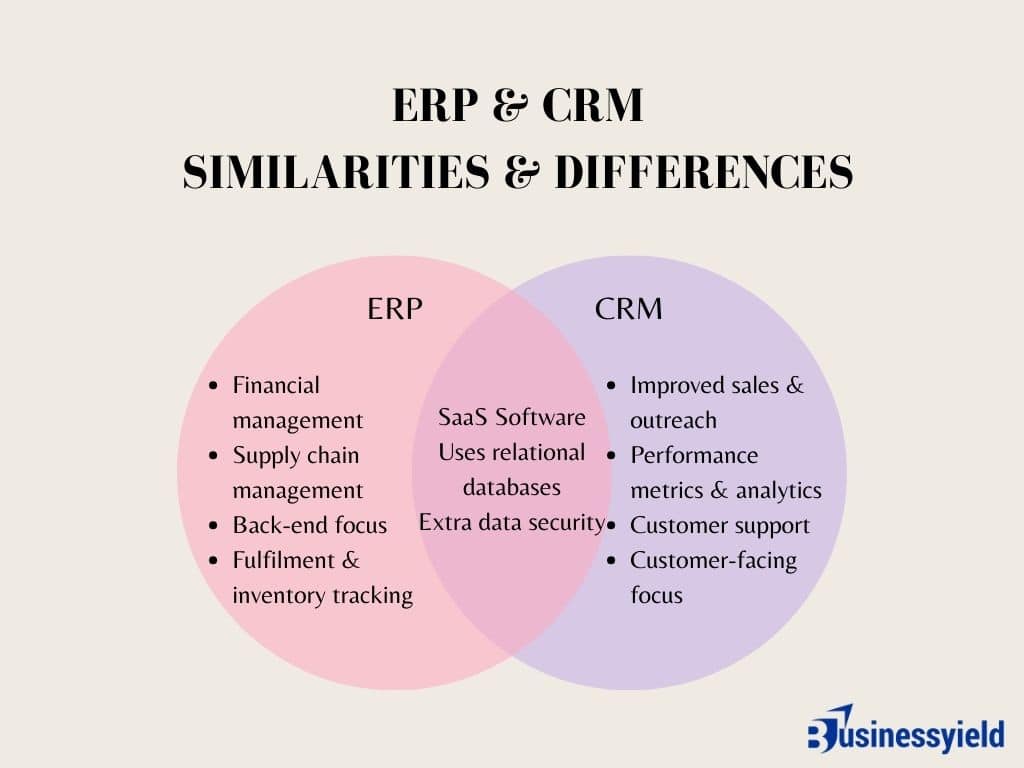
ERP vs CRM: What is ERP software?
An Enterprise Resource Planning, or ERP, solution is a type of software that will improve the efficiency of your internal business processes by automating and integrating tasks such as finance management, inventory management, expense management, order management, warehouse management, Human Resources (HR) and other essential business functions.
You may already be running all or some of these functions with various software systems that have been previously integrated somewhere along the line. As with all digital technology, that was okay when it was the only thing available. However, software systems have advanced, allowing the possibility of full ERP integration within a single suite.
An ERP system combines the day-to-day business processes of multiple departments, including finance and logistics. It also usually includes customer relationship management functions.
Companies sometimes purchase new modules, such as a supply chain management module, to meet their specific business needs. ERP software is available through on-premises, cloud, and hybrid options, with the latter blending on-premises and cloud.
This software can benefit organizations in various ways, including the following:
- improved visibility into company operations;
- higher standardization throughout the enterprise;
- improved adherence to business rules and processes; and
- improved collaboration.
ERP features
While the features that will most benefit your business will depend on your actual business, some common ERP software features are:
- The connection and integration of all areas of your business.
- Real-time business and operational information. This includes accounts payable and procurement and the sharing of data between departments.
- Real-time business assessment.
- Supply chain management. Includes purchasing orders, distribution, order management, and warehouse management.
- Central services knowledge base, including HR and payroll.
- Human resources. This helps you manage your people including rosters, wages, and leave requests.
- Inventory management. Never hold too much or too little stock again with an automated re-ordering system and notifications when stock runs low.
- Manage payroll, employee info, and superannuation.
- Financial management. Keep track of spending and budgets across the business from a single software system.
- The ability to create business-wide marketing and sales campaigns and strategies.
- Reduce or even dispense with redundant and inefficient processes, tasks, and procedures.
Key elements of ERP systems
Inventory management
ERP systems provide real-time insights into inventory stock levels. This helps you as a business owner manage optimal inventory levels while reducing waste for products on the shelf. Specifically, ERPs bring team members real-time visibility into accurate inventory levels.
For example, you can set default levels – often called “par” – using an ERP. This sets the standard to allow the team to properly forecast when new orders need to be made as well as predict cash flow based on sales volume.
Read below:
Accounting
Most ERP systems come fully loaded with everything that a finance department needs for efficient operation. From standard accounting software to monthly financials to systems that help streamline the accounts payable process, ERPs help you better manage accounts payable and receivable.
Human resources
ERP solutions assist in managing employee data, payroll, recruitment and other HR-related processes. For example, automatically triggering reminders for new employee benefits after their mandatory wait period. Other items such as performance improvement plan scheduling can also be scheduled through an ERP system to reduce manual requirements and oversight.
Supply chain logistics
ERP is critical for supply chain management like purchasing, processing and delivery logistics. The system aggregates the internal functions of the business to ensure all departments are integrated from procurement to finance. For example, manufacturing companies that survive on the efficiencies of process and integrated data across the supply chain would greatly benefit from an ERP system.
Top ERP platforms
While there are tons of ERP platforms, two are commonly known as leaders in the ERP market.
SAP ERP
SAP is a German-based technology company offering advanced ERP solutions advertised as “ready to run.” It offers solutions that may otherwise be add-ons from competitors. Reviews show the top three SAP benefits are overall user-friendliness, strong integration capabilities, and robust data reporting.
However, reviews also state that the initial setup can be complicated, and there are additional limitations regarding the learning curve. Getting from set up to implementation can take some time and extra employee education.
SAP has entry-level pricing on their SAP by Design ERP solution. User pricing is one element of the total pricing. As a business owner, you should plan on setup and development fees to allow for the ERP to serve specific business needs.
| User Type | Cost Per Use Per Month |
|---|---|
| Self Service User | $21 |
| Core User | $111 |
| Advanced User | $201 |
SEE:
- SAP ACCOUNTING: What is Sap Accounting? (+ Top 2023 Courses)
- CPQ TOP SOFTWARE, TOOLS, SALESFORCE & SAP
Oracle ERP
Oracle is another major leader in the ERP market and is headquartered in Austin, Texas. Cloud-based ERP is one of the leading solutions offered through Oracle, and they are known for their ability to support enterprise-level solutions with a long list of features, such as integration capabilities, security, and the ability to scale to various industries.
Oracle also offers a CRM solution that is particularly applicable to the manufacturing industry as well as commerce, which requires supply chain management and cross-departmental coordination. Pairing Oracle CRM with Oracle ERP could create a competitive advantage to streamline all areas of the business.
Pricing for Oracle ERP is not as straightforward as Oracle CRM; the level of engagement can vary. Below is a snapshot of user pricing.
| Plan | Price Per User Per Month |
|---|---|
| Professional | $16 |
| Enterprise | $80 |
Pay special attention to the contract terms when reviewing pricing for Oracle ERP, especially regarding the minimum level, users, and the cost for the initial build. User pricing is only one element for ERP; however, setup and development fees can quickly add up.
Benefits of integrating ERP
Integrating ERP (Enterprise Resource Planning) software into your organization’s existing systems and processes requires careful planning, coordination, and execution.
Below is a checklist of the steps typically involved in the ERP integration process:
Integrating ERP into your business
The benefits of an ERP system come from having a single, shared database for all financial and operational data. This greatly impacts reporting — both static monthly reports and ad hoc reports requested by leadership. A single source of financial and operational data also means employees can drill down into reports to uncover financial insights without the need for IT or finance teams to conduct the analysis and reporting.
This allows businesses to make faster, data-backed decisions that can impact everything from profitability to new growth opportunities to creating efficiency across the organization.
Another benefit of moving to an ERP system companies frequently cite is a faster financial close. Finance teams typically account for all income and expenses and tabulate the results at the end of each month or quarter, commonly known as closing the books. Closing the books using spreadsheets or entry-level accounting systems typically requires extensive manual work, data entry, and contacting different departments for financial information.
ERP systems also introduce much greater financial controls into an organization. A centralized system and role-based permission ensures that only those with the proper job functions get access to sensitive data, improving audit trails and reducing financial risk.
ERP vs CRM: What is a CRM system?
CRM or customer relationship management is a software that manages how a customer interacts with a business. CRM features were initially developed for sales departments and were sometimes known as sales force automation (SFA). Other systems were soon developed to manage customer service interactions and marketing.
A CRM system collects and stores information from an organization’s customer-facing functions, such as marketing and sales, and potentially automate some parts of the customer journey. It helps companies better manage and understand their customer or client information.
Through a CRM system, users can track customer-related communications and leads, generate sales projections, create sales funnels to nurture prospective customers, and manage invoices, among other functions.
Newer CRM systems also include AI, which can produce additional insights to aid customer-related efforts.
The business benefits of CRMs can potentially include the following:
- higher conversion rates of prospects to clients;
- improved customer data organization; and
- better customer service overall.
Top CRM platforms
There are several CRMs available known for both small-business and enterprise-level implementation. A few notable examples include Salesforce, Oracle, HubSpot and Zoho CRM.
Salesforce
As one of the largest leaders in the CRM space, Salesforce has solutions for all sizes of businesses and specifically excels at the enterprise level. Some key features include robust third-party app integration capability, strong customization options and advanced technology features such as Einstein AI.
Limitations are commonly associated with the technical expertise needed for advanced customizations.
SALESFORCE ESSENTIALS: What It Is, Pricing, Features, Reviews, and Alternatives
SALESFORCE DEVELOPER: What Is It, Certification, How to Become One
HUBSPOT VS SALESFORCE: Which Is the Best CRM Software for You
Oracle
Oracle CX (customer experience) is a leading CRM solution that is differentiated in the market through a suite of solutions that “go above and beyond traditional CRM solutions. They are widely known for advanced features such as sales automation, deep customization options, and embedded B2B and B2C capabilities to empower customer engagement.
As with Salesforce, Oracle has a technical barrier to entry that throttles a novice user’s ability to make customizations without the help of a subject matter expert.
Zoho CRM
Off the shelf, Zoho CRM is an easy-to-use platform that heavily appeals to small businesses due to customization options, affordable costs and ease of use with little to no technical expertise.
Limitations include a lack of flexibility for integrations or a level of sophistication needed to execute integrations due to the number of available add-ons.
HubSpot
HubSpot is a leader in the CRM market, offering a suite of products available a la carte, providing a plug-and-play capability to match their system needs with company growth. Their free account stands as a great entry point for small businesses to begin trying a CRM for the first time.
The main limitation associated with HubSpot is the ease of use when setting up external integrations.
Comparing prices for CRM platforms
| System | Low Pricing | High Pricing |
|---|---|---|
| HubSpot | $20 / User / Month* | $5,000 / Month* |
| Zoho CRM | $14 / User / Month* | $65 / User / Month |
| Salesforce | $25 / User / Month* | $80 / User / Month* |
| Oracle | $65 / User / Month* | $300 / User / Month |
Technology growth continues to force businesses to evolve and maintain strong customer experiences. Consumers have more access to information quicker than ever before, but their needs to feel supported haven’t changed. What has changed immensely is a business’s ability to implement technology without sacrificing customer satisfaction.
Benefits of integrating CRM
Integrating CRM (Customer Relationship Management) software into your business’s existing systems and processes requires careful planning, coordination, and execution.
Below is a checklist detailing the steps typically involved in the CRM integration process:
Integrating CRM into your business
The central premise of CRM is to give the business a central repository of all customer data, tracking all customer interactions. Armed with this information and using analytics, businesses can make more informed decisions on which customers to pursue for added revenue, how sales teams are performing, how to service customers efficiently and appropriately, and more.
For example, with a centralized CRM system, sales reps will know whether customers they’re visiting have outstanding customer service tickets and can respond accordingly. Alternately, customer service can quickly see whether a caller is a high-value customer, or a potentially high-value customer, and route them to the appropriate service tier.
ERP vs CRM: What’s the difference?
ERP is used for internal or back-office processes. It optimizes internal processes for operations resulting in data that can maximize revenue without necessarily requiring an increase in sales volume or adding new products.
ERP is best known for industries such as manufacturing, distribution, and retail. The common denominator is supply chain management and its critical role in delivering the end product at scale. If you are in manufacturing, logistics or retail, reviewing ERP should be a top priority, especially for those balancing costs.
CRM, on the other hand, is used for customer or front office purposes. Most businesses are accustomed to it, as it allows them to manage relationships with prospects and customers. CRM is particularly strong for sales-driven businesses, and the result provides a business with the ability to better manage customer expectations. It also helps to identify communication opportunities and reduce complaints.
Small businesses and sales organizations are ripe candidates to choose CRM first before considering ERP implementation.
However, both the CRM and ERP are implemented to increase the profitability of your business. The ERP does this by working to streamline processes and reduce costs while the CRM focuses on making sales to generate business profit. As any business knows, without customers, there is no business. Hence, CRM software has an important job in keeping customers happy, satisfied, and coming back for more.
Some ERP software will include a CRM, but there are generally fewer features compared to an individual CRM system.
ERPs and CRMs offer an extensive list of use cases. For a breakdown of each software’s main features, see below:
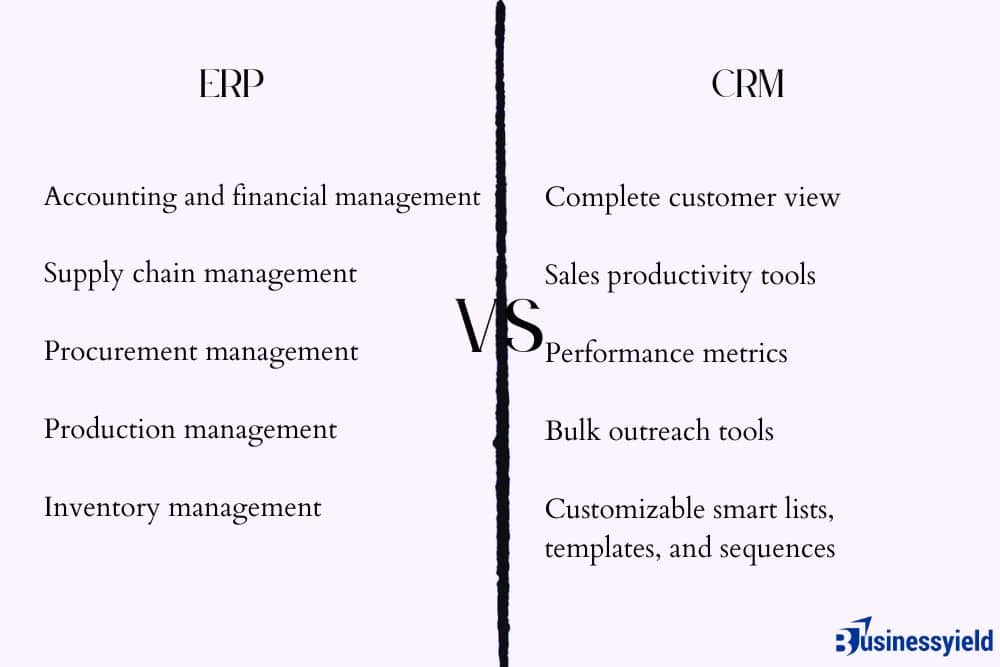
ERP vs CRM: CRM and ERP integration
There are dozens, sometimes hundreds, of interactions between a company and a customer, and they occur across several departments with different charters and goals. The ideal is to deliver consistent interactions across all touchpoints, giving customers one unified experience. To deliver that kind of modern, frictionless experience, companies need to integrate their CRM and ERP systems to effectively share data, rather than maintaining two separate sets of data.
Take e-commerce sales, for example. Once a customer pays for products and services in the front office (online), the back office (finance) records the transaction details and revenue. If the CRM and ERP systems aren’t working together from one consistent set of data, mistakes can occur, orders can be lost, and profits can go unreported.
By linking and analyzing front-end CRM data with back-office ERP data, companies can also understand customer habits to improve budgeting and forecasting; provide faster, more personalized customer experiences; and anticipate future demands. Sales reps can also track new opportunities, create quote requests, and merge new quotes with existing accounts in real time.
Most importantly, CRM and ERP integration can drive profitability. Technology research firm Nucleus Research found that CRM integration with other internal applications brought “productivity increases across sales, service, and operations and a 20 to 30 percent growth in business.”
ERP vs CRM: Benefits of ERP and CRM integration
Once integration between ERP and CRM is deployed in a business, it literally transforms the business, making you wonder how you even managed without it in the first place. Thoughtful planning paired with realistic implementation and testing results in an immense competitive advantage.
Output generated from an integrated system is only as good as the input during the front-end planning process. API feeds and ERP-CRM connector tools such as Zapier have drastically improved the data integrity and output of insights through the reduction of human error as well as decreased time to ingest critical data from third-party systems.
For example, a company HR process requires background checks for new hires and through API feeds connects to a third-party database to instantly pull the required applicant’s data into the HR system. Another example could be an enterprise-level marketing firm utilizing an ERP-CRM connector tool such as Zapier to capture data from a third party that doesn’t yet have an API function.
The use of both API and connector tools allows businesses to efficiently capture data, remove manual efforts, and keep employees focused on critical business tasks.
Below are the common benefits of an integrated ERP and CRM solution:
- Centralized data. Centralized data in operations can provide insights to sales and marketing that directly impact the improvement of a business’s customer experience.
- Cross-departmental visibility. Centralized data allows a company to manage customer touchpoints as well as track accountability and KPIs internally to ensure teams are operating efficiently and following predefined processes.
- Sales forecasting. Sales forecasting is a function of reviewing the number of sales transactions and pipeline conversions through the CRM while at the same time comparing that data to retention trends and real-time lifetime values which are managed on the ERP within finance.
- Operational efficiency. Operational efficiencies are realized across an organization when ERP-CRM are fully integrated and include everything from HR onboarding to streamlining inventory procurement and managing sales forecasting.
The benefits of ERP and CRM are endless once an integration is completed and deployed. This solution is not fit for every business, but those it does fit will never look back.
ERP vs. CRM: A Final Word
An ERP system serves as a central database to integrate and facilitate automation and efficient resource allocation—including funding—between company functions. In contrast, a CRM gives companies the tools and capabilities to build and maintain positive relationships with key stakeholders.
5 Reasons Why ERP Software Is Important for Growth
ERP and CRM: Understanding the Meaning and Differences
ENTERPRISE RESOURCE PLANNING: (ERP) Examples, System, Function & Workday
ERP INTEGRATION: Meaning, Strategy, Software & System
ERP ACCOUNTING SOFTWARE: Meaning, Pricing, and Differences






