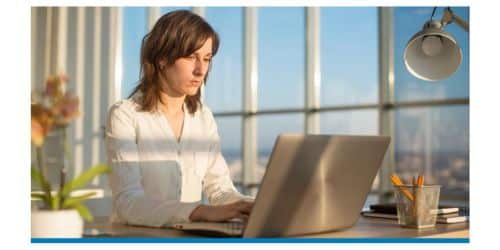Inventory management is the process of ordering, storing, using, and selling a company’s inventory. This includes managing raw materials, components, and finished goods, as well as warehousing and processing these things. Further in this article, we will explain simple inventory management, a simple inventory management system, software for small businesses, and software for inventory and sales.
Simple Inventory Management
The simple inventory management solution is developed to meet the requirements for inventory control and administration posed by enterprises of a size range from small to medium. It grants the user the ability to perform stock receipt and dispatch by means of on-demand mobile printing and item scanning, in addition to providing visibility of inventory stocks at a glance.
One of a company’s most important assets is what it has in stock. In retail, manufacturing, food services, and other industries with a lot of inventory, a company’s main business is its raw materials and produced goods. It can be disastrous if supplies run out just when they’re needed.
At the same time, inventory might be looked at as a liability (though not in an accounting sense). When you have a lot of inventory, there is a chance that it will go bad, get stolen, get damaged, or that demand will change. Inventory must be insured, and if it doesn’t sell in time, it may have to be sold at clearance prices or even burned.
Simple Inventory Management System
The key is to find a free platform that has all the tools you need to run your business. After all, what’s the point of keeping track of your stock if you can’t make new purchase orders when you’re running low? We’ve looked at all the free choices and made a list of the best ones for managing your inventory. Almost all of our favorite simple inventory systems for small businesses have limits, but these limits vary by software.
Some free inventory management software limits the number of warehouses and sales channels you can handle, while others limit the number of orders or customers you can add. Also, many of the options we suggest only allow you to use a small number of software integrations.
Here’s the list of simple inventory systems below
#1. Zoho Inventory
Zoho is another free, simple inventory management system that has some good features. It is a cloud-based tool, which means you can use it on your computer or through a mobile app. It can also put together bundles of goods that can be sold together, and it can send you alerts when your stock falls below a certain level.
Zoho is different from many of the other options on our list because it also has tools for shipping management. This means that you can easily plan and track shipments, print packing slips, and make shipping labels. Also, the program integrates with a lot of e-commerce platforms, such as Shopify and WooCommerce.
#2. InFlow On-Premise
inFlow On-Premise, which is the free, local version of inFlow’s more powerful cloud option, packs a lot of power. This simple inventory management system can help you keep track of your inventory levels as well as payments that have been made and those that are still pending. It can also help you make buy orders, process invoices, and do other things. It can also keep track of how much each item costs, which will help you make a more accurate estimate of your cost of goods sold (COGS) as part of your accounting.
inFlow On-Premise also gives you detailed reports on your inventory and enables you to set up organized workflows that help you track the sales process from the time an order is placed until you get paid. Barcodes also work with inFlow On-Premise, so you can use barcode scanners to look up things and add them to your orders. Using one of the best free inventory apps on the market, you can even scan things.
#3. Odoo
Odoo is the only inventory software on our list that is also enterprise resource planning (ERP) software. It does more than just manage inventory and tell you when to reorder. Odoo has a lot of high-end features, such as customer relationship management (CRM), point-of-sale (POS), human resources (HR), project management (PM), and business management (BM). It even has a customer site where your customers can log in and see how their orders are doing.
You can also manage multiple warehouses, do material resource planning (MRP), and send goods directly from your supplier to your customer to fill orders faster. And we love that Odoo lets you sell on multiple outlets and connect them all to your system. That’s a lot of features in one free system, which makes it great for businesses that are growing quickly and are planning to switch to a full-fledged ERP system.
Simple Inventory Management Software
The best simple inventory management software for businesses, according to our research, are:
#1. Square
Square is simple inventory software best known for its POS management systems for stores and restaurants, which put it at the top of our lists of the best POS systems, the best free POS systems, the best POS system for stores, and the best free restaurant POS. In all of its POS accounts, Square does, however, provide outstanding inventory management solutions.
With every Square for Retail account, stores get real-time inventory tracking as they make sales, e-commerce integrations, mobile POS, order management, product variants, and more. Also from Square, Square for Restaurants helps you keep track of your menu, orders, ingredients, online orders and deliveries, and more.
#2. ABC Inventory
Even though it is a locally installed system with an older user interface, ABC Inventory by Almyta Systems is a great option for manufacturers or service shops on a budget that have simple needs. It has features like an endless number of custom fields, up to 10 custom drop-down lists for extra properties, and a bill of materials (BOM) with up to 20 levels.
Work orders, approvals, repair and maintenance orders, and customized serials for manufacturing or engineering are just a few of the numerous capabilities that ABC Inventory offers exclusively for manufacturing inventory. Neither Zoho nor Square comes with these tools that are made for the industry.
We gave ABC Inventory a score of 3.58 out of 5. It did well in pricing because you can track an endless number of goods by location. However, its old interface and lack of live customer service made it very hard to use. The software can only be installed on PCs, and it can’t be set up to work directly with other programs. Square is your best bet if you want a choice with more built-in features.
Simple Inventory Management Software for Small Businesses
To help you choose the right simple inventory management software for your small business, we’ll show you the best options and give you a thorough breakdown of how each product’s advanced inventory features to help small businesses.
#1. FreshBooks
FreshBooks is known for being an accounting system and software that enables freelancers and small businesses with simple inventory management and software to track their goods in a simple way. Even if you only sell a few items or want to add selling things to your service business, it takes work for the management of even a small amount of simple inventory. Especially if you sell through more than one outlet or in more than one place. FreshBooks is the right inventory control software for you if you also use it for accounting.
FreshBooks is the best simple inventory software for small businesses or people who are just starting out and want to see how powerful inventory software can be. It’s also a good option for people who aren’t sure if they need simple inventory management software yet.
#2. Sortly
Sortly is one of the best simple inventory management software for small businesses that don’t sell goods directly to customers. It’s a good choice for businesses that want a quick and easy way to keep track of their products and assets. People who don’t like reading words on charts like how visual it is.
Its features are very easy to use, so your team can quickly learn how to track important information about your things. This also means that you won’t need a lot of training to use the product. Sortly has most of the basic features of inventory management software, such as the ability to handle warehouses, control inventory management, scan barcodes, and make basic inventory reports.
You can use the app to scan QR codes, get stock alerts to keep track of stock levels and returns, and easily group items on the site. There are a few things to watch out for when using Sortly. Unless you have the ultra plan, you can’t connect to other apps or inventory tools. Also, it does not yet work with tools for eCommerce or accounting. Lastly, even if you have the ultra plan, you’ll need to get in touch with help to use API integrations.
Software for Inventory and Sales
It is important to find inventory management software that will help you handle this important job. But there are many different kinds of inventory management software so it can be hard to figure out which one is best for your business. So, we made the list below to help you find the best inventory management software for your business and sales.
#1. Lightspeed Retail
This point-of-sale (POS) and inventory control program is made for small retail shops. It has tools for keeping track of stock, a lot of integrations, and great e-commerce features.
Lightspeed Retail is a web-based inventory control tool that can be used by both traditional stores and online shops. It’s the best inventory software for retail store sales because it has features that are specific to the business and can be used to sell things in the store. Lightspeed Retail is a cloud-based program that comes with an iPad app so that you can quickly check out customers on your sales floor. It works with both average cost and FIFO. Lightspeed store’s main service is the point of sale, but it also has great tools for managing store inventory. It also works with SkuVault, a warehouse management system, to make it even more useful.
#2. Ordoro
Ordoro is the best inventory management software for e-commerce sellers who want to grow. It gives users the tools they need to compete with big-box stores.
Ordoro is a great tool for handling your online store’s inventory if you are looking for:
- Shipping management
- Handling dropshipping inventory
- An open API
- Advanced Analytics
Ordoro is an inventory software that allows you to connect your different sales channels so that you can improve your fulfillment processes. It has features like creating shipping labels, managing your inventory across all sales channels, automating dropshipping, and more. The best thing about Ordoro is that it is free to use. There are no set-up fees or monthly fees, and users can get a free 30-day onboarding lesson.
What Is the Simplest Way to Manage an Inventory?
The push method, the pull method, and the just-in-time method are the three most common ways to manage inventory. These methods offer different ways for businesses to meet customer needs.
How Do You Do Inventory for Beginners?
- Use a low-turn pattern to identify stock.
- Do physical counts of your goods.
- Tracking of stock in real-time..
- Ensure quick equipment fix times. …
- Checks for quality control.
- Use a stock controller. Sort your things into groups.
- Think about ways for drop shipping.
What Are the Types of Inventory Management?
The Different Types of Inventory Systems and How to Manage Them.
- Asset Inventory Management.
- Spare Parts Inventory Management Systems.
- Inventory Systems for Maintenance Parts and Tools.
How Do I Create an Inventory System in Excel?
To use a template, open Excel, click the “New” tab, and type “inventory” into the search bar. Start a new spreadsheet and add column names if you want to make your own template. Each item’s SKU, name, amount, and unit price can be put in its own column.
What Is the Most Common Method of Inventory Control?
ABC analysis, Last In, First Out (LIFO), and First In, First Out (FIFO), tracking batches, and safety stock are four popular methods for inventory tracking.