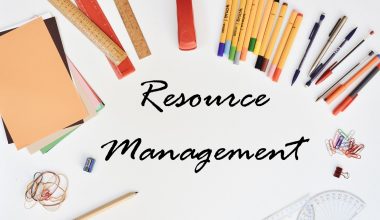How to conduct UAT?
The digital world is evolving continuously, and ensuring the software meets user expectations is paramount to success in any industry. User Acceptance Testing (UAT) is a significant step in software development that determines whether a product is ready to take the stage. But what’s the secret to conducting UAT effectively and efficiently?
The answer lies in the transformative power of UAT software, a game-changing tool that streamlines the process and maximises quality assurance. So let’s dive into the process of conducting UAT and see how it helps you achieve software excellence.
What is User Acceptance Testing?
User Acceptance Testing (UAT) is a process where the software or system undergoes evaluation to ensure that it meets its end-users” requirements and expectations. The primary objective of UAT is to ensure the software performs as intended and delivers a satisfactory user experience, which we will explain in detail in the following paragraphs.
Users interact with the software in a controlled environment during the UAT process to validate its functionality, usability, and performance. It allows stakeholders to identify potential issues, inconsistencies, or deviations from the desired outcomes before releasing the software.
What are the objectives of UAT?
When you conduct UAT, the objectives are multifaceted. It is crucial to define them so you measure their success later properly. Here are the primary goals you should keep in mind:
- Validating user requirements: UAT aims to verify that the software meets the specified user requirements, aligning with the intended purpose. UAT ensures that the software fulfils their needs and expectations by involving end-users or representatives.
- Testing real-world scenarios: UAT simulates real-world scenarios, allowing the development & QA to monitor the product’s performance in practice. As a result, any issues that may not have surfaced during previous testing phases might occur.
- Ensuring usability: Testers assess the software’s user interface, ease of navigation, and overall user experience to ensure it is usable.
- Detecting defects: UAT helps you find any defects, bugs, or functional issues you overlooked earlier. Resolving these issues before the release reduces the post-production failure risks.
- Risk mitigation: Engaging end-users in testing helps mitigate the risk of software not meeting user needs or failing to perform as expected. This way, you avoid potential financial losses and even reputational damage if working as a contractor.
- Feedback collection: UAT provides a platform for end-users to provide valuable feedback on the software, which you can use to make further improvements and enhancements before the release of the software.
Who performs UAT?
UAT is typically performed by end-users or target audience representatives who will eventually use the software. These individuals are the primary stakeholders and the ones you develop your software for.
But the group of people performing UAT can also include Subject Matter Experts, business analysts, project managers, QA teams, and software developers.
Why do you need User Acceptance Testing?
UAT is crucial for various reasons, including the following:
- User validation: One main benefit of UAT is that it provides direct validation from the individuals using the software in their daily tasks, ensuring it meets their expectations.
- Usability assessment: UAT evaluates the software’s usability and user experience, ensuring it is intuitive and user-friendly.
- Business requirement verification: With UAT, you validate that the software aligns with your business requirements. It ensures that the system functions as expected in real-world scenarios.
- Risk reduction: UAT helps mitigate the risk of releasing a software product with undiscovered defects or functionality gaps, reducing the chances of costly post-production failures.
- Stakeholder confidence: A successful UAT instils confidence in stakeholders that the software is ready for deployment, leading to greater support for its release.
- Early issue identification: With UAT, you identify and resolve defects and issues earlier, streamlining development and saving time and resources.
- Feedback collection: UAT provides a platform for end-users to offer valuable feedback you can use to make further improvements to your product.
- Regulatory compliance: UAT also helps ensure the software meets compliance standards, which is essential in industries with strict regulations.
- Market success: By addressing user needs and updating the software based on their feedback, UAT contributes to the software’s market success and user satisfaction.
The steps of UAT
The main steps of User Acceptance Testing can vary depending on the software development process and your practices. However, the following are typical steps of conducting a successful UAT:
- Test planning: Define the objectives, scope, and criteria. Identify the test environment and the selection of end-users or representatives who will participate in the testing.
- Test case design: Develop comprehensive test scenarios, test cases, and acceptance criteria based on the user workflows and software requirements.
- Test environment setup: Set up a separate testing environment that closely mimics the production environment.
- Test data preparation: Prepare relevant and realistic test data to execute UAT.
- Test execution: End-users or designated testers conduct the UAT by executing the prepared test cases, interacting with the software as they would in real-world scenarios.
- Bug reporting: Ask end users and/or help them record and document any issues, defects, or discrepancies found during UAT and report them to the development team.
- Issue resolution: Now, it is on the development team to resolve the reported issues and retest the fixes during subsequent rounds of UAT if necessary.
- Regression testing: After resolving issues, perform regression testing to ensure the fixes cause no new problems.
- User feedback collection: Gather end-user feedback, including their experiences and suggestions.
- Test completion and sign-off: When all test cases have been executed, and the software meets the acceptance criteria, get the formal sign-off from the users, indicating they approve of the software’s release.
- Acceptance/rejection: User feedback and UAT findings are compared against acceptance criteria to decide whether the software is ready for production deployment or if further improvements are necessary.
- Release: The software should be released for production after a successful UAT.
Tips for successful User Acceptance Testing
Successful User Acceptance Testing ensures the software is what the user needs and expects from you. Here are some tips to ensure this desirable result:
- Involve the end-users earlier: Involve end-users or representatives from the target audience right from the beginning of the project. Their early input will help in understanding their needs and expectations better.
- Clearly define the objectives and scope: Establish clear and measurable UAT objectives and define the testing scope to focus on critical business processes and user workflows.
- Build a structured feedback mechanism: Implement a structured feedback mechanism to capture issues, bugs, and suggestions from testers during UAT.
- Design comprehensive test cases: Create well-defined test scenarios, test cases, and acceptance criteria that cover all essential functionalities and user interactions.
- Make your test environment realistic: Set up a testing environment that closely mirrors the production environment to ensure accurate simulation of real-world scenarios.
- Prepare adequate test data: Deliver relevant and realistic test data that resembles the production data to provide more accurate test results.
- Have a dedicated UAT team: Form a dedicated UAT team comprising end-users, SMEs, business analysts, and quality assurance personnel who can collaborate effectively.
- Communicate and help: Provide clear communication to UAT participants about their roles, responsibilities, and the UAT process. Offer training if required to ensure testers understand the testing procedures.
- Track and resolve issues: Use a robust UAT-friendly issue-tracking system to promptly record, prioritise, and resolve identified defects and issues.
- Conduct regression testing: Perform regression testing whenever changes are made to the software based on UAT feedback to ensure that fixes do not introduce new problems.
- Deliver clear documentation and support: Provide user documentation to testers during testing. Offer support and guidance to address any questions or concerns.
- Manage your time: Allocate sufficient time for UAT to conduct thorough testing and address any unexpected delays.
- Monitor your progress: Regularly monitor the progress of UAT to identify any bottlenecks or challenges and take appropriate actions to overcome them.
- Adapt to changes: Be open to incorporating feedback and making necessary adjustments to the software based on UAT results.
Conclusion
So, what did we learn? Now we know why User Acceptance Testing is a pivotal phase in software development and how your software benefits from conducting it. With UAT, you ensure the delivery of a quality product by involving your end-users and verifying that the software meets business requirements and user expectations. Our advice: attend software testing conferences to stay up to date with all the trends.
Thorough test planning, clear communication, and effective issue resolution are essential to the success of UAT. As organisations embrace UAT as an integral part of their development strategy, they enhance the likelihood of a smooth software release, satisfied users, and overall project success.