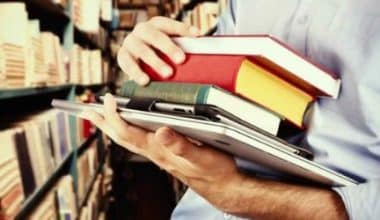Imagine having to race through traffic to deliver a client’s package before their event begins in an hour at four o’clock on a long Friday. Now picture doing this each week. Regularly being in this situation is undoubtedly undesirable, not to mention how stressful it is to constantly feel rushed and as though time is ticking away.
Fortunately, using a daily planner app can help you organize your schedule and feel successful each day, week, and month. With the best planner app, you can keep track of your ideas, deadlines, meetings, and pretty much anything else under the sun or fondant.
In this article, we’ll define a daily planner app and highlight the best apps on the market right now.
What Is a Daily Planner App?
A daily planning app is an app that works like a digital calendar but is much more efficient. It can manage deadlines, meetings, and checklists for both personal and professional use. You can specifically search for the best planner app for iPad, iPhone, or Android devices to support task collaboration if you want to manage workflow while on the go.
Here are some questions you could ask yourself to aid in the selection of a good to-do list app:
- Does the app keep things organized?
- Will it help me be more productive?
- Will it integrate with my favorite apps?
- Does it run on different devices?
- Does it offer a free plan?
Keeping these things in mind, let’s examine the 10 top planning apps on the market right now:
Best 5 Daily Planner App for Android Devices
#1. Todoist
You can make to-do lists with Todoist, share them with colleagues, and select from a variety of task views. It enables better teamwork by allowing your team to sync their files, emails, and calendars. You can also integrate with programs like Google Calendar and Dropbox.
Features:
- It allows you to view an unlimited history of activity.
- Establish due dates and recurring reminders.
- Prioritize tasks using labels and color coding
- Examine task development using reports.
Pricing:
There is a free plan for this task management tool. Paid plans for it begin at $3 per user per month.
Ratings: 4.5/5
#2. Google Calendar:
With Google Calendar, you can sync individual events from Gmail and change the views of your to-do list. Even better, you can use a single app to access multiple calendars. However, if you have several events per day, it might be challenging to see your daily schedule. There is no quick way to get an overview of all your events; you are forced to view them in a time-list format that you must scroll through.
Features:
- Views can be switched between daily, weekly, and monthly.
- Perform searches.
- Establish reminders and deadlines for tasks.
- Sync and connect all of your devices.
Pricing:
The Google task calendar can be used without charge. The monthly fee for the paid plan is $5 per user.
Ratings: 4.5/5
#3. ClickUp
One of the best online planners and a highly regarded productivity app, ClickUp is used by effective teams of all sizes to manage their to-do lists. ClickUp can be your best weekly planner app, regardless of whether you’re a task manager or student managing assignments. The ClickUp Calendar View lets you view your calendar by day, week, or month to track projects at a high level or dive into task details.
Furthermore, ClickUp offers more than 15 ways to view your workload and daily plan. Share your calendar with anyone and filter the tasks only to display the ones you want to see. And the best feature is that the app has a Free Forever Plan that includes 50+ integrations, unlimited tasks, members, and more.
Features:
- Set goals to accomplish large tasks by breaking them down into manageable Checklists.
- Collaborate with your team to create meeting notes or task lists.
- With ClickUp Mind Maps, create a digital floor plan for upcoming tasks.
- Increase output with time tracking
- Use ClickUp’s Notepad to jot down your work ideas or even your daily tasks.
Pricing:
The Free Forever Plan offered by ClickUp is appropriate for both individuals and teams of any size. The monthly cost for the free plans is $5 per user.
Rating: 4/5
#4. Any.do
You can make your daily plan while you’re on the go with Any.do thanks to its user-friendly interface. You can color-code priorities and add attachments and notes to your list. However, it only has a few features in its free version and doesn’t work well with other work apps.
Features:
- Get recurring reminders that are based on your location.
- Make a family calendar so everyone can see your list.
- With the moment feature, you can view daily tasks one at a time.
- Sync data easily between all of your devices
Pricing:
Both a free version and paid plans are available, with monthly prices beginning at $5.99.
Ratings: 4/5
#5. Trello
Trello is a fantastic personal day planner with task management automation. It enables team collaboration and task management.
Features:
- Set deadlines and due dates for your tasks.
- Tasks should be organized into boards, cards, and lists.
- To build procedures quickly, make your buttons.
- Sync with programs like Dropbox, Slack, and Google Drive
Pricing:
Trello is available at no cost. The monthly price for the paid plans is $10 per user.
Ratings: 4/5
Top Best 5 Daily Planner App for IOS Devices
#1. Things 3:
For iOS devices, Things 3 is a respectable planner app. The planner enables you to view calendar events, add notes, make lists, plan an itinerary, and even receive notifications on your Apple watch. The only drawback is that there isn’t a free version.
Features:
- Make dynamic to-do lists.
- Add items by dragging them to a list.
- Look for a crucial task among various lists.
Pricing:
The app costs $9.99.
Ratings: 4.3/5
#2. Microsoft Outlook
Microsoft Outlook has undergone an upgrade to become a flexible scheduling tool. It can be combined with other daily schedule planner apps, making your task list look and feel much better.
Features:
- Plan your tasks and events.
- To manage tasks, filter and group them.
- Have access to any MS Office tool on the go.
Pricing:
It is available as part of the Microsoft 365 plan for as little as $6.99 per month.
Ratings: 4.5/5
#3. ZenDay
This mobile app has a distinctive 3D display that scrolls as you cross items off your to-do list. You can switch between a single task and a day’s worth of tasks at once. ZenDay, however, does not support various task list views.
Features:
- Automatic time-based task
- It synchronizes various calendars
- Color-code tasks according to priority
- It has debriefed functions for daily task summary
Pricing:
ZenDay is a free daily planner app.
Ratings: 4/5
#4. Evernote
Evernote can be used as a personal or business planner. You can scribble down your ideas and arrange your list however you like using different formatting options. Evernote is not, however, the most affordable planner app on this list.
Features:
- Keep handwritten notes safe.
- Sync up with programs like Outlook, Slack, etc.
- Make lists and scribble down notes
- The app can be used offline.
Pricing:
There is a free plan for this day planner app. The monthly price for its paid plan is $7.99 per user.
Ratings: 4.4/5
#5. Planner Pro
On the App Store, you can download the feature-rich iOS planner app called Planner Pro. To manage your tasks, notes, and more in one location, download this task tracker app to your iOS devices. While you cross tasks off your to-do list, the task management app’s constant advertisements may annoy you.
Features:
- Make a recurring task and its child tasks.
- Create, modify, and remove notes
- Create daily, weekly, and monthly modules for your work.
- Calendar sync with your iOS device
Pricing
This iOS application is free.
Ratings: 4/5
What Is the Best App to Plan Your Day?
Todoist Pro features an upcoming view option, browser plugins, and support for 19 languages, to name just a few. Additionally, it provides a variety of templates that consist of a series of actions that we could repeat repeatedly.
Furthermore, the app, which is available for both Android and iPhone, allows for integration with a wide range of other app categories, including those for email, productivity, and time tracking, among others. Instead of sifting through your inbox, you would view your upcoming tasks by selecting the Upcoming View option. This view gives you a clear picture of the days to come without being too overwhelming.
Finally, Todoist Pro offers a productivity quiz, Routines, Activity logs, and experimental features to help users improve their productivity. It also allows users to create action items for the fun of it.
Is There an App To Schedule Your Day?
The Google Tasks app is accessible on Android and iPhone, and with its to-dos that sync across all of your devices, you can manage, record, and edit your tasks whenever and from wherever you are. Google Calendar and Gmail integrations make it easier for you to complete tasks more quickly.
With the Google Task app, you can:
• You can view, edit, and manage tasks on the go from any device and receive reminders about approaching due dates.
• From your mobile device, manage tasks created in Gmail or Calendar on the web.
How Do I Create a Personal Daily Planner?
With Canva, you can create your very own planner, You can now stay on top of your daily to-do list. The best part is that you’ll enjoy yourself while doing it.
Steps to make a daily planner on Canva
- To get started, launch Canva and look for “Daily Planner.”
- Choose a template.
- View a variety of daily planner templates, from bright to colorful.
- Locate sections for reminders, personal notes, and to-do lists.
- Select a template you like, then begin designing.
Furthermore, discover features like imaginative color palettes, fonts, and backgrounds. Add graphics like stickers, icons, illustrations, and images. To incorporate these elements into your design, use the drag-and-drop tool.
Additionally, you can make your planner unique. By combining different fonts, rearranging and resizing text boxes, experimenting with layout, and uploading your header image or artwork, you can give your design a unique flair.
Finally, you can print or save. In a few simple steps, publish your design online. Your daily schedule can be downloaded and saved as a JPEG, PNG, or PDF.
How Can I Make a Daily Planner For Free?
You can use Canva to make a daily planner for free. The best part is that Canva makes it simple to create your daily planner using a simple drag-and-drop method without the use of any complicated design software. When you’re finished, people might mistake your work for that of a professional designer.
Does Google Have a Daily Planner App?
Yes, the Google daily planner app is the Google Tasks Planner or the Google Calendar. Start using the Google Tasks planner app to manage your to-do list while you’re on the go. Google Calendar and Gmail integrations make it easier for you to complete tasks more quickly. By installing Google Tasks, you can take control of your task management.
Does Google Have a Free Planner?
Google Tasks is a great option if you need a free, straightforward task management app. Anyone with a Google account, which is the majority of active internet users, can use it for free. The platform integrates well with other Google apps, and the user interface is simple to use.
- Free Chat Apps: Best Apps for Live Chats on Android & iPhone.
- LIVE SHOPPING: Top Apps and Platforms In 2023
- DATASITE: Meaning, Pricing, Competitor & LLC
- FAMILY CALENDAR APP: Top Rated Free Apps for iPhones & Android
![Daily Planner App: Best Free Apps to Install in 2023[IPHONE & Android]](https://businessyield.com/wp-content/uploads/2023/03/daily.png)