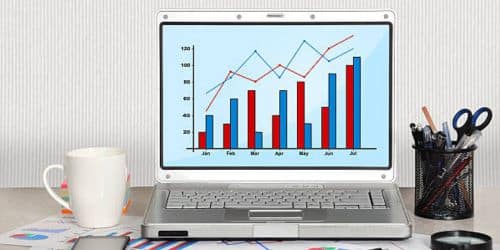There is an app for that if you’re looking for simpler methods to manage your money and develop better-saving practices. According to a Bloomberg analysis, about 33 percent of smartphone users, according to a Bloomberg analysis, have at least one financial app on their device. You’ll need to select the best money-saving apps that work for you because everyone has a different approach to saving, ranging from hands-on to set-it-and-forget-it.
Money-saving apps include those that assist you in setting financial goals, those that assist you in saving while shopping, and those that assist you in reducing spending. You may require one or all of these options depending on your tastes and goals. Let’s talk about the greatest money-saving apps in each area so you can make the best choice.
Money Saving Apps
Money-saving apps are at the vanguard of a revolution in financial innovation that has advanced rapidly in recent years. These applications employ a number of well-known strategies to reduce inconvenience and even make saving money enjoyable. Which, though, is best for you? To bring you some of the money-saving apps available right now, we evaluated dozens of money-saving apps.
A financial advisor should always be consulted before making any significant financial decisions, but there are a ton of applications available that can help you save money on a daily basis.
Here are a few of the top mobile apps for both smartphones and tablets that might help you save money. They can provide you with discounts at stores, assist you in managing your money, and boost your ability to save.
#1. Digit
The smart savings app Digit tracks every transaction that occurs in and out of your bank account. The money is then routinely transferred from checking to savings in amounts determined by the system’s analytics to be secure. For people who appreciate outsourcing decisions and consider themselves spenders rather than savers, Digit is a smart solution.
Digit won’t withdraw any funds if it deems that you are unable to save any money until you are in a more secure position. Digit will repay up to two occurrences of overdrafts if they happen by accident. Moreover, overdraft prevention is an option. It will take one to three business days for the money to transfer back into your savings account. You can spend 99 cents to have the money sent back into your checking account within 30 minutes if you require the money straight now.
#2. Acorns
Acorns, widely regarded as the first round-up app, debuted in 2014 with the goal of helping you deposit your additional funds. Every purchase made with a debit or credit card is rounded up to the nearest dollar via the mobile app, with the additional cents going into a diverse collection of inexpensive index ETFs.
Acorns now offer five products and have more than 8 million subscribers in addition to micro-investing. A checking account with a debit card that is FDIC-protected and offers real-time round-ups, no minimum balance or overdraft penalties, and limitless free or fee-reimbursed ATM withdrawals are also available to users for $3 per month.
#3. Qapital
With a unique twist, Qapital also wants to make saving modest sums of money simply by allowing users to create savings rules. You might, for instance, configure a guilty pleasure rule to have the app deduct money from your savings each time you order takeout. Qapital can round up your change at the register and add it to your savings, similar to certain investment apps.
When you’re ready to withdraw funds from your Qapital Goals (savings) account, you may either use the Qapital debit card to make purchases or cash it out via the app by sending the funds back to your bank account.
As an additional option, Qapital Invest enables users to purchase stock and bond funds according to the level of risk they select, with a $10 minimum.
#4. Mint
With the help of the software Mint, you can get a clear overview of your finances by gathering all of your banking and financial information in one place. With the help of Mint, you can keep track of your expenses, payments, and other transactions while also setting savings objectives.
The Mint app not only displays all of your financial data but also recognizes your credit score and provides you with a report and ideas to enhance it.
#5. Simple
With a free checking account, debit card, and budgeting features, Simple is an all-in-one savings software. The software analyzes your available finances and displays the weekly spending limit so you can avoid going overboard. Additionally, it can automate your savings by rounding up every debit transaction to the nearest dollar and transferring the money to a savings account covered by the FDIC.
Easy banking accounts are designed with mobile devices in mind, making them a useful tool for people who like smartphone banking.
Best Money-Saving Apps
Many apps that promise to help you save money or get cash back are available. Some charge excessive fees, while others offer excellent services. Depending on your needs, search for the following. We can thankfully remove personal responsibility from the equation thanks to technology. Apps for automatic savings are a quick, dependable, and risk-free solution to increase your money savings. The best money-saving apps you can explore and utilize in 2023 include the following
#1. Chime
This is basically an online banking app, and one of its key features is an automatic savings program. The money from each transaction is added to a savings account after this software rounds each transaction up to the next dollar. Also, they increase your savings by 10%, up to $500 annually. Moreover, the current APY on their savings account is 2.00%.
#2. Rocket Money
Rocket Money is an app that connects to your financial accounts and monitors your spending and expenses and then negotiates your bills for free. It’s a lot like Trim, with a few key differences. If you wind up saving money, both services take a percentage of your savings. Rocket Money takes 40% (versus Trim’s 33%) and has fuller budgeting capabilities, including a monthly spending report.
#3. Current
A mobile banking app from Current, a fintech business, provides a number of financial wellness metrics. Users can create savings goals to have money set aside periodically for their selected objectives, such as a cruise. Also, you can transfer money right into your savings pods.
With balances up to $2,000 per pod, money deposited into savings pods gets a rate that is extremely competitive. A bank that is FDIC-insured provides banking services. Financial options are also included in the basic opportunities.
#4. Qoins
Using round-ups, Qoins wants to help its consumers pay off their debt more quickly. Customers who use the app to make purchases must link their accounts (namely, checking or credit card accounts). Qoins rounds up every purchase to the nearest integer and adds the difference to your Qoins account.
With the round-ups you accumulate in your Qoins account, Qoins pays your debts on your behalf once a month. Although the company primarily focuses on credit card and student loan debt, you can add several debt accounts to your Qoins profile.
#5. SquirrelSheet
This is an app that will help you keep track of your expenses so you may claim them on your tax return, submit an expense report, or give them to a customer, saving you money. The iOS or Android device’s camera is used by the Squirrelsheet software to take a picture of a paper receipt. The program then extracts the expense, payment method, date, and location data and saves it digitally. Then, this information can be emailed or exported as an Excel document.
It is convenient to be able to search information from all scanned receipts from within the app or on the Squirrelsheet website when attempting to match expenses with a purchase or date. SquirrelSheet can also be called shoeboxed.
Money Saving Apps for Groceries
Apps help our family save money on groceries. Let me walk you through my step-by-step procedure for using apps to reduce your grocery spending. I’ve had less time to clip coupons throughout the years as my schedule has become more and more hectic. And to be completely honest, I was finding fewer coupons that applied to our way of life. But, we still need to cut costs on food! So, how can I stay under my food budget without utilizing many coupons, if any at all?
Searching for the best grocery budgeting apps? When you want to get the most out of your shopping budget, technology can be very helpful. I’ll list the applications I think are the greatest in this article.
#1. Checkout 51
It’s simple to buy normally and save money by doing it with Checkout 51. Simply download the free app, choose your grocery store, and view the available deals. Get money back every time you purchase something that is on the list. The app has a built-in camera that allows you to take high-quality pictures of your receipt so you can start saving money. When you have $20 or more in your account, you can cash out. PayPal and checks are accepted forms of payment.
#2. Anylist
Making your shopping list and meal planning ahead of time will save you a ton of time even if AnyList doesn’t offer you any coupons or rebates. Even better, you can sync the list so that others who have AnyList on their phones may see what you are adding nearly immediately after you do, reducing the cost of goods without printing several vouchers, and becoming bored with cost-saving applications.
#3. Ibotta
When it comes to grocery shopping savings apps, Ibotta pretty much rules the roost. By adding offers, making purchases, and publishing a snapshot of your receipts, you can make money. You don’t need to upload images if you link your store loyalty card. This list of supported stores is provided. Once you have $20 in your Ibotta account, you can withdraw money. Within 24 hours, you can receive your cash if you send images of your receipt. Ibotta, like many other apps on this list, focuses mostly on items from national companies.
#4. Walmart
Many people believe that using Walmart’s grocery pickup or delivery services shows laziness. For me, it’s not just time-saving; it’s also among the simplest methods to stick to our shopping budget. As the price per unit is presented, you may even compare the worth of different things as you shop.
The shopping app gets easier to use as you use it more because it keeps a rolling list of your favorites. Families who use Walmart+ benefit from free grocery delivery, smartphone scan, and go for in-store shopping, free shipping with no minimum purchase size, and early access to Black Friday bargains.
Free Money-Saving Apps
Making a spending plan is one of the best places to start if you’re trying to get your finances in order. You can use free management apps on the internet to make it simpler to manage your money. These applications make it simple to keep track of your regular spending so you can identify areas where you may make modest adjustments that soon add up.
#1. PocketGuard
Your budget is reduced by pocketGuard to its essence: the amount you must spend. The program crunches the figures to reveal what you’re spending once users connect their bank, credit, and savings accounts. For you to see the categories, such as “Travel” or “Utility Bills,” PocketGuard automatically extracts transactions from linked accounts.
#2. Prism
You can track your expenditure with the help of the free software Prism. Prism seamlessly integrates account balances in the app to bring all of your expenses together in one location. The Prism app will then let you pay for everything.
#3. Wally
Wally is a user-friendly personal finance tool that aids in understanding your financial situation. Balancing your income and expenses and showing you where your money is going handles your budgeting for you.
#4. Clarity Money
Clarity Money makes it easier for you to manage your income and costs by categorizing your spending so you can easily follow your transactions while looking at your phone. The app offers a dashboard that displays your current balance of debt, current expenditure, and cash on hand while also letting you know if you’re on target.
AI Money-Saving Apps
When it comes to depositing collection, banks must go beyond immediate concerns. Going ahead, banks and credit unions will need AI-powered savings apps to remain competitive since they will enable financial institutions to. In an effort to help you manage your money better and perhaps even start saving money, these apps use AI technologies to comprehend your spending patterns.
#1. Chip
Every few days, Chip will calculate an acceptable amount to save on your behalf after keeping track of your income and expenses (you’ll have the opportunity to cancel if you can’t afford it right now).
You can instruct the savings chatbot to save more or less, or you can even make a live transaction. Your savings earn interest through the app. Any withdrawals from your Chip savings account will only take a few minutes, and you have immediate access to your pot of money.
#2. Plum
Plum is an AI-powered app that every so often while using Plum, you can set a barrier to prevent being charged any unforeseen overdraft fees, save money when you’re in your overdraft, and save money when you’re not. Simply press “withdraw” on one of the money pots in the app to take money out of your savings, and it will be with you in less than a day.
Plum also enables you to conserve change by rounding purchases up to the closest dollar and setting up an automated deposit into your account whenever you receive money.
What is the Best App to Help Save Money?
Still not sure which of these applications will serve you best? You can consider registering on each of them. You won’t notice a difference in how they function if you use several of these applications at once, and you’ll be able to tell after a few weeks which one best meets your needs. They are also free, so why not?
The best app to save money effectively that we have reviewed and found worthy is the CHIP App
Is There a Money Saving App?
There are definitely tons of money-saving apps to explore, the thing is for you to review the best one for you and register on their website
What is the safest Money Saving App?
Actually, almost all the money-saving apps are good to partner with. The risk of fraudulent activities has been reviewed, processed, and maintained before any of these apps were launched. But APPLE PAY takes the lead in the most frequently used money app
How Do I Save Money Fast?
Saving money fast can be kind of hard with bills loitering around. But if you are determined to save money, you can do that without limitations. You can do so in the following ways:
- First, eliminate your debts if you have any
- Set savings goals and target
- Stop unnecessary spending on miscellaneous
- Take a break
- Spend to save
- Try utility saving
Conclusion
These applications might assist you in changing your behavior patterns if you frequently spend before saving. They’re also a fantastic choice if you’re only now beginning to accumulate savings. These apps constantly transfer modest quantities of cash into your savings, making the chore easier, as opposed to asking for a large single sum as some traditional savings accounts do.
Related Article
- BEST MONEY SAVING APPS: 9 Top Money Saving Apps in 2023
- HOW TO SAVE MONEY FOR A HOUSE: Simple Tips
- HOW MUCH SHOULD YOU SAVE A MONTH?: Do I Even Have to Save?