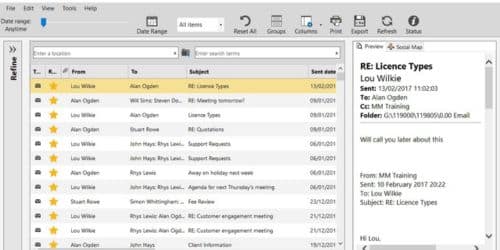Business owners are persistently making efforts to enhance their marketing endeavors. This is because email marketing is the pillar of business communication and remains a powerful marketing tool with a return on investment. But in order to exploit the power of email marketing, it’s essential to choose the right software that can take your marketing to the next level. However, managing email can be a challenge. To help you, we have listed a variety of free email manager software and app available to make it more structured and organized.
What is an Email Manager?
It is the systematic control of the quality and quantity of electronic messages that are sent from within, and received by an organization. Typically, the email manager is a tool combined with the control panel offered by your web hosting provider. It ensures a user-friendly environment for managing all basic and supplementary email operations in a few clicks. In essence, you do not need any technical skills to use email manager software.
Function Of an Email Manager?
The email manager contains completely all services you need to run your email communication and protect it against any possible threats: For instance,
- Create a new mailbox – Here you can include brand new email accounts to your hosting account through a simple interface. Also, simply enter the name of your new email address, select its domain from the right-hand drop-down menu, and specify a secure password for it.
- Configure email filters – you can filter the messages coming to any particular email address of yours, by setting specific anti-spam filters for it. You will have the option to define which section of the incoming messages has to be filtered, the condition on which this must be done, the exact word/phrase to be detected by the filter, and the exact action to be applied to it.
- Set anti-spam protection – this option allows you to set automatic anti-spam protection to all your e-mail addresses. There are five possible spam protection levels, very low, low, medium, high, and very high, where each next level uses a more complex algorithm for detecting spam/junk/ad keywords. You can select any of them according to your personal requirements and change them anytime, if necessary.
- Set up mailing lists – this option allows you to create your own Mailing Lists and send one message to multiple users simultaneously at a given time. Each hosting plan configuration by NTC Hosting offers unlimited mailing list members per mailing list.
- Webmail access options – you will be able to open all your email accounts via webmail access from any part of the world. Additionally, the webmail option is integrated into your control Panel and you can take advantage of it through various webmail clients (Supreme Webmail, Horde, RoundCube).
How Can I Be a Good Email Manager?
The tips are to,
- Develop an email schedule
- Organize content in folders
- Use the tools available for Gmail
- Use the tools available for Outlook
- Unsubscribe from email chains
- Pre-schedule messages when appropriate
- Clear the clutter
- Set email reminders
Best Email Manager App
Email is one of the oldest and most important means of online communication. It’s a service many of us use every single day. There are different apps for email manager that accompany them. Some only have a single account like Gmail, Outlook, or Yahoo. As much as people use email apps from multiple providers and want something that can combine it all into one spot. Their individual apps will give you the best experience.
Best Email Manager App: Examples
If you have an Android smartphone or tablet, chances are that an email app was probably pre-installed on your device when you got it. However, that generic email app may not have all the features you want. But there are dozens of email apps for Android in the Google Play Store to choose from. How do you know which is the best? We’ve put together a list of the best email manager app suited for your individual needs.
#1. Spark Email
Spark is one of the most popular Mac apps thanks to its ease of use and advanced features. This app works with any email provider and supports several accounts. It also automatically categorizes emails so that you can focus on the ones that matter. Spark isn’t compatible with Windows. So, if you want to use the Spark app anywhere other than your phone, you’re out of luck unless you use a Mac or a Chromebook.
#2. Microsoft Outlook
For people who frequently work with Microsoft products, Outlook is a perfect choice. It offers a similar interface to the desktop app and is integrated with other Office apps, including Word, Excel, and PowerPoint, making it easy to share projects. Like most email apps, it offers a priority mailbox called Focused and a dark mode. Outlook is also integrated into Microsoft’s ecosystem, so you can switch between apps like Word or Teams with minimal effort.
#3. Clean Email
Clean Email is the best email manager for a couple of reasons. To start with, it can turn your inbox from a cluttered mess into an example of what Inbox Zero should look like. All you need to do is sign in with your email address and password and tell Clean Email to organize all your emails into easy-to-review bundles. Also, Because Clean Email is an automatic email manager, you can tell it to apply the same actions to emails arriving in your inbox. For example, Clean Email can automatically mark all social media emails as read for you, or it can move emails from colleagues into a dedicated folder and label them accordingly.
#4. Blue Mail
Blue Mail is one of the most popular email manager app out there. It supports a variety of clients, including Gmail, Yahoo, Outlook, Office 365, and virtually any other POP3, IMAP, or Exchange clients. The app has a variety of notification settings for each one of your email accounts and also comes with some fun stuff like Android wear support, configurable menus, and even a dark theme. It’s powerful and it’s completely free.
#5. ProtonMail
ProtonMail is a great email client for security-minded folks. The app boasts end-to-end email encryption. That basically means the only two people who can read your emails are you and the person you’re emailing. The app also boasts OpenPGP support, self-destructing emails (where supported), and most of the typical stuff like labels and organization features.
Best Email Software
Email marketing uses email to boost a business and its products to a group of contacts. Contacts typically fall within two groups: customers who have made a purchase and individuals who have expressed an interest in buying a product or service. Also, software for email marketing makes the process of reaching out to customers faster and easier through automated features. Thus, the best email marketing software offers pre-built templates and campaigns, landing pages, lead capture forms, A/B testing, and reporting and analytics. Generally speaking, email management tools tend to focus on a few different areas like,
- Received email
- Bulk email
- Personal email
Best Email Software: Factors to Consider
There are quite a few email service providers (ESPs) and CRMs out there. This can make it quite difficult to figure out which of these is the best fit for your business. To help you decide, we looked at the following factors to analyze the email marketing software:
- Price
- Ease of use
- Deliverability
- Integrations
- Customer support
- Performance reports and analytics
- Forms and landing pages
Best Email Software: Examples
The best email manager software depends on your specific need. Here’s our list of tools that cover the most common use cases.
#1. Mailchimp
This is the best overall email marketing software because it has the features that most businesses need, without being overly complicated or confusing.Which means businesses can schedule campaigns, A/B test copy, and get reports that include open rates, click-through rates, unsubscribe rates, and more. Also, it has the most generous free-forever plans of the software.
#2. MailerLite
MailerLite is the easiest email marketing software to use because it has a drag-and-drop interface that makes it fun and intuitive to create the design you want. Simplicity is at the heart of the company’s mission, which is why the software has a clean and streamlined look.
#3. Moosend
Moosend is both a newer email marketing software and one that’s often thought of as cheap and effective. It is focused on helping new e-commerce stores get familiar with email marketing, with tools such as their ecommerce AI that provide valuable suggestions to improve performance. It boasts other features that email marketers will enjoy, including the option to easily customize templates or use one from their library of templates.
#5. Omnisend
Omnisend is an all-in-one email marketing automation platform that also caters to eCommerce brands. It also enables you to expand your newsletters and boost sales with automated emails, segmentation, and the added potential of SMS. It includes pre-built automation for cart abandonment, welcome series, and transactional emails to help deliver streamlined buyer engagements.
Free Email Manager Software
Professionals who receive a large volume of emails from customers daily and those who have multiple email accounts to keep track of benefit from using free email manager software. This is because it helps you organize your incoming messages, offer you various themes to choose from, and has numerous features to enable you to receive and respond to emails more efficiently.
Free Email Manager Software: Examples
If you don’t currently use email manager software, there is a variety you can choose from that offer a free version of their product. Here is a list of free email manager software you can consider using to increase your productivity and customer satisfaction:
#1. Mailbird
With its attractive freemium pricing model, elegant design, and support for Gmail, Yahoo, Outlook.com, iCloud, and other IMAP/POP3 secure email providers, Mailbird has established itself as one of the most praised email clients for Windows. Its features include a unified inbox, app integrations, custom sounds, shortcuts, multi-language support, LinkedIn lookup, email snooze, and much more.
#2. Airmail
Is software that works on macOS devices that many know for its visually pleasing interface. The free version allows users to connect Airmail to one email account, and the premium version enables them to use the unified inbox feature.
#3. Thunderbird
This is a free email manager software that was first released in 2004. It has grown to include many features since then, including tabbed email, which enables you to load your emails in separate tabs so you can go back and forth between them, similar to how you use web browser tabs. In addition, it allows users to share large files by uploading a link rather than sending the file directly as an attachment.
#4. Postbox
As much as, Postbox is a commercial email client for Windows and Mac email clients, we’ve decided to include it on this list anyway because you can download a free trial version from its website to see how it works without paying a single dollar. “Clean” is the word that perhaps best describes Postbox and its approach to email management. The application is clearly laid out and logically divided into several sections.
#5. eM Client
This program is ideal for professionals who receive numerous emails every day. The program works on macOS and Windows devices and is compatible with most major email providers. In addition to email features like message encryption, instant translation, and the ability to watch for email replies.
What are the Benefits of Email Management Software?
With email management software solutions, you can manage high volumes of emails, keep track of their progress, and split the work among multiple team members.
References
- Email Marketing Platforms: Overview, Common Features, Comparisons
- Best Email Marketing Campaign Examples (+ Detailed Guide)
- EMAIL SYSTEMS FOR BUSINESS: 17+ Best Picks in 2023 (Detailed Review)
- SMALL BUSINESS EMAIL MARKETING: Meaning, Best Email Marketing Software, and Tips
- HOW TO EMAIL SOMEONE ABOUT A JOB