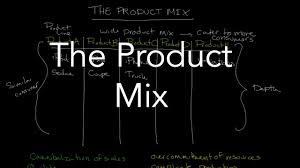User-friendly websites and pages that accurately represent the data and brand of a company require a lot of work to develop. Your ability to think creatively can help a business strengthen its brand, message, and financial position, so learning web design can help you apply for jobs. The most effective web design software integrates graphic design, prototyping, and development and allows users to create prototypes. You can build a website that is search engine optimized and successfully markets your brand with appropriate web design packages.
What Is Web Design?
Web design is the term used to describe the creation of websites. This process entails distributing text and images over several pages while also incorporating interactive elements like applications. The specialists who carry out this process are known as web designers. They carry out the following responsibilities:
- Incorporating a brand’s identity through the use of colors, fonts, and layout
- Layout planning for the website to ensure easy navigation
- Including elements such as graphics, logos, text, videos, applications, and other media
- Using coding languages like HTML and CSS to design layouts and styles for web pages
- Creating desktop and mobile-compatible versions of websites and pages
Even though creating a website requires additional skills and resources, like software coding and development, it is common for the design process to focus on the user interface and experience. The website’s look, feel, layout, and content can all affect the user experience. The goal of web design is to make information on a website as engaging and useful to users as possible. To achieve this, web designers frequently employ various web designs and layouts based on the purpose and intended audience for the site.
What Are the Elements of Web Design?
#1. Layout
The layout of the website determines how the content is displayed on each page. A crucial task for the designer is selecting the layout. It should be easy to use, understandable, and accessible. Both desktop screens and mobile devices can have customized layouts made by designers. Because many users access websites on their smartphones or tablets, mobile-friendly websites are a requirement. Building visitors’ trust requires a consistent layout between the supports.
#2. Images
To supplement the text, graphics, photos, icons, and other types of images are used. Designers can choose images that go well with the brand that the website represents to achieve the desired effect.
#3. Visual Hierarchy
The way a user will interpret the information on a website is through a visual hierarchy. By using a visual pattern on the website, the designer creates it. The visual pattern is how the architecture directs viewers’ attention and actions.
#4. Color Scheme
The color scheme is a selection of hues that blends well with the brand and sector it stands for. A color scheme can be monochromatic (distinct shades of the same color), analogous (colors that are close in hue), or complementary.
#5. Typography
The written content’s typography refers to its style or font. Web designers pick one or a few that are visually appealing and straightforward to read. They should select a font that is appropriate for the intended audience to make the best decision. Depending on the industry, purpose, and type of user for the website, some may look better with serif fonts while others may benefit from non-serif fonts.
#6. Readability
On a website, the text should be easy to see and read to be considered readable. The website’s text needs to be readable because users typically spend only a short time there and need to find information quickly. The designers can achieve this by selecting an appropriate text size and pixel. The text’s contrast with the background colors of the website also makes it easier to read.
Users can choose where they want to go on a website using the navigational elements as their tools. Depending on the design and organization of the website, they might be found in the header, main body, or footer. These components are crucial because they help users find the information they’re looking for as quickly as possible.
#8. Content
The term “content” refers to all of the data on the website. Because customers want information now, this is a crucial component. The likelihood that readers will become customers increases when a website communicates effectively and captures their attention. The designer can accomplish this by using the proper language and including the pertinent details on all of the website’s pages, including the “About” and “Contact” pages.
Various Types of Website Designs
#1. Single Page
Websites with single-page designs present every piece of information on just one page. Users can scroll down to see every bit of information if the designer decides to make a single page as long as they like. This design approach can be very adaptable due to its wide range of applications.
#2. Static Website
A static website typically has a uniform design across all platforms and receives minimal to no user interaction. The majority of the time, a website is built with simple code, such as HTML or CSS, and has a set number of web pages, which helps to keep the site’s development costs low. Since they have a simple design and little room for user interaction, static websites are typically used as informational tools rather than as online stores.
#3. Dynamic Website
Dynamic websites, as opposed to static ones, allow users to interact with the content on the page, creating a more interesting and appealing website design. These kinds of websites frequently require a little bit more adaptable code, like JavaScript, PHP, or ASP. Dynamic websites can be slightly more expensive and occasionally take longer to load than static websites because of their more complex model and design. A compelling display, however, can also be used to effectively communicate facts and the advantages of a good or service.
#4. Liquid Design
A responsive website design performs similarly to a liquid website design, with the exception that the page layout is not changed in response to screen size. Websites that don’t want to sacrifice information due to browser size may find it useful that the design itself shrinks or stretches the entire page to fit the size of the chosen window.
#5. Fixed Design
An unchanging website can be created using a fixed design regardless of the window or screen size. Regardless of the user’s device of choice—a computer monitor or a mobile device—the site uses a strict resolution and will open to those precise measurements.
Types of the Website Layout
#1. F-shape Layout
The f-shape layout produces a website design that mimics the typical browsing behavior of site visitors. These designs are most frequently found on websites that give users a lot of options to choose from, like news websites and search engines, enabling users to quickly scan the options and make a decision.
#2. Z-shape Layout
The f-shape layout and the z-shape layout are very similar, but the z-shape layout is intended for a different audience. Z-shape designs frequently work best for websites with a single objective, like getting users to sign up for a service or make a purchase.
#3. Boxes
The box layout makes use of one larger box as the website’s header, which shows an image, and two smaller boxes below, which give users access to more images or information. Each box contains pertinent or interesting information about the organization’s or website’s goals and provides links to other dynamic web pages that users can explore to learn more useful details.
#4. Split-Screen
A split-screen layout separates a website into two areas that visitors can browse at their leisure. This design is effective for businesses and organizations that have two pieces of content that are equally crucial to their customers’ business.
#5. Magazine
The layout of the magazine is styled to look like printed materials. To make it easier for users to navigate the webpage, this design uses a system of columns and grids to display a lot of information to visitors.
What Is Web Design Software?
The ability to create websites using code or, in many cases, by selecting elements and dragging them into place on the page is provided by web design software. Web design tools are typically front-end focused, which means that the software is made to assist you in creating beautiful interfaces and user-friendly experiences.
#1. Wix
Although Wix is more of a website builder than a coding platform, it is one of the most well-liked online website designers for both beginners and experts due to its selection of plans and products. The design process begins quickly with an excellent collection of more than 500 templates. Additionally, Wix recently unveiled Wix Turbo, which significantly improves the speed and functionality of websites. While the most popular plan (unlimited) does not have Wix ads, the free version does have limited storage and bandwidth.
#2. Adobe Dreamweaver
With the help of the well-known app Adobe Dreamweaver, you can directly code the layout of your website without needing to have a lot of programming knowledge. Since the software uses both visual editing and HTML editing, most users shouldn’t experience a particularly steep learning curve. Dreamweaver has the excellent ability to create responsive designs, allowing you to optimize your website to display on desktops and mobile devices without compromising user experience.
#3. WordPress
The fact that WordPress is a content management system (CMS) makes it a different option from the other options we’ve highlighted here for setting up and designing your website. This has the advantage of being quick and simple to set up a website. You can use one of the pre-built WordPress design templates for your website, but downloading and installing an existing free or premium WordPress template is more likely to be what you’ll want to do. It only takes a few clicks.
#4. Webflow
To help those without coding experience get started with web design, Webflow was developed as a cloud-based online web designer. You can generate the required HTML/CSS code using Webflow’s automation tool. On its website, Webflow provides a free feature demonstration. You can also sign up for a Starter package that is completely free and gives you the ability to make up to two projects.
#5. Canva
One of the simplest web design tools for creating mockup sites is Canva. It has a sizable collection of stock assets to build a design. Additionally, the UI is very user-friendly. All the components are present across a selection of important web pages in the website builder’s beginner-friendly templates and quick mockups. Then, with a few clicks, you can edit pretty much everything, including the copy, colors, and images, or you can change the website’s style. You are, however, free to use the design tools on the entire platform however you, please.
What Is a Web Design Course?
To create functional websites, you must possess strong technical skills as well as artistic talent and design knowledge. The first step to becoming a web designer is learning web design theory.
It is possible to study web design theory in a variety of ways. Attending a web design class or coding boot camp is one method that is becoming more and more popular. Web design boot camps are quick, in-depth, and immersive educational experiences that can transform complete beginners in technology and design into marketable Web designers in as little as 12 weeks of full- or part-time study.
Additionally, YouTube has a ton of informative tutorials about web design theory. Furthermore, you could sign up for free courses on websites like Coursera to see if web design is right for you before committing to a longer course.
Enrolling in web design boot camps or online courses for beginners that advance your coding abilities can speed up your learning and possibly even increase your career options. These kinds of online web design courses may be the best choice for those looking to enter the workforce quickly or advance in their careers due to their concentrated and typically quick-paced curriculum.
What Are Web Design Packages?
The collection of software tools used to create websites is known as web design packages. Adobe Dreamweaver: It is a web design package appropriate for creating static pages using ColdFusion, PHP, ASP, CSS, XML, XSLT, and JavaScript as well as simple page design.
A web design package is a collection of website development services that include design, coding, content creation, SEO, etc. A web design package is typically a collection of services offered by a web designer or web studio, and it can change based on the objectives and needs of the client.
Uses of Web Design Packages
#1. Building a Professional Website
The creation of an expertly designed and appealing website is one of the main uses of web design packages. These packages frequently include a selection of design templates and tools that make it simple to build a website that is both aesthetically pleasing and useful.
#2. Creating a Powerful Online Presence
You can build a website that is search engine optimized and successfully markets your brand with the appropriate web design package. Your online visibility will rise as a result, which is important for success in the modern digital age and will help you reach a larger audience.
#3. Increasing Brand Recognition
The use of web design packages can also raise brand awareness. You can convince your target audience of your brand’s message and values with the help of a well-designed website. To be successful in the long run, you need to develop a strong brand identity and boost customer loyalty.
#4. Enhancing the User Experience
Another key use of web design packages is to improve the user experience on your website. These packages frequently include options like responsive design and easy navigation, which can make it simpler for visitors to find the information they require and interact with your brand.
#5. Design Process Simplification
Additionally, web design packages can speed up and save you time and money on the design process. You don’t need to have a lot of design experience or knowledge to quickly and easily create a professional-looking website using a pre-built template.
What Are the 3 Types of Web Design?
- Static design
- Dynamic or CMS design
- e-Commerce design
Can I Be a Web Designer Without Coding?
Yes, there are several non-coding methods for designing websites. But when it comes to creating your website, having a basic understanding of HTML and CSS will be helpful.
What Skills Do You Need to Be a Web Designer?
- Communication skills
- HTML
- CSS
- JavaScript
- SEO
- User Experience
- User Interface
- Graphics Design
- Critical thinking
- Project management
- Patience
What Are the 5 Basic Elements of Web Design?
- Usability
- Content
- Aesthetics
- Interaction
- Graphics
Can I Learn Web Design on My Own?
Everyone can become an excellent web designer on their own thanks to the wealth of resources available online.
What Are the 5 Common Types of Websites?
- Business website
- Portfolio website
- e-Commerce website
- Blogs
- Personal website
How Do I Start Web Designing?
- Learn the necessary skills, such as HTML, CSS, UX, user interface, etc.
- Earn certifications
- Build a website
- Find employment
- Create a portfolio.
- Promote yourself
- Update regularly
Conclusion
A web designer must have both creative and analytical thinking skills, like many other tech-related professions. A career in web design is flexible and offers many opportunities to specialize or change direction once you find your true passion.
What you want to build will determine whether you can find user-friendly website design software. Both Wix and WordPress include simple web design tools in their web builder platforms. These all-inclusive services offer options for both experienced and novice website owners and cover every aspect of creating an interesting and functional website.
Related Articles
- WEB MARKETING: Examples, and Best Strategies
- WEB MARKETING SEO: Meaning, Advantages & Types
- DIGITAL CREATOR: Meaning, How to Become It, Salary & Facebook
- HOW TO DESIGN A WEBSITE: Easy Steps to Design a Standard Website
- CAREERS FOR INTROVERTS: Top Paying & Satisfying Jobs in 2023