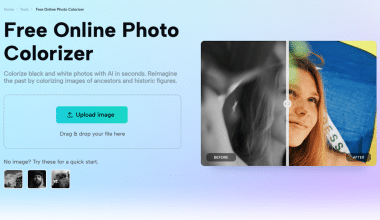Payroll may be simple to conduct on your own if you own a small firm with only one or two employees and basic needs. However, things can quickly become problematic as your firm grows, employs people in multiple jurisdictions, or becomes subject to statutory payroll rules. Payroll service providers have been supporting businesses of all sizes and industries in automating their payroll operations to increase precision and create a happier, more productive staff. So relax as we discuss more of the top cheap payroll services for 2024.
What is Payroll Services?
The term “payroll services” refers to businesses’ software to process their payroll. A payroll provider will typically provide you with many other capabilities and the ability to do payroll in its most basic form. These include a system for you to issue year-end documentation to your employees, such as W2s and 1099 forms; integrations or built-in procedures for time recording; tax computations and processing; and a method to pay employees via direct deposit.
Top Cheap Payroll Services for Small Businesses
The following are the best and cheapest payroll services for small businesses:
#1. Workful
Workful is one of the market’s newest online payroll systems, but it’s already making a name for itself because of its great customer service, which is why it’s our top customer service option. The geolocation time-clock tracking is simple to set up and ensures that employees clock in and out at the specified locations.
Employees can also use the app to submit expenses to be compensated during the next paycheck cycle. Workful is a low-cost payroll service for small businesses that is also simple to use. However, it has some limits. It does not, for example, automatically file your taxes.
#2. Intuit
It is a global technology platform that provides Intuit QuickBooks, an online payroll and tax service for businesses of all sizes.
QuickBooks is a cloud-hosted service; therefore, no software is required to utilize it. Simply log in to the system to process payroll, examine and pay payroll taxes, and see comprehensive labor reports.
It is also advantageous to your employees. Employees can also see their pay stubs, salary history, and earned paid time off (PTO) through QuickBooks online payroll.
Intuit also provides QuickBooks accounting services in addition to payroll.
QuickBooks Online Payroll offers three payroll processing and payroll tax preparation options: Core, Premium, and Elite.
#3. Onpay
It enables basic and straightforward payroll modeling. Every small business, even those with only one or two employees, requires this low-cost payroll solution.
It can handle an infinite number of calculations, pay runs, filings, and deposits at the same time. It also periodically checks to see whether there is anything to print.
Unlike other low-cost payroll systems for one worker, it offers a mobile-friendly user interface with no learning curve. If your company is medium-sized, you can add at least ten employees to their basic package.
#4. Rippling
Rippling is a software startup that has developed an easy-to-use personnel management platform. It also supplies human resources and information technology products, such as payroll processing software, which helps to ease the administrative side of running a business.
The system organizes and tracks essential business data such as total employee hours worked and total labor expenses. You can also use it to manage direct deposits and paychecks.
To use the payroll processing service, you must subscribe to Rippling’s Employee Administration Platform, which includes onboarding, benefits administration, promotions tracking, time monitoring, and device management.
Rippling’s payroll processing software can be customized to match your specific needs. Reports containing visual aids such as graphs and charts can be prepared on a variety of financial and business data. Rippling’s pricing is customized to your company’s needs, but plans begin at $8 a month per employee.
#5. Sage
Sage can provide basic payroll services based on the size of your business. Sage’s upgraded package, on the other hand, has fewer capabilities than Intuit’s payroll services for one person.
The cost of this payroll service is dependent on the frequency with which it is used. Its full-service plan includes a payroll representative, unlimited deductions, check delivery, information on supplemental benefits, and the preparation of personalized reports.
Sage will make certain that your payroll services are always up to date. After all, they have the highest client retention rate in the payroll service sector.
#6. Gusto
Gusto provides an all-inclusive HR software that includes payroll processing. It presently delivers services to over 100,000 businesses worldwide.
Gusto has four service options: Core, Complete, Concierge, and Contractor. The Core plan is $19 monthly for the first six months plus $6 per employee. Six months after you sign up, the fee rises to $36 per month.
The total monthly cost of the plan is $36 plus $12 per employee. The Concierge plan is the most expensive, costing $149 per month + $12 per employee.
The Contractor plan is intended for businesses that use contractors and freelancers, and it costs only $6 per contractor each month, with no monthly minimum.
#7. Zenefits
This is a software technology startup that offers HR and payroll services to small and medium-sized businesses.
Zenefits Payroll is only accessible as part of a larger HR software solution, which comes in three price tiers: Essentials, Growth, and Zen.
The Essentials plan costs $8 per employee per month. The Growth Plan costs $14 per employee per month and is suitable for a growing business. The Zen plan costs $21 per employee each month. Payroll, on the other hand, is an optional monthly fee of $6 per employee.
#8. Patriot
Patriot Payroll’s broad features simplify payroll for both small and large businesses. Employers can calculate a variety of employee pay rates, track employee hours and sick/leave days, and provide free direct deposit payments. QuickBooks/Patriot Payroll’s advanced scheduling, time, and attendance features simplify payroll processes. Patriot Payroll’s quick onboarding, payroll setup, and employee data entry are great for rapidly expanding small businesses.
Patriot Payroll provides low-cost online payroll services to small businesses. The “Basic” plan is $10 per month and $4 per person. Patriot Payroll’s “Full Service” package costs $30 per month and includes tax filing and depositing at the same per-employee rate. Even at its most expensive plan, the platform lacks facilities for benefits management, timekeeping, and 1099 filing (except at the “Basic” level).
#9. Surepayroll
SurePayroll is one of the easiest online payroll systems for small businesses. SurePayroll’s user-friendly interface compensates for its lack of advanced capabilities. The interface provides access to payroll, pay stubs, and time-tracking components for business owners. SurePayroll easily integrates with popular software such as Xero and QuickBooks to enhance its core feature set and ease payroll and accounting calculations for businesses.
SurePayroll’s pricing, now $29/month and $4 per person, is competitive. However, it does not post its rates online. SurePayroll streamlines operations while providing comprehensive tax assistance. It’s also reasonably priced.
SurePayroll is extremely secure. This passion is reflected in its 4.1 Capterra rating (based on 220+ evaluations). Users praise SurePayroll’s data security, which includes penetration testing, annual audits, double encryption, and virus and malware detection. SurePayroll’s customer support streamlines payroll and payroll taxes.
Free Payroll Services for Small Businesses
Payroll services that are inexpensive or free make it easy to process paychecks without going over budget. The best alternatives can calculate hourly and salaried employee salaries, calculate and deduct taxes, and generate checks and pay stubs. Some of the software even prepares tax returns and allows for direct deposit.
Here are some examples of free payroll services for small businesses:
#1. TimeTrex
TimeTrex has a robust free plan that includes payroll, time tracking, scheduling, and HR management features, as well as connections with other payroll applications like QuickBooks, ADP, and Paychex.
TimeTrex also calculates and generates federal, state, and local taxes and tax forms (such as W-2s and 1099s). However, it does not file your taxes for you. Payroll4Free.com is a wonderful alternative for tax filing services, but it isn’t free; it costs $15 monthly.
#2.HR
HR is a crowdfunded free multilingual human resources software. The company works with those who want to convert the program into different languages. It features free payroll and HR solutions (such as employee information management, time tracking, and expense claims).
#3. Payroll4Free.com
Payroll4Free.com is well-known for providing free payroll software for businesses with fewer than 25 employees. Payroll and taxes are computed, PTO accruals are tracked, paychecks are printed, and free direct payments are offered if you use your bank. The software also handles year-end tax returns (W-2s and 1099s), providing you with pre-formatted papers to send to the authorities. Payroll4Free.com charges $15 per month to file your tax filings.
How to Select the Top Cheap Payroll Services
There are numerous possibilities, and picking on the ideal payroll system for your company can be difficult.
But one thing is certain: even if you simply have a few employees, using a payroll company is generally preferable rather than managing everything yourself. Paying for payroll services is usually a beneficial investment in the end.
Keep the following parameters in mind when deciding which service is best or cheap payroll services for your needs:
- Specifications of the Pricing Tax Guarantee Industry
- Utilization Ease
- Customer Support
- Pricing
Payroll services for small firms are typically charged at a monthly base rate of $20 to $50 per employee, plus a per-employee fee.
A payroll service, for example, can cost $39 per month + $6 per employee each month. Some organizations offer free trials, which we recommend taking advantage of to get a feel for the payroll software or service. Furthermore, depending on the services you demand, organizations usually provide several plans or degrees of service.
Many payroll service providers for small businesses also offer additional HR services such as onboarding support and bookkeeping.
#1. Tax Protection
Some business owners use payroll services solely to avoid paying payroll tax fines or penalties.
As a result, several payroll companies offer a guarantee. They guarantee that you will not be penalized, and if you are, they will reimburse you.
However, don’t let the lack of a guarantee put you off: it all depends on how automated or manual the service is. Payroll taxes are unlikely to be guaranteed if you are alone responsible for payroll uploading and submission.
#2. Specifications for the Industry
If you work in a field with unique payroll requirements, make sure your desired solution can handle them.
For gratuities, restaurants, for example, require specific payroll documents. If you use independent contractors, you will also need to complete additional paperwork. If the payroll provider you choose is unable to meet those specific requirements, you should reconsider your choice.
#3. Utilization Ease
Whether you go with a mobile app, a desktop application, or a full-service agency, your payroll solution should be straightforward to use. After all, you don’t want to waste time learning how to utilize payroll software as you would if you did it by hand.
So read online reviews, examine screenshots, and, if possible, sign up for a free trial to ensure that the payroll solution you’re considering makes sense to you.
#4. Customer Support
Is it feasible to reach out to this service by phone? Do you prefer email communication? What if you could get live chat help? Are their working hours appropriate for your business? Have you tried contacting their customer service number a few times to check whether they’re pleasant?
Even with the best payroll services for small businesses, payroll is hard. It’s crucial to have the right customer service solutions in place in case something goes wrong—and, more critically, to help you with any payroll compliance issues.
Is it cheaper to outsource payroll?
Payroll processing in-house, for example, can be expensive because it necessitates the hiring of a payroll expert as well as the appropriate tools and equipment to handle payroll. Outsourcing payroll processing, on the other hand, can save you money because payroll outsourcing costs are predictable.
Is it worth doing your payroll?
. DIY payroll may make the most sense for your small business if you simply have one or two employees. However, the more staff you have, the more time you’ll spend on payroll, which might take time away from other aspects of your organization.
How much does ADP payroll cost per employee?
The monthly fee is $79 plus $4 per employee. On the company’s website, businesses can receive a price quote. All programs include three months free; terms and conditions apply.
What is the easiest payroll software to use?
QuickBooks gets our vote for the simplest setup since its user interface is so intuitive for anyone who is already familiar with it. In addition to customer assistance, there are numerous resources available online to help anyone get started with their payroll services.
Conclusion
Cheap payroll services for small businesses may be a smart alternative for firms on a tight budget or with minimal payroll needs to save time and prevent costly mistakes or even legal difficulties.
Small businesses should select the most affordable and free payroll services that match their demands for a single employee. If you make a mistake, however, you may quickly cancel it. Maintaining payroll records is also a good idea in case something goes wrong.
- SurePayroll: 2023 Review, Pricing, & All You Should Know
- QuickBook: How To Use QuickBook Application (+Free Tips)
- What Are The Best Accounting Software in 2023
- PAYROLL SYSTEM: Definition, Software & Guide