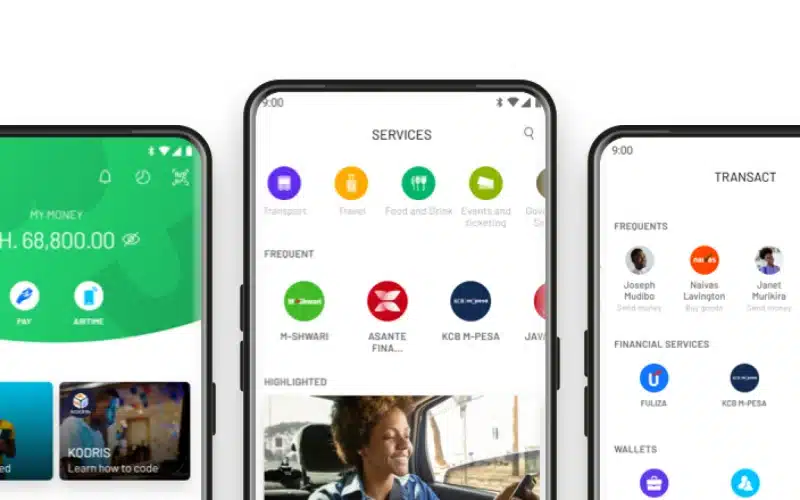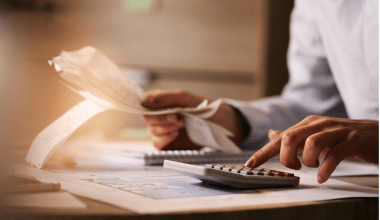M-Pesa has emerged as one of Africa’s most trusted mobile money networks, revolutionizing how individuals manage their accounts, transmit money and access numerous services. M-Pesa enables users to safely pay, receive funds, and save using only their cell phones. If you’re new to M-Pesa and want to learn how to open an account, I’ll walk you through all you need to know, from registration to daily use.
Why M-Pesa is critical for financial inclusion in Africa
M-Pesa launched in Kenya in 2007, offering secure and accessible financial services to millions who had little to no access to traditional banks. According to Safaricom, M-Pesa already has over 51 million active customers across Africa (Annual Report, 2022). This mobile money service is especially popular in locations with few physical banks but many mobile networks.
Many Africans in distant areas or informal industries rely on M-Pesa for safe transactions, payments, and even microloans. I’ve witnessed how M-Pesa bridges financial gaps by providing customers with a secure and convenient means to handle money via their mobile phones. M-Pesa can help farmers, business owners, and students streamline and secure their finances.
What is required to open an M-Pesa account?
To open an M-Pesa account, there are a few key needs and actions to guarantee that registration goes smoothly:
- A Registered SIM Card: You’ll need a SIM card from a network provider that offers M-Pesa services, such as Safaricom in Kenya, Vodacom in Tanzania, or MTN in some areas. The SIM card must be registered in your name, which is usually done at the time of purchase from the provider. This registration is required for security reasons, as M-Pesa transactions are linked to your SIM card and identity.
- Valid identity: To register, you must provide a recognized form of identity. Acceptable identifications often include:
- A national identification card for citizens.
- Passport for International Identification
- Voter card or driver’s license in some situations (depending on country-specific rules).
- Non-citizens can obtain a residence permit or refugee card.
This identification is essential to meet Know Your Customer (KYC) standards, which ensure that all account holders are confirmed.
- Mobile Phone (Smartphone or Feature Phone): M-Pesa is compatible with all types of mobile phones, from basic feature phones to smartphones. Even if you don’t have a smartphone, you can use USSD numbers (such as *234# in Kenya) to access M-Pesa’s core services, which include deposits, withdrawals, and transfers.
- Proof of Address (in some cases): In some nations, you may be obliged to give proof of address, particularly if local regulatory organizations demand it. Utility bills, rental agreements, and any other legal document proving your address are all examples. This may be required for some M-Pesa services, such as opening savings accounts or applying for microloans.
- Minimum Age Requirement: Users must be at least 18 years old to register independently for an M-Pesa account. Depending on regional rules, minors may be allowed to register with the consent and involvement of a parent or guardian.
Read Also: How to Apply for a New Number Plate in Kenya: A Step-by-Step Guide
Gathering these items will make the registration procedure go more smoothly at an M-Pesa agent or retail outlet. Once signed up, you’ll be able to use M-Pesa’s vast range of services, such as money transfers, savings, and bill payments, with a few taps or dialed codes on your phone.
A Step-by-Step Guide for Opening an M-Pesa Account
Here’s a step-by-step guide for opening and activating your M-Pesa account:
Step #1. Obtain an M-Pesa-Enabled SIM Card
The first step in setting up your M-Pesa account is to purchase a SIM card from a provider that provides M-Pesa services in your area. Safaricom is the official supplier in Kenya, whereas Vodacom offers M-Pesa in Tanzania. You may purchase this SIM card from:
- Official Retail Outlets: These include Safaricom and Vodacom outlets where you can get an M-Pesa-enabled SIM card and help with registration.
- Approved Agents: Numerous local shops, kiosks, and even small enterprises serve as approved agents. Look for the M-Pesa or Safaricom logos, which show that they are properly licensed to offer services.
Important Note: To comply with regulatory standards, ensure that the SIM card is registered to your name. The registration process will entail filling out a form with your name and other identity information.
Step #2. Register with a valid ID
To set up your M-Pesa account, go to an M-Pesa agent with your mobile phone and a valid ID. M-Pesa values security; thus, the registration procedure includes multiple stages to authenticate your identity and set up a safe account.
The steps are as follows:
- Provide Your ID: Acceptable types of identification include a national ID, passport, or other government-issued documents used to authenticate your identity.
- Complete Registration Forms: The M-Pesa agent will issue a form in which you must enter:
- Your entire name as seen on your ID
- Your phone number is is linked to the SIM card.
- Any other necessary personal information.
The agent will assist you with filling out this paperwork, ensuring correctness and saving you time. Your registration information will be entered into Safaricom’s database to activate your M-Pesa account.
Step #3. Activate M-Pesa on Your Mobile Device
After you register, Safaricom (or your local provider) will send you a confirmation SMS to activate your M-Pesa account. Here’s how to finish the activation.
- Dial *234#: This is the universal M-Pesa USSD code, which you can use to manage transactions and set up your PIN, or open the M-Pesa app on your smartphone.
- Set Your PIN: You will be asked to create a four-digit PIN. This is an important step since your PIN will safeguard your account from illegal access. Choose a memorable yet obscure PIN (avoid basic sequences like “1234” or “0000”).
- Confirm Your PIN: After entering your PIN, you will be requested to re-enter it for confirmation. Once completed, your M-Pesa account will be available to use.
Step #4: Fund Your New M-Pesa Account
You are ready to contribute funds now that your M-Pesa account has been activated. Depositing funds into your account is straightforward:
- Visit an M-Pesa Agent: Go to an approved M-Pesa agent and tell them how much you want to deposit.
- Enter Your Phone Number and Cash: The agent will enter your phone number and amount into the system before collecting the cash from you.
- Receive Confirmation SMS: Within seconds, you will receive an SMS verifying the deposit and displaying the amount deposited to your account. The money is now ready for transaction.
Pro Tip: If you own a smartphone, use the M-Pesa app to manage your account more easily. The app allows you to track your balance, check transaction history, and set transaction restrictions, making it easier to manage your money.
This step guarantees that your M-Pesa account is properly set up and ready for a variety of transactions, including bill payments and money transfers. M-Pesa has a strong reputation for security and accessibility, making it one of the most popular mobile money systems in Africa. With a registered and activated account and a simple method of depositing funds, you may fully utilize M-Pesa’s features to streamline and manage your financial activities.
Features of M-Pesa Account
To have a thorough knowledge of M-Pesa, let’s look at these elements in further depth, including how they address unique financial demands across regions:
#1. Sending and receiving money
M-Pesa’s key functionality is to allow users to easily transfer and receive money. You can transfer funds to anyone with an M-Pesa account by just providing their phone number. This feature is crucial for:
- Family Remittances: Many users use M-Pesa to transmit money to family members in remote areas who may not have access to regular banking systems.
- Business Transactions: Small business owners and freelancers can easily receive money directly into their M-Pesa account, avoiding the bother and fees associated with bank transfers.
All transactions are PIN-protected, assuring the security of your funds. Furthermore, the platform delivers SMS confirmations following each transaction, ensuring real-time information and peace of mind.
#2. Bill Payments
M-Pesa simplifies bill payments, allowing you to pay for key services without visiting a physical payment location. This feature contains:
- Utilities: You can pay for energy, water, and other utilities directly from the M-Pesa menu. Simply input the service provider code and your customer reference number.
- School Fees: M-Pesa allows parents to pay school fees from any location, ensuring that educational payments are made on time and easily accessible.
- Government Services: In some countries, you may use M-Pesa to pay for government services like licenses and permits, making it easier to interact with public services.
- Convenience: This feature reduces the need to stand in long lines, which is especially useful for individuals living in rural areas where service centers are sparse.
#3. Savings and loans
The platform has extended to incorporate basic savings and lending services, providing users with greater financial flexibility, thanks to partnerships such as M-Shwari and KCB M-Pesa. Key features include:
- M-Shwari Savings: M-Pesa customers can make deposits into an M-Shwari account and earn interest on their savings. This is a great method to build your funds without requiring a bank account.
- KCB M-Pesa Loans: Users can get quick loans from KCB M-Pesa, which allows them to borrow small amounts for unexpected costs like medical bills or urgent repairs. Loans are usually granted in minutes and sent directly into the user’s M-Pesa account.
Financial Empowerment: These services empower users by providing them with financial instruments typically reserved for bank account holders, hence promoting financial inclusion across the continent.
#4. Merchant payments
M-Pesa’s “Lipa na M-Pesa” feature allows customers to pay for goods and services from participating merchants. This is how it works.
- Retail Payments: Many retailers, restaurants, and service providers accept M-Pesa, which eliminates the need to carry cash.
- Online Shopping: Some e-commerce platforms accept M-Pesa, allowing customers to shop securely online.
- Simple Transaction Process: Simply select “Lipa na M-Pesa” from the menu, enter the merchant’s till number, and complete the payment to receive an instant confirmation.
Note: This function is especially valuable for consumers in urban areas who frequently shop at M-Pesa-enabled merchants, as it provides a cashless option and tracking for transactions.
#5. International Money Transfer
In recent years, M-Pesa has extended to include international money transfers, allowing users to send and receive dollars across borders. This is particularly useful for:
- Remittances from Abroad: M-Pesa allows family members in other countries to transfer funds directly to M-Pesa accounts in Kenya, Tanzania, and other supported locations.
- Safe Cross-Border Transactions: The international transfer feature operates through regulated channels, guaranteeing that funds are transmitted safely and effectively.
Global Reach: This feature helps many families bridge the financial gap by making it easier to obtain cross-border funds, which are necessary for education, healthcare, and other critical requirements.
#6. Airtime and Data Purchases
M-Pesa users can utilize the platform to buy mobile airtime and data for themselves or others. This feature contains:
- Self-Purchases: Easily top up airtime or purchase data bundles directly from your M-Pesa account, ensuring you’re constantly connected.
- Gift Top-Ups: You can purchase airtime or data for friends and family members, providing a convenient method to support loved ones.
Convenience Tip: Purchasing airtime and data through M-Pesa eliminates the need to visit a store and allows consumers to take advantage of periodic savings on M-Pesa top-ups.
Together, these characteristics make M-Pesa an all-in-one financial solution that meets daily demands while also providing individuals and businesses with digital financial tools that are both accessible and trustworthy. This ecosystem provides a safe, user-friendly platform that makes banking services more accessible to consumers in many African locations.
Looking for an M-Pesa Template
To get you started, I’ve produced a short M-Pesa Usage Template, which includes:
- Sections for tracking deposits, withdrawals, payments, and transfers.
- A monthly budgeting area where monies are allocated for expenses, savings, and investments.
- A savings tracker, if you intend to use M-Shwari or KCB M-Pesa to create financial objectives.
This design is extremely useful for easily managing your finances, especially if you’re new to using digital wallets.
FAQs About M-Pesa Accounts
Can I use M-Pesa without a smartphone?
Absolutely! M-Pesa was created with accessibility in mind, allowing even basic feature phones to use the platform. By dialing *234#, you can access M-Pesa’s basic services such as sending, receiving, and checking balances.
What are the fees associated with M-Pesa transactions?
Transaction costs vary according to the transaction type and amount. For example, transferring smaller amounts is less expensive than larger transactions. Safaricom’s website provides a thorough fee schedule that is routinely updated to reflect any changes.
How Safe is M-Pesa for Money Storage and Transfers?
M-Pesa is extremely safe, utilizing encryption and requiring a PIN for all transactions. According to surveys, 70% of M-Pesa users feel more financially secure after using the app (FSD Kenya, 2022). To be safe, always keep your PIN private and avoid disclosing account information.
Key Takeaways
- Accessibility: M-Pesa enables financial transactions for anyone with a mobile phone, regardless of type or location.
- Security: With PIN protection and regular updates, M-Pesa is a secure way to handle cash.
- Multiple Services: M-Pesa provides a variety of services to help people manage their finances, including bill payments and savings accounts.
- Affordability: Transaction fees are modest, allowing consumers to move funds without incurring high charges.
- Financial Inclusion: M-Pesa helps millions of people who do not have access to traditional banking, hence promoting financial empowerment throughout Africa.
Conclusion
Opening an M-Pesa account is a simple yet effective step toward financial empowerment, especially if you’re dealing with personal finances, running a small business, or simply looking for more safe and efficient ways to manage your money. Many people rely on M-Pesa for access to cheap financial services.
Are you prepared to take charge of your finances using M-Pesa?
- Konga Yakata: Top deals in 2024
- Konga Black Friday: Best deals for 2024 (+ quick guide)
- Full List of Fake Loan Apps in Kenya: How to Spot and Avoid Them
- Fixed Deposit Account: What It Is, Features, and Benefits
- BANK ACCOUNT APPLICATION DECLINED? How to Go About It!!!