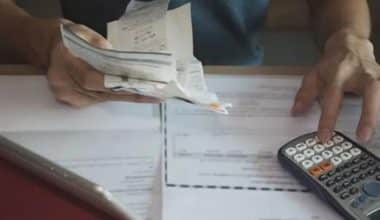Paypal is quite famous, but there are other secured platforms for your monetary transactions aside from it. One of these is Venmo. It was created as a free, non-contact method for individuals to send and receive payments, but it has since become so pervasive in our daily lives that the term “Venmoing” has become widely accepted. However, the real question is, how safe is this platform? What’s the fee for each transaction? Here is a brief explanation of how the platform works for those who are unfamiliar with it. It also includes other relevant information, such as how to transfer money from Venmo to any bank account, how to use it to send or receive money, and everything else you need to know about the app.
Venmo
Venmo is a digital wallet that simplifies money transactions. It makes it easy for anyone, from students to small businesses, to send and receive money. Making payments or requesting money from your friends or family is easy and is also a social way to pay people you owe money to.
How Do You Use Venmo
To use Venmo, you’ll have to get the app. Through the app, you can send money to other users for almost anything, anywhere, and at any time. Anyone over 18 with a bank account, debit card, or credit card can start a Venmo account by downloading the app for their smartphone or creating an account on the Venmo website. Users can send or receive money from other users’ accounts once they link their bank information.
But is Venmo appropriate for everyone? And how can users make sure their data is secure while sending or receiving money from friends using Venmo? Before making an account, review the following information about “this digital wallet.”
How Does Venmo Work?
In order to pay or request money, users merely need to tap the “Pay or Request” button on the app and type their friend’s username, phone number, or email address into the top box. A debit or credit card, a bank account, or the user’s balance can all be used to send money. Venmo users can even request to have all or a portion of their income sent directly into the app so that there is always money available.
Users can also ask for a Venmo debit card. The card can be used to withdraw money from a user’s balance as well as make purchases anywhere Mastercard is accepted. There are limitations on the Venmo debit card that limit how much cash you can access. There is a stringent withdrawal limit on your account balance, and the most money you can withdraw from an ATM each day is $400.
What Is the Price of Venmo?
Transactions on this app are typically cost-free. You know what that means, right? No fees, no charges. Users must understand the conditions under which they could incur fees for sending and accessing their funds, nevertheless.
How Do You Use Venmo Money
You both have Venmo accounts as a result, and one of you owes the other money. Let’s start using Venmo now! Here is a step-by-step guide on how to send and receive money between people using this popular mobile payment service.
#1. Launch the App
To make transactions with the app, simply launch the app. (Online money transfers and receipts are not supported.
#2. Click Either Pay or Make a Request
Find the Pay or Request button on the home screen; it will either say “Pay or Request” or look like a pencil and a square.
#3. Add a Name
Give the individual or people you wish to charge or send your money their user name, contact information, or email address. Because you wouldn’t want to pay Joe Smith 4 if Joe Smith 5 is actually your friend, make sure everything is accurate.
#4. Enter the Total
If you want to send your buddy $50, type “50” in the box next to the dollar sign to the right of their name.
#5. Include a Note
Under the person’s name, in the “What’s it for” field, type anything you like. As you type, emojis will offer themselves. You can choose whether to add them if you’d like.
#6. Change the Privacy Setting (optional)
The privacy setting can be changed by tapping it in the bottom right corner of the screen. Anybody can view this transaction if it is set to Public, Friends, or Private, which only allows the sender and recipient and their friends to view transactions.
#7. Take Action
By tapping “Request” or “Pay” in the blue bar, you can choose the course of action you want to take.
#8. Confirm
There will be a green confirmation bar at the bottom of the screen. Tap it.
#9. Go Through Your Mails
You’ll receive an email from us validating the transaction.
How to Transfer Money From Venmo to Bank
You can quickly and easily transfer money to your loved ones’ bank accounts using the Venmo mobile app. Additionally, you can instantly or manually deposit money from your Venmo account to your bank account using the app. The following steps will guide you through how to transfer money from Venmo to your bank.
First, you’ll see an icon “Me” on the screen of the app, click “Add or Transfer,” which is located next to your profile picture, then take the following steps to begin your transfer:
- Put in or change the amount you want to transfer to your bank.
- Select your preferred debit card or bank account, then select “Instant” (for a fee) or “1-3 Biz Days” (with no price).
- Check your transfer information, then click the green “Transfer” button.
Is Venmo Safe?
The answer is more challenging than we initially thought. On the one hand, the security measures Venmo has in place for your money and privacy make it safe. It uses encryption to safeguard the personal and financial information that is saved. The application programming interface (API) it uses to facilitate safe transactions is continuously improved. Customers can use multi-factor authentication or lock their apps with a personal identification number. In general, we can state that funds are secure, so it’s quite safe.
Why Venmo Requires Identity Verification
One reason is that it is required by federal law, such as the USA Patriot Act, as was previously stated. It requires financial institutions (including payment apps) to set up a Customer Identification Program in order to verify the identification of users doing transactions.
Venmo also needs identity verification to prevent fraud and scams inside the app. If the digital wallet has access to every user’s identification, fraudsters will be less likely to carry it out because law authorities will be able to track them down.
Is Venmo a Secure Site for Your Information?
Right now, it’s most important to know if you can trust Venmo with your sensitive information. We thoroughly examined Venmo’s privacy statement and located the following significant information on data security and archiving:
- They maintain user information on servers located in the United States.
- Although particular safety measures weren’t mentioned, the stored data is safeguarded using physical, electronic, and procedural measures.
- It also uses physical access controls, encryption, and firewalls to limit who has access to the data.
- In the case of a data breach, they usually notify impacted users so they can take the appropriate security measures to protect themselves.
According to Venmo, these appear to be reliable security measures that abide by all pertinent federal and state laws in the United States.
Tips for Using Venmo Safely
For the time being, Venmo seems to have improved. Nevertheless, users must always be extremely cautious. Here are some helpful hints.
Because Venmo is connected to your bank account or credit card, only you should have access to your login information.
#2. Make your password strong
Avoid using common password combinations like your birthday, anniversary, spouse’s name, or the names of your children because your password shouldn’t be easy to figure out.
#3. Securing the Venmo app
You should also enable multi-factor authentication and lock the app with a PIN to thwart unauthorized login attempts.
#4. Deal only with trustworthy customers and businesses
Deal only with people and organizations you can rely on because there is no way to know if you will get your money back if someone takes advantage of you.
#5. Make sure your account is private
Many users are not aware that all transactions made are automatically visible to the public. To make your account private, go to Settings, select Privacy, and then select Private.
Why You Shouldn’t Use Venmo
Unless specifically authorized by Venmo, you cannot use it to accept payment from (or transfer payment to) another user for a good or service. Unlike other payment processors, Venmo doesn’t charge a processing fee.
Adverse Effects of Venmo for Business
The Internal Revenue Service (IRS) has decided to task third-party transaction platforms, and this is simply to ensure even distribution of tax.
#1. Venmo Charges Payments
Yes, there will be a processing fee associated with the launch of Venmo for Business; this amount is nonrefundable. They now charge 1.9% plus $0.10 for each transaction. To put it into context, $2 in fees to Venmo would be required for a $100 bill. Once more, even if you reimburse a client for an overcharge, that amount is not refundable.
#2. Zero Integration
Our primary issue about Venmo for Business is that it is not integrated with the other tools that the majority of small businesses need to operate. While it’s great to merge your personal and work transactions, it might be awkward to switch between a payment app, marketing tools, and calendar at the register. Finding trends in your regular employment is also more challenging.
#3. Not Designed to Accept Tips or Gratuities
If gratuities make up the majority or a sizable amount of your business’s revenue, Venmo’s interface might not be suited for you. Clients must perform the math manually because there are no automatic tip suggestions.
How to Use Venmo Balance Instead of Card
Using your Venmo balance instead of a credit card is easy. If you want to pay with your balance, just select the “Payment Method” option at the bottom of the app screen and change it to “Venmo Balance” after completing your transaction. Be sure your account has been verified before utilizing the check balance feature.
How Can I Use My Venmo Balance To Replace My Bank Account?
To use your balance rather than a bank account, you must first confirm your account. After that, you can use your Venmo balance to make purchases at merchants that accept the service as well as on their websites and mobile applications.
Always go to the “You” tab, then “Settings,” to determine if you may use your balance before you reach “Payment Methods.” You can use the feature if your Balance is displayed at the top of the screen. If not, you need to verify your account first.
How do I use Venmo for the first time?
Here is a step-by-step tutorial for using this well-known mobile payment service for person-to-person transfers to send and receive money.
- Start the app. Open the app on your smartphone.
- Select “Pay or Request”
- Give your name here.
- Put in the figure.
- Leave a message.
- Modify your privacy preferences (optional)
- Pick a course of action.
- Confirm.
Do you need a bank account for Venmo?
If you intend to receive money via Venmo and want to cash it out, you must link your Venmo account to a bank account because you need one to make cash withdrawals.
How do you pay someone on Venmo?
This is how:
- At the bottom of the screen, tap the Pay/Request button.
- When choosing the first recipient, tap, and hold (you’ll get a checkmark when they’re chosen)
- Find and choose your remaining payment partners by searching.
- At the bottom of your screen, click “Next.”
- Enter a payment note and an amount.
- Tap “Request” or “Pay.”
How do you receive money from Venmo?
After you link a bank account or credit card to your Venmo account, you can start receiving payments.
What’s safer Zelle or Venmo?
Although Venmo and PayPal look to be more secure than Zelle, they actually offer comparable security.
Does Venmo charge a fee to receive money?
Receiving money and sending payments to approved businesses are free with Venmo.
Final Thought,
If you are familiar with Paypal, you’ll definitely love this digital wallet. It’s a superb way to send and receive money from families and friends. Additionally, you can use it to make payments in stores and this is usually handy in emergency situations.
How Do You Use Venmo FAQs
Do I need a bank account for Venmo?
It depends. You don’t need a bank account to operate a Venmo account, but if you want to withdraw from Venmo, you’ll definitely need one. You need a bank account to get cash out, so if you want to cash out funds you receive through Venmo, you need to link your Venmo account to a bank account.
How do I make payment with Venmo in a store?
- Open the app on your phone.
- Tap the Scan button in the bottom left corner.
- Pay close attention to the directions on the screen.
- Let the camera read the QR code from the store.
- Scan the merchant’s QR code and pay for what you want to buy.
- How To Add Money To Venmo: Best Easy Guide (Updated)
- Venmo Account Frozen: Best 2023 Stress-free Solutions (Why is Venmo Freezing?)
- HOW TO TRANSFER PAYPAL TO BANK: What You Should Know