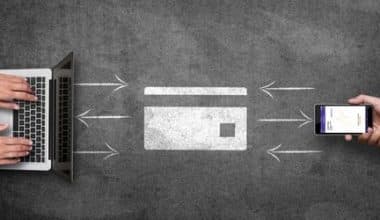Understanding how much you make and spend is critical to gaining financial control.
Taking the effort to record your monthly costs and revenues can provide you with a glimpse of your cash flow. A budget not only gives you more control and knowledge over your money, but it can also help you attain key financial milestones, such as purchasing your first house.
There is a budgeting tool out there that can help you, depending on your needs. Businessyield analyzed and compared a number of various free budget tools to assist you in getting started. There is no one-size-fits-all approach to budgeting, and our top picks reflect that. Finally, it’s critical to select the budgeting tool that works best for you.
What is the Purpose of a Budgeting Tool?
Budgeting has a terrible reputation for being a repetitive and time-consuming activity, but it can also be a useful tool for analyzing your spending habits. And, if you locate the perfect budgeting tool for your requirements, it may make the process much easier.
That tool may be a pre-formatted spreadsheet into which you simply enter your transactions, or it could be an app that categorizes your spending for you.
Because different budgeting tools take slightly different ways to track your money, you need first to decide how deliberate you want to be. Manually entering your transactions into a spreadsheet, for example, may take more time, but the process can help you be more mindful of your spending.
You should also consider whether you want to pay for a budgeting tool. While the top-rated tools on this list are free, individuals willing to pay a fee have access to budgeting tools with more sophisticated capabilities. You Need A Budget (YNAB), a popular budgeting program, offers a 34-day free trial before charging $84 per year, or $11.99 each month. Users can create goals, adjust spending categories, and attend 100+ free instructional courses each week.
Best Free Budget Tools
When you are ready to begin creating your budget, the following free tools will assist you:
- Pen and paper.
- Envelopes.
- Spreadsheets.
- Worksheets.
- BudgetPulse.
- GnuCash.
- Banking Tools.
- Mint.
- Goodbudget.
- EveryDollar.
#1. Paper and a pen
While budgeting applications and tools are popular, all you need to establish a budget is a pen and some paper. “To begin, write down all of your expenses, from your mortgage payment to the coffee you got on your way to work,” Casper advises. Then, classify those expenses according to whether they are necessities or desires. Next, total your earnings. Prioritize your needs first, and whatever money is left over can be spent on wants.
According to Jonathan Clarke, associate professor of finance at Georgia Tech’s Scheller College of Business, the most difficult task for many people is developing a budget that takes a big-picture view of household finances. “(They) tend to focus on balancing their budget for the month or over a short-time horizon,” Clarke explains. “They don’t account for some of the future expenses that may arise, such as children, child care costs, home repairs, and so on.”
Living below your means and paying yourself first is an excellent strategy to prepare for those future demands. You can achieve this by putting money into savings first, then covering other expenses. “The goal is to operate your household on 40-65% of your net income,” says Scott Morris, lifestyle wealth advisor at the Orlando, Florida-based financial firm International Assets Advisory. “Pay yourself the difference to minimize revolving credit to cover vacations and incidentals.”
If your expenses exceed your earnings, you must decide what modifications to make. You may be able to balance your budget by removing wants like dining out or a gym membership, but in certain circumstances, more drastic changes, such as moving to a lower-cost-of-living location, may be required.
#2. Envelopes
Another low-tech technique to budget is to use envelopes. “The envelope system is pretty simple,” says Rachel Cruze, best-selling author and host of “The Rachel Cruze Show.” Cruze’s father, personal finance expert Dave Ramsey, was instrumental in popularizing the approach. “Once you’ve established your budget, you’ll use cash for each category and keep it tucked away in envelopes.”
An envelope method makes it simple to understand how much money is available for each category of spending. When the money in a certain envelope, such as clothing or groceries, runs out, it signifies that no additional spending in that category should occur until the cash is refilled. “This is a great tool to help you stop overspending,” explains Cruze. “You will also make more deliberate spending decisions because you know that once that cash is gone, it’s gone.”
#3. Spreadsheets
A spreadsheet is a highly configurable way to track income and expenses. Despite the availability of other budgeting tools, Clarke adds, “I still sketch out a budget in (Microsoft) Excel to start.”
Users can download free budget templates from Microsoft Excel and Google Sheets. You can also make your own, albeit using the programs may require some practice. Microsoft offers free online training sessions for Office products on its support website. Otherwise, there are numerous lessons available on YouTube. Maintaining a spreadsheet budget may take more time than other solutions, but the extra effort may help you understand your money better.
#4. Worksheets
Morris frequently gives a budget sheet or packet to clients preparing their first budget, depending on the complexity of their financial position. “If you are a do-it-yourselfer, you can do a search on the internet and find a budget form that works best for you,” he explains.
American Consumer Credit Counseling is one group that provides free budgeting worksheets online. Sheets for household budgeting, cost tracking, and budgeting for individual needs are available from the nonprofit credit counseling organization. “You should have a budget that you stick to every month, but it’s also a good idea to have an individual budget for things like school supplies for your children when they start back to school in the fall,” says Katie Ross, education and development manager for American Consumer Credit Counseling.
#5. BudgetPulse
A number of free computer software tools have been created with budgeting in mind. “If you’re looking for software with a few more bells and whistles than Microsoft Excel, try BudgetPulse,” recommends former U.S. News columnist David Bakke. “It will allow you to upload your financials to its website, where you will be able to manage your expenses and cash flow, and even set long-term financial goals for yourself.”
#6. GnuCash
GnuCash is another free choice that is unique in that it is available for Linux, Windows, and macOS. It includes powerful tools that make it appropriate for both personal and small business use. It can be used to keep track of your income and spending, as well as your bank, investment, and retirement accounts. This is a sophisticated accounting program, yet it’s easy enough for most home users to use.
#7. Banking Tools
Your bank’s website may have free budgeting tools. Customers can use budgeting tools from Bank of America and Connex Credit Union to manage expenses, generate spending reports, and export data to spreadsheets or computer software.
These tools will not construct a budget for you, but they will provide you with the information you need to create a practical spending plan. They may, for example, categorize your spending, making it simple to understand where your money is currently going. Banks may also provide other tools that aren’t specifically for budgeting but can assist you manage your money. Casper notes that you may be able to set up automated transfers to savings or receive warnings when account balances are low.
#8. Mint
A list of free budgeting tools would be incomplete without discussing the numerous free budgeting websites that are now available. Mint is the most well-known of the internet and smartphone-based budgeting apps, and it provides extensive services for free. Mint begins automatically tracking your money when you add basic information such as banking, credit, and investment accounts. Most people will be satisfied with the preset categories, but you can create your own. The goal-setting tools built in are strong and simple to use, and because it is owned by Intuit, your data feeds directly into TurboTax at tax time.
#9. Goodbudget
This smart budgeting program is designed for people who appreciate the notion of an envelope cash management method but don’t want to deal with the trouble of carrying physical envelopes. Goodbudget, on the other hand, allows users to finance virtual envelopes that are used to track costs and sync and share budget information between devices. The free version comes with ten ordinary envelopes, ten additional envelopes, a year of account history, and access to community help forums.
#10. EveryDollar
EveryDollar is based on Dave Ramsey’s financial philosophy and is a zero-based budgeting technique that encourages users to track and plan for every dollar. Users can manually enter income and expenses in the free version of the service, but paying to EveryDollar Plus ($129.99 per year) allows users to sync to their bank account for automatic tracking. All free accounts include a 15-day trial of EveryDollar Plus, allowing you to determine whether the convenience is worth the fee.
How Does One Make a Budget?
A budget can be created in as few as five steps:
Step #1. Determine your net income:
To begin, determine how much money you make each month (your cash inflow). Your net income is the amount of money you earn after taxes, which may be found on your pay stub from your company.
Step #2. Make a list of your monthly expenses
Next, consider your monthly expenses (your cash outflow). Rent or mortgage payments, energy bills, loan payments, insurance charges, transportation, child care, food, meals, household items, travel, streaming subscriptions, and memberships are all common monthly expenses. Include your donations to a 401(k) or high-yield savings account in this area as well.
Step #3. Indicate if the monthly expenses are fixed or variable
Go over your list of monthly expenses and categorize them as either fixed (important items) or variable (non-essential goods). Rent, energy bills, transportation, insurance, food, and loan payments are all examples of fixed costs. Variable costs include your meals, travel, clothing (beyond the basics), subscriptions, and memberships. This is a critical phase in the process since it shows you where you may cut back if necessary.
Step #4. Calculate the average monthly cost of each expense
Make a list of your monthly expenses and total them all up. This stage is simplest to complete while reviewing your bank account and credit card statements from the previous month.
Step #5. Make changes based on what your budget reveals
The final phase in budget creation is the most telling. This is the point at which you compare your net revenue against your monthly costs to determine where you stand. If your expenses surpass your income, look for line items in your budget that you can eliminate or reduce spending on. If, on the other hand, your income exceeds your expenses, reconsider what you should do with the extra money. A high-yield savings account will give them more interest than a checking account. However, you may want to consider boosting your 401(k) contribution, making larger loan payments, or investing for a future expense.
Once you’ve made your budget, the majority of the work is done; all that remains is revisiting it to make changes as your spending habits or income change.
Summary
The best free budget tools can be as simple or as complex as you want them to be. Most budgeting apps used to be expensive. That is no longer the case, whether you budget on your PC or your phone.
Will you use one of the free tools?
Which characteristic piques your interest the most?
Related Articles
- BUDGET ENVELOPE SYSTEM: How It Works
- BUDGET MANAGEMENT TOOLS: Definition, and Best Budget Management Tools
- How to Send a Letter: Guidelines, Costs, and Other Mailing Options
- BUSINESS BUDGETING TOOLS: All You Need To Know, Types and Free Budgeting Tools
- STANDARD MAIL: How Long Does Standard Mail Take