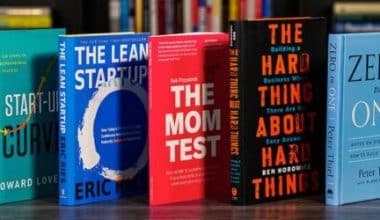Whether you have a personal blog or a business, having a website lets you reach a larger audience, which makes you more visible online. A website can also be used as a place to talk about your ideas and offer your services, which can lead to new opportunities in your personal and professional life. This article talks about how to make a website from scratch for free using HTML and coding.
Step-By-Step Instructions on How to Make a Website From Scratch
Here are the steps you need to take to make a website from scratch:
#1. Choose a Name for the URL of Your Website
Domain names are the addresses that people will type into their browsers to get to your site. It can have letters, numbers, and a suffix. com,.net,.org,.co., or.us. One example is the website businessyield.com.
Once you’ve chosen a name for your website, the next step is to make it official. For a certain amount of time, say a year, only you can use the name you register. Depending on the domain extension, the first registration fee is usually between $10 and $12, but it can be higher or lower. Authorized registrars of domain names include GoDaddy, Namecheap, and Domain.com.
#2. Choose a Good Plan For Hosting
You need a web hosting provider, which saves or “hosts” your website on devices known as servers, in order for it to go live and be viewed online by your target audience. HostGator, Bluehost, SiteGround, and DreamHost are among the top web hosts.
#3. Plan Out How Your Website Will Be Set Up
How you design your website will depend a lot on how skilled you are:
- If you’re just getting started as a beginner online and have been Googling “how to make a website?”
- If you have enough web skills and some coding knowledge, you can build a website with WordPress or another intermediate-level content management system (CMS) like Drupal or Joomla.
- If your skills are good enough, you could write one from scratch.
#4. Set Up and Change Your Website
Now that you have a domain name, a web host, and a plan for building your website, you can start to work on it. Keep in mind that you won’t need a separate hosting provider if you use Wix, Squarespace, or Shopify. Hosting is taken care of by these systems on their own. They offer a full range of services for making websites, from registering domains to managing content.
#5. Keep Your Content Current
Even though a website is done, that doesn’t mean it doesn’t need maintenance. We’ve talked about how important it is to update your website with new, useful content for SEO, brand awareness, lead generation, thought leadership, growing your email list, and more.
#6. Build Relevant Pages
The best websites usually have more than one page or section, like a homepage and subpages that each focus on a different part of the business. These pages are the core of your site, so you want to make sure they are easy to use and organized in a way that makes sense for the people you want to reach. Most website builders will let you add, remove, and change individual pages while keeping the overall design of your site in place. Use these features to write articles that effectively show what your site is about and what it stands for.
#7. Set up a Method of Payment (If Applicable)
If your site will be used for online shopping, make a storefront that shows off your company’s products and services. It’s important to remember that e-commerce companies often choose one company over another based on how easy the checkout process is. First of all, it’s important to know that the most successful online shops accept a wide range of payment methods, from traditional ones like credit cards and debit cards to more modern ones like Google Pay and PayPal.
#8. Market Your Webpage
After your site is ready to go live, you should start telling people in your target audience about it. There are a lot of great digital ways to promote a website, which is good news. It’s a great idea to let people know about a website through social media accounts. Most of these platforms make it easy for users to put up direct links to their websites, share their content, and send their followers to specific pages. Social links can be built right into the layout of many sites, which is great news from an SEO point of view for all linked entities since organic linking can improve ranking authority.
#9. Choose a Website Design That Already Exists
Your goals for the user experience will depend a lot on how your website is designed, so it’s important to put in the time and effort needed to make an informed decision. You could start by finding a website builder that has a lot of good site templates. Then, you could narrow down your choices to those that have designs and layouts that work for you.
One example is the need for e-commerce, making appointments, or any other core business activity. As long as the theme can be changed to your liking, you can use it as a base to add more features and functionality to your site, such as more plugins and widgets, unique color palettes, and a different way to organize your pages.
Thoughts to Keep In Mind When Making a New Website
Online advertising for your business is one way to reach your target market, build brand loyalty, increase your business’s reach, and, in the end, make more money. Focus on your website if you want your digital marketing efforts to pay off for your business. Before you start down the fun and rewarding path of “how to design your own website,” there are a few things to keep in mind.
#1. Why Do You Have a Website?
To what end do you wish to put your website? Do you want an e-commerce platform that has both a shopping cart and a way to process payments built-in? Or are you just going to write articles or pieces that explain your point of view and put them online? Many people make the mistake of starting a website before they know what they want to get out of it.
#2. Your Target Audience
Who do you want to reach out to? What do you want a user to do when they finally get to your website? Just how are they going to learn about your website? To make a site that works for its target audience, you must first understand that audience. You want the things you put out to help them with something they need or want. Your keyword optimization efforts should be centered on the search terms people use to find your brand, product, or service. To do all of this, you need to do a lot of market research.
#3. Mobile-Responsiveness
It’s important to know the difference between a mobile site and a responsive site when learning how to build a website. Only mobile browsers can use mobile websites. On the other hand, websites that are “responsive” are made so that they look good on all sizes of screens. They change the site’s structure automatically so that it looks good on any device’s screen.
A mobile-friendly layout should be the first step for any new website. As time goes on, a mobile site that works can be made. Brands that already have a lot of fans might want to build their own mobile platform.
#4. Search Engine Optimization (SEO) And Other Forms of Advertising Can Help
Having the skills to make a website is only half the battle; it doesn’t mean that people will flock to it to ask questions, buy things, or download content once it goes live. Getting people to visit your website will depend a lot on marketing, especially at first.
#5. Commitment
Having a website is something else. Keeping moving forward is yet another. Keep your website going by adding new content that both your current and potential customers will find useful. This will help your site show up higher in search results and keep the attention of the people you want to see it.
How to Make a Website From Scratch for Free
There are some great options for easy and free website builders if you want to learn how to make a website from scratch for free or if you want to try out a new business idea and take it online without spending any money. A website can be made from scratch and put online for free and with little work.
#1. Choose a Content Management System for Your Site (CMS)
With a CMS, you can change the content of your website without having to be an expert in web design. The domain (like www.yourbusinessname.com) and the website builder are the two main parts of a website (which allows you to create a website without knowing any code).
Platforms for making websites like Wix, Weebly, and WordPress give away their software, services, and even a subdomain to attract new users. There are some limits to the free versions of Wix and WordPress, but the paid versions get rid of ads, give you more storage space, higher bandwidth, and other perks that make making a website easier and more convenient.
#2. Create a New Account and Get Going
Once you’ve chosen a website builder, you can move forward with ease. In the first step, you sign up using an email address, a Google account, or a Facebook account you already have. You might be asked what your site is supposed to do, like if it’s an online store or a personal blog.
- Start making your website from scratch today with a free website builder.
- Find out what your website is for.
- Change an already-made website or have one made just for you.
- Decide where you want to start.
- You can add tens of thousands of parts to your design by dragging and dropping them.
- Text, galleries, movies, vector art, and more can all be useful.
- Get ready to go to work.
- Add a section for members, a blog, a forum, a way to make reservations, and an online store.
- Put your website on the web so that everyone can see it.
- Setting up your online identity will help you build a strong foundation for your future career.
- Get a lot of people to visit your website.
- Use the latest SEO software and smart marketing techniques.
How to Make a Website From Scratch HTML
The following below is how to make a website from scratch using HTML:
#1. You Only Need a Computer and a Notepad
Building a website from scratch in static HTML doesn’t require any special software. To create a website on your PC (Mac), use free software such as Notepad or TextEdit. Putting a CSS style sheet on your website. After making the HTML for a site, the next step is to make the CSS. Fortunately, this is a straightforward issue. It works the same way as HTML. You can write your own CSS in the same text editor and save it with the “.css” extension.
#2. Changing the Colors of the Link
Links are usually blue, but you can make them any color you want. If you want all the links in your content area to be red, include this in your look at the CSS file.
#3. Rinse and Try Again
In creating a website from scratch with HTML, you can use the techniques talked about in every part of your site’s CSS. So, if you want to change things like the header, navigation, footer, etc.
How to Make a Website From Scratch Coding
The following is a step-by-step guide to teaching yourself in coding your own website from scratch;
#1. Services for Coding WordPress Websites
More than 43% of all websites on the internet are made with WordPress, making it the most popular way to make websites. It includes a plethora of tools that allow you to create a website from scratch without knowing how to do coding.
#2. Put Web Development Frameworks to Use
It takes a lot of skill to be able to write the coding from scratch, and each page of a website needs several lines of code. Web development frameworks like Bootstrap make it easy to make a website quickly without having to write all of the source code by hand.
#3. Check Out Some of the Sample Codes
Before you start, it’s a good idea to look at some sample code and see how other people write things, if you can. It is important to write well-organized, easy-to-understand code. You can get a head start by looking at samples from well-known websites and other places.
#4. Beginners Can Learn the Basics at Code School and Through Its Courses
Those who want to start a career in web development and design but don’t have any experience can benefit from going to a coding boot camp. For people who are new to the field, there are a number of software packages for making websites accessible. Several of these courses also give you a wide range of web design projects that you can use to build your portfolio and learn more about HTML, CSS, and other languages for building websites.
Is HTML Enough to Create a Website?
With only HTML and CSS, you can create a basic website. If you want to start making impressive websites and have more options, you’ll need to learn JavaScript, a backend language, as well as how to work with web hosting and databases.
How Can I Learn HTML?
Guided practice is the best approach to learning HTML. You can do boot camps in person or online, or you can do self-paced modules. An MOA module is a convenient package that includes video lessons, in-person seminars, and carefully planned practice sessions, e- classes have quizzes at the end of each chapter.
Can I Self-Teach Myself HTML?
HTML is a language that anyone can learn, which is a good thing. There are a lot of free ways to learn how to code, such as video tutorials on sites like YouTube and online courses. You can also put your newfound knowledge to the test in a local environment or code editor.
Is HTML Coding Difficult?
For front-end developers, HTML may be the most approachable language. There’s no harm in learning HTML if you’re interested. You can get the most out of this common language if you are patient and practice it often.
Is HTML Easier Than Python?
While both HTML and Python are useful, each is best suited to a specific task. The two tongues have nothing in common. There is a clear difference between the jobs that each does. The foundation of any website is HTML, a markup language.
Conclusion
Small business owners who aren’t well-versed in web development may feel overwhelmed at the prospect of starting from scratch. You could always talk to a professional, but that might end up costing you a lot. The good news is that if you’re strapped for funds and just getting started, you can make your own website if you’re ready to roll up your sleeves and put in the time.
Related Articles
- Best Email Template Builder. How to Choose?
- Building a Brand from Scratch: Best 2023 Effective Strategies
- Best Ways To Build Credit From Scratch in 2023 (Detailed Guide)
- Business Start Up from Scratch for Beginners (+ How-to-Start Guide)
- BILLING AND CODING: What Is It, Job, Salary & Free Courses