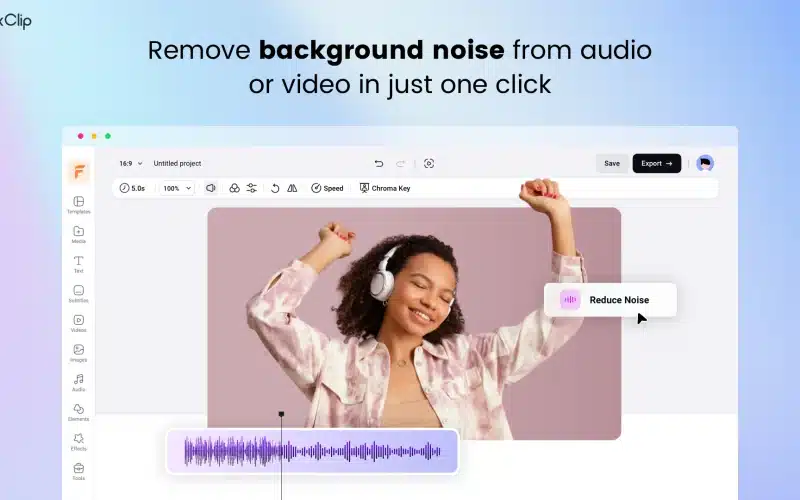FlexClip has long been recognized for its user-friendly interface and powerful editing tools, but the release of FlexClip 6.0 marks a significant leap forward in video editing technology. This new version has taken my video editing experience to a new level. The latest version introduces several advanced AI-driven features that enhance both the quality of videos and the efficiency of the editing process.
Here’s a comprehensive look at how these new features have made a difference:
#1. AI Noise Reducer
One of the features that stands out in FlexClip is the AI Noise Reducer. Background noise can pose a big problem when recording in environments that are not so ideal, and manually editing out this noise is often time-consuming and very ineffective. The AI Noise Reducer automatically detects and reduces unwanted background noise, ensuring the primary audio is clear and professional. This feature significantly improves the overall audio quality of videos, making them more impactful and polished.
#2. AI Vocal Remover
The AI Vocal Remover is another game-changing addition to the older FlexClip version. Traditionally, isolating or removing vocal tracks from audio or video clips required specialized software and extensive manual effort. FlexClip 6.0 simplifies this process with a tool that effortlessly separates vocals from background music. This is particularly useful for creating instrumental versions of songs or removing dialogue from video clips, providing greater flexibility in audio editing and opening up new creative possibilities.
#3. Optimized Text-to-Video
FlexClip’s Text-to-Video feature was already a useful tool, but the optimized version in FlexClip 6.0 is a game-changer. The new, more intuitive interface makes it easier than ever to convert text into engaging video content. Whether you’re creating educational videos, social media posts, or promotional content, the improved Text-to-Video feature allows you to produce compelling videos quickly and efficiently. The streamlined process saves time and ensures that videos are both informative and visually appealing, enhancing the overall content creation experience.
#4. Refined AI Image Generator
The Refined AI Image Generator is perhaps the most exciting new addition to FlexClip 6.0. This feature leverages artificial intelligence to create high-quality images based on user inputs. Previously, finding the right images often involved sifting through stock photo libraries or creating graphics from scratch. Now, you can generate custom images that perfectly fit the theme and style of your videos, ensuring unique and tailored visuals that make content stand out.
Overall Impact: A New Level of Professionalism
The new features in FlexClip 6.0 collectively elevate the quality of video content to a new level of professionalism. The AI-driven tools simplify complex editing tasks, allowing users to focus more on the creative aspects of video production. Enhanced audio and visual capabilities ensure that videos not only look great but also sound professional. These improvements in efficiency and ease of use make the entire editing process more enjoyable and less time-consuming.
FlexClip 6.0 represents a significant advancement in video editing technology. The AI Noise Reducer, AI Vocal Remover, optimized Text-to-Video feature, and Refined AI Image Generator are all transformative tools that enhance both the quality and efficiency of video editing. Whether for personal use, education, or business, FlexClip 6.0 provides the powerful tools needed to produce professional-quality videos with ease. This latest version solidifies FlexClip’s position as a leading video editing platform, catering to the needs of both novice and experienced editors.