As a blogger, you understand the impact of words on engaging your readers and communicating your ideas effectively. However, in today’s visually-driven online landscape, relying solely on text may not be sufficient to sustain your readers’ interest; you need graphic design tools. In my quest to create more visually appealing content for my readers, I explored different graphic design tools for bloggers, and what I’ve found out, amongst others, is that these tools are tailored for specific users. I’ll go through each of them in this article, as well as provide some tips on how to effectively use them.
Key Takeaways
Graphic design tools help you create cool visuals that you can use for your blog and get more traffic to your site.
Graphic design tools for bloggers include:
- Canva
- Adobe Spark
- PicMonkey
- Adobe Illustrator
- PhotoScape
- Adobe Photoshop
- MyEcoverMaker
The Influence of Visual Content on Reader Engagement

Let’s admit it, humans are visual creatures. We are naturally attracted to images, colors, and patterns. It’s no different when it comes to blogging, as adding images to your posts can greatly improve reader engagement. Research from HubSpot shows that articles with images attract 94% more views, shares, and comments compared to those without. I found this statistic to be very impactful, having been frustrated with getting little or no engagement on my posts. By incorporating visual designs into my posts, I got more engagement.
Read Also: VISUAL DESIGNER: Meaning, What They Do, Salary, Software & Difference
Improving Blog Appearance to Engage and Keep Visitors

Have you ever encountered a blog filled with long blocks of text and no images to find? Were you interested in reading it further? Most likely not. Visuals are essential for creating the aesthetic of your blog. They can enhance the visual appeal of your content, enticing visitors to linger and delve deeper.
In today’s world, dominated by social media, visuals take the lead. Content featuring captivating visuals tends to attract users’ attention while they browse their social media feeds. Enhancing your blog posts with captivating visuals can boost social media shares and click-through rates, ultimately driving more traffic to your blog.
Essential Graphic Design Tools For Bloggers
The truth is, there are many graphic design tools out there for bloggers. After exploring most of these tools, I can tell you that the ones on this list can cater to anything you need for your visuals. While you will need to utilize the paid plans for a full-blown experience, some of them have free features to assist you if you’re on a low budget:
#1. Canva

I use Canva for most of my projects. Why? Canva is a game-changer when it comes to graphic design tools for bloggers. Whether you’re new to design or have experience, Canva provides a user-friendly interface and a wide range of templates and design elements to help you bring your creative ideas to fruition. Whether you need blog post graphics or social media banners, Canva has everything you need.
I first came across Canva when it was just starting out, and I’ve witnessed Canva evolve into an impressive tool, consistently incorporating new features.
If you’re not confident in your design skills, Canva offers a wide selection of pre-made templates to help you kickstart your project without any hassle.
You can customize those templates further, incorporating personal touches and branding into your designs. However, that is not all…
If you have a creative flair, there are numerous layouts, elements, text styles, backgrounds, and the option to upload personal content or designs to enhance visual projects. In addition, if you’re interested in crafting custom-featured post images or infographics, Canva has got you covered.
Canva is available for free, but additional features like saving color palettes, logos, and fonts require a subscription. If you wish to categorize your design and photos into folders and additional features, upgrading to Canva for Work is necessary.
Read Also: CANVA AFFILIATE PROGRAM: All About It and How to Get Started
#2. Adobe Spark
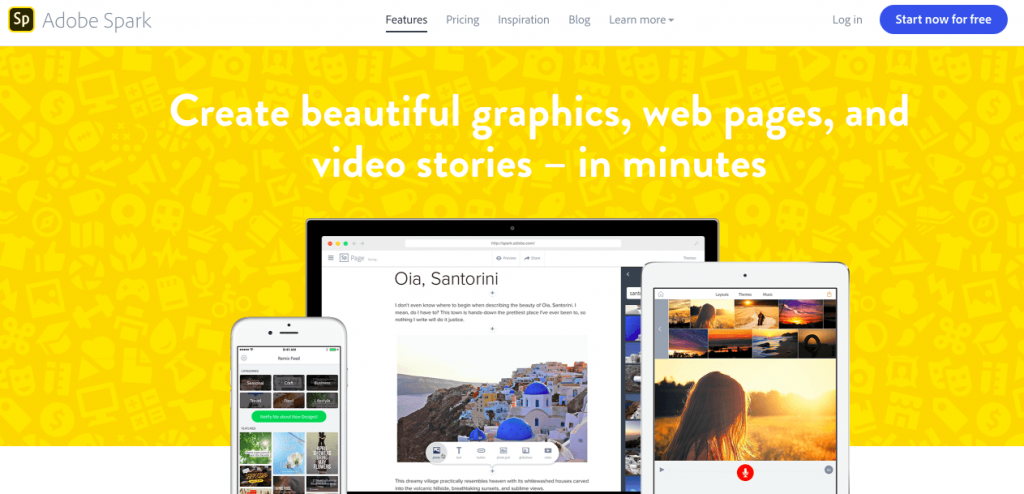
Adobe Spark is a prominent player in the realm of graphic design tools. It allows you to effortlessly design impressive graphics, web pages, and videos thanks to its intuitive interface and powerful features. If you want to craft a unique header for your blog or develop captivating visual content for social media, Adobe Spark offers the necessary tools for your success.
Read Also: Adobe Logo: The Story Behind the Iconic Logo (Detailed History)
#3. PicMonkey
For a dependable photo editor for your blog, PicMonkey is a great choice. PicMonkey offers a variety of editing tools and filters to help you enhance your images and create captivating visuals for your blog posts. For editing photos, creating collages, or adding text overlays, PicMonkey provides all the tools necessary to enhance your blog’s visual appeal.
If you need a graphic design tool that enables you to fully transform images into top-notch visual content, PicMonkey is the ideal choice for you.
PicMonkey offers distinctive features that set it apart from traditional blog graphic design platforms. The tool offers a collage feature and premium photo editing capabilities that are quite impressive. It provides various layout and style options for your images, allowing for a wide selection of choices.
PicMonkey enables users to create genuine graphics, while the brand kits and collaboration tools in the Business plan are excellent for marketing and expanding your brand.
Read Also: IMAGE EDITING SOFTWARE: 18 Best Image Editing Software in 2023
#4. PhotoScape
PhotoScape is a versatile image editing tool with a wide range of graphic design features, overlays, effects, and more.
There is a free version and a premium version of this app available. The complimentary version comes with a wide array of fantastic tools and features. You can utilize all of them to enhance the style of your graphics and images.
This application is compatible with both Mac OS and Windows OS. Pretty convenient, isn’t it?
The app’s free version gives you access to comprehensive image editing features such as resizing, cropping, and adding effects like miniature, bloom, HDR, and Dehaze, while the upgraded version of this app provides access to more editing tools, options, and features, such as stickers and extra film effects.
#5. MyEcoverMaker
MyEcoverMaker is an excellent online graphic design tool for crafting appealing marketing materials like eBook cover art, 3D cover art, product over art, screen mockups, and more.
With over 100 pre-designed cover artworks available, you’ll find a cover design to meet every marketing requirement. And you don’t need a degree in graphic design to use it. With MyEcoverMaker, you can easily design an attractive eBook cover.
#6. Adobe Photoshop

Canva and PicMonkey are suitable for simple design projects, but Adobe Photoshop elevates the design experience. Being proficient in Photoshop can greatly expand the range of graphics and visuals you can create as a blogger. If you’re really interested in enhancing your designs, from photo editing to digital painting, Photoshop is way to go. Photoshop empowers you to bring your creative vision to life, including crafting stunning graphic designs for a variety of blogs.
Adobe Photoshop is great for designing a variety of visual content beyond blog graphics. You can utilize the software to enhance your brand presence beyond your blog.
#7. Adobe Illustrator
If you’re interested in designing custom illustrations, logos, or icons for your blog, Adobe Illustrator is the ideal tool. Illustrator is a vector-based design program that enables you to produce scalable graphics that maintain quality when resized. Whether you’re working on a new logo for your blog or designing custom graphics for your posts, Illustrator provides the necessary tools to bring your ideas to fruition.
Illustrator allows you to design a wide range of illustrations, such as artwork, icons, logos, and images with text. You can customize Adobe fonts to match your preferences.
#8. 99Designs
At the time I was getting overwhelmed with the whole task of writing articles and creating designs, I stumbled upon 99Designs, a platform that connected me with freelance graphic designers. While it doesn’t fit the typical description of a graphic design tool, I thought of mentioning it here. You can save yourself some time and energy by hiring someone to handle the design work for your graphics and blog imagery for a token. You can access design professionals from all over the globe on 99Designs. In addition, you can explore a variety of creatives with more than 90 different skills and select from a group of approved designers.
99design’s unique ‘design contests’ model enables you to submit a request, specify your budget, and designers will submit their designs to you.
Read Also: FREELANCE GRAPHIC DESIGN: Meaning, How to Start, Rate & Contracts
Tips For Using Graphic Design Tools Effectively
It’s one thing to know about a platform, it’s another thing to know how to use it effectively. Here are some things you know, especially if you’re a newbie in graphic design:
Understand Basic Design Principles
Understanding basic design principles can greatly enhance the visual appeal of the graphics on your blog. Understand concepts like the rule of thirds and color theory and use them to enhance the quality of your blog’s visuals.
Ensure that Branding and Visual Style Remain Consistent
Consistency is crucial when it comes to graphic design for your blog. Creating a consistent visual style for all your blog content can strengthen your brand identity and enhance reader recognition. By ensuring that your fonts, colors, and imagery are consistent, you can enhance the overall appearance of your blog.
Improve Image Performance and SEO
Your blog’s visuals should not only be visually appealing but also optimized for web performance and SEO. Optimize your images by resizing and compressing them for quick loading, and also by providing detailed alt text and file names to enhance your blog’s search engine visibility.
Keep up with the latest design trends and best practices
I can’t emphasize this enough. Trends are always changing, and so should you. Ensure you stay informed about the most recent design trends and best practices to ensure your blog stays current and engaging. By trying out new color palettes and incorporating the latest design styles, you can ensure that your blog remains current and engaging.
Enhancing Your Blogging Strategy with Visual Content
Using Graphics in Blog Posts and Headers
The options for integrating graphics into your blog posts are limitless. From using images to break up text to designing infographics, visual content can enhance your blog and make it more engaging and informative for readers.
Visual content can be utilized to not only improve your blog posts but also to boost your blog’s visibility on social media platforms. From sharing eye-catching graphics on Instagram to creating attention-grabbing thumbnails for YouTube videos and designing custom social media banners for Facebook and Twitter, visual content can enhance your blog’s visibility and reach on social media platforms.
Utilizing Visual Storytelling to Capture Reader Attention
Blogging fundamentally revolves around storytelling. Utilizing visual content can elevate your storytelling by offering visual cues and context to complement your written content. From using photos to illustrate travel adventures, and creating mood boards for lifestyle posts, to designing custom illustrations for personal essays, visual storytelling can enhance your blog and captivate readers.
How Do I Create a Graphic Design Blog?
To create a graphic design blog, choose a niche, select a platform (like WordPress), design your site, create compelling content, and promote it through social media and SEO.
Which Tool Is Best for Graphic Design?
The best tool for graphic design largely depends on individual preferences and specific project requirements. However, Canva is widely regarded as one of the most versatile and user-friendly graphic design tools, offering a range of features suitable for various design needs.
What do graphic designers do before creating their designs?
Graphic designers typically conduct research, gather client requirements, brainstorm ideas, sketch rough drafts, and explore visual inspirations before creating their designs.
In Conclusion,
In today’s digital age, visual content is essential for capturing the attention of your readers. Utilizing graphic design tools allows you to create captivating visuals that boost your brand identity and take your blog to the next level. Whether you’re new to design or an experienced professional, there’s one in all of the tools I’ve mentioned here that’s just good for you. And that’s enough for a start.






