Content marketing is widely recognized as one of the most effective ways to grow a business and gain new customers. To be effective in content marketing, you must consistently share high-quality content. However, it might be challenging to consistently come up with valuable and informative topics that appeal to the right audience. This is when online tools such as Google Trends come in handy.
Learning how to use Google Trends for content marketing provides you with a fantastic resource for relevant, trending subjects on which people want to engage.
As you read on, you will learn how to use Google Trends for SEO and improve your content marketing strategy.
Key Points
- Google Trends is a search feature provided by Google that shows the most popular search phrases for a given period.
- Google Trends can help you make better, more relevant content your target audience wants to read.
What Is Google Trends?
Google Trends is a search feature provided by Google that shows the most popular search phrases for a given period. Current trends are from the last 7 days, while past trends go back to 2004. The Google Trends website also lets you check the frequency of specific search terms. On the results page, you can view the interest over time, by subregion, and related topics.

You can also adjust your search by industry, category, time frame, location, and search type (picture, shopping, news, web, or YouTube).
Google Trends can be a valuable tool for conducting market research. It provides insights into the seasonality of search phrases and can even help you determine how much interest your products have in a certain geographic region.
Google Trends: Query vs. Topic Google
Trends provide information on both search terms and topics. A search term is a specific word or phrase, whereas a topic is a collection of search terms that fit into the same broad concept. Google Trends measures and ranks these categories differently, making accurate comparisons of search terms and topics difficult. Instead, make comparisons between search terms and search terms and topics and topics.
How to Use Google Trends for Basic Analysis
First, visit the Google Trends website. Enter a keyword you want to analyze into the search bar.
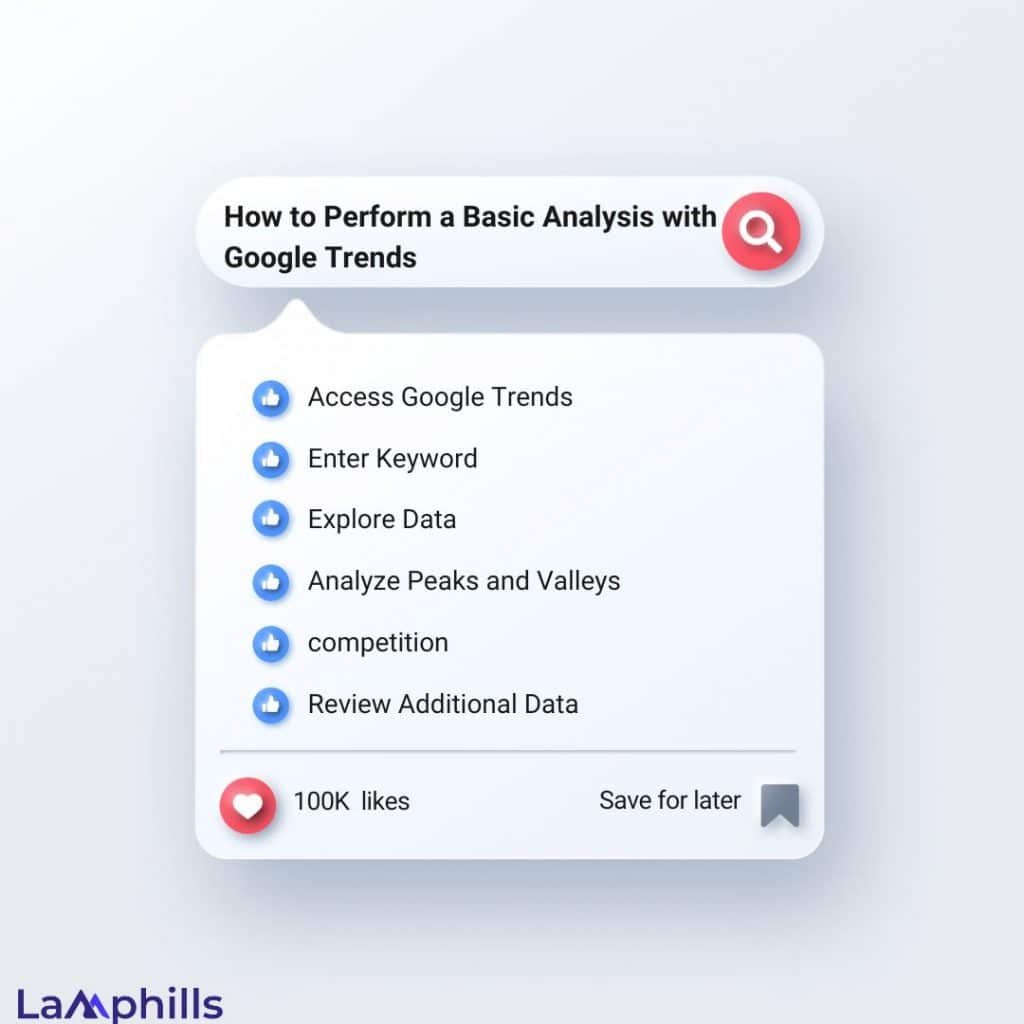
For example, “PS5.” Then click “Explore.” This will bring up a lot of information on the screen. First, you’ll see an overview graph of the keyword’s popularity over time. Understanding how Google Trends works requires the ability to analyze this graph.
So, let’s go over the details, beginning with the interest score—which ranges from 0 to 100.
A score of 100 signifies that the keyword has reached its peak level of popularity. A score of 0, on the other hand, implies that the keyword has received the least amount of interest throughout its history.
Read Also: WHAT IS GOOGLE ANALYTICS: Meaning, Importance, and Benefits
To determine seasonality patterns, examine the graph’s peaks and valleys.
Applying top-level filters for a country, a time frame, a category, and so on is an important aspect of trend analysis to collect more specific data.
As you scroll down, you can also see the following useful data:
- Interest by subregion—This section displays interest in a term divided by subregions within a country. It can assist you in determining which states, cities, provinces, or other geographic groups are most interested in your keyword.
- Related topics—This section contains information on topics that users who entered your keyword also searched for. These could be broad or more specific.
- Related queries—This section displays search queries that users who entered your keywords also looked up using search. These are the specific phrases or questions that individuals enter into Google.
Google Trends also allows you to compare different terms. You can do this by selecting the “Compare” option at the top and entering more keywords.
How to Use Google Trends in 11 Creative Ways
Google Trends can help you make better, more relevant content your target audience wants to read. Check out these 11 methods to leverage Google Trends for content marketing.
#1. Conduct Market Research

Google Trends is a useful tool for market research. It can provide insights into the seasonality of specific search terms or even assist you in determining how much interest there is in your products in a given geographic region.
Assume you have a physical store in Columbus, Ohio. You are considering establishing a second location in Indianapolis, Indiana. Check Google Trends to see how popular terms relevant to your business are in specific geographies. You may want to reconsider your plans if the search volume is low.
#2. Discover Relevant Trending Topics
If your team struggles to come up with new content ideas each month, Google Trends is an excellent resource. You can look through the most popular searches nationwide or limit it down to a certain place or date. Use the charts to visualize and compare terms.
When choosing Google Trends topics, make sure that the topic:
- Is something you can write about with confidence.
- Is relevant to your business.
- Is something that would appeal to your target audience.
#3. Improve Your Keyword Research
While creating high-quality, relevant content is the most important part of content marketing, you need also to consider search engine optimization (SEO). SEO strategies will help you increase your search rankings for specific keywords. Google Trends can also help you conduct more effective keyword research.
Use the Explore feature to enter a keyword or phrase you are interested in. You will see a breakdown of interest over time and interest by subregions. Then, try other search keywords to determine which are the most popular.
More popular search terms will give you better results. This is because more common keywords boost the likelihood of someone finding your content and are more likely to be used in everyday conversation. When creating content, you’ll want to use these keywords naturally. Remember that other businesses are likely to use identical keywords, so narrow down some long-tail or focus keywords that are more specific to your company and content.
The Explore page’s “Related Topics” section is an excellent area to brainstorm similar topics and keywords. It may even lead you to a topic or angle no one has ever thought of.
#4. Create Your Content Calendar
A content calendar helps you plan your content strategy based on the types of content you make and when you post them. Engagement is an important metric to consider when planning the release of your content. Knowing how to time your content based on trends and what people search for is a valuable skill to develop, and Google Trends can help you plan and arrange your content calendar properly.
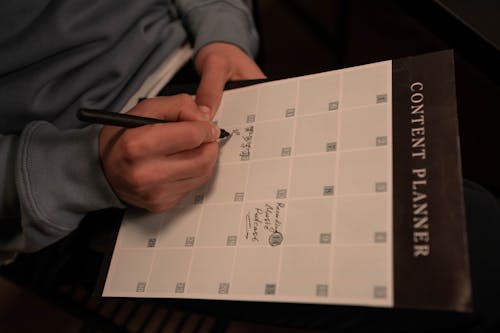
For example, if you wish to write about cooking, Google Trends results show substantial search peaks around Thanksgiving and Christmas. The weeks leading up to these holidays are perfect for sharing relevant cooking content so that it is easily found when someone searches for it.
Another example is the term “wedding invitations.” This phrase shows an increase between early January and the end of February. That’s because many couples are expected to get engaged between Christmas and Valentine’s Day.
While some terms are more commonly used at specific times, others will show when you should avoid discussing certain topics. This could be due to a lull during one season, such as summer, for keywords that are quite popular the rest of the year.
Using Google Trends data for each topic on your content calendar will allow you to schedule the best times to post your content.
#5. Boost Your Brand
You can also use Google Trends to determine the popularity of your brand. While this feature may be more beneficial for larger companies, small businesses might benefit from it by restricting the search to your local area. This feature allows you to narrow your results based on your specific industry.
Is there another way to boost branding? Google Trends allows you to search for popular keywords associated with events in your area. For example, suppose a major conference is conducted in a nearby city every year. If you work in the hospitality industry, you can search for terms relating to your business. Then, take advantage of the event’s popularity and create content that will draw a new audience to your brand.
#6. Focus on Local Shopping Trends

Google Trends allows you to isolate your query based on the type of search. If you use Google Shopping, you can discover shopping trends in your area. By searching for products similar to your business, you can observe when people in your neighbourhood are looking for and purchasing them.
For example, throughout the last year, people in the United States shopped for makeup the most during the week leading up to Halloween. However, the results may differ if you limit your search to a certain state or city. With only Iowa chosen, people shopped for makeup the most in the first week of August.
With this type of data, you can tailor your content to the right shopping trends at the right moment. This may help you sell more products during high-demand periods.
#7. Use Google Trends for Newsjacking
Newsjacking is a content marketing strategy in which you capitalize on a recent, well-known news event and find a way to leverage its popularity. You can use Google Trends to keep track of the most recent news events that may be relevant to your brand. The best way to accomplish this is to sign up for a Google Trends subscription. This allows you to choose how frequently and how many notable events and popular searches you want to see.
Calm, a meditation app, serves as an excellent example of newsjacking. In 2020, the brand paid to sponsor a significant portion of CNN’s election coverage. It ran numerous 30-second advertisements during and leading up to election night, a period when many people were anxious. The ads emphasized the brand’s goal to “make the world happier and healthier” without any political messages. The idea was to provide viewers with a little break from the tension and anxiety of election season. The campaign paid off, and Calm experienced a boost in growth.
Newsjacking doesn’t have to be complex or involve a large campaign. A simple tweet or social media post linking the news event to your company can be a fun way to communicate with your audience.
#8. Consider New Product Innovations
If you’re thinking about creating new products or introducing new options to your existing ones, Google Trends can help you capitalize on the most recent search trends. You can use this to guide your product development and content marketing.
Start by searching for a general topic in Explore. Check the “related topics” and “related queries” sections to see if there are any emerging trends. Anything marked with “Breakout” shows a more than 5000% growth rate over the prior period.
These trending topics can help you gauge audience interest in your product ideas. Consider creating content around these fresh ideas and seeing how your audience reacts.
#9. Explore Broad Categories
Google Trends allows you to explore general categories without inputting a search keyword. In the category drop-down menu, select your preferred category as well as the location, time frame, and search type.
From here, you can look into related search topics and queries. This may inspire you to new content you have not previously explored.
#10. Use Google Trends for Topic Clustering
Topic clustering is an effective content marketing strategy that allows teams to move their focus away from extremely specific keywords and toward core topics. Topic clustering helps you organize your website around pillar pages. These pillar pages highlight your company’s core principles. From that, you create cluster pages that link to the pillar page.
Google Trends can facilitate topic clustering. Search for your pillar keywords, then look at related topics and queries. These lists can help you come up with ideas for related cluster pages. You can narrow your search results by picking a Category.
#11. Capitalize on Stable or Emerging Trends
Before you begin your Google Trends search, create an overview of the topics or terms you want to target. Perhaps you have an overflow of certain products and want to create content that highlights them.
You can use Google Trends’ long-term data to see whether certain terms have remained stable or grown over time. To view the full range of Google data, select 2004-present as the time range.

For example, if you look at the broad category of “Home & Garden,” there was a gradual decline in the early years, followed by steady growth more recently. If your company provides home and garden products, such as outdoor pavers, you can look up the term and discover that it is a stable, seasonal product.
The term “xeriscaping” has slowly gained popularity in recent years. This type of data can help drive your content marketing strategy as well as the products you offer.
Here is a FREE checklist of all solid 11 points to keep you better in track:
Google Trends.pdf
How Do I Use Google Trends for Product Ideas?
Using Google Trends to find related topics and keywords is simple. Enter a term into the search bar, and the tool will provide not only the trend for that term but also a list of related topics and breakout terms. These are the terms with the most recent search volume increase.
Is Google Trends Free?
Google Trends is a free tool from Google that displays data and graphs on the popularity of specific Google and YouTube searches.
How Do You Make Money from Google Trends?
One of the most successful ways to make money with Google Trends is to start a product review website. Whether you run a product review, comparison site, or a general affiliate website comparing two different products to make money online, Google Trends can help you find the best products to promote.
Get More Out of Google Trends Data
Google Trends can give valuable insights for your business, whether you’re researching keywords, studying your competition, or developing a local SEO strategy.
- Top E-Commerce Trends Changing the Industry in 2024
- The Future of Product Lifecycle Management: Top PLM Trends Shaping 2024
- Social Media Planner: Trends, Tools, And Tactics To Prepare For The Ever-Changing Landscape
- 4 Strategies For Maximizing ROI With Google Ads






