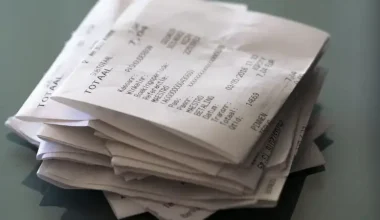It is not just enough to have a functional network. There is a need for close monitoring to ensure there are no breaches. Network monitoring refers to the process of monitoring network activity to identify and diagnose issues, improve performance, and maintain security. It involves collecting data about network traffic and analyzing it to detect anomalies, trends, and potential problems. There are many tools available for network monitoring, ranging from simple command-line utilities to sophisticated enterprise-grade software. What exactly is network monitoring all about in terms of traffic and free network? Let’s find out!
Understanding Network Monitoring Traffic and Free Network
Network traffic refers to the data that is transmitted over a network, including both internal traffic between devices on the same network and external traffic that passes through a network gateway to connect to the internet. Network traffic analysis involves monitoring and analyzing this traffic to identify potential security threats, optimize performance, and troubleshoot issues.
A free network is a type of network that is open to the public and does not require authentication or access controls. Examples of free networks include public Wi-Fi hotspots and open networks provided by hotels, cafes, and other businesses. Free networks can pose security risks, as they are often unencrypted and can be easily intercepted by attackers. It is important to use caution when accessing free networks and to use a VPN or other security measures to protect your data.
Key Features in Network Monitoring
Network monitoring is a crucial aspect of network management that involves tracking and analyzing the performance and behavior of network components to ensure optimal network operation. The following are some of its key features;
#1. Traffic Analysis
The tools should be able to analyze network traffic to identify the sources of network congestion, security threats, and anomalies. This helps administrators to optimize network performance and improve security.
#2. Reporting and Analytics
The tool used for monitoring should provide detailed reporting and analytics capabilities that enable administrators to analyze network performance over time, identify trends, and plan network upgrades and expansions.
#3. Real-time Monitoring
The tool used to monitor the network should provide real-time close watch capabilities, which enable administrators to identify and troubleshoot issues as they occur, rather than waiting until they cause significant problems.
#4. Alerting and Notifications
The next feature on our list is alerting and notifications. The tool should provide alerts and notifications for events such as system failures, network congestion, security breaches, and bandwidth utilization. This enables administrators to respond to issues promptly and avoid downtime.
#5. Performance Monitoring
This involves keeping a close watch on the metrics performance of network components such as bandwidth utilization, latency, packet loss, and throughput. Performance monitoring helps administrators to identify and also resolve performance issues.
#6. Network Topology Mapping
The tools should provide network topology mapping capabilities that allow administrators to visualize the physical and logical layout of their networks. This helps them to identify network bottlenecks and plan for network expansions.
#7. Integration With Other Tools
Another great feature is integration with other tools. The tools should integrate seamlessly with other network management tools such as network configuration management and network performance management tools. This enables administrators to manage their networks more efficiently and effectively.
How Can We Monitor a Network?
There are several ways to monitor a network, including:
- Using network monitoring tools
- Setting up alerts
- Analyzing network logs
- Using network sniffers
- Conducting regular network audits
- Monitoring user activity
Network Monitoring Free
There are several free network monitoring tools available for businesses and individuals who want to monitor their network activity without spending money on expensive software. Here are a few examples:
#1. Zabbix
Zabbix is a free and open-source monitoring tool that provides real-time monitoring of network devices, servers, and applications, as well as advanced analytics and alerting features. It supports a wide range of protocols and can be customized to meet specific monitoring needs.
#2. Cacti
Cacti is a free and open-source network monitoring and graphing tool that allows users to monitor and visualize network traffic and performance data. It includes support for multiple data sources and can be customized with plugins and templates.
#3. Nagios
Nagios is a powerful open-source tool that allows users to monitor network devices, servers, and applications for availability and performance. It provides real-time alerts and notifications and includes customizable dashboards and reports.
#4. Wireshark
Wireshark is a free and open-source network protocol analyzer that allows users to capture and analyze network traffic in real time. It can capture packets from multiple interfaces and supports hundreds of protocols, making it a versatile tool for keeping a close watch on network.
#5. Observium
Observium is a free and open-source network monitoring tool that provides real-time network and server monitoring, including device discovery, mapping, and alerting. It supports a wide range of devices and protocols and includes customizable dashboards and reports.
Home Network Monitoring Tools
There are several home network monitoring tools that can help you keep track of your network activity and troubleshoot issues. When selecting a tool, it’s important to consider your specific monitoring needs, such as the devices and protocols you need to monitor, the level of customization and automation you require, and the reporting and analytics features you need. Here are a few examples:
#1. PRTG Network Monitor Free
PRTG Network Monitor Free is a comprehensive network monitoring tool that provides real-time visibility into network performance and availability, as well as advanced analytics and reporting features. The free version allows the monitoring of up to 100 sensors.
#2. Fing
Fing is a free network scanner app that allows you to discover all devices connected to your network, identify security risks, and troubleshoot network issues. It includes features such as network speed testing, device blocking, and port scanning.
#3. NetWorx
NetWorx is a network monitoring and bandwidth usage tool that allows you to track network activity, measure network speed, and bandwidth usage, and detect network issues. It includes features such as network speed testing, data usage tracking, and customizable alerts.
#4. GlassWire
GlassWire is a monitoring and security tool that allows you to monitor network activity in real-time, visualize network data usage, and identify potential security threats. It includes features such as firewall monitoring, speed testing, and application monitoring.
#5. Home Network Security
Home Network Security is a free security tool that allows you to scan your home network for potential security risks, such as weak passwords, outdated software, and open ports. It includes features such as vulnerability scanning, security alerts, and device blocking.
Traffic Network Monitoring
Traffic network monitoring involves monitoring network traffic in real-time to identify potential issues, diagnose problems, and optimize network performance. When selecting a tool, it’s important to consider your specific monitoring needs, such as the devices and protocols you need to monitor, the level of customization and automation you require, and the reporting and analytics features you need. The following are some common tools and techniques used for traffic monitoring:
#1. NetFlow Analyzers
NetFlow analyzers, such as Plixer Scrutinizer, provide real-time visibility into network traffic patterns and bandwidth usage. They can help you identify bandwidth hogs, monitor application performance, and optimize network performance.
#2. SNMP Monitoring
Simple Network Management Protocol (SNMP) allows you to monitor network devices and their performance, such as CPU usage, memory utilization, and interface status. SNMP monitoring tools, such as Nagios, can help you identify potential issues before they become problems.
#3. Packet Sniffers
Packet sniffers, such as Wireshark, allow you to capture and analyze network traffic in real time. They can help you identify the source of network problems, such as slow performance or connectivity issues.
#4. Alerting and Notifications
Alerting and notification tools, such as Zabbix, can notify you in real-time of potential network issues, such as high traffic levels, device failures, or security threats. This can help you identify and respond to issues before they impact network performance.
#5. Traffic Analysis Dashboards
Traffic analysis dashboards, such as SolarWinds NPM, provide real-time visibility into network traffic and performance, including latency, packet loss, and throughput. They can help you identify issues and optimize network performance.
Tools Network Monitoring
There are many network monitoring tools available on the market, both free and commercial, that can help businesses and organizations monitor their networks for performance, security, and availability. When selecting a tool, it’s important to consider your specific monitoring needs, such as the devices and protocols you need to monitor, the level of customization and automation you require, and the reporting and analytics features you need.
The following are some of the most popular tools:
#1. PRTG Network Monitor
PRTG Network Monitor is a comprehensive network monitoring tool that provides real-time visibility into network performance and availability, as well as advanced analytics and reporting features. It includes customizable dashboards and supports a wide range of devices and protocols.
#2. Nagios
Nagios is an open-source network monitoring tool that allows users to monitor network devices, servers, and applications for availability and performance. It provides real-time alerts and notifications and includes customizable dashboards and reports.
#3. Zabbix
Zabbix is a free and open-source monitoring tool that provides real-time monitoring of network devices, servers, and applications, as well as advanced analytics and alerting features. It supports a wide range of protocols and can be customized to meet specific monitoring needs.
#4. Observium
Observium is a free and open-source network monitoring tool that provides real-time network and server monitoring, including device discovery, mapping, and alerting. It supports a wide range of devices and protocols and includes customizable dashboards and reports.
#5. SolarWinds Network Performance Monitor
SolarWinds NPM is a powerful commercial network monitoring tool that provides real-time visibility into network performance and availability, including latency, packet loss, and throughput. It includes advanced analytics and alerting features and supports a wide range of devices and protocols.
What Are the Types Of Network Monitoring?
There are several types of network monitoring and the following are some of them;
- Performance monitoring
- Security monitoring
- Availability monitoring
- Configuration monitoring
- Traffic monitoring
Why Is Network Monitoring Important?
Network monitoring is important for several reasons and the following are some of them;
- Detecting and preventing issues
- Improving network performance
- Enhancing network security
- Ensuring compliance
- Providing visibility and insights
What Are the 4 Types Of Monitoring?
The four main types of monitoring are;
- Real-time monitoring
- Periodic monitoring
- Threshold monitoring
- Predictive monitoring
What Are the Three Main Types Of Monitoring?
The three main types of monitoring are:
- Reactive Monitoring
- Proactive Monitoring
- Predictive Monitoring
Which Is the Most Common Tool Used For Network Monitoring?
There are many network monitoring tools available, and the choice of tool depends on the specific needs and objectives of the organization or system being monitored. Some of the most common network monitoring tools are:
- Nagios: A free and open-source tool that monitors network services, host resources, and network traffic.
- Zabbix: A free and open-source tool that monitors network performance, availability, and health.
- PRTG: A commercial tool that monitors network devices, bandwidth usage, and performance metrics.
- SolarWinds Network Performance Monitor: A commercial tool that provides real-time monitoring of network devices, traffic, and performance.
- Wireshark: A free and open-source tool that captures and analyzes network traffic.
- Splunk:: A commercial tool that collects and analyzes data from various sources, including network devices and systems.
- Cacti: A free and open-source tool that monitors network performance and provides graphing and trending capabilities.
- Microsoft System Center Operations Manager: A commercial tool that monitors and manages Microsoft systems and applications.
- ManageEngine OpManager: A commercial tool that provides real-time monitoring of network devices, servers, and applications.
- IBM Tivoli Netcool/OMNIbus: A commercial tool that provides real-time monitoring and event management for complex networks.
What Are the Two Primary Methods Used for Network Monitoring?
The two primary methods used for network monitoring are:
- Packet sniffing
- SNMP monitoring
What Are the Key Features of Network Monitoring?
- Real-time monitoring
- Performance monitoring
- Traffic analysis
- Alerting and notifications
- Reporting and analytics
- Network topology mapping
- Integration with other tools
Related Articles
- PERFORMANCE PLANNING: Definition, Components, and Importance
- MEDIA MONITORING: Top Media Monitoring Tools In 2023
- REMOTE MONITORING: What It Is, Application, and Jobs
- WHAT IS SIP: Find Out How It Works, Plans & Club
- EMAIL SECURITY: Top Software, Types & Services
- SOCIAL MEDIA MONITORING: Best Practices & Tools In 2023
- BEST CREDIT MONITORING SERVICE IN 2023