If you’ve ever been frustrated by a misplaced or damaged SIM card, you understand the sense of being disconnected from important connections, banking apps, and work messages. Many of us rely significantly on our phones for personal and professional purposes. Today, I’ll walk you through the step-by-step process of performing a SIM swap on MTN in South Africa, ensuring that your connections are restored as seamlessly as possible.
Given the surge in smartphone dependence, it’s no surprise that MTN South Africa has over 60 million active users across the African continent, with SIM swaps accounting for a sizable portion of daily transactions. A SIM swap is a crucial tool, whether you’ve had your phone stolen, misplaced it, or your SIM simply needs to be updated. Understanding the process will save you frustration and time.
Let’s get into the details, explaining each stage, how to prepare, and what to expect. Along the process, I’ll provide a fast checklist form to ensure that you’re prepared to handle this with confidence.
Why Might You Need an MTN SIM Swap?
There are several scenarios where a SIM swap is necessary:
- Lost or Stolen Phone: If your phone has been stolen or misplaced, it is vital to secure your data and regain access to your line.
- Upgrading to a New Device: Many new devices require a different SIM size or an upgraded SIM to achieve maximum network performance.
- Damaged SIM Card: If your SIM card has physical damage or connectivity concerns, replacing it can help you avoid poor signal quality.
What You Need Before Beginning an MTN SIM Swap
Before visiting an MTN store or trying a SIM swap online, acquire specific details to ensure a smooth operation. Here’s everything you’ll need:
- Proof of Identity (ID Book or Passport): Bring a valid form of ID for verification.
- Old MTN SIM Card (if available): If your SIM card is misplaced, make sure you remember your original MTN number.
- MTN Security Questions: Be prepared to provide information about your account activities, such as recent call history or data consumption.
- New SIM Card: If you do not already have one, purchase a new MTN SIM beginning pack from an authorized vendor.
How to Perform a SIM Swap on MTN in South Africa
#1. Going to an MTN Store for a SIM Swap

Going to an MTN shop is the most convenient choice for individuals who prefer in-person support. This option is perfect if you need urgent assistance since a representative will walk you through the procedure step by step.
- Step 1: Go to your nearest MTN store.
Ensure you have your ID (ID card, passport, or driver’s license) handy, as MTN demands official documentation to complete a SIM swap. - Step 2: Inform the Representative of your intent.
Inform the store workers that you require a SIM swap. To provide context, explain whether your previous SIM card was lost, damaged, or stolen. For security reasons, they may also inquire about your unique device and recent activities. - Step 3: Verify your identity.
To prove your identification, you will be asked a series of security questions, such as your most recent phone calls, SMS transactions, and recharge history. This is crucial to ensuring that only authorized users have access to the account. - Step 4: New SIM Activation.
The representative will transfer your phone number and account information to the new SIM card. You will be charged a nominal price for the SIM card (typically between R1.50 and R5). Once activated, you will be able to make calls, send SMS messages, and use mobile data nearly instantly.
This option provides the quickest results, with fresh SIMs typically enabled within a few minutes, making it excellent if you need to rejoin right away.
#2. MTN USSD Code Method
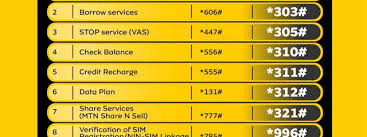
The USSD code approach provides a quick, self-service option for doing a SIM switch without leaving your home. This is very handy for individuals who are used to navigating mobile devices, and it is one of the most common solutions for users seeking ease.
- Step 1: Buy a new MTN SIM card.
Purchase a new MTN SIM card beginning bundle from an authorized store. This will be your replacement SIM card, which must be registered before activation. - Step 2: Insert the new SIM card and dial *135#.
Insert the new SIM card into your phone and enter the USSD code ** 135#* to start the SIM swap process. The network will identify your request and present you with options. - Step 3: Complete the Verification Prompts.
The system will request particular details to prove your identity. Be prepared to provide personal information, such as your ID number, or to answer queries about recent calls or transactions. These security tests are critical for preventing unwanted access. - Step 4: Confirm your request.
After you’ve entered the appropriate information, you’ll be prompted to confirm the SIM swap. Depending on the time of day and network load, the swap could take several hours or up to 24 hours. Once completed, you will receive an SMS notification on your new SIM confirming activation.
The USSD approach is quick and convenient, but it may cause delays during high-traffic times, so it’s preferable to use it during off-peak hours.
#3. Online SIM Swap through MTN Website or App
If you’re comfortable with digital operations, MTN’s online SIM swap option via their website or mobile app is a convenient and effective alternative. It’s ideal for people who like to manage their accounts online.
- Step 1: Log into Your MTN Account
Visit the MTN South Africa website or open the MTN app. Sign in to your account with your registered email address or phone number. If you haven’t already created an online account, you’ll need to register first, then follow the instructions to link your MTN line. - Step 2: Navigate to the SIM swap section.
Locate the SIM swap or device management option on your account dashboard. It is normally located under account settings or services. Click to begin the SIM switch process. - Step 3: Identity Verification.
The platform will ask you to verify your identity. This could include answering security questions, providing your ID number, or validating information about recent account activity. MTN takes these precautions to protect customers and prevent unwanted SIM swaps. - Step 4: Confirm the SIM swap.
After you’ve validated your information, confirm the switch. The online system will process your request and notify you once your new SIM card is active. The activation process normally takes a few hours but can last up to a day depending on network load.
This strategy is effective and excellent for tech-savvy people. If you run into any problems, you can always seek help in-store or via USSD.
Final Tips for a Smooth SIM Swap Process
Regardless of the approach you use, keep these points in mind for a pleasant encounter.
- Ensure Proper Identification: Always have legitimate ID documents on hand to verify your identification throughout the process.
- Avoid Peak Times: To avoid delays, initiate the swap during off-peak hours (e.g., early morning).
- Check Network and Device Compatibility: If you’re switching SIM formats, make sure your device is compatible with the new size (e.g., standard, micro, or nano-SIM).
- Monitor for Confirmation SMS: Keep an eye out for a confirmation message indicating successful activation, particularly when using the USSD and internet methods.
Sim Swap Checklist Template
Use this simple checklist form to ensure you’re completely prepared for the SIM swap:
- [] Valid identification (id or passport)
- [New MTN SIM Card]
- [] Recent call or data history (if required for verification).
- [] MTN Account Login (if doing the switch online)
- [ ] Old SIM Card (if accessible)
Common Questions About MTN SIM Swaps
How Much Does an MTN SIM Swap Cost?
At an MTN store, the SIM swap is usually free. However, a new MTN SIM starter pack costs between R1.50 and R5, depending on the retailer.
How long does the SIM swap take?
In-store swaps are typically instantaneous, although USSD or internet swaps might take up to 24 hours. If you swap during peak hours, please in mind that processing may be somewhat delayed.
What Happens If My SIM Swap Fails?
A SIM switch may fail due to factors such as inaccurate information or network failures. In such instances, it is advised to contact MTN customer support at 135 for assistance or visit an MTN store to resolve the issue.
Can I do a SIM swap if I am not in South Africa?
Yes, MTN permits users from other countries to initiate a SIM swap, although the process is frequently more convenient when done online or by contacting MTN customer service. Prepare to answer additional verification questions, and keep in mind that the replacement SIM may need to be activated in South Africa.
What Happens to My Data and Contacts During a SIM Swap?
A SIM switch merely transfers your phone number to the new SIM card; it does not transfer contacts, messages, or data from your old SIM. To save your contacts, back them up to your smartphone or a cloud service like Google Contacts before beginning the change procedure.
Can I do a SIM swap to upgrade to a smaller SIM size?
Yes, a SIM switch is an excellent alternative if your new smartphone demands a smaller SIM size (such as nano-SIM). By acquiring the appropriate-sized SIM card from MTN and completing a SIM swap, you can keep your number and account information in the new format.
Is it possible to cancel a SIM swap request?
If you need to cancel a SIM swap request, do so swiftly. Contact MTN customer service at 135 as soon as you initiate the inquiry. However, after the process is complete, it may not be possible to reverse it, so double-check your information before confirming.
Can I do a SIM swap on a prepaid account?
SIM swaps are accessible on both prepaid and contract accounts. The process is similar for both, albeit prepaid users may not be required to supply as much information as contract customers throughout the verification phase.
How Can I Tell If My New SIM Is Activated?
Once the SIM swap is complete, your new SIM will begin to receive network signals, allowing you to make calls and send messages. When the new SIM is activated, you will normally receive an SMS notification.
What To Do If My Phone Is Stolen?
If your phone is stolen, make a SIM change as quickly as possible to secure your number and linked accounts. First, notify the authorities about the stolen cellphone, and then call MTN customer service to initiate a SIM switch. This allows you to reactivate your number on a new smartphone while keeping your personal information safe.
Can I make a SIM swap on my child’s or spouse’s account?
Yes, but you must provide authority and may need the account holder’s identification or other verification information. If the account subscriber is unable to do the SIM swap on their own, they should contact MTN customer support for precise instructions.
Will my existing MTN data and airtime transfer to the new SIM?
Yes, any remaining airtime, data bundles, and other account balances will be transferred to your new SIM as long as the SIM swap is completed successfully. If you detect any errors, please contact MTN customer service for assistance.
Can I do a SIM swap for a business account?
Yes, SIM swaps are accessible for corporate customers. If the SIM is registered under a company name, you may want authorization from the corporation or a representative, as well as identifying information for verification.
How Often Can I Swap SIM Cards?
To prevent fraud, MTN normally limits the number of SIM changes allowed within a given time window. While policies differ, it is generally recommended to avoid frequent SIM swaps unless essential. If you need to make many swaps, contact MTN for guidance.
What if I enter incorrect information during a SIM swap?
Incorrect information entered during a SIM swap may cause the process to be delayed or invalidated. If this occurs, contact MTN customer service immediately to rectify the issue, or visit an MTN shop where a specialist may assist in correcting any inaccuracies.
Can I perform a SIM swap if my SIM card has been deactivated?
If your SIM card has been dormant for an extended period (often more than 90 days), it may be disabled, and a SIM swap will not function. In this instance, you may need to contact MTN directly to inquire about reactivation or get a new number.
Key Takeaways
- Bringing a valid ID and other verification documents can help avoid delays.
- In-store swaps are the quickest, but USSD and Internet are more convenient options.
- Check that all of your information is correct to avoid issues.
- To ensure speedier processing, avoid peak hours, particularly when using USSD or online options.
- If your SIM swap fails, contact your nearest MTN store or the support hotline for quick assistance.
Conclusion
With these instructions, anyone can easily complete an MTN SIM switch, whether they prefer the ease of internet options or the security of in-store visits. Making sure you have all of the necessary documentation and information will make the process go more smoothly.
Have you ever done an MTN SIM switch before? What was your experience like? Please share in the comments below!
- Top 10 Most Valuable Brands in Nigeria by 2024
- Top 10 Online Loan Apps in South Africa: Your Guide to Fast, Flexible Financing
- How to Resolve NIN Linking Issues With MTN, GLO Airtel, and 9Mobile Lines in 2024






