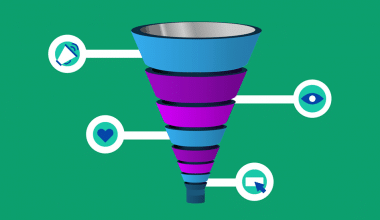Beyond the basic functionalities, businesses must continuously evaluate and fine-tune their Salesforce ecosystem to stay competitive. For that purpose, recognizing the signs of suboptimal performance early on is key, as it allows proactive intervention.
On top of that, when teams do decide to optimize their measures, they need to do it right – only armed with the knowledge of best practices can they progress in their Salesforce management.
That’s why, in this article our team will draw from years of experience in Salesforce consulting to provide you with telltale signs of needing to optimize and a comprehensive set of best strategies.
Introduction to Salesforce Implementations Optimization
Strong Salesforce implementation is more than just setting up the platform – thereafter, it demands ongoing optimization to ensure its maximum efficiency. But how can a business tell whether their system is well-optimized? There are quite a few signs.
And by recognizing these signs early on, teams can proactively address various challenges and ensure that they are using their Salesforce to its full potential. In this section, we delve into these signs – from data quality issues and inefficient processes to poor user adoption and more.
Signs You Need to Optimize Your Salesforce Implementation
From years of our Salesforce consulting experience, we can highlight eight critical signs that your handling of Salesforce may be suboptimal:
- Decreased User Adoption: One of the most telling signs that your Salesforce implementation may need optimization is a decline in user adoption. If your team members are not actively using Salesforce or are using it inconsistently, it could indicate that the system is not meeting their needs or is too complex to navigate efficiently.
- Poor Data Quality: Salesforce relies heavily on accurate and up-to-date data to provide meaningful insights. If you notice inconsistencies, duplicates, or outdated information within your Salesforce database, it’s a clear indication that data management processes need improvement.
- Lack of Integration: If your Salesforce instance operates in isolation, without integrating with other critical business tools, you’re missing out on valuable opportunities for automation and efficiency gains.
- Slow Performance: As your business grows and your data volume increases, sluggish performance within Salesforce can become a significant issue. Long loading times, delays in report generation, or system crashes can hinder productivity and frustrate users.
- Inefficient Processes: Salesforce should streamline your business processes, not complicate them. If you find that your workflows are convoluted, redundant, or overly manual within Salesforce, it’s a sign that process optimization is necessary.
- Limited Reporting Capabilities: Effective reporting and analytics are essential for making informed decisions – if you find that your reporting capabilities are limited, it’s an indication that customization and configuration adjustments are needed.
- High Maintenance Costs: Over time, the cost of maintaining your Salesforce implementation may start to outweigh its benefits. If you find yourself spending a significant portion of your budget on ongoing maintenance, support, or custom development, it may be time to reassess your implementation strategy and look for ways to optimize costs.
- Outdated Features: Salesforce regularly releases updates and new features to improve functionality – if you’re still using outdated features or relying on customizations that no longer serve their intended purpose, it’s a sign that your implementation is overdue for optimization.
Best Practices for Optimizing Salesforce Implementation
Now let’s delve into some of the best practices we have handpicked to help you extract maximum value from your Salesforce investment – from setting clear optimization objectives to implementing robust security measures.
Set-up Clear Optimization Objectives
Clearly outlining optimization objectives is critical – employ specific metrics like increasing sales pipeline velocity by X% or reducing customer service response time by Y%. These concrete goals serve as a compass for directing your optimization strategies, ensuring they align with overarching business objectives. Regularly revisit and refine these objectives to stay responsive to changing business needs.
Additionally, communicate these objectives transparently across teams for better alignment and accountability, as this will create a collective understanding of the desired outcomes.
Clean-up and Update Your Data Thoroughly
Initiating a comprehensive data clean-up process involves more than identifying and removing duplicates. Make sure to address data quality issues at their root – utilize data profiling tools to identify anomalies and inconsistencies, then implement robust data validation rules to prevent their recurrence.
Moreover, establish data governance practices to ensure ongoing data integrity, such as regular data audits and standardized data entry procedures. This will enhance the accuracy of your data and instill confidence in its reliability.
Streamline Your Processes with Automation
Automation presents an opportunity to eliminate manual inefficiencies in such vital areas as lead routing, opportunity management, and contract approvals – so make sure you’re not missing out on time-saving opportunities in every aspect of your business. On top of that, it will enable your team to focus more on value-added activities and enhance their productivity.
Additionally, consider integrating Salesforce with other business systems to automate data synchronization and streamline cross-functional processes.
Customize Salesforce to Your Business Needs
Salesforce’s flexibility allows for extensive customization to adapt the platform to your special requirements; so don’t hesitate to get feedback from all stakeholders and incorporate their input into the customization process. Use Salesforce’s declarative tools such as Process Builder and Flow Builder to implement custom workflows and automation without the need for complex code.
On top of that, explore the vast ecosystem of third-party apps on the AppExchange to extend Salesforce’s functionality and address niche business needs.
Use Data Analytics and Reporting to Your Advantage
Develop a comprehensive reporting strategy that encompasses KPIs relevant to your business objectives we’ve touched upon earlier. Based on that strategy, make use of many of Salesforce’s reporting tools to create custom reports and dashboards that will provide you a holistic view of your team’s performance.
Also leverage advanced analytics features such as predictive analytics and AI-driven insights to uncover hidden patterns and trends within your data – this way, you can gain an even deeper understanding of your business performance to drive innovation.
Implement Ongoing Support Processes
Providing ongoing support ensures that teams have the resources and assistance they need to perform well – implement a centralized support system, such as a dedicated helpdesk or knowledge base, where they can access self-service resources and submit support requests.
Assign trained Salesforce administrators or power users to serve as frontline support agents, equipped to troubleshoot common issues and provide top guidance on best practices. And make sure to conduct regular training sessions and workshops to keep users informed about new features and best practices.
Implement Security Measures
Safety first – take a proactive approach to security by implementing robust measures, including role-based access controls, encryption, and audit trails. Regularly review user permissions and access levels to ensure that they align with business requirements and data sensitivity. Also conduct security assessments and penetration testing to identify and address potential vulnerabilities.
Update Your Data on a Regular Basis
By prioritizing data quality, you ensure that Salesforce remains a trusted source of information – establish data governance processes to control data creation, entry, and maintenance. Regularly audit your data for accuracy, completeness, and consistency, and implement automated data validation rules to enforce strict data quality standards.
And don’t hesitate to leverage all of the data enrichment services and integrations to augment your Salesforce data with additional insights.
Document Everything You Do
Last but not least, documenting changes and best practices is critical for ensuring continuity, knowledge sharing, and compliance within your Salesforce environment. Maintain comprehensive documentation of all configuration changes, customizations, and workflows – include detailed descriptions, rationales, and impact assessments to provide context for future reference.
Moreover, establish version control mechanisms to track changes over time and facilitate rollback procedures if necessary.
Conclusion
Optimizing your Salesforce implementation is not a one-time task; it’s a continuous journey that demands attention to detail and proactive measures. You should be able to recognise the signs of suboptimal performance such as decreased user adoption and outdated features early on – that is to quickly identify areas for improvement.
Having done that, set clear optimization objectives, clean up and update your data thoroughly, customize Salesforce to your business needs, leverage data analytics, and document everything you do, among other things.
And should you have any trouble doing that, you can always count on OMI’s experience of successful Salesforce optimization – don’t hesitate to reach out to us and we’ll get the job done.