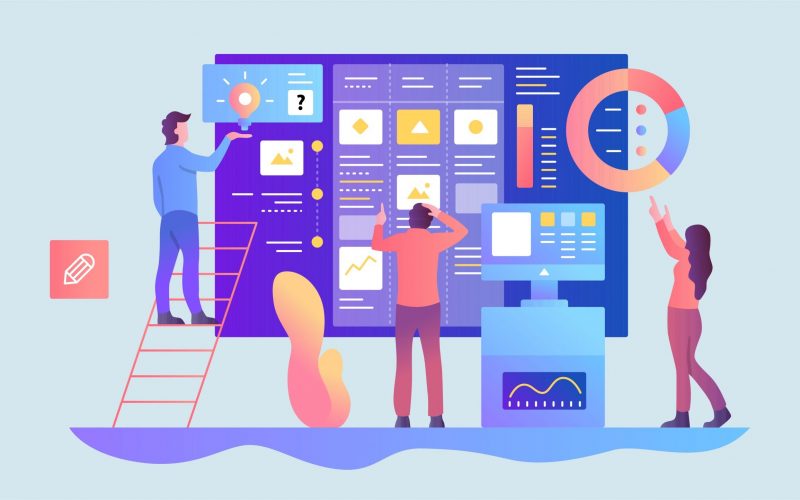If you’re seeking construction project management software, you’ve come to the right place. This article has compiled a list of the best free project management software for you and your team. Perhaps, one or more of these will prove to be the most effective tool for your team.
What Is Construction Project Management Software?
Construction management software is a professional service that oversees all aspects of a project, using project management tools and techniques.
It involves the correct planning, estimating, designing, and coordination of diverse activities throughout the entire process. Also, it involves the development of good communication and methods for addressing conflicts.
Top Best Construction Project Management Software.
Construction software is worth the investment when it comes to project management in the construction industry. Therefore, every project requires effective management tool. If anything is ignored, problems can occur, making the job more complicated than it has to be. Below are some of the top construction project management software
#1. GanttPro:
GanttPro is a project management software that uses Gantt charts. It allows the division of projects into groups of tasks and subtasks, schedule activities, establish task durations and dependencies. Furthermore, it plots your projects in a Gantt chart, allowing you to make precise estimates and manage your resources effectively.
It’s equally an online project planning solution that includes basic Gantt charts as well as team and resource management applications. Finally, it allows you to work alone or collaborate with others. Set responsibilities, assign tasks to team members, track project progress, and add attachments and comments, among other things.
#2. Acculynx:
Secondly, we have Acculynx on the top list of construction project management software. It is software for the specialist trade industries that help contractors view their business more clearly and communicate more effectively. It’s a construction estimating application that combines bid administration, scheduling, accounting, and customer service into a single system.
Furthermore, it includes capabilities to assist in the management of the job history, from proposal to payment. Most importantly, it guarantees unison among team members, as a result, tasks are well-planned and organized. People also have access to the information they require, which they may access from almost anywhere.
#3. Procore:
Procore is top project management software for the construction industry that works seamlessly with ProEst estimating software. Again, it makes construction administration easier, from quick document searches to automatic document and revision delivery to team members. According to users review, Procore’s software gets a high marks for its drawing tool.
Furthermore, it helps the RFI process by making it easier to assign individuals to react and link drawings and other data in real-time. Procore also works on all devices and platforms making it simple for all team members to communicate. Its mobile features allow it to connect job sites and offices effortlessly. For example, photographs, updates, and project management tools used daily.
#4. Buildertrend:
This construction project management software is built around organization and collaboration. It is designed to allow you to create, compare, transmit, and keep bids all in one spot. Also, to use email blasts, automated campaigns, and personalized communications to implement email marketing.
#5. CoConstruct:
CoConstruct is a web-based and mobile construction project management software service that is tailored to the demands of clients, builders, and companies. With daily log notes, users may keep track of job activity and progress. They may simply view the daily history of a certain work or all of the occurrences on a specific day across all tasks.
Furthermore, users can share daily log notes with clients to keep them up to date, add custom flags to report issues, or use voice-to-text to compose comments.
CoConstruct offers a basic to-do list tool where they can add things, checklists, and photos from any device. Also, an interactive chart with drag-and-drop capabilities allows users to coordinate schedules. Other features include photos and file management, optional sharing, Facebook integration, punch list, and warranty tool.
#6. Knowify:
Knowify transforms construction project management software by allowing you to create task budgets while planning your project. For instance, charge orders, budgetary contractors, scheduling, job costing and estimating bids service work, purchasing and expenses, email, are just a few of the Knowify’s capabilities.
When a job starts, you may use your project plan to schedule work, order materials, examine field-log entries, and more. Even more, you’ll be able to track your progress against your budgets in real-time as staff clock in and out. That means you’ll know exactly where you stand as you look at your project plan and whether you’ll meet the deadline or stay under budget.
#7. PlanGrid:
PlanGrid is a construction productivity program that distributes real-time project data to those who need it. Its markup tool allows you to document findings by marking up your plans with notes and photographs right from the field. Contractors and owners in the commercial industries can use this platform to communicate seamlessly from their mobile devices and desktops.
#8. BuildTools:
BuildTools is a proven project management system for custom home builders and remodelers. Now, you can organize the mayhem of construction by collecting all of your project information in one place, including budgeting, scheduling, communication, and paperwork.
Additionally, it helps the sales process by allowing you to easily produce quotes and personalize them for your clients. Hence, you can handle all of your jobs in one place, from quote to warranty.
#9. CommittedCost:
CommittedCost is a web-based project cost management tool that keeps track of daily progress reports and construction activities. It assists managers who spend time on the operational aspects of projects that require a control system that is fit for purpose.
Further, it refers to investments made by a business entity that cannot be reimbursed in any way, as well as obligations to pay for a good or service at a later date.
CommittedCost features include actual costing, budgeting & forecasting, cost analysis, cost tracking, templates, accounting and invoice management, job costing, etc.
#10. Radar:
Radar is cloud-based construction software that offers intuitive, collaborative tools for managing multiple construction projects from anywhere. It also centralizes data and automates procedures to keep projects organized and better managed.
Lastly, Radar may be utilized in a single office to meet the needs of a large organization. It also gives capabilities for managing projects from any location.
Best Free Project Management Software
When it comes to running a company, you want to make sure you have the best management tools at your disposal. The good news is that there are plenty of excellent solutions available. However, identifying the greatest tools while avoiding being influenced by other ones can be worrying. With this in mind, here are some best free project management software.
Read Also Project Management Tools: Best 25+Tools and Techniques
#1. Ravetree:
Ravetree is a software that provides project management, time expense monitoring, resource planning, and digital asset management for agile enterprises. It’s a good fit for software teams, as well as engineering, nonprofits, higher education, and other industries.
Ravetree has agile capabilities which make it the best software for project management. For example, the ability to form Scrum and Kanban teams, organize sprints, epic and user stories, and size story points. Other capabilities include an intuitive interface, excellent support system, easy collaboration and communication between teams, plus time and expense tracking.
#2. ProjectManager.com:
Another best free software for project management is ProjectManager.com. This is an online software that works with Google Apps, Microsoft Word, Excel, and Project. Even more, it has everything to fulfill your goals and manage your team, from planning to tracking progress and reporting.
Team members will benefit from ProjectManager.com, since it allows them to share and discuss projects online. Form group discussions to inviting team members to talk online or by mobile. Its features are task management tools, Gantt charts, project planner and timesheets.
#3. Scoro:
Scoro is a comprehensive project management software solution that includes all of the features you would require. For example, projects and tasks, contact management, bids, team collaboration, billing, and reporting. More importantly, it helps you to streamline your entire work process so that you don’t have to employ a variety of tools for each operation.
The top features of this best free project management software are real-time KPI dashboard, team calendar & meeting scheduling, contact management, time tracking, and billing for work.
#4. ProofHub:
One of the first things you’ll love about ProofHub is how user-friendly it is. From there, you’ll begin to appreciate how easy it is to learn. Interestingly, you can organize the projects you want to start, as well as the teams who will be in charge of them.
More so, everything from the color design to the names and logos you use can be customized. There are also six different language options, so even if your staff is international, you can still make it work.
Additionally, ProofHub provides a solution for traditional emailing and many other tools by bringing together different capabilities in one location. For example, secure file storage, online discussion, and chart, project tracking history, etc.
#5. Trello:
Trello, which is among the best free project management software, provides an effective system for recording all your various tasks. You can as well make whole distinct boards for different types of work, projects, teams, and whatever else you want. This software is amazing because it’s a Kanban management tool, which is one of the most popular systems out there. In addition, it gives complete control over how you transition between boards and create activities inside them.
Trello’s user-friendly UI and substantial free tier make it an excellent choice for a small team handling a project. There are even power-ups that allow you to bring on more functions as needed. These functions are image sharing, collaboration, organizing lists by date or prior, etc.
#6. Zoho Projects:
This provides nearly all of the usual project management capabilities you’d expect. Tasks can be seen in kanban or more traditional formats, and dependencies between tasks can be set. The software can handle even complex project requirements. Including features like problem and process management, Gantt charts, and customized reports.
Basic time monitoring is available, and while it isn’t a replacement for a specific tracking program, it’s enough to be useful. Using the built-in chat app, you may communicate with other project team members without having to use external technologies.
#7. Redbooth:
Redbooth allows you to manage your projects the way you want. With kanban boards or lists for task organization and time monitoring, you’re okay. If you’re not sure where to begin, there’s a library of project guidelines for lending a helping hand quickly.
Redbooth’s business package, unlike most PM products, includes everything you need to see and hear from your team members. To stay on top of everyone’s schedule, you’ll enjoy features like high-definition video conferencing, voice calling, and business chat.
#8. MindGenius:
Still, on the top list of the best free project management software, we have the MindGenius. Judging by the name, you can tell that it has the best to offer. This tool is for companies that seek to improve personal, team, and corporate effectiveness. It even allows you to easily gather and visualize information, transforming ideas into actionable project plans and tasks.
Furthermore, you can effortlessly transition between planning, Gantt charts, and tasks using dynamic views. Additionally, it provides a mind-mapping tool that covers the key facts that will suit your client’s expectations.
#9. ClickUp
ClickUp is a project management software that’s focused on effective task management. Its fully customizable features make it a must-have for teams who want to manage everything in one place. It’s built for teams of all sizes and industries.
#10. Jira:
JIRA is specially made for software development teams, making it an ideal IT project management solution. That said, it is a cross-platform area of concern and bug-tracking software with comprehensive project management features.
Examples of these features are task distribution, team communication, planned sprints, user stories, and issue creation.
#11. Teamwork:
Teamwork is on our list of the top project management software since it is exclusively for project management teams. It aids in task management, time management, resource management, and reporting, all of which are critical for PMOs. Other features of this program include project-level templates, messaging and chat, which help teams stay connected, and a Gantt chart, which lets teams track progress over time.
#12. Monday:
Monday is a straightforward project management software that assists teams in visually organizing chores and projects. Projects are managed using a single central board, which serves as the project’s core and shows changes made on a task-by-task basis. Boards can also be customized by adding new columns to view data on hours spent, status, and location.
This project management software also provides the workload view, timeline view, and charts view, where you may monitor team activities and outcomes.
#13. Wrike:
Wrike is a robust project management application that excels at developing customized team procedures. From there, you can quickly create a timeline, and interactive charts such as Gantt charts, and easily see tasks and future actions. Wrike’s real-time report-building feature also helps you to analyze performance.
#14. Basecamp:
Finally, we have the Basecamp. This tool emphasizes its ability to replace several other paying monthly services, ranging from Slack to Dropbox. It has a clean UI and excellent search capabilities that make it simple to discover the message or task you’re looking for. Secondly, it has a powerful reporting package that allows you go as broad or as deep as needed.
Although it is not often a perfect replacement, Basecamp incorporates many of the functionality of various tools into a single system.
What are the three main types of project management software?
One person configures each user’s project management software with a single view, such as a spreadsheet view. Real-time editing and task-assignment features are only two examples of the tools that collaborative project management software provides that enable employees to operate on their terms and within the confines of their particular jobs. Finally, multi-project administration and tracking are made possible by integrated project management software.
What is the best project management software for small businesses?
A company’s needs and budget should be taken into consideration while selecting the best project management software. However, because to its wide range of features, affordable price, and readily accessible free edition, Monday.com is a very well-liked project management tool among small enterprises.
What is Project Management Software?
Clarifying what a project is will help you comprehend project management tools. A project is a “temporary undertaking undertaken to generate a unique product, service, or result,” according to the Project Management Institute. To accomplish the goal, there are five phases that must be fulfilled. Initiating, planning, carrying out, overseeing and managing, and closing are the phases. All of these phases should have features in any project management software.
What is project management software?
The platforms and tools used by managers and teams to plan, organize, and carry out every stage of a project are all included in project management software.
What features should a good project management software include?
tracking of time Reporting Calendars, timelines, and Gantt charts are used for scheduling and planning. budget monitoring Keeping and exchange of documents
Conclusion
If you want to ensure that you stay on top of things, you need the best project management software. In reality, that is precisely what we have here. So, go ahead and investigate how each of them would benefit you.
Related Articles
- Construction Project Management: Beginner’s Guide to Efficient Management
- Project Management Reporting: Examples, Software & Tools
- Email Tracking: 7 Best Email Tracking Tools
- Project Time Management: Processes, Tools & Software for Effective Management
- Construction Management at Risk: Best Practices, Contracts, Pros & Cons
FAQ On Project Management Software
What Is Project Management Explain?
Software used for project planning, scheduling, resource allocation, and change management is known as project management software. It enables project managers (PMs), stakeholders, and users to control expenses and manage budgets, as well as quality management and documentation. It may also be used as an administration system.
What Is The Most Popular Project Management Software?
- Trello.
- Wrike.
- Basecamp.
- Zoho
- Microsoft Project.
- Teamwork Projects.
Does Google Have a Project Management Tool?
No, Google does not have a native project management software or app. It does, however, include an option for creating project plans and Gantt chart timeframes. It’s known as Google Sheets. There is no need for coding experience: simply enter your data, click Share, and add your team.
Is Microsoft Project Free?
In contrast to the majority of project management software on the market, Microsoft Project does not offer any free functionality to its users. All programs are paid and start at $7 per user per month.
What Is Project Management Skill?
Project management skills are the abilities and characteristics to effectively coordinate a project from start to end. A project manager leads a project team through effective communication, interpersonal skills, motivation, and organization.