Developing an application is expensive and complex, and it has been getting harder as user expectations increase. Software integration services are becoming more popular since they provide high-quality apps without requiring drawn-out development processes. So, what exactly is software integration, and what are the benefits? In essence, businesses can provide their users and staff with extra services without going over budget by utilizing APIs and other integration types. This article will discuss software integration types, processes, advantages, and examples. I’ll also explain the best practices for effectively integrating your apps.
Key Points
- Software integration connects different applications through application programming interfaces (APIs).
- A software integration test would ensure the right information is automatically captured and pushed into the right components of the CRM platform for users to access later.
- The key components of system integration are data integration, infrastructure integration, app application integration, process integration, and user experience integration.
- System integration falls into four types: Enterprise application integration (EAI), legacy system integration, third-party system integration, and business-to-business Integration
What Is Software Integration?
Software integration is integrating many software components or applications into a single system. The integration level can vary from combining relatively small components to significantly larger and more sophisticated systems. As a result of the integration, several apps can share one database.
The integration must be meticulously planned to connect the many components seamlessly. When done skillfully, the increased efficiency greatly benefits the organization. However, separate systems must be run if different platforms cannot communicate, reducing efficiency.
The degree to which components can be integrated—if at all—depends on several criteria. For example, differences in language and other technical issues, such as architecture, can create problems. As a result, trying integration can occasionally be a taxing and challenging operation that needs costly and time-consuming labor done by IT professionals. However, some software is designed with the potential for integration—or even the likelihood of it—in mind, and it has programming and componentry that make integration simple.
What Are the 4 Types of System Integration?
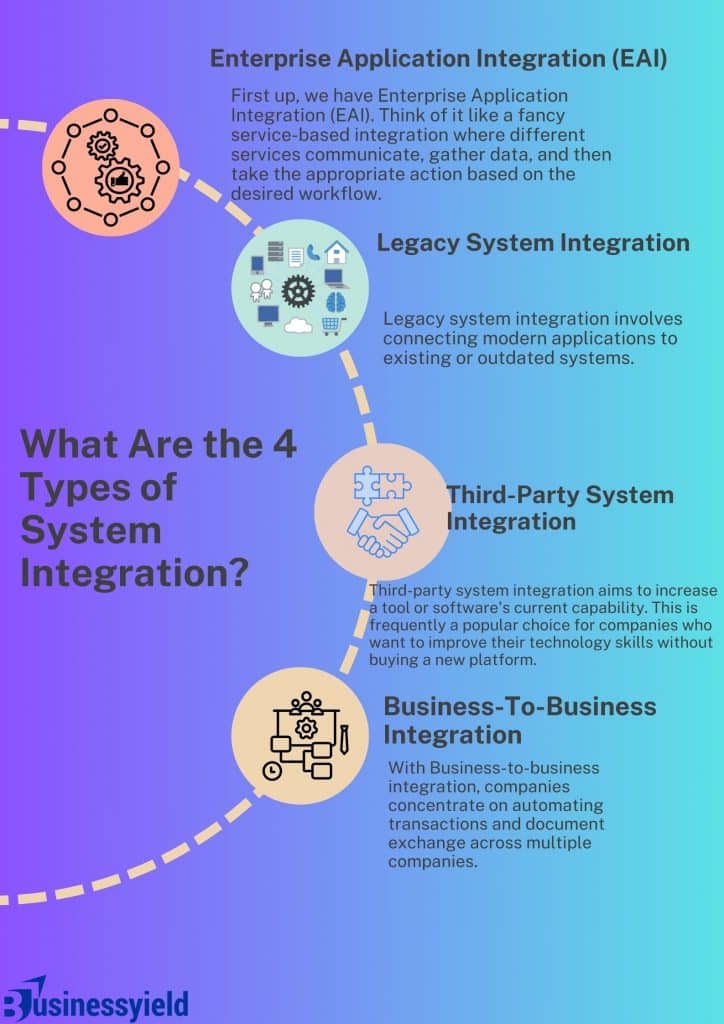
Different people will define different sorts of system integration. Certain systems integration approaches, such as webhooks, APIs, orchestration, Integration Services Components, and link systems, are used to classify system integration.
But at its most fundamental, system integration falls into four types:
#1. Enterprise Application Integration (EAI)
First up, we have Enterprise Application Integration (EAI). Think of it like a fancy service-based integration where different services communicate, gather data, and then take the appropriate action based on the desired workflow.
#2. Legacy System Integration
Legacy system integration involves connecting modern applications to existing or outdated systems. This often involves using APIs, webhooks, and shared connection components to align pre-existing investments with new tools. For instance, a business might use legacy system integration to align an existing contact center environment with digital CRM (Customer Relationship Management) software.
#3. Third-Party System Integration
Third-party system integration aims to increase a tool or software’s current capability. This is frequently a popular choice for companies who want to improve their technology skills without buying a new platform. In the collaborative space, for example, third-party system integration can entail utilizing direct routing to incorporate phone services from a communication vendor into a program like Microsoft Teams.
#4. Business-To-Business Integration
With Business-to-business integration, companies concentrate on automating transactions and document exchange across multiple companies. The aim is to improve cooperation and trade with partners, customers, and suppliers. For instance, a business-to-business integration might include connecting a retailer’s existing purchasing system to a supplier’s ERP technology to build a more coherent network.
Components of Software Integration
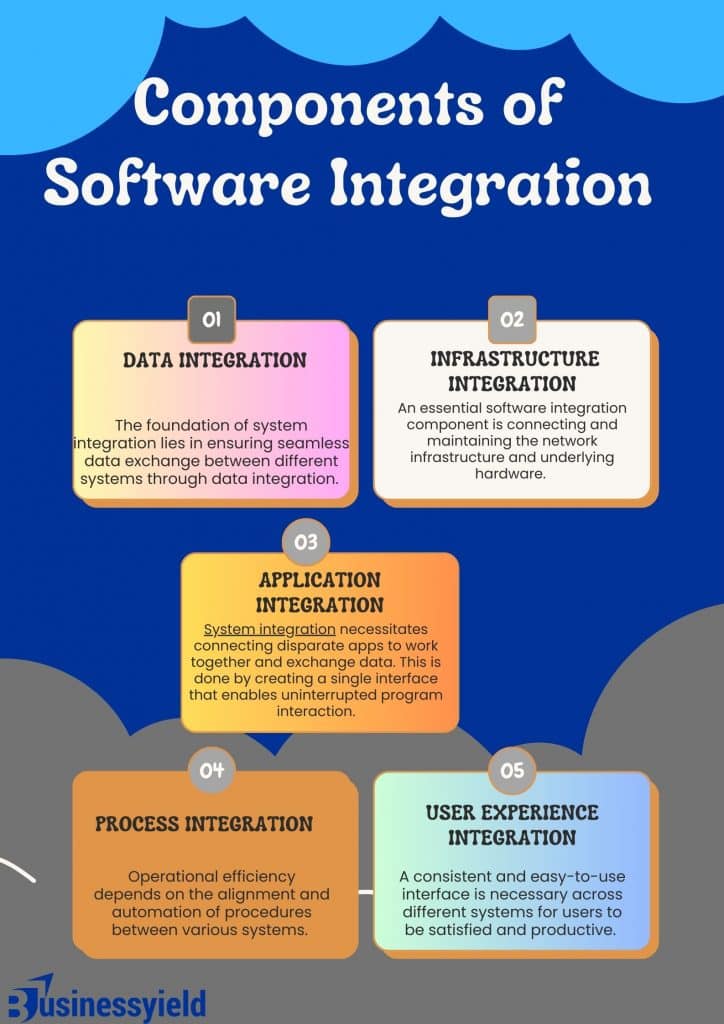
Software integration entails fluid collaboration between multiple components to achieve a unified and comprehensive perspective of an organization’s many systems.
The following are the key components of system integration:
#1. Data Integration
The foundation of system integration lies in ensuring seamless data exchange between different systems through data integration. This involves ensuring that data is accurate, reliable, and can be shared and utilized effectively across different systems.
Key steps of data integration include:
- Data Normalization: Standardizing and reconciling data formats to ensure consistency and compatibility across systems.
- Data Transformation: Converting data from one format to another to facilitate smooth transfer between systems.
- Data Cleansing: Identifying and correcting inconsistencies and errors to ensure data integrity.
Read also: DATA INTEGRATION: Definition, Applications and Tools.
#2. Infrastructure Integration
An essential software integration component is connecting and maintaining the network infrastructure and underlying hardware. Part of the process is assuring that the infrastructure is dependable, scalable, and capable of meeting the integrated system’s performance and expansion needs.
The key elements of infrastructure integration consist of the following:
- Network Connectivity: Establishing secure and reliable network connections between systems to facilitate data exchange.
- Resource Management: Ensuring efficient allocation and utilization of hardware resources to optimize system performance.
- Monitoring and Alerting: Implementing monitoring tools to detect potential issues and provide timely alerts for proactive troubleshooting.
#3. Application Integration
System integration necessitates connecting disparate apps to work together and exchange data. This is done by creating a single interface that enables uninterrupted program interaction.
Important components of integration with applications are:
- Application Interoperability: Establishing protocols and standards that enable applications to exchange data and interact effectively.
- Message Queuing: Utilizing message queues to store and transmit data between applications asynchronously.
- Middleware: Utilizing middleware components to connect and manage interactions between applications.
#4. Process Integration
Operational efficiency depends on the alignment and automation of procedures between various systems. Increasing productivity entails streamlining processes, eliminating duplicates, and automating chores.
Key elements of process integration consist of:
- Process Identification: Mapping and documenting existing processes to identify integration points and potential redundancies.
- Process Automation: Implementing automation tools to streamline workflows, reduce manual intervention, and improve process efficiency.
- Process Optimization: Continuously evaluating and optimizing processes to ensure alignment with business objectives and minimize errors.
#5. User Experience Integration
A consistent and easy-to-use interface is necessary across different systems for users to be satisfied and productive. It must ensure no glitches or anomalies to guarantee seamless navigation and interaction between users and the integrated system.
Important elements of the integration of user experience comprise:
- User Interface (UI) Design: Ensuring consistent layout, navigation, and visual elements across systems for a seamless user experience.
- User Experience (UX) Design involves considering user needs, preferences, and behavior to optimize the overall user experience.
- Single Sign-on (SSO): Implementing SSO to provide users with a unified login experience across multiple systems.
Software Integration Examples
A few years back in my software development journey, I navigated diverse integration challenges, drawing from professional and personal realms. Professionally, I oversaw integrating a customer relationship management (CRM) system with an e-commerce platform, optimizing sales workflows and enhancing customer engagement. In this field, I tackled the integration of a complex analytics tool into a healthcare management system, leveraging data insights to improve patient care outcomes. I’ve integrated various productivity apps into my daily routine, syncing calendars and task lists for seamless organization. These experiences underscore the transformative power of integration in streamlining processes, whether in business operations or personal productivity.
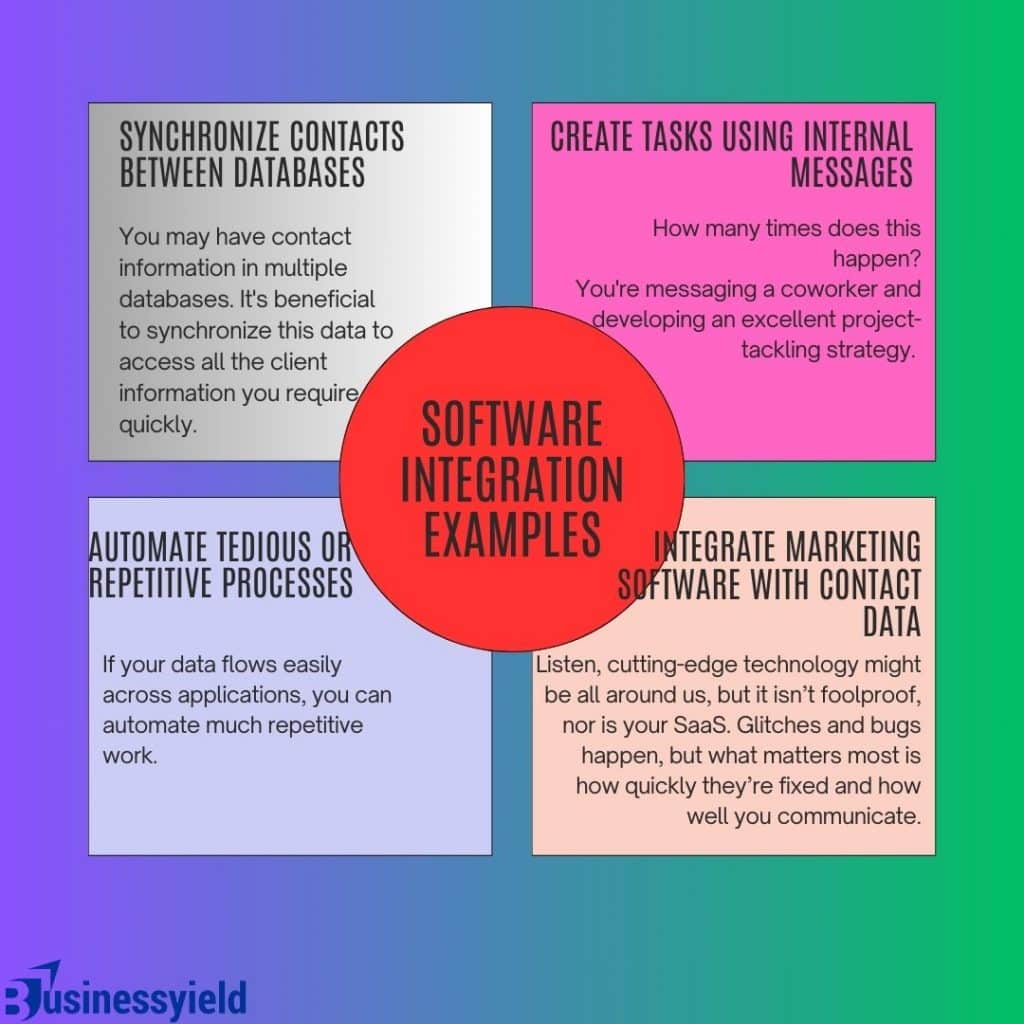
Let’s examine software integrations using concrete use cases across departments and applications. Here are some of the most common software integration examples:
#1. Synchronize Contacts between Databases
You may have contact information in multiple databases. It’s beneficial to synchronize this data to access all the client information you require quickly.
An integration between HubSpot and Salesforce is a prime illustration of this. All your Salesforce contacts can be synchronized with HubSpot contacts, and vice versa, forming a central database that automatically updates HubSpot and Salesforce software anytime contact information changes.
#2. Create Tasks Using Internal Messages
How many times does this happen?
You’re messaging a coworker and developing an excellent project-tackling strategy. You afterwards have to convert that plan into a document, format it, check for flaws, ensure Todd is tagged in the third paragraph, and go through 11 more processes before sharing it with the rest of the team. All this effort to rewrite a brief chat you had with a coworker 15 minutes earlier.
This is when software integrations like the one between Slack and Trello come in helpful. These integrations convert messages into tasks or “cards” that can be conveniently passed from team member to teammate. Teams can collaborate on individual cards or work on them separately while keeping track of their coworkers’ progress.
#3. Automate Tedious or Repetitive Processes
If your data flows easily across applications, you can automate much repetitive work.
For instance, when specific criteria are satisfied, Zapier can cause actions to be triggered in Google Sheets.
Suppose you would like to update your Google Sheet with a new row each time a contact is made in your CRM. Zapier can automate this process, rewriting every entry for that new contact in your preferred Google Sheet row by row. When compared to manually exporting data from a database, this can save your team a ton of time.
#4. Integrate Marketing Software with Contact Data
Marketing is one of the easiest use cases for software integration. With applications like HubSpot, MailChimp, and Shopify, customizing campaigns and messaging for your target demographic has never been simpler.
Take the last two, for example. Shopify and MailChimp can be integrated for seamless client data transfer between the two programs. You can now send customized emails to your most loyal clients based on their past interactions and purchase histories with your business.
What Are the Benefits of System Integration?
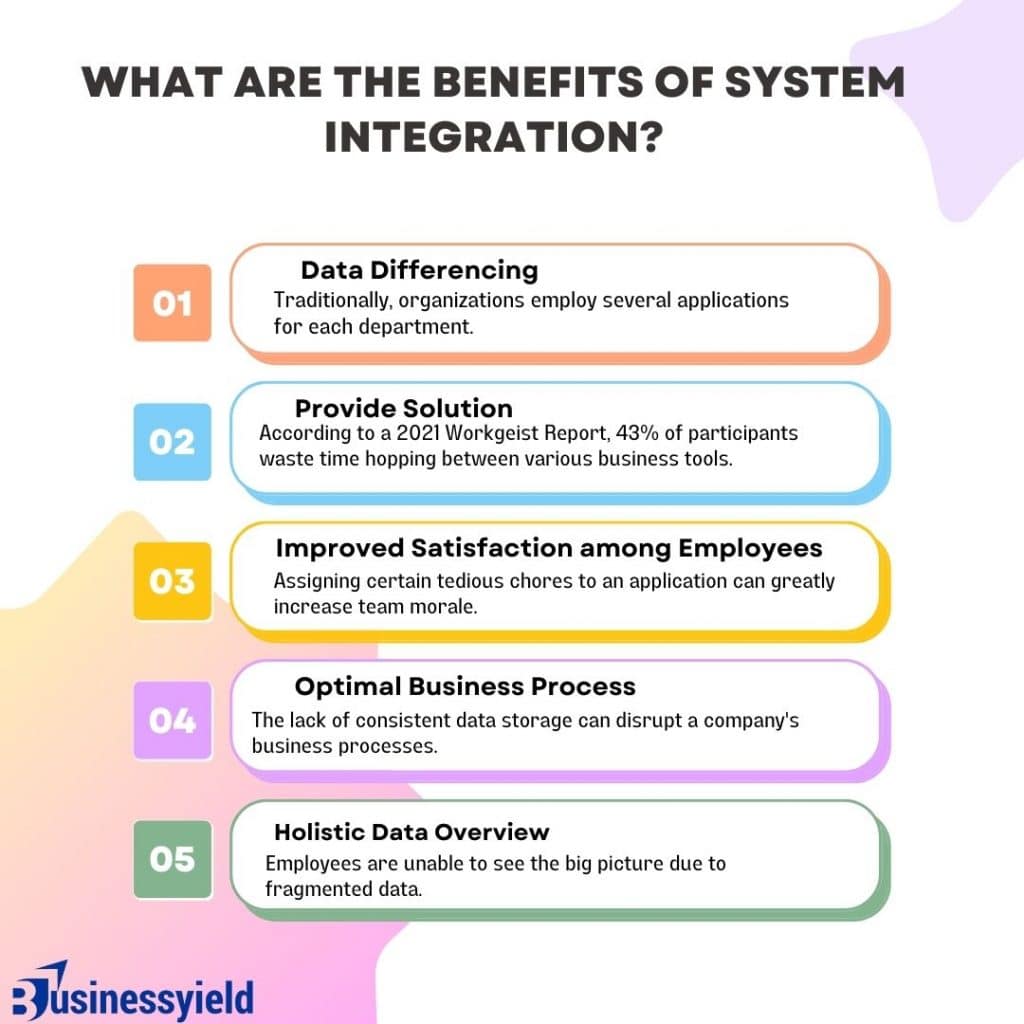
How exactly does application connection help businesses grow? Let’s examine the most important benefits of using integration software.
#1. Data Differencing
Traditionally, organizations employ several applications for each department. For example, a marketing team utilizes automation tools, while sales managers use CRM systems. However, reaching new audiences and producing leads is the real purpose of running marketing efforts. Marketers’ efforts are in vain if the sales team cannot access these potential consumers.
The process of generating data silos between different departments is known as “data siloing.” The more time you spend using this system, the more disparity you see between the apps. By integrating these software programs, datasets will be unified, smooth data transmission and synchronization will be provided, and both departments will work with the most recent consumer data.
#2. Increase Productivity
According to a 2021 Workgeist Report, 43% of participants waste time hopping between various business tools. This hampered employee concentration on tasks, eventually lowering productivity. Furthermore, the average time for an employee to return to work is 9.5 minutes.
Software integration mitigates this problem and decreases context-switching fatigue. Your employees can work more efficiently and continuously through simple real-time data access.
#3. Improved Satisfaction among Employees
Assigning certain tedious chores to an application can greatly increase team morale. Dealing with software switching regularly, wasting hours searching for information, and inputting data again into various business tools can cause human mistakes, exhaustion, and a decline in motivation. By utilizing integration systems, your employees can focus on strategic and analytical work rather than pointless keystrokes.
#4. Optimal Business Process
The lack of consistent data storage can disrupt a company’s business processes. Gathering information from several sources makes weekly meeting preparations much more time-consuming. Furthermore, this disparate information makes reporting and analysis more difficult. Experts must combine different datasets to gain insightful knowledge about businesses’ operations.
Software integration can create automated dashboards, charts, and reports with all necessary data. Your employees could work toward company objectives rather than wasting time gathering information from several tabs.
#5. Holistic Data Overview
Employees are unable to see the big picture due to fragmented data. Gathering and evaluating distinct datasets will obtain distinct conclusions that make sense only when seen separately. Business data should be analyzed contextually because it is interconnected. Due to this lack of visibility, executives cannot identify trends and insights, which influences decision-making.
Software integration offers a much-needed summary of pertinent information in the appropriate setting. Business executives can rely on these findings to make well-informed decisions.
How to Implement Software Integrations
Implementing software integrations can involve multiple stakeholders, technologies, and considerations. Below, I have provided a downloadable comprehensive checklist that covers various aspects of implementing software integrations:
How to Implement Software Integrations Businessyield Checklist
What are Software Integrations Best Practices?

To help you maximize the potential of your existing software Infrastructure without any drawbacks, I have reviewed and revamped my system integration practices. Here are some IT software integration best practices for you.
#1. Outline Your Processes
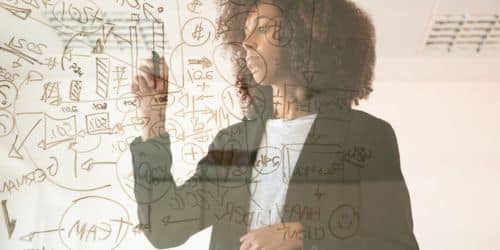
An analysis is crucial for a successful integration project. By analyzing your existing processes, you can better understand integration and its impact on your systems. This will inform whether your integration project will involve data replication or cause crossovers in your operating systems.
When analyzing and defining integration requirements, focusing on deviations from standard processes, known as unhappy paths, is essential. Accurate data entry is crucial to maintaining the correct chronological sequence of events in a process, which can help avoid errors and potential disruptions.
In addition, an agile approach has the advantage of being flexible enough to adjust to newly defined unhappy routes discovered during the process, as opposed to having all possible unhappy paths documented as part of a predetermined scope before kick-off.
#2. Select the Right Tools

Accessible API tools are essential to an integration project. They allow you to retrieve data from other products and integrate with them. Make sure you research API capabilities in the context of their current use. For instance, if you wanted to integrate with an off-the-shelf package and there wasn’t one already in place, the software supplier would have to create an API. Only then would you be allowed to access their system.
To avoid problems, consider the update frequency, size, and influence on your solution when utilizing third-party APIs. Examine the API’s update history and timetable, and prepare for big updates that might need coding adjustments.
#3. Make an Intricate Integration Map

If you are developing your integration internally, you should create a thorough plan that includes integration scenarios, user processes, and data mapping. Building projects can encounter obstacles if rushed, which can be easily avoided with a little preparation. Ultimately, you don’t want to configure an integration you’re not entirely confident will function and endanger your business’s data.
#4. Determine Data Ownership

Various types of integration software systems handle data ownership differently. Before deciding, determine who is responsible for safeguarding your data and privacy. Furthermore, investigate the application you would like to connect with to ensure their compliance with laws and regulations addressing data sharing and management.
#5. Continuous Monitoring

Continuously monitoring your integration can identify and resolve any issues that arise over time. You should regularly audit your integration to ensure it performs as expected and make necessary adjustments to maintain its effectiveness.
Software Integration Tests
Companies often use Software Integration Testing (SIT) to ensure a software integration strategy has worked effectively. SIT evaluates the system’s overall behavior in a software or hardware environment. The goal of the testing is to ensure that data moves between environments without any problems.
Businesses can utilize SIT to verify how software and all system components interact by using analytics tools and strategic testing. Imagine a business that utilizes system integration to transfer data from contact centres and other customer-generated encounters into a central database for customer relationship management, or CRM.
A software integration test would ensure the right information is automatically captured and pushed into the right components of the CRM platform for users to access later. The tests would also ensure the validity and authenticity of the data aren’t influenced negatively by the integration.
Bottom Line
In conclusion, software systems integration is all about connecting the tools you use in your organization. It acts as a single source of truth, improves employee productivity, strengthens security, and improves the functionality of your tools. Why not give it a try today???
Similar Articles
- The 2024 Showdown: Unveiling The True Best Email Services For Every Need
- Best Data Management Software For Your Small Business In 2023
- ERP INTEGRATION: Meaning, Strategy, Software & System






