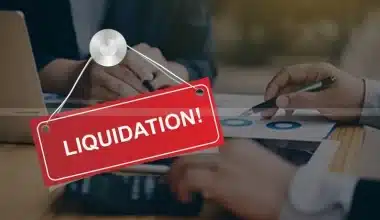Information is vital to the growth of an organization. But managing it requires a lot of activities, which include identification, maintenance, storage, and so on. To make things easier, there are electronic records management systems and software that automate the processes. No organization can run without data since there will be no clear standards or norms to follow when doing the task. Even law enforcement uses a records management system.
What Is Records Management?
Records management is an organizational role that is in charge of directing how the whole information life cycle of an organization handles information. This process is taking place from the point of creation, receiving, or receipt to the point of disposition.
Records kept by a company act as a repository for institutional memory. Keeping records is proof of transactions, and rulings should be taken into account when considering how long to preserve them.
Records management is broader governance, risk management, and compliance activity. In addition, it is primarily concerned with managing the evidence of an organization’s operations and mitigating or minimizing the risk that is associated with them.
What Are Records Management Systems?
Records management systems, however, also serve a more general purpose by considerably streamlining the numerous workflow procedures necessary to produce, disseminate, and retain accurate records. A records management system has one main purpose. And that is to make sure that a corporation complies with legal and regulatory obligations.
You should also be aware that records are a particular kind of file or document that can be either physical (paper) or digital. A vital component of enterprises that rely on records is their management and maintenance. And that is why records management software uses these systems to manage the records to ensure nothing goes missing.
Features of a Records Management System
#1. Inventory control
The main components of records management systems software include examples of simple features such as scanning, duplicating, transmitting, and saving, as well as more sophisticated features like automation based on a company’s retention and classification requirements.
#2. Search Engines
It ensures that staff personnel may access the required documentation as soon as possible. These usually function with a number of search operators or content fields, allowing users to find a record even if they just know, for instance, the record’s creation date or last use.
#3. Controlling Compliance
Records management systems ensure that you retain and update records in compliance with statutory obligations or business policy. For instance, a compliance tracking function may periodically notify users that certain records need to be updated, modified, or replaced.
#4. Systems of Records
Administrators can follow ownership changes and changes to records as they move around an organization. In order to make sure that the master copy accurately reflects any modifications made to other versions, it also arranges several copies of the same record.
What Are 5 Essential Elements of an Effective Records Management System?
- Inventory and classification of records.
- Retaining schedules.
- Storage and conversion of records.
- Vital Records Initiative.
- Planning for disaster recovery and prevention.
- Disposition
Which Software Is Best for Record Keeping?
Knowing the software that is best for record-keeping depends on its functionality and features and also on what you want them for. Examples of records management systems software include:
- OnBase.
- FileHold.
- Rubex.
What Are the Types of Records Management Systems?
Records management systems types can be broadly divided into two categories:
- Those that use paper records traditionally
- Those that use electronic records.
What Are the Functions of Records Management System?
Electronic records management systems functions are as follows:
It ensures storage and retrieval of electronic files and documents, also including internal word processing content and electronic correspondence,
Examples of Records Management Systems
- Dropbox Business
- WordPress
- Microsoft 365
- Google Workspace
- OneDrive
- Microsoft SharePoint
- Box
- Confluence
- Prezi
- LibreOffice
- eFileCabinet
- Joomla
Electronic Records Management Systems
Using electronic records management systems is a productive approach to keeping documents. By scanning, indexing, and archiving paper and digital documents for convenient storage and retrieval, you can ensure the security of your data.
Electronic records management systems are more concerned with document preservation for use in legal processes, internal reviews, or third-party audits, while document management systems are more concerned with saving and organizing digital documents.
Examples of Electronic Records Management Systems
#1. Zoho Docs
The content collaboration tool Zoho WorkDrive allows teams to store, share, manage, and collaborate on files of any size. With Zoho Docs, a web-based document management tool, you can store and also manage all of your data in the cloud.
This is an easy-to-use and secure document management solution that lets you create, share, and collaborate on documents with anyone inside and outside of your business, for instance, clients, partners, and customers.
#2. Logical Doc
Electronic records management systems like logicalDOC function as document management systems. For instance, It features automatic import processes, indexing, and Activiti workflow.
#3. Microsoft SharePoint Online
Organizations may easily save, distribute, and manage digital information with the help of Microsoft SharePoint Online.
Users can now interact with each other in discussions, “like” posts, upload documents, videos, and images, and mention other users in their newsfeed mentions. it is also simple to customize or configure.
SharePoint Online allows Collaboration between users from the outside, such as clients and vendors, It can be purchased alone or as a part of a Microsoft Office 365 suite.
#4. M-Files DMS
Document management software, or DMS software, is a business-critical technology. Organizations struggle to manage and secure the rapidly expanding volumes of documents as the business sector produces new data and documents at a record-breaking rate.
Moreover, today’s knowledge workers spend a large portion of their day looking for the appropriate papers or duplicating data that they can’t find. With the DMS software solution, you can streamline the management of security, compliance, retention, and other stages of the document lifecycle.
#5. Ascensio System OnlyOffice
ONLYOFFICE is made for internal team collaboration. It offers consumers document management, calendar, mail, and CRM connectors. It also has excellent compatibility with OpenDocument and Microsoft Office formats. You can also install OpenOffice locally or in the cloud.
It is designed for small to midsize businesses searching for a strong foundation for business process management.
#6. Evernote Business
Your teams may work together with Evernote Business. In one location, they can create papers, work together on projects, and store information. Team members may view, edit, upload, and share notes and files from any device—even if it loses connection to the internet.
With robust search features and tool connections, you can rapidly sort through the clutter and locate the information you need. You can use Evernote Business to streamline your process.
Uses of Electronic Records Management Systems
#1. Document Storage
The most fundamental goal of electronic data systems is storage. Every firm has a tendency for papers to accumulate over time, making it challenging to locate permits that have not been issued recently.
Electronic Records Management Systems either accept human input or automatically file papers electronically, centralizing all of that material in one handy location rather than dispersing it over numerous computers around your organization or taking up space on your shelves.
#2. Organization
Keeping all of that paperwork organized and accessible is essential to effective records management. Electronic Records Management Systems sort and categorize documentation so that it can be quickly accessible. Moreover, having this feature will save a company hundreds or even thousands of hours of labor.
#3. Security
Some documents are extremely sensitive, and leaving important organizational data on a shelf or in an unprotected computer folder is a prescription for disaster. An ERMS also keeps everything in one location and restricts access to it for unauthorized individuals.
Most Electronic Records Management Systems software examples enable the administrator to specify separate permissions for various files. This is to ensure that one individual who wants access to one file doesn’t have complete control.
#4. Communication
An EDRMS often has communication features, such as alerting a department that a specific relevant document has been uploaded to the system, or automatically sharing a file with individuals tagged on it. Some systems may allow users to directly message each other through the system, or even to mark up business documents.
Law Enforcement Records Management System
The law enforcement records management system is an agency-wide system. Its purpose is to provide storage, retrieval, retention, manipulation, archiving, and viewing of information, records, documents, or files pertaining to law enforcement operations.
It also covers the entire life span of record development—from the initial generation to its completion. An effective law enforcement records management system allows a single entry of data while also supporting multiple reporting mechanisms.
However, the law enforcement Records Management System is limited to records directly related to its operations.
This document addresses the following business functions:
- Calls for service
- Incident reporting
- Investigative case management.
- Traffic accident reporting
- Citations
- Field contact
- Pawns
- Civil Process
- Orders and restraints
- Permits and licenses
- Equipment and asset management
- Fleet management
- Personnel
- Internal affairs
- Analytical support (crime analysis)
The law enforcement records management system streamlines the process by linking people, property, places, and related records into one central database with an intuitive user interface. A law enforcement agency needs a records management system (RMS) to enter information regarding criminal events that occur in their jurisdiction.
Examples of Law Enforcement Records Management Systems
#1. ARMS Records Management System
Examples include the ARMS law records management systems. It allows an agency to organize, maintain, and retrieve data through one interface.
ARMS RMS is a user-friendly law enforcement records management system that provides a quick and efficient records entry process. It also enables users to successfully find the records or analytics being sought. Whether in the office or on the go with a mobile device, users experience seamless information management with ARMS.
#2. CIS Records Management System
The CIS Records Management System (RMS) automates the records management functions of an agency. The system also provides simultaneous online use in records, dispatch, detective bureaus, etc.
Menus, Tool Bars, Help, Function Keys, and other Tools provide an intuitive and efficient environment for the entire range of personnel that will enter, access, and track incidents.
#3. CentralSquare Records
With an integrated, comprehensive suite from the call to the case, you may drastically cut down on the time you spend entering data and reporting it. Complete submission integration saves time while improving the quality of NIBRS data submitted. You may input data into your system and retrieve it wherever and anytime you need to with CentralSquare Records. With this adaptable, cloud-based system, your responders stay in the neighborhood while your IT staff experiences fewer headaches.
Using automatic associations between files and cases, you may rapidly find your media and do away with tedious manual searches through large amounts of digital evidence.
With the use of CentralSquare’s CAD and Records, digital evidence is automatically synced, enabling more effective case management. When working together with users inside and outside of your business, share evidence safely and securely.
#4. Omnigo
Law enforcement, education, healthcare, and other businesses can benefit from the solutions that Omnigo Software offers. The company’s user-friendly, adaptable records management systems software gives users the information they need to take more effective action.
It has also assisted law enforcement and security personnel to raise staff productivity by up to 25%, lower compliance risk, and provide discernible increases in safety and security.
In order to secure your employees, assets, and brand, Omnigo believes you should have the greatest support possible. Your team can concentrate on what’s most essential by having access to data that is simple to track, analyze, and retrieve.
#5. eFORCE
eFORCE commits to improving the efficiency of your agency. It also enhances community safety through a comprehensive lineup of browser-based law enforcement systems. Any eFORCE product you buy comes with premium features, a competitive price, and exceptional customer service.
They have all the public safety software requirements for your organization covered. To build the ideal ecosystem to support your agency, you can pick and choose from our range of good
You can depend on eForce to keep you on the cutting edge, assisting your department in operating more effectively and safely, whether it’s a new computer-aided dispatch system or a records management systems software.
#6. Spillman Flex Records Management
Spillman Flex is an on-premises public safety records management systems software solution. It is created to satisfy the requirements of police forces, sheriff’s offices, dispatch centers, jails, and fire agencies across the nation. Flex offers agencies the benefits of unmatched integration, multi-jurisdictional data sharing capabilities, reasonably priced site licensing, and continual developments, all centered around a central Integrated Hub and backed by trustworthy customer care and support.
More than 60 linked modules from Spillman Flex are available, enabling your organization to create a system that is tailored to your unique requirements. The integrated solutions offered by Flex include pre-built modules for CAD, RMS, JMS, mobile data collection and reporting in the field, intelligence-led policing and analytics, mapping and geographic information systems (GIS), fire, data sharing, and personnel and resources.
#7. Valor Systems
This is a reliable incident management resource for law, fire, EMS, and security in each market segment. Valor Systems proudly retains clients from the first year of business. Dispatch and Case Management can work together more effectively with the Valor Incident Management System (VMS).
It has created a system for resource allocation and situational awareness that benefits your entire organization. Valor IMS makes operations more effective and gives field units access to vital information via WindowsTM, Apple iOSTM, and AndroidTM-based devices.
Computer Aided Dispatch makes things happen when it comes to offering a solution. On other projects, they have all too frequently come across organizations that make promises to the DOD but then fall short of expectations. This is in order to ensure that it satisfies the specific Navy criteria.
#8. Incode Public Safety RMS
For law enforcement and public safety departments, Incode RMS offers a complete selection of integrated suites. It also has an integrated computer-aided dispatch, records management, and mobile solution to speed up response times, deliver vital public safety information to keep citizens and police officers safe, and simplify the administrative tasks of reporting, case management, and criminal investigation.
#9. PoliSys
PoliSys 4.0 is a forward-thinking, fully integrated system. It also offers reliable, cutting-edge incident call processing, allowing for effective workflow management. This also improves the dispatching process through the application’s mapping and paging functionalities. 4.0 includes numerous interfaces, modules, and features from third parties.
#10. CrimeStar RMS
For law enforcement and the public safety market, Crimestar is a fully integrated, adaptable, and potent set of information management solutions.
As a vendor of choice for today’s forward-thinking law enforcement professionals, we have decades of expertise and a reputation for offering high-quality, user-friendly, cheap software.
What Are the Benefits of Records Management?
Too many businesses either downplay the significance of records management or see it as a convenience (rather than one of necessity).
#1. Easier Compliance
Organizations must have a strong record management system in place to make sure they adhere to all applicable standards, as record compliance is becoming more stringent. These laws and rules might include the HITECH Act, FACTA, and/or HIPAA, all of which call for an organized approach to records management.
And since enforcement for noncompliance can be fairly harsh, quicker, more seamless compliance is incredibly beneficial to your agency as a whole (ranging from legal actions to other expensive penalties). In addition to having a reliable data retention policy, you’ll probably need the aid of records management systems software to ensure that you adhere to regulatory compliance.
#2. Better Workflows
Most organizations don’t track the time they spend keeping or looking for documents. it is also challenging to estimate how much time is lost during the procedure. However, there is little doubt that a significant amount of time is spent attempting to extract pertinent information when documents are kept on-site in crammed file cabinets.
Worse still, after retrieving the documents, they will eventually need to be refiled, taking up more time that may be better spent elsewhere in the company.
Your most significant data and facts may be easily retrieved whenever you need them thanks to a unified, all-inclusive records management system software. As a result, this encourages improved workflows and strengthens your organization’s capacity to manage the business efficiently and guarantee service delivery.
#3. Cost Savings
Think about how many reports and emails your company sends out every day; only a small portion of that material might be genuinely helpful (or that needs to be kept on file). Additionally, managing documents, particularly paper-based ones, requires a significant amount of time and money owing to the need to find enough storage space and print or file all your physical forms. Thankfully, with good records management, your agency can keep track of the expansion of its records and guarantee that it only keeps the most important or useful information.
Digital records management reduces storage costs and boosts team productivity, resulting in significant cost savings (i.e. less time spent searching for lost or misplaced files).
Your most important information and specifics can be easily retrieved whenever you need them thanks to a unified, comprehensive records management system software.
#4. Effective Retrieval
Information is only helpful when it can be accessed, so there’s really not much use in saving anything if you can’t get to it when you need it. However, with efficient retrieval and user-friendly technology, your agency can quickly make educated decisions. Software for records management systems streamlines document retrieval and removes unnecessary information to free up space for your most crucial materials.
#5. Protect Data
Securing your data is one of the top priorities for all authorities (as it should be). No matter the size of the firm, clever programming is necessary to safeguard personnel files and other sensitive data against theft or disaster.
Your incoming mail, invoices, client contracts, and more may all be digitized by the best records management systems software so that as soon as they are received, each of these documents is available in a searchable archive. Your data will then be appropriately protected and accessible whenever it’s required when combined with a reliable IT program.
What Are the Challenges of Record Management?
- Tracking and inventorying files is difficult.
- unable to generate reports from record software that can be used.
- File statistics are lacking.
- Records management is ineffective.
- No electronic record management system.
- An unwieldy interface.
What Is Effective Records Management?
An effective records management program depends on appropriate record retention and disposal. It guarantees that records are available when needed for legal proceedings, audits, routine corporate operations, or archival research, and also that unnecessary records do not consume expensive storage space.
Effective records management generates only the records it requires, and none more. Because information and data are the cornerstones of every business, effective records management is crucial for any organization, no matter how big or small.
Conclusion
Records management systems are responsible for the management of records in law enforcement. They participate in the effective and methodical control of the generation, reception, maintenance, use, and disposition of records. These also include the processes for capturing and keeping evidence of and information about business operations and transactions in the form of records.
FAQs
What are the two methods of record-keeping?
Manual record keeping and computerized (or automated) record keeping are the two primary methods for keeping commercial records.
What is record storage
A records storage facility is created specifically to offer long-term storage to safeguard and preserve vital documents, papers, and corporate data.
What are the physical records?
Physical Records are documents stored on paper or in other analog formats, including audio or video tapes. It excludes materials that are kept in a digital format on a computer, server, or other digital storage media.
What does ECM mean in law?
It means Equity Capital Market (ECM)