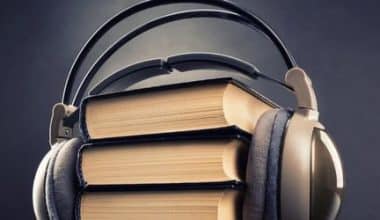The process of creating aesthetically pleasing interfaces for computers and other electronic devices is known as user interface design (UI design). The goal of any good designer is to craft an interface that is both functional and enjoyable to use. Graphical user interfaces are just one type of UI design; others exist, such as voice-activated interfaces. Read further to see the differences between UX vs UI design and the courses you can go for to help you grow as a designer. We also added some UI design tools that can help your journey as a designer. Let’s dive in!
What Is UI Design?
UI design is used to describe the means by which a person operates a computer or other electronic device. What a user sees and interacts with, such as screens, buttons, and menus, and what the device does in response to the user’s actions, are all part of the user interface. The software’s usability and performance are greatly influenced by the design of the interface users interact with. With a well-thought-out user interface, users may swiftly access the features they need to complete their tasks.
Graphical user interfaces (GUIs), command line interfaces (CLIs), and natural language interfaces are just a few examples of the many kinds of user interfaces. The specifics of UI design are determined by the device or program being used, as well as the preferences of the end user.
UI Design for Users
Interfaces are the windows through which users engage with designs. There are three different types:
- Users engage with graphical representations on digital control panels, sometimes known as graphical user interfaces (GUIs). The desktop environment of a computer is an example of a graphical user interface.
- Voice-activated user interfaces -Users can control them simply by speaking to them. Virtual user interfaces (VUIs) are used in the vast majority of smart assistants nowadays.
- Gesture-based interfaces—Players manipulate 3D environments by moving their bodies, as seen in virtual reality (VR) video games.
The finest user interfaces take into account:
- Users are critical of designs and place a premium on usability and aesthetic appeal.
- They are only concerned with completing their tasks quickly and painlessly, not with your design.
- That’s why it’s important for your design to be “invisible”—users shouldn’t be thinking about it but rather about the activities at hand.
Therefore, in order to fine-tune the greatest, most intuitive UIs that give seamless experiences, it is necessary to comprehend the contexts and task flows of your users (which you may obtain via, for example, customer journey maps).
User interfaces should be pleasant (or at least not annoying). Such as;
- Users will have a better, more interactive experience with your product if it can anticipate their needs. Keeping them happy will ensure their continued patronage.
- Adding gamification components that are suited to your design might increase the enjoyment factor.
- User interfaces should convey brand principles and inspire confidence in the product.
To design well, one must create emotions. Users have a positive emotional reaction to businesses that are able to connect with them on multiple levels and maintain the mystique of delightful, frictionless interactions.
What does a UI Designer Do?
Designing the visual components of a user interface is under the purview of a user interface designer, or UI designer. This encompasses the interface’s structure, color palette, font choice, and aesthetic appeal as a whole. Designers of the user interface (UI) collaborate closely with UX designers to create an interface that is both aesthetically pleasing and straightforward to use.
To convey their design ideas and get input from users and stakeholders, they could make wireframes, prototypes, and high-fidelity mockups. To better understand the wants and habits of the intended audience, UI designers may also be tasked with performing user research and testing. User personas, usability testing, and data analysis from actual users are all possible steps in this direction.
Because they frequently collaborate with other designers, developers, and stakeholders, UI designers need good communication and teamwork abilities in addition to their design expertise. The ability to use design programs like Adobe Creative Suite and Sketch is also a must.
UX vs UI Design
Despite the fact that they’re often used as synonyms, they actually refer to separate stages of the creative process. The following are the differences between UX vs UI design:
#1. Purpose
UI design is concerned with the visual and interactive aspects of a product, such as its layout, color scheme, and overall aesthetic, whereas UX design is concerned with creating a smooth and intuitive experience for the user.
#2. Scope
User experience design (UX) considers the overall user experience, from the first time they interact with a product until the moment they have accomplished their goal. However, user interface design (UI design) is concerned solely with the means through which a user engages with a product.
#3. Outcomes
Wireframes, prototypes, and user flows are common outputs for UX designers, while mockups, style guides, and visual designs are typical outputs for UI designers.
#4. Competences
Research, prototyping, usability testing, and data analysis are just some of the many talents that UX designers need, while UI designers should be well-versed in visual design, typography, layout, and user interaction.
#5. Analysis
User experience (UX) design is usually graded on how well it serves users in terms of efficiency and user happiness, whereas UI design might be graded on how well it serves users in terms of aesthetics, usability, and brand consistency.
#6. Goal
The purpose of UI design is to facilitate the user’s tasks while the purpose of UX design is to ensure that the user has a pleasant and productive experience.
#7. Approach
Unlike UI design, which may take a more iterative and experimental approach to visual design, UX design often adheres to an organized process that involves research, design, testing, and evaluation.
#8 Team Duties
Both user experience designers (UXDs) and user interface designers (UIDs) may be part of a bigger team, with UXDs focusing on strategy and research and UIDs on visual and interactive design. However, UX vs UI design is sometimes handled by the same person.
UI Design Courses
You need to go for some UI design courses to become a good UI designer. Here are some UI design courses you can go for:
#1. CareerFoundry UI Design Course
The CareerFoundry UI Design Program is one of the few available career-change options in the field of user interface design. The curriculum is designed to teach you all you need to know to become an expert in the field of user interface design. Towards the end of the course, you’ll build an app from scratch; this final product will serve as the cornerstone of your resume. The icing on the cake? Get a job within six months after graduation (or your money returned) with the help of your personal mentor, tutor, and career specialist.
#2. Learn.UIdesign
Training videos are available online. With a no-nonsense approach, UI design schools aspiring programmers in the basics of the field. Once you’ve signed up, you’ll have access to 41 self-paced video classes. In addition to dozens of downloadable tasks, printable cheat sheets, and a helpful online slack community, you will have everything you need to succeed in this course right at your fingertips. It is one of the UI design courses you can go for.
#3. Udemy
Want to learn the ropes but can’t afford a pricey UI design course? We advise taking a course like Principles and Practices for Great UI Design with industry veteran Joe Natoli, which can be found on the popular learning platform Udemy. This 50-lesson, 5-hour course will teach you the fundamentals of user interface design that will serve you well no matter what you’re working part. The fundamentals of hierarchy, color theory, contrast, typography, and gestalt will be covered so that you may provide your users with the proper visual cues.
#4. Springboard
Springboard, like Bloc, provides a UX/UI design career path that covers both fields in one comprehensive curriculum. The program consists of 35 units, during which you’ll complete an externship with a real-world client and work on large design projects. After nine months, you’ll have a polished portfolio of user interface and user experience designs that will set you apart from the competition. Students who complete the program sooner than expected will have their monthly fees reduced.
#5. Thinkful
Instructional Programs in Technology If you’re a newbie who wants to dive headfirst into the world of design, Thinkful’s “designer track” is a fantastic alternative. This curriculum mixes UI and UX design to equip students with a versatile and competitive skill set. Students are given full assistance as they work on a portfolio of anywhere from three to six real-world projects at their own speed and according to the program’s holistic design philosophy. To help alleviate financial strain, Thinkful also provides a number of scholarships that encourage diversity in the technology industry.
It’s only human to want to dip a toe into user interface design without committing too many resources just yet. What a relief, Skillshare is here! Signing up for Skillshare is free, and once you do, you’ll have unlimited access to their online and mobile classes.
While the site does offer a number of individual UI design lessons, this UI design Sketch course is a fantastic alternative if you’re looking for a comprehensive curriculum. In just 7 hours, you’ll learn everything there is to know about the powerful UI design tool Sketch and how to put it to work for you. The course will help you build an interactive prototype by combining video instruction with hands-on practice.
Tools for UI Design
You need some UI design tools you need to obtain as a UI designer to make your design a great one. The following are some of the UI design tools you can for:
#1. Sketch
To bring your concepts to life, you can utilize the vector graphics editor Sketch for drawing, wireframing, prototyping, and design handoff. The sketch is a robust and versatile user interface and user experience design platform made for teamwork. It’s been the go-to resource for designers of all skill levels for years. Keep in mind, though, that Sketch works exclusively on macOS.
#2. InVision
InVision is a web-based prototyping tool that is widely used by user experience and user interface designers. Easily transform your static design files into fully functional, interactive prototypes with only a few clicks. It’s also useful for teamwork because Boards allow you to easily share and discuss ideas with colleagues and clients in real-time.
Signing up is free, and they regularly add new capabilities like Craft Prototype, which allows for a smooth transition between Sketch and InVision. Furthermore, as one of the most widely used resources available, you should make use of this.
#3. Adobe XD
When it comes to collaborative design and prototyping, Adobe XD is up there with the best of them; it’s a powerful, all-in-one, vector-based UI design. Many professionals believe Adobe XD to be the best design software available. It’s quick, it’s strong, and it can do almost everything! Adobe XD is a comprehensive tool for user experience and user interface design, covering everything from initial conception and low-fidelity drawings to high-quality animations and functional prototypes.
Adobe XD has a small advantage over Sketch because it is included in the Adobe Creative Cloud package and is compatible with both Windows and Mac.
#4. Zeplin
Communicating your concepts to the development team is crucial as a UI designer, and Zeplin was made with that in mind. Zeplin will automatically generate specs and recommendations based on the designs you supply.
By automatically producing platform-specific code snippets, it helps reduce the amount of time and effort required to translate your ideas for front-end developers. Integrating Zeplin with Slack channels and leaving in-app comments for devs makes teamwork much simpler. It is also one of the best UI design tools you can go for.
#5. UXPin
UXPin is widely used as one of the best UX and UI design tools by both amateur and professional designers. It is yet another comprehensive tool that can produce high-quality, interactive prototypes without the need for any knowledge of programming language.
The UXPin interface should feel familiar to anyone who has used Sketch or Photoshop. Not only does it come with thousands of premade design elements, but it is also well-prepared to assist in the development and administration of robust design infrastructures. It is compatible with Macs, PCs, and web browsers.
#6. Flinto
You can bring your creations to life with little more than a Mac and the Flinto interactive prototyping program. Micro-interactions and screen transitions may be designed, video layers can be added by dragging and dropping video or GIF files, UI sound effects can be added, and scrolling can be customized, among many other features. The free iOS viewer allows you to see how your designs will look before you commit to them.
What Is UI vs UX Design?
The term “user interface” is used to describe the look and feel of a product, whether it’s a website, app, or piece of hardware. UX encompasses not just how a product functions but also how a user feels while using it.
What Is a UI Designer’s Salary?
A user interface designer’s average annual pay in the US is $98,657. As of June 2023, 1,400 salaries had been recorded.
Does UI Design Require Coding?
Though it’s not required of them, UI designers would benefit greatly from knowing how to code. However, it is not uncommon for UI/UX design and development to be integrated into a single process, depending on the nature of the product.
Is UI Designer Job Stressful?
Although UX/UI design is in the top 30 happiest jobs, it also comes with its fair share of stresses, such as low UX knowledge inside companies, impostor syndrome, long hours, pressure to meet deadlines, difficult problem-solving, and ongoing education.
Final Thoughts
UX vs UI design is two connected but distinct areas of product design. If you work in product design or development, you must know the differences between these two fields. Companies can better satisfy the demands and expectations of their customers by employing UX and UI designers who understand their respective roles and responsibilities. Understanding the difference between UX vs UI design is also important for anybody involved in the creation, development, or promotion of a product.
Related Articles
- UX DESIGNER: Job Description, Skills, Courses, and Salary
- VISUAL DESIGNER: Meaning, What They Do, Salary, Software & Difference
- USER EXPERIENCE DESIGNER: Definition, Duties, How to Become it, Salary & Certification
- UX ENGINEER: Duties, Salary, and How to Become One
- User Experience Research: Meaning, Method, Certificate, and How to Become One,