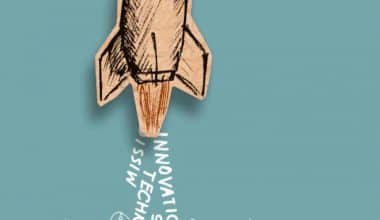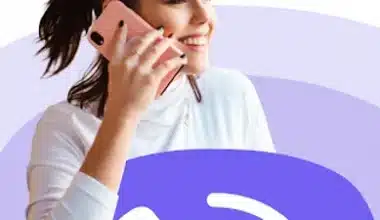Introduction to TWIC Card Renewal
The Transportation Worker Identification Credential (TWIC) card is essential for anyone needing unescorted access to secure areas of the nation’s maritime facilities and vessels. As the expiration date of your TWIC card approaches, it’s crucial to understand the twic card renewal process to maintain your access without interruption. The renewal process is designed to be straightforward, but it’s essential to start early to avoid any delays that could impact your job or access to critical work sites.
Key steps for renewing your TWIC card: updating personal information, background check, and biometrics. Note that most of the time, the process can be started online for your convenience, to save you time and effort. You may still need to visit an enrollment center for verification in person and completion of the process.
Below, we detail the renewal process of the TWIC card, providing additional resources and tips for making the process as smooth and fast as possible. Whether you are a seasoned veteran of this kind of work or just getting started, it is critical that you take the time to understand how to renew your card so that you can continue working without interruption in America’s ports and waterways.
TWIC Card Renewal-Eligibility Requirements
With specific eligibility requirements, one will be in a position to successfully renew the TWIC card. First, you need to be a citizen of the United States or a lawful permanent resident. This ensures that individuals who have verified identity and background are the only ones with access to secure areas of transportation facilities.
Also, you must have an expired or near expiration TWIC card; this means near six months to expire. You are supposed to apply for a new TWIC if your card has expired more than six months prior to the time of application.
You have to not have been found guilty of any disqualifying felonies. There is an in-depth background investigation done by the Transportation Security Administration, and a felony conviction can disqualify you. These can range from severe crimes such as terrorism, drug trafficking, or others.
Ensure your records are up to date in the TSA system; therefore, any discrepancy due to a change of address or change of name has to be sorted out before the commencement of the renewal process. Following all these eligibility requirements, you will have opened yourself to a swift and easy process of renewing your TWIC card.
Step-by-Step Renewal Process
Renewing a TWIC card is somewhat an easy process, but it does require attention to various minute details. Here is how one can go about the process effectively:
- Check Eligibility: First and foremost, check whether or not your current TWIC card is eligible for renewal. Normally, cards can be renewed as early as six months in advance from the date of expiration.
- Gather Required Documents: Provide required documents, including a valid TWIC card, proof of identity by passport or driver’s license, and supporting documentation for names changes .
- Fill Out the Application: Log onto the TSA official website for TWIC or visit the nearest enrollment center to complete an online or paper application form; make sure all information is accurate.
- Make an Appointment: You are going to want to make an appointment, if applying in person, at a TWIC enrollment center. This might save you some time and make things easier.
- Pay Fees: You will need to pay the renewal fee-which is determined by your eligibility-prior to submitting your application. You will more than likely be able to complete this step online or at the enrollment center.
- Attend the Appointment: Attend the appointment with all your documents in hand. You will be background checked, and a photo will be taken.
- Receive the New Card: Once the processing is complete, the new TWIC card will be mailed to you. Watch for it in the mail, and make sure that you have a valid TWIC to continue working in protected areas.
Application Submission

Once you have all the necessary documents, you can proceed to apply for the renewal of your TWIC card. First, you may go to the official TSA TWIC website or reach out to the nearest enrollment center. You will be given an option to apply online or in person. Online applicants need to create an account, fill out the application form, and then upload the documentation.
Be careful not to have any discrepancies, as such may delay the process. Once you have submitted the online application, you will get a confirmation email with this handy in case of some important tracking information. If you want to apply in person, make an appointment at your local enrollment center. Bring your application form, which must already be completely filled out, and bring along all supporting documents; be prepared for the biometric screening, including fingerprinting.
Payment time; you must pay your renewal fee using either a valid credit card or cash. Once you submit it, you will receive a receipt. Your application will be in process. Moreover, you can track this online too. Be vigilant during this time frame of waiting because you may receive your mail regarding status change or requesting more information. With these steps, you are pretty covered to get your renewed TWIC card!
Types of Payment for Renewal Fees Understanding the types of payment for renewal fees is paramount in renewing your TWIC card as smoothly as possible. The fee set for renewing a TWIC, at this date, is $125.25; however, verification should be done on the TSA official website for complete accuracy, because this amount may change.
You have a number of convenient payment options, which vary. Generally speaking, most credit and debit cards are accepted, making it easier on applicants to pay online at the time of renewal. If you prefer to do things a bit more traditionally, you may also pay via money order or cashier’s check made out to “TSA.” This is especially helpful in case you submit your application for renewal via the mail.
Some enrollment centers may accept cash payments for in-person renewals, but it is best to call and confirm this in advance, since not all locations accept this. Also, remember to keep your receipt of payment, as this is your proof of payment, and it may be useful should there be any inquiry or problem in the future. Knowing your options for paying for the renewal will ensure a smooth process in renewing your TWIC card.
Checking Your Application Status
After submission of the application for the TWIC card renewal, it is important to stay updated on the status. Quite remarkably, the TSA does have an easy way of tracking an application on their website. Here’s how you can:.
Log in to the TSA’s TWIC website, and click the “Check Application Status” option. You will be asked to provide your last name, date of birth, and the last four digits of your Social Security number. This is to securely return application information for your query.
Once you have input your information, you will have the ability to view the status of your application, whether pending, approved, or if more action needs to be taken. If your application still says “pending”, do not go into cardiac arrest; this generally takes a few weeks to process, though delays do occur due to background checks or missing information.
For questions or issues specific to your renewal, you may contact the TWIC help desk directly on the number mentioned on their website. Keeping tabs on the application status allows you to be prepared for any eventuality that may delay the issuance of a new card to maintain compliance and continuous access to secure areas.
Receiving Your New TWIC Card
The most exciting factor upon completion and proper alignment in terms of documentation is receiving a new TWIC card. Normally, your card will arrive in the mail once approval has been completed within a few weeks. However, be sure to keep your eye on your mailbox and notifications from the TSA.
Your TWIC card will arrive in a secure envelope, reminding you to keep it confidential until an opportunity is availed to review it. As you open it, make sure all your information is correct: name, photo, and expiration date. Should any of that information be incorrect, you should immediately contact the granting authority for corrections.
After you’ve cleared all the above, take a moment to familiarize yourself with some of the card’s features, including an embedded security chip and holographic images, added to make counterfeiting extremely difficult. Finally, remember to keep your TWIC card in a safe place to avoid losing it or damaging it, so that it is always ready for use in your trucking efforts across secure areas.
Common Issues and Troubleshooting
- Application Status Delays: If you feel like the status of your application is not changing over a long period, check your email for correspondence from the TSA. Sometimes, they may need additional information or are just simply backed up.
- Identity Verification Problems: If there is some problem with the verification of your identity, please double-check that the documents of proof you uploaded are valid and their data matches the information in your application. Check your name, birth date, and Social Security number.
- Payment Issues: If there is a problem with your payment, kindly check that your credit card information is correct and there are no holds on your account. If you continue to have issues, you may try using another form of payment.
- Issues with Fingerprinting: If this is the case, it may be due to poor quality or incorrect submission of your fingerprints. Quickly schedule another appointment for re-fingerprinting, as more delays are bound to occur.
- Technical Issues: If there is some problem on the website, try cleaning your browser’s cache or changing the browser. If problems persist, you can also call the TSA.