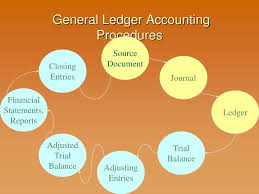Even in a time when fewer stores and merchants utilize traditional cash registers, the iconic sound of the till’s drawer opening is still meaningful. The standard cash register, which was initially created in the 1870s as a means of preventing store staff from stealing, has developed into a streamlined device for adding up bill totals, receiving payments, figuring out and dispensing change, and keeping track of overall sales. Modern registers frequently use technology like touch displays, tap-to-pay, or even cloud-based point-of-sale (POS) systems thanks to the growth of credit card payment systems. In this article, we’ll walk you through how to figure out which free cash register app is best for your business while using your iPhone and iPad tablet.
What to Look for When Choosing a Free Cash Register App for your store
Not every cash register is ideal for your company. The features you require will help you decide whether to purchase.
- Basic performance. Businesses use a cash register as a tool to finalize sales and generate receipts. Therefore, a good one should be able to add, subtract, and total numbers rapidly and effectively. You’ll be able to process payments swiftly as a result, which will enable you to welcome, dismiss, and send more clients on their way.
- The ability to receive. Do you wish to provide paper receipts to customers or keep them on file for your records? Receipt printing is not often a standard feature of contemporary POS systems, so be sure to ask about it when selecting a register system.
- Inventory management. Some cloud-based and digital point-of-sale systems allow you to import inventory data, making it simple to keep track of both the inventory and sales of your company’s products.
- Client tracking. Being as knowledgeable as you can about client behavior will help you better adjust your sales and services to suit demand, which is essential for running a successful firm. Some cash registers are capable of monitoring client behavior, including information on the days and times that people shop.
- Promotional potential. Today’s POS systems may also gather consumer information like emails and phone numbers, which business owners can utilize to promote loyalty programs or one-time sales and increase customer interaction.
Benefits and Limitations of Using a Free Cash Register for iPhone and iPad Tablets
Cash registers are essential for retail businesses. You should weigh the benefits and drawbacks before deciding whether to utilize a free cash register app for your company.
A free cash register app for the iPhone and iPad Tablet has the following two main advantages:
- Centralized data management. By centralizing all of your sales information, registers make it simple to view historical data and utilize it to guide company decisions.
- Swiss Army knives of the business world. In addition to processing sales transactions and issuing receipts, registers also serve other purposes like customer interaction systems and inventory management programs.
There are negative aspects as well, such as:
- Cost. Modern point-of-sale (POS) systems can cost a lot to install and call for cloud subscriptions.
- Maintenance and training. Electronic registers frequently require training to use effectively, as well as regular maintenance to assure appropriate inventory input and data collecting, in contrast to their mechanical counterparts.
Best Free Cash Register App
There are several options available to businesses when choosing a free cash register app. You may choose what is best for your business by analyzing the advantages and disadvantages of various offerings. Here are the top 5 choices:
#1. Shopify POS
Shopify offers a completely customizable POS system that incorporates inventory keeping, employee management, and extensive sales tracking and analytics, making it perfect for brick-and-mortar retail enterprises with a successful online presence. The Shopify system includes built-in payment processing for mobile devices and standalone POS hardware. Shopify offers a cheap and scalable alternative for businesses with options that start at $29 per month.
#2. Royal POS 1500
Royal POS 1500, which is used by small businesses that must be able to handle both cash and contactless payments, has a touchscreen and a separate cash drawer. The following devices can be optionally added by users: weight scales, thermal printers, radio-frequency identification (RFID) or tap-to-pay readers, and barcode scanners.
Typically, the registers run between $700 and $900. Even though the Royal has add-ons for many different types of businesses, its size and lack of cloud connectivity may make it difficult to convince more technically savvy business owners to use it.
#3. Square
For greater flexibility for mobile business owners, Square offers several POS systems, including a mobile tap-to-pay version and a remote invoicing program that sends e-bills and reminders. The free monthly POS plans from Square include a per-transaction processing fee. For larger operations, Square’s flat rate processing fee can be expensive.
#4. Vend POS
Vend POS offers small businesses the ability to create product catalogs, manage stock levels, set up discounts and promotions, and track sales, among other features. Additionally, it offers integrations with well-known payment processors and e-commerce systems. Basic features are included in the pricing, which is based on a monthly subscription model and starts at $99 per month. However, for some businesses, the basic plan may be too constrained in terms of the number of users and stores they can manage.
#5. Clover
Clover’s POS systems also include employee management software that can integrate shift scheduling and performance measurement metrics to help managers keep tabs on the performance of their staff. These features are in addition to sales data and inventory monitoring. The cost to start using Clover’s POS systems depends on the plan, but there may be a fee for processing payments (starting at 2.6% + 10 per transaction). Unfortunately, since its apps and software can’t be downloaded onto third-party systems, businesses looking to use Clover will have to purchase Clover hardware.
Free Cash Register App for iPad
Owners of organizations and different kinds of businesses may run into issues with the provision of payment receipts as well as the payment of goods and services. This is the reason why some app developers have made applications that let you use your mobile device as a point-of-sale system.
We’ve compiled the top iPad cash register app for free in this article.
#1. Vend
First off, Vend streamlines the sales process for retailers as it is the top cash register software in the USA. It collaborates with leading merchant service providers globally to give businesses the option to select the most suitable payment method, including gift cards, credit cards, and debit cards. Vend, a PC cash register program, is also very effective on almost all Windows platforms.
The Starter package, which is available at a monthly cost and is intended for a single outlet with three users, is the most notable aspect of this cash register software’s range of pricing structures. Although it is a paid service, you can try it out for 14 days without paying anything to see how it works for you.
#2. Cash Register Expres
This app is incredibly special because it can give you total control over payments, transactions, purchases, employees, and more. You can control payment receipts and perform payment calculations here.
The main benefit of this app is that none of its features require an Internet connection or the creation of a user account using personal information. Here, you can perform all the calculations required to prevent mathematical blunders that could cost you time and money.
#3. Instant Cash Register
One of the most used apps by small and medium-sized businesses is this one. You can use a specific set of features to transform your mobile device into a cash register and keep track of all purchases and payments.
To begin with, you can accept payments here in any format, including by scanning barcodes. Additionally, this app enables you to send receipts to users of other apps and conduct an expedited search for the availability of goods (where and in what volume).
#4. ShopCaisse – Cash Register
With the help of this app, you can manage not only cash flow and sales but also a full clientele by taking a customized approach to each client. Using just this one app, you can create a fully functional free cash register system on your smartphone.
In addition to the ease of sending and receiving payments, this app has grown immensely popular due to the user base’s convenient accounting system. You can manage each client here, taking into account any gift certificates, loyalty cards, and other factors.
#5. Bitcoin Cash Register
With the help of this app, you can control your receipts, reports on sales, and incoming payments while also accepting payments in Bitcoin Cash.
Because you can accept payments immediately after entering your Bitcoin Cash account without having to register or enter any personal information into the system, Bitcoin Cash Register is practical.
This app is also useful because you can accept payments in any currency from around the world, and the system will then convert the payment into the currency you require automatically.
#6. XPR Cash Register
This app specializes only in aspects of the catering industry. With receipts and reports, you may manage all products as well as all incoming payments here. This app’s increased popularity is directly related to its focused specialization and functionally selective design.
You have the option in XP Cash Register to automatically group products into categories in the form of dishes or specific products. All of your warehouse inventory will be managed directly by you and your employees, to whom you have granted the authority to do so if you enter it into the system.
#7. Point of Sale
Small and medium-sized businesses can use this app. It enables you to save money on pricey cash register equipment as well as time for your use and that of your staff and clients.
You will be able to accept payments here in any format, and the incoming funds will be converted into any currency you choose, including cryptocurrencies. You can add your bank account, bitcoin, and other electronic wallets to this app so that payments will be automatically received there.
Free Cash Register App for Tablet
A free tablet cash register app is a mobile program that takes electronic payments in place of traditional cash registers. There are several benefits to using a tablet cash register app. By immediately documenting transactions electronically, first saves time on manual data entry. Second, there is no need to worry about making modifications because multiple cashiers can work on the same tablet POS. Finally, it conserves paper. A register POS is also less expensive than conventional cash registers.
Businesses can choose the best tablet cash register free app from the list provided in this part based on their specific requirements.
#1. Square App
Any tablet may become an economical point-of-sale system for a business thanks to the Square mobile app. This app makes it simple for businesses to accept payments, maintain inventory, generate reports, and more. Businesses can connect the Square gadget directly to a phone, tablet, or laptop using the Square app. This user-friendly pos cash register app is ideal for business owners searching for a less expensive, more practical method to manage their company because it does away with the need for a cash drawer.
#2. PayPal Here
Along with the PayPal card reader, Paypal Here is a mobile point-of-sale app that runs on the Android operating system. This software and card reader is secure thanks to the completely encrypted PIN and Chip technology. Businesses can carry out a variety of tasks while using PayPal Here.
#3. Shopify Point of Sale
The goal of the Shopify point-of-sale software is to simplify every aspect of running a business. Running your business while on the go is made simple with the app. It is ideal for companies that must handle transactions on the go or for people who must quickly look up inventory. The Shopify POS system enables businesses to service clients more quickly and offers checkout anywhere in the store thanks to configurable checkout and mobile POS.
#4. Vend
The most complete and feature-rich iPad POS system for managing retail operations is Vend. An iPad can be transformed into a potent retail tool for managing various business processes from one platform by connecting vend with other apps. This software is trustworthy since it has all rights retained and its privacy policy mandates stringent safeguards to protect any data entered into the system. This program also has an offline mode, which enables businesses to carry on with their operations even if their internet connection is unavailable.
#5. Lightspeed
Businesses can employ a wide range of features from Lightspeed Retail POS. Businesses can set up integrated payments and keep data private even when the hardware is destroyed with this cloud-based retail mPOS. Modernizing the in-store experience with a mobile POS system. Customers can check out from anywhere in the store and store workers can obtain whatever information they require.
Is There an App You Can Use for Cash Register?
Yes. Transform your Android tablet or smartphone into a basic cash register. With Elementary POS, you may access all of your sales data through a virtual office platform and generate receipts using a mobile app.
Can I Use a Tablet as a Cash Register?
Yes. A tablet is increasingly being utilized as a cash register in addition to customer service tools, digital signage, and presentation equipment.
Can I Use a Tablet as a Till?
Yes. A tablet cash register app is a mobile program that takes electronic payments in place of traditional cash registers.
Can I Turn My Computer Into a Cash Register?
Yes. To convert your computer into a cash register, install a point-of-sale application and attach the required accessories, like a barcode scanner.
What Is a Virtual Cash Register?
You can conduct sales from several POS terminals using the web-based point-of-sale software known as the online cash register. You may manage your business from anywhere with an internet connection thanks to it as well.
How Do You Practice Cash Register?
Running transactions on a cash register:
- Access the cash registers online. You must input a security code or password to utilize the cash drawer.
- Type the details and the number of items.
- Include a promo code for a discount or gift card.
- Select a method of payment.
- Print out the invoice.
Can You Use a Laptop as a POS?
Yes, if you want to swipe, dip, or tap credit cards using the Square Virtual Terminal, you must buy a Square Terminal. Once you have Terminal installed, you may use your Mac or PC as a complete point-of-sale system.
Conclusion
The many advantages of mobile POS or tablet POS cash registers have contributed to their popularity. Traditional POS terminals become obsolete when a small device like an iPad can perform all the tasks effectively. Tablet cash registers’ portability and ease of setup also have benefits of their own.
The mobile POS system accelerates checkout times and boosts staff accountability due to its capacity to integrate various pos-enabled devices and seamless communication. Small organizations can begin with just one centrally located device and add more later as needed.
Related Articles
- CASHIER MACHINE: Top Best Cash Registers for Businesses 2023
- CASH REGISTER: 10 Best Cash Registers (+ Alternatives to Cash Registers)
- Product Life Cycle Stages Explained With Real-world Examples
- How to Work a Cash Register in 2023: Best Practices
- FOREX TRADING APPS: 5+ Best Trading APPS To Use
- REAL ESTATE INVESTMENT BANKING: What It Is, Requirements & Salary
- VACANT HOME INSURANCE: A Complete Guide
- PROBATE REAL ESTATE: How It Works & Everything You Should Know