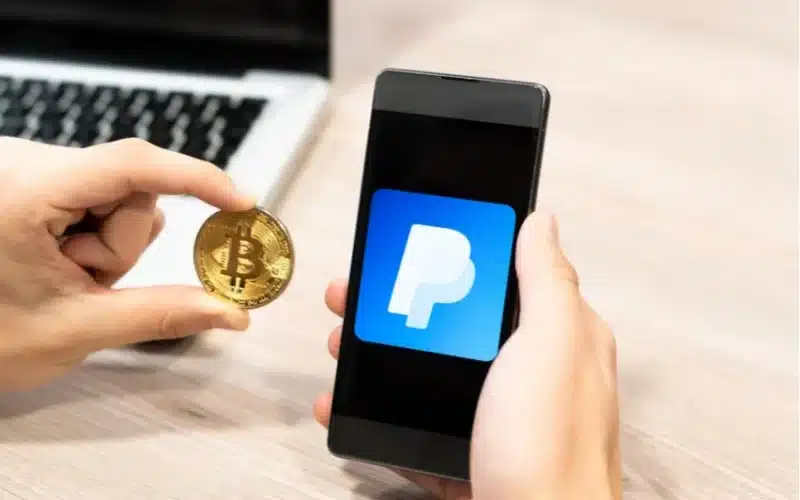Limited options existed for buying Bitcoin with PayPal until recently, primarily due to chargeback issues. However, PayPal has recently become Bitcoin-friendly, making it possible to buy Bitcoin using PayPal. But how do you go about this? Well, you’ll find all you need as you scale through this article. We will discuss several trustworthy Bitcoin platforms that accept PayPal in 2023 and a simple process to buy directly from PayPal.
How to Buy Bitcoin Using PayPal Directly
You must first sign in to their accounts to buy Bitcoin using Paypal. You must also have funds readily available once logged in. This may entail linking your credit or debit cards and a bank account.
Because of the stringent cryptocurrency requirements and regulations, PayPal also requires you to go through Know Your Customer (KYC) verification. KYC verification entails submitting documents that confirm the user’s identity, such as a driver’s license. Your identity cards and proof of address may be required for verification. In addition, you may need to submit a W-9 tax form.
Basiclly, the requirements for buying Bitcoin or any cryptocurrency through the PayPal platform are straightforward as you can tell. However, as previously stated, exchanges will require you to go through similar procedures, such as submitting a driver’s license for identity verification to comply with KYC and Anti-Money Laundering (AML) measures. This can result in additional benefits, such as raising the maximum daily withdrawal limit.
As a result, you should conduct due diligence and research exchange requirements. When investing, comparing exchange requirements with those of PayPal may be prudent.
Before you start buying cryptocurrencies with your PayPal account, you should consider both the advantages and disadvantages of doing so.
How to Buy Bitcoin with PayPal on Crypto Exchanges
After KYC is completed, centralized exchanges such as Coinbase and Crypto.com allow users to use PayPal as a deposit method, and the exchange is happy to proceed with the applicant’s onboarding process.
To do so, connect your PayPal account to the platform of your choice. But there you can also take advantage of the platforms listed below
#1. PayPal’s App
As earlier mentioned, you can buy Bitcoin without downloading a separate cryptocurrency app or open a new exchange account by using the official or PayPal website. However, it is important to note that your ability to buy Bitcoin with PayPal may vary depending on your location.
If you’re using the PayPal app, navigate to the Finances section at the bottom of the screen. You can buy Bitcoin from this page. You can then see the current price of Bitcoin as well as its price fluctuations since its inception in 2009. PayPal also provides a brief overview of Bitcoin and how it works.
When you buy Bitcoin with PayPal, you can choose one of the pre-suggested amounts or manually enter your own amount.
Please remember that before you buy Bitcoin, PayPal will almost certainly ask you to confirm your US taxpayer status. If you are not a US citizen or taxpayer, you can still buy Bitcoin through the PayPal app if you live elsewhere. Following that, PayPal will present you with a list of risks to consider and accept before proceeding with your purchase.
#2. Coinbase
Coinbase is a popular cryptocurrency exchange, so it’s no surprise that you can buy Bitcoin with PayPal on this platform.
To buy Bitcoin on Coinbase, you must first create an account. This also necessitates verifying your identity so Coinbase knows who you are. Many reputable exchanges adhere to KYC (Know Your Customer) guidelines, which mandate that financial services verify the identity of all their users in order to better protect against fraud, money laundering, and other monetary crimes.
You can use your passport, driver’s license, or other similar document to verify your identity on Coinbase, and the process is usually quick.
It’s also worth noting that before you buy Bitcoin, you’ll need to go into your settings and add PayPal as a new payment method. Go to Settings > Payment Methods > Add a payment method > PayPal to do so.
You can buy Bitcoin quickly and easily after linking your PayPal and Coinbase accounts by going to the Buy & Sell option at the top of the page. You’ll be presented with a window where you can select the type of cryptocurrency you want to purchase and the amount.
#3. Bitstamp
Bitstamp is yet another well-known cryptocurrency exchange based in Luxembourg. Bitstamp allows you to buy Bitcoin (and a variety of other cryptocurrencies) with PayPal, but there are some prerequisites. Before executing any transactions on Bitstamp, you must create an account and verify your identity, as with any other exchange.
After completing these steps, you must add a payment method.
- To begin, navigate to Settings by clicking on the account avatar logo at the top right of the web page.
- Navigate to Payment Methods and select the Deposit option. You can choose to Buy with PayPal here. Alternatively, you can use PayPal to buy Bitcoin by selecting the Direct Crypto Purchase option.
#4. CEX.io
CEX.io is a London-based cryptocurrency exchange that is available in a number of countries around the world. You can use your PayPal account to purchase a variety of cryptocurrencies, including Bitcoin, through CEX.io.
Before making any purchases, you’ll need to create a CEX.io account and verify your identity, as you might have guessed. But once you’ve done that, the rest of the process is fairly simple. To begin, go to your Wallet page and select the Buy option. Then, in the section titled Alternative Payments, select PayPal. From here, you can choose the amount of Bitcoin you want to purchase with your PayPal account.
#5. eToro
eToro began as a traditional exchange platform before embracing cryptocurrencies in 2014, seven years after its inception. You can buy Bitcoin with PayPal through eToro.
To begin, open an eToro account and verify your identity. Then navigate to your account page. Because eToro does not accept instant payments, you will need to deposit cryptocurrency using PayPal. By clicking the Deposit and then PayPal options, you can link your PayPal account.
After depositing funds into your eToro account, you can easily purchase Bitcoin by clicking on the Cryptocurrencies option on the homepage or searching for Bitcoin in the search bar.
#6. Local Bitcoins
LocalBitcoins is a peer-to-peer (P2P) exchange that enables Bitcoin trading. This platform differs from the others listed here in that you buy Bitcoin directly from another user rather than from the exchange itself. Consider LocalBitcoins to be similar to eBay in that you are dealing directly with a seller.
Some LocalBitcoins sellers accept PayPal as a payment method, while others do not. When you go to Buy Bitcoin with PayPal on LocalBitcoins, you’ll see a list of sellers who accept PayPal.
You can buy cryptocurrency on LocalBitcoins after creating an account and verifying your identity. Choose the user you want to buy from, and then enter the amount you want to spend. Note the various factors surrounding the seller, such as the average response time, number of previous trades, trade limit, Bitcoin price, and feedback rating. This will ensure that you are not dealing with a shady, absentee, or unprofessional seller.
Fees for PayPal
Buying cryptocurrency with PayPal has no requirements or fees. The minimum deposit amount per day ranges from $20 to $1,000. The withdrawal amount ranges from $20 to $10,000.
PayPal transactions may incur service charges that vary depending on your location. Withdrawal fees are limited to 2%, or £10/€12/$16, depending on the currency you choose.
Buy Bitcoin With PayPal: Benefits and Drawbacks
Benefits
- With millions of users worldwide, PayPal is one of the most popular e-wallets. As a result, it is accepted as a payment method by a wide range of exchanges. Because many users already have a PayPal account, buying cryptocurrency at exchanges that accept this service is faster and easier.
- You do not need to be an expert to buy Bitcoin with PayPal. The purchasing procedure is simple and straightforward, requiring only a few steps. As a result, it may be one of the most convenient methods for newcomers to the world of cryptocurrency.
- Last but not least, PayPal is a safe and reliable platform. You can be confident that all of your transactions are safe and secure.
Drawbacks
- PayPal, like any other payment method, has drawbacks. The strict limitation on how many users can buy cryptocurrency may not appeal to the majority of crypto enthusiasts. Regrettably, PayPal to Bitcoin transfers are not accepted everywhere in the world.
- Fees are a source of concern for some users. This is not without reason, as PayPal charges slightly higher fees than other payment methods.
How to Buy Bitcoin With PayPal: Best Practices
Once you’ve decided on an exchange that accepts PayPal, see if it includes a wallet for safely storing your Bitcoin. If it does, but you’d rather keep your Bitcoin in a wallet other than the exchange – either hot (online) or cold (offline) – see if it allows transfers and if there are any fees to pay if you withdraw your assets.
Make a purchase
After you’ve deposited money into your PayPal account, go to your exchange’s Bitcoin page and enter the amount you’d like to invest. The total amount cannot exceed the amount deposited via PayPal.
Remember that with the price of Bitcoin hovering around £30,000, you’ll most likely be purchasing a share of one Bitcoin. If Bitcoin was priced at £30,000 at the time of exchange and you purchased £1,000 worth, you would be purchasing 3% of a Bitcoin.
Store your Bitcoin safely.
Bitcoin should be stored in a secure wallet, whether it is the integrated wallet of your exchange, a third-party provider, or an offline storage drive you own.
Hot (online) wallets are less secure because they are hosted online and therefore vulnerable to hackers, but your assets may be recoverable if you forget your passcodes.
Because they are not web-connected, cold (offline) wallets are more secure, but if you lose your access codes, there will be no one to help you recover them, which means you may lose access to your Bitcoin.
Purchasing Bitcoin
If you decide to sell your Bitcoin holdings, you can transfer the Sterling currency you receive back to your PayPal account, but withdrawal fees may apply.
Related Articles
- BITCOIN CASH: Definition and Investment
- How Does Paypal Work? Pros, Cons & All You Need!!!
- PAYPAL LOGO: Meaning, Font, History &a Evolution
- How Does Paypal Work? Pros, Cons & All You Need!!!
- BEST CRYPTO EXCHANGE WITH LOWEST FEES: Top 11+ (Updated)