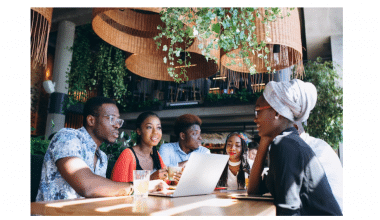Visual design is essential for giving web users a better digital experience. It blends design concepts from other disciplines to create aesthetically pleasing digital goods. Understanding visual design and the opportunities available will help you decide if it is the right job for you. In this post, we will examine the visual design profession, clarify the roles of a visual designer, and provide a full guide on how to become a visual designer.
What is a visual designer?
A visual designer is a professional who uses ideas from user interface design, fine art, graphic design, and web design to produce visually appealing features on a website. Typography, color theory, and other design components must be mastered by visual designers. They are mostly concerned with the structure and design of online platforms that connect businesses with their customers. Companies and individuals engage them to create websites and applications.
What is the role of a visual designer?
Visual designers develop the physical appearance and layout of digital products for a brand, company, or organization. A visual designer’s particular tasks will vary based on the project or industry, but they typically include generating wireframes, user-centered interaction models, and working with IT and business teams to resolve design difficulties.
Responsibilities of a Visual Designer
- Create the tone and appearance of a company’s website, apps, devices, or games.
- Use brand standards to create layouts and digital assets that are consistent with the company’s style and tone.
- Create digital asset mockups.
- Create logos, icons, and information graphics.
- Create project presentation materials, marketing assets, and interactive event elements.
- Manage many projects while adhering to expectations and timeframes.
- Manage and upkeep digital assets.
- Create or source images and videos for social media.
- Utilize a brand’s or company’s component library.
Visual Designer Job Description
- To establish the look and feel of a brand’s digital interfaces, work with their guidelines.
- Source out the image and video assets.
- Work with teams from marketing, development, information technology (IT), and operations.
- Data visualization, production assets, interaction models, mockups, and other assets may all be created and managed.
- Manage various tasks while planning deadlines.
- Create logos, infographics, and icon sets.
Visual Designer Salary
A visual designer’s annual income in the United States is $68,297. Experience, the employer, credentials, skills, geography, sector, and specific job functions can all have an impact on your compensation.
There are no precise job outlook numbers for the visual design profession available from the Bureau of Labor Statistics (BLS). It does, however, contain material for the two closely related vocations of graphic design and digital design.
Best Visual Designer Portfolio Websites
#1. Dribbble Pro
Dribbble is the go-to site for designers all over the world to share and get hired. With a Dribbble Pro subscription, you can create an instant, client-facing portfolio on your domain that is constantly up-to-date.
Dribbble Pro is the best all-in-one solution to help advance your design career, whether you’re just starting or seeking an upgrade.
Pros:
- The setup takes only a few minutes. Make your portfolio site from work you’ve already posted on Dribbble.
- Always current. Instead of maintaining your portfolio, spend your time designing. When you upload work to Dribbble, it automatically changes on your portfolio site.
- Lovely presentation. Stand out from the crowd with a modern, professional look that promotes your work to potential clients and hiring managers.
- Excellent discoverability. Dribbble is the go-to resource for matching designers with their next job. Your Dribbble portfolio means that clients can message you with new opportunities with just one click.
Cons:
- A custom domain is not included. Even though a personalized domain isn’t always required, you’ll need to get one if you want to link it to your Dribbble portfolio.
A basic Dribbble Pro membership is $5 per month, payable annually.
#2. Squarespace
Squarespace is a well-known website builder and web hosting service. It updates design trends to provide templates that are not out of date. The layout of the website builder is clean and basic, allowing you to effortlessly explore a variety of useful analytics, scheduling, and marketing options.
Pros:
- Professional layouts. Squarespace makes use of templates and themes to allow you to create a gorgeous webpage with only a few clicks.
- SEO software. If you want your web portfolio to serve as marketing content, you must optimize it for search engines. SEO tools make it easy to adhere to recommended practices and get high rankings in search engine results.
Cons:
- Inadequate creative control. Squarespace’s theme and template system allows you to change the layout, fonts, and colors—but without any coding experience, there’s not much room for creativity or stepping outside the box.
Price: For $14 per month, Squarespace’s personal website membership includes everything you need for a portfolio website, including a personalized domain name. It offers a basic commerce plan for $27 per month if you wish to develop an online portfolio with an e-commerce area.
#3. Wix
With a few more design possibilities and greater creative power than Squarespace, Wix provides many of the same tools and services. The procedure is indeed less efficient as a result. Wix offers an AI-powered website builder, or you may choose to construct your own. The artificial design intelligence tool creates your website automatically by asking you questions about your brand and website requirements.
Pros:
- Better design tools and creative control. With free design tools, graphic libraries, and simple click-and-drag controls, Wix allows you to explore many concepts.
- Marketing, best practices for site design, and informative courses. The Wix website offers free tutorials to help you advance your web design and marketing skills.
Cons:
- CMS interface that is more complex. Although Wix’s content management system isn’t the most complicated among website builders, it could still take some getting used to.
Price: A free custom domain is included with Wix’s unlimited plan subscription, which costs $22 a month. However, Wix frequently runs deals with discounts, so you might be able to buy a higher-level subscription for the same amount, or you could get a subscription for less.
#4. Webflow
Webflow is a web design interface and webpage builder. Its main goals are to reduce development time and improve departmental synchronization. Although the site and its features work similarly to those of other content management systems, web development teams rather than lone designers are the main focus.
Pros:
- Enhanced security. Information protection for your website is crucial, particularly if you intend to include an e-commerce component.
- Online cooperation. The editor on Webflow allows numerous users to view and edit the website. This eliminates the need for development and enables marketing or content teams to work directly on the website.
Cons:
- Steep learning curve. If you’re new to web design, Webflow may be a little challenging to utilize. Fortunately, Webflow University provides excellent tutorials and video materials for users of all skill levels.
Price: The monthly cost of Webflow’s basic subscription plan is $12, and it is invoiced annually. There is an additional $3 per month for the monthly billing plan.
#5. Readymag
Readymag is an unrestricted website builder that allows you complete freedom. Using a drag-and-drop interface, you can arrange objects precisely where you want them. In comparison to other website builders, Readymag offers more sophisticated animation options.
Pros:
- Excellent animations. Readymag features animation tools that react to other inputs, such as scrolling.
- Total creative authority. Elements on a webpage can be freely positioned and moved to the desired location.
Cons:
- Load times. Readymag websites stand out thanks to their animation elements, but they could also slow down page loads.
Price: Publishing one project is included in the $13.50 monthly personal use subscription for Readymag.
#6. WordPress
One of the most well-known and established platforms for creating personal websites is WordPress. The site’s appearance is still created using WYSIWYG and CSS, but themes allow you to avoid any coding. The site is more configurable with CSS options, but it is also more complex to use.
Pros:
- A large number of options and tools. WordPress has amassed a sizable toolkit that includes e-commerce and analytical features.
- Management of mobile websites. The WordPress mobile app allows you to administer your site from your phone and view its metrics.
Cons:
- Outdated interface. Using WordPress might still make you feel as though you’re back in the early days of content management systems. It will require some perseverance and creative thinking to create the website you have in mind using WordPress due to its awkward tool layouts and confusing navigation.
Price: The WordPress Pro package is payable annually at a rate of $15 per month. For the first year, it’s free and comes with all the plugins you need to make a working portfolio website.
#7. Dunked
Dunked is a builder of websites intended for online portfolios. It offers a range of image-based portfolio layouts and capabilities, such as contact forms and simple connections to other websites you use, including Dribbble.
Pros:
- With portfolios in mind, the design. Compared to other website builders, Dunked specializes in portfolios, so you may discover more tools for that type of website.
- Build with intuition. Dunked’s UI can be more user-friendly because it concentrates on a single kind of website.
Cons:
- There are fewer e-commerce choices. Dunked could not work well for you if your portfolio site includes e-commerce components.
Price: Dunked’s professional subscription, which includes stock photographs, a custom domain, and sophisticated editing options, is available for $8 per month.
#8. Cargo
Cargo is a cutting-edge website constructor. It gives you a great deal of artistic freedom to experiment with your website. Cargo offers templates that let you construct both classic and postmodern styles.
Pros:
- Artistic appearances. The design of Cargo is appealing to designers as it offers ample space for creativity outside the grid layout.
- Dinamo typefaces. Form follows function typefaces in the Swiss tradition, as well as expressive display types offered by Dinamo, a type design business. Cargo offers a variety of Dinamo typefaces.
Cons:
- Cost. Cargo doesn’t offer as many features as professional plans on other websites, but it costs just as much or more.
Price: The standard package for Cargo costs $14 per month, while the e-commerce option costs nearly $20.
#9. Adobe Portfolio
Adobe is a mainstay in the design industry, offering solutions for almost any need connected to design. The option for a portfolio website is Adobe Portfolio.
Pros:
- It is part of Adobe CC. You most likely already have or require an Adobe CC subscription if you work as a graphic designer. As Adobe Portfolio is included in the Creative Cloud bundle, there are no additional costs associated with using it.
- compatibility with further Adobe programs. It may be simpler to import work made with Adobe applications into Adobe Portfolio than it is to import files from other websites.
Cons:
- Created with Adobe users in mind. Despite being the industry norm, not all designers utilize Adobe. Many of Adobe Portfolio’s features might not be useful to you if you don’t use Adobe products.
Price: The monthly fee for Adobe CC, which comes with all of Adobe’s creative applications, is $54.99. Nevertheless, Portfolio, Photoshop, and Lightroom are all included in the $9.99/month photography plan.
#10. Weebly
Weebly is a well-known website builder with drag-and-drop, HTML, and CSS. Compared to other well-known builders, it depends less on themes and templates, enabling greater DIY creativity.
Pros:
- Online shopping with Square. Square is a partner of Weebly, an online retailer. This allows you to access Square’s tools and resources, but you have to pay for and design using Weebly alone.
- Competitive costs. Compared to rival websites with similar capabilities, Weebly’s basic plan is less expensive.
Cons:
- It puts e-commerce first. Weebly is designed with e-commerce in mind rather than portfolios. If you decide not to include an e-commerce component in your portfolio, you can find it difficult to get the essential resources or be required to take pointless actions like signing up for Square.
Price: The base plan for Weebly is $6 a month, paid yearly. For $12 per month, you may get extra protection, customization, and e-commerce features with its professional plan.
#11. Tilda
Tilda is a website builder that utilizes blocks. Elements that occupy a predetermined area and can be organized in a grid are called blocks. After arranging the components according to your wireframe and modifying the styles, you construct your website.
Pros:
- neat appearance. Blocks make it simple to create a tidy layout by ensuring that everything snaps to the baseline grid.
Cons:
- Control of layout. Tilda is entirely block-based, so you have limited control over the placement of things.
Price: For $10 per month, paid annually, a single-site Tilda membership plan gives you access to all design blocks and a custom domain.
#12. PortfolioBox
A creative portfolio website builder is called PortfolioBox. It offers choices tailored to each area of design expertise, such as graphic design, illustration, and photography. It also offers resources for connecting with and interacting with clients through your portfolio.
Pros:
- The lite version is available. In comparison to most other websites, PortfolioBox provides a basic bundle that is more affordable while still having all the elements required for a portfolio.
- Client showcase. With this function, you can make galleries that are visible solely to one client.
Cons:
- Exclusive to the Pro package is the custom domain. To obtain a personalized domain name, you must purchase the Pro or Pro Plus package. A customized domain is not usually required for a simple portfolio, but it is vital for discoverability and validity.
Price: The monthly subscription fee for Light is $3.50. The Pro and Pro Plus packages cost $9.50 and $12.50 per month, respectively.
How to Become a Visual Designer
The following steps can help you become a visual designer:
#1. Establish a solid design base.
It’s beneficial to begin understanding the fundamentals of design concepts if you want to work in the field of visual design. Throughout your career, you can keep improving upon these foundational principles. There are numerous aspects of visual design that one must become proficient at, such as:
- Develop your drawing skills: When designers are developing concepts, sketching helps them get their thoughts down on paper. Before beginning visual design, practice drawing.
- Learn the fundamentals of graphic design theory. Visual designers utilize typography, layout, spacing, imagery, and color theory, among other elements of graphic design theory, to produce visually appealing designs.
- Learn the foundations of user experience (UX): To create interfaces that are easy to use, visual designers apply UX principles.
- Study web design best practices: To produce effective elements, visual designers typically need to understand topics like bounce rate, click-through rate, and loading speed.
#2. Discover many design software options.
Design programs like Photoshop and InDesign are used by visual designers in almost every aspect of their profession. To build diverse parts for clients, having a thorough understanding of a few different software applications is helpful. To learn as much as you can about the programs you select, think about enrolling in a course or finishing a tutorial.
#3. Think about obtaining a bachelor’s degree.
While a bachelor’s degree is not a prerequisite for entering the visual design field, having one can make you a more marketable applicant, raise your earning potential, and enhance the number of career options that are open to you. Think about earning a degree in a related field, such as graphic design or visual design. Your career can greatly benefit from the coursework’s ability to teach you several design software programs.
#4. Benefit from an internship
One of the best ways to learn how to use your knowledge in a professional situation is to complete at least one internship during your academic career. Internships are usually available in the summer between semesters, or you can pursue one after graduating from college or high school. You can arrange an internship with a business that is affiliated with your school by working with a student adviser. You can get in touch with one or two particular companies personally to inquire about internship opportunities if you’re interested in them.
#5. Create a powerful portfolio.
Make a design portfolio showcasing your work as you advance your knowledge and finish your degree. Ideally, a portfolio should have ten to twelve of your greatest pieces that you can showcase to potential companies and clients. Make an effort to incorporate pieces that exhibit a variety of skills, styles, and distinctive aspects.
Both free and paid portfolio plans are available on several websites. Your website and even your business social media accounts can showcase your portfolio items. Make a strong first impression on potential clients and companies by including just your greatest works in your portfolio.
A portfolio can be constructed in a variety of ways. Think about including assignments you’ve finished for a class or providing your services to friends and relatives in exchange for the opportunity to include the work in your portfolio. You can also include any finished personal projects.
#6. Begin submitting job applications.
You can apply for entry-level positions in visual design after completing your coursework and developing your portfolio. Include a link to your portfolio with your resume, and think about making each application stand out with a different resume. Include a cover letter outlining one or two of your projects and describing your work with each application; this may also be beneficial.
Numerous industries, such as advertising, web design, branding, digital advertising, and marketing, are hiring. If you value freedom and flexibility, you can also work for yourself. You might look into several platforms that are devoted to providing freelance visual designer opportunities.
What skills does a visual designer need?
Qualifications of Visual Designer
- Good understanding of design principles.
- knowledge about the accessibility and design of websites. fundamental knowledge of coding.
- The capacity to convey design thoughts and elucidate their purposes. A bachelor’s degree in design, graphic design, art, or a similar discipline is normally required for this position—a strong body of design work and mockups for marketing collateral, websites, and other projects.
Visual Designer Hard Skills
- Photo and video editing skills.
- Basic coding skills.
- UX/UI design skills.
- Graphic design.
Visual Designer Soft Skills
- Communication skills.
- Strong problem-solving skills.
- Capacity to follow instructions and understand brand policies.
- Presentation and negotiation abilities.
- the capacity to multitask and meet deadlines.
Tools and programs used by a Visual Designer
- Photoshop
- Canva
- JavaScript
- Adobe
- Sketch
- InDesign
- Illustrator
- AutoCAD
What are the 7 main elements of visual design?
In no particular order, here are the top 7 visual design elements. These elements each play a role in the fundamental visual design principles that make good design.
#1. Line
The line is the most fundamental component of visual design. A line in graphic design is a stroke that joins two other strokes. Forms and other visual design elements are constructed from lines. They can also be used alone to separate elements or add emphasis.
Even if they are simple, lines can have distinct personalities. Lines that are zigzag, curved, wavy, and straight all have different textures and appearances. Furthermore, lines might be broad or thin, curved or straight, smooth or textured, dotted or continuous, etc. All things considered, there are numerous inventive ways to employ lines in a design that works.
#2. Shape
Another fundamental component of visual design that usually forms the center of every design item is shape. Shapes are confined, two-dimensional spaces. Although we usually associate shapes with geometric shapes like circles and rectangles, shapes can take on any form.
Three categories of shapes exist in graphic design: mechanical, organic, and abstract. Typically, mechanical shapes have exact corners and edges and are geometric. They are employed to give a design stability and structure. In design, organic shapes are those that emulate the natural environment. To give them a natural feel and appearance, they could be textured or have rounded edges. Uneven shapes, or abstract shapes, can give a design more depth or connotation.
#3. Color
Color is a basic component of visual design that requires minimal explanation. There is a science to good color use in design. The strategic foundation for selecting colors that establish a certain mood and tone in a design is provided by color psychology and theory.
In graphic design, color selection is crucial for several reasons. Color adds to contrast, diversity, harmony, repetition, space, and the bringing out of specific emotions in addition to establishing a mode and tone. Due to these various functions, a designer’s choice of color can successfully make or break it.
#4. Value
Value is a term used to express how light or dark a color is. This component is crucial to visual design because it produces contrast when light and dark values are placed next to one another.
Every hue has a specific value. Value not only establishes contrast but also provides depth, a pattern, or focus.
#5. Texture
The way an object’s surface feels or looks is referred to as its texture. Textures that humans can feel, like harsh sandpaper or soft fur, are called tactile textures. The majority of inferred textures in visual design are textures that are visible to us.
Texture can be added to a design in a variety of contexts and methods. Even if a design is entirely digital, texture may add a rugged, organic look and feel that gives it a human touch. In addition to adding depth, visual texture can increase the diversity and intrigue of a design. To keep the texture from overpowering the design and becoming too much, it’s advisable to utilize it sparingly.
#6. Space
The space that separates or encloses design elements is known as space. Although space doesn’t always have to be white, it is frequently thought of as “white space” in design. Negative space, or the void between shapes, is another term for space.
Unless a design is meant to be an absolute mess, space is an essential component. Space gives design elements plenty of room to breathe. This also applies to typography; densely packed letters are challenging to read. Apart from serving as a means of division, space can also emphasize certain features and maintain the harmony of a design.
#7. Volume
In a design, three-dimensional objects are referred to as volume or form. The only kind of volume that visual designers use in their work is volumetric illusion because it’s a 2D style of design. Put another way, 3D shapes and graphics can give the appearance of volume to visual designers.
Adding 3D graphics to a design is a fantastic way to give it more depth and variation. This is a new trend that has swept the web design community off its feet.
Is a visual designer the same as a graphic designer?
Starting with thoughts, sketches, and mock-ups, graphic designers work on projects through to completion, producing final designs in Photoshop or Illustrator. Although they are more active in the design process, visual designers are more concerned with the end-user experience than with the design itself.
What education is needed to become a visual designer?
A bachelor’s degree in graphic design, design, art, or a similar discipline is typically held by visual designers. A visual designer should have a substantial body of work that includes professional and artistic projects, such as mockups for mobile apps and website design.
What is the difference between a UI designer and a visual designer?
The uppermost layer of UI design, known as visual design, focuses on the voice and aesthetic of a product or broader brand. Nevertheless, UI design delves a little further into the construction and interoperability of each component of the interface, going beyond its aesthetics.
What falls under visual design?
Visual design employs fonts, colors, photos, and other aspects to create a visually appealing website and related products. A good visual design enhances the operation and content of the page without detracting from it.
GAME DESIGNER: Duties, Salary, Skills & Requirements
WHAT A UI UX DESIGNER DOES: Duties, Salary, Course & Difference
WHAT IS WEB DESIGNER: What They Do and Salary