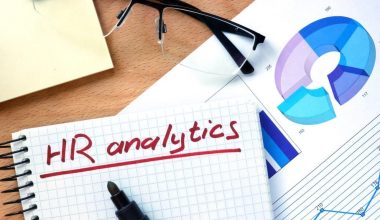Business expenses can be a major drain on your resources. If you don’t track your expenses carefully, you could end up overspending and losing money. In this article, we will discuss the importance of tracking business expenses and provide tips on how to do it effectively.
What is Business Expenses
Costs associated with operating your firm are known as business expenses. Ordinary and necessary business expenses, also referred to as business deductions, are deducted from your revenue to determine your profits, losses, and taxable income. These expenditures include mileage, bank fees and commissions, software and utilities, office supplies, printing, postage and delivery, and advertising and marketing charges.
When you maintain track of your company’s spending, you may monitor gains and losses and research industry patterns to aid in forecasting. You can plan the appropriate use of finances because you are aware of your financial situation.
Steps for Tracking Business Expenses
A few steps are involved in tracking business spending, such as setting a separate account for business transactions, integrating your accounting software with financial institutions, filing your receipts regularly, and occasionally examining the data. To properly track your business spending, adhere to the instructions below.
#1. Create a Business Account
Creating a business financial account specifically for your business activities is the first step in keeping track of business spending. To take credit card payments from clients, you must open a merchant services account, a business checking account, and a business savings account. It would be simple to manage your finances if you had a separate account for your business. You will have all of your business expenses in one location, which will make it simple to claim tax deductions.
#2. Select an Accounting Program
Choosing accounting software that can automate your business records and track each expense is the next step in keeping track of business spending. Monitoring and arranging your business spending is made simple using accounting software. The best accounting software has reporting features that let you compare your company’s spending over time. Since many free accounting software platforms are available for businesses, you won’t need to spend more than you can afford to have accurate records.
#3. Connect Your Financial Institutions
Connecting your accounting software to your banks will make it easier to track your business spending. It can categorize your spending and enable automated download of all bank transactions. You may also integrate more features, making it simple to reconcile statements by inputting your daily transactions and downloading bank statements.
Additionally, you can perform financial operations on your program without going into your bank account by linking your bank accounts with your accounting system. Thanks to this synchronization, you can spend less time keeping track of your costs. Additionally, since you won’t forget any transactions, you can be sure that your revenue and expense records are accurate.
#4. File Your Receipts
Make careful to file your receipts as you conduct business to maintain precise tracking of spending. The IRS mandates that you maintain all paper receipts and other records for a minimum of three years. Therefore, keep paper receipts in folders and be sure to note the reason for each transaction on the receipts. The folders can also be labeled and organized based on the dates or categories that they fall under.
#5. Review Your Business Expenses
Reviewing your spending from time to time will help you get the best benefits from tracking business expenses. Review the reports, look at the data, and perform an analysis. Take note of the patterns to observe how much you spend in different categories and how the costs add up. Also, fix any mistakes and omissions.
What is the Operation of Busines Expense Trackers
Online or through a mobile app, business cost monitors are usually available. You will be given access to a specific amount of employees when you join up with a provider.
Although registration procedures vary from product to product, the majority of trackers require relatively straightforward financial and company details. You should connect the software to your business checking account or business credit card to get the most use out of it. Additionally, your staff members will be given the choice to link their personal bank accounts so that they can get reimbursement following the submission of receipts for authorized business-related expenses.
The most expensive areas of your spending are highlighted by business expenditure trackers, which categorize your expenses. They may also assist you in limiting your spending. For example, you might aggregate all inventory or marketing-related expenses to check if you stay under your budget for each line item. Maintaining cash flow is made simpler by these insights.
How Should My Small Business’ Books Be Kept
You must complete the following steps to set up accounting records for your small business:
#1. Select an Accounting Program
Single-entry or double-entry accounting are the two methods businesses use to track financial transactions. Due to its simplicity, single-entry bookkeeping is the preferred method for small firms when they first start.
Cash-basis accounting is used in single-entry bookkeeping. With this method, you keep track of business revenue as you receive it and expenses as you incur them. This approach is the most straightforward when you utilize spreadsheets for your bookkeeping.
#2. Select a Recording Technique
Both manually entering transactions and creating a customized spreadsheet are options. However, use accounting software that performs the computations for you to reduce errors. By using small business accounting software, you can maintain all of your financial data accurately and currently, which will make future tasks easier for you.
#3. Create an Organization Bank Account
Having separate personal and company bank accounts is advantageous during tax season. You don’t have to be concerned about unintentionally importing your personal Netflix membership when you connect your corporate accounts to your accounting software.
Make sure to reconcile your books with your bank statement monthly. This entails comparing the data from your bank statements to the entries in your accounting software.
#4. Create an Invoice Template
whether you do so online or in your accounting program. The majority of small firms that provide services do so on credit, which entails sending an invoice when a project is finished and allowing the client to pay later.
Each invoice must specify the payment terms. This should include your contact information, instructions for payment, and the due date for the invoice. Information on payment processing makes sure that nothing goes wrong later on and that the money will arrive in your account in the right amount.
Small Business Expenses Tracking
#1. Ramp
The ramp is a platform for managing business credit cards and expenditures that is designed to assist small businesses in streamlining automation and cutting costs. By handling corporate cards, cost management, bill payments, accounting, and reporting, this 5-in-1 spend management software saves valuable time.
Automated reconciliation makes managing bookkeeping easier, in addition to automating expense tracking. More than 100 apps, including
- Slack
- Okta
- Xero
- Oracle NetSuite
- QuickBooks
- And Sage can be integrated with Ramp by businesses.
#2. Rydoo
Rydoo helps your finance staff with spending control while enhancing financial forecasts and analysis. Using this small business finance management application, you may track transportation costs, maintain tabs on per diems, and centralize employee receipts.
#3. Circula
You can manage employee spending and company benefits with Circula, a sophisticated employee finance platform. This program is made to provide a simple user interface, aid in process cost reduction, and keep your small business compliant.
The AI solutions offered by Circula are quite beneficial for automating policies and managing expenses. Additionally, you may link with HR and payroll programs, travel booking websites like TravelPerk, and ERP programs.
#4. Payhawk
Payhawk is a comprehensive piece of financial software that aids in automating and managing your banking and accounting requirements. And as well provides everything for businesses of all sizes, including expenditure management, bill payment, and accounting automation.
Additionally, it is compatible with a wide range of ERP programs, including:
- Oracle NetSuite
- Xero
- QuickBooks
- Microsoft Dynamics
- Sage
- Exact
- And Datev.
#5. Expensify
Expensify is a cost-tracking service that offers a number of free features, including travel booking, corporate cards, invoicing, payments, and expense monitoring. Also, the distinctive one-click receipt and spending monitoring feature has helped it become well-liked by organizations of all kinds, from sole proprietorships to Fortune 500 firms.
Business Expenses Tracking App
The first step in using more complex accounting techniques, which could aid your company’s growth, is keeping track of your spending.
#1. Personal Capital
Hire a full-featured investment manager like Personal Capital. All of the purchases you make with your credit or debit card are monitored and categorized. The app generates charts using your monthly cash flow and a breakdown of your monthly expenses. The wealth management service and the free financial dashboard are two variations.
An investment management option is offered by the wealth management option, acting as a robo-advisor while offering live support. The free financial dashboard offers cash flow analysis and budgeting tools. You can use the app to check your investments and plan your retirement.
#2. Expensify
This is an excellent app for creating expenditure reports while on the move and is available for iOS and Android smartphones. Expensify, which enables you to track expenses and take images of receipts manually, is a must for people who travel for work frequently. Expensify automatically interprets receipts when you take a photo of them and converts them into documented expenses. You can also categorize your expenses, such as mileage, travel, and food. The best part is that Expensify costs nothing for individuals and $5 monthly for teams.
#3. SAP Concur
SAP Concur is the ideal expense reporting tool for established (and expanding) small and midsize organizations. It offers workflows built-in for employee reimbursement, submissions and approvals, invoice tracking, vendor payments, travel booking, and more, in addition to the ability to track spending. The best part about SAP Concur is that you may customize it in whatever you like, and it will bill you appropriately (depending on features and user count). Another reason SAP Concur is a wonderful option is that it provides a range of products for small organizations, allowing you to add more capacity as required. Existing Concur users can download the app from iOS or Android app stores for free.
#4. Wally
Wally is a vibrant software with a ton of useful expense-tracking features. This is an iOS software that you may use, and the basic version is free. Similar to other expense-tracking apps, it allows you to manually enter expenses and assign categories to them or take straight images of receipts. This app can also track your income for you and provide monthly projections of your savings. Finally, it is a fantastic fit for folks who run microbusinesses or side hustles because it focuses more on personal finance than business finance.
#5. Mvelopes
Mvelopes adopt a suggested-spending strategy. It keeps you from spending too much and claims to be able to assist users in creating a budget in just 15 minutes. The program works by having you deposit money into several virtual “envelopes,” creating a monthly budget that you are not allowed to go above. Both Android and iOS support it.
Business Expenses Tracking Spreadsheet
A spreadsheet for business spending is a standardized template that keeps track of and logs a company’s expenses. The “what,” “why,” “who,” and “how” of using corporate funds are specifically covered, for instance:
- What was the money spent on?
- Why was it used up?
- Who spent it?
- What was the cost?
Some of these spreadsheets keep track of particular business spending, while others provide you with a quick, high-level overview of your past expenses. For instance, a spreadsheet for tracking travel-related costs, such as housing and food. Your monthly expenditure totals can be seen in a spreadsheet for expenses.
Use an Excel Spreadsheet for Business Spending
Let’s examine some of the major advantages of keeping track of your business spending with a Microsoft Excel spreadsheet.
#1. Your Financial Decisions Will be Smarter
Making smarter financial judgments is possible when you are more aware of your company’s expenses. A crucial step is getting expense data condensed into an understandable spreadsheet. For illustration, imagine that you run a bakery and are attempting to decide whether buying your products locally is cost-effective.
#2. Time and Money Will be Saved
When you use a standardized spreadsheet to keep track of your spending, you may save time by calculating totals and averages using built-in formulas. As a result, you may concentrate on your financial objectives rather than doing the math.
#3. It’s Simpler to Identify Erratic or Fraudulent Expenditures
You can identify odd changes by keeping track of your spending. An expense spreadsheet, for instance, makes it simpler to see changes in spending, such as if you typically spend $100 per month on office supplies but instead spend $500 the next month. Spotting these “red flags” early makes detecting and investigating fraudulent or unlawful spending possible.
How do Small Businesses Keep Track of Expenses?
Make careful to file your receipts as you conduct business to maintain precise tracking of spending. The IRS mandates that you maintain all paper receipts and other records for a minimum of three years.
What is the Best Way to Keep Track of Expenses for a Business?
- Open a business account
- Pick an accounting program.
- Connect Your Financial Institutions
- File your receipts
- Review Your Business Expenses
How Do I Track Business Expenses Automatically?
Ways to keep track of your business expenses are as follows:
- Establish a company bank account.
- Select a suitable accounting system.
- Select either accrual or cash accounting.
- Join financial establishments.
- Start handling receipts correctly.
- Quickly log all expenses.
- Think about using budgeting software.
How Do I Keep Track of Expenses Self-Employed?
A self-employment ledger, sometimes known as a “tax ledger,” is a fancy term for where you record all of your business’s earnings and outlays. You can record information in a handwritten “ledger” book, an online spreadsheet, or accounting software.
Why Should I Track Expenses?
The basic goal of expense tracking is to find and eliminate inefficient spending patterns in your financial life. Additionally, maintaining control over your finances and encouraging better financial practices like saving and investing will come from continuously keeping track of your costs.
Conclusion
Keeping track of your business expenses will help you understand your financial situation. Therefore, take the appropriate actions to ensure an expense is not overlooked. Making smarter financial decisions and qualifying for tax breaks and other business financial aid are all made possible by maintaining an organized expense log.
Related Articles
- EXPENSE RECEIPTS: What Is It, How to Make It & Best Apps
- Expense Management: Definition & 13 Best Expense Management Software
- PERSONAL FINANCIAL STATEMENT: Meaning, Importance & Examples
- BUSINESS EXPENSE CATEGORIES: Best 2023 Business Expense Categories to Consider
- READ RECEIPTS: Meaning, Guide to Turn It Off, Gmail, Whatsapp & iPhone
- EXPENSE MANAGEMENT TOOLS: Step by Step Guide and Best Tools to Use