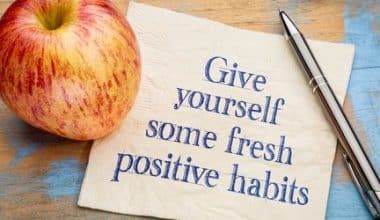It is simpler for consumers to find and interact with your brand online when it has a Facebook business page that is optimized. Create a Facebook Business Page for free and with ease. In addition to expanding your audience, your Facebook Page gives you access to a variety of opportunities, such as connecting an Instagram Shop and, of course, running Facebook advertisements. In this post, we will be dealing with how to create a Facebook business account both for personal and business pages.
How to Start a Facebook Business Page
Before we start, what is a Facebook business page? A Facebook Business Page is a public profile created for the purpose of self-promotion by companies, organizations, and other individuals. Customers may engage with and see updates, photographs, and videos from their preferred brands, businesses, and artists by following or liking Facebook Business Pages. To use Facebook Commerce and marketing tools, launch a Facebook Shop, and run Facebook advertisements, you must have a Facebook Business Page.
#1. Choose or Create A Personal Facebook Account
Facebook profiles and users are different from Facebook Business Pages. They are resources that the Page administrator, a private account, is in charge of managing. There may be multiple administrators for a Page; more on this later. If you want to completely separate your personal and professional lives, you can either utilize your personal Facebook account or open a new one with your work email address. Create a Facebook Page after logging in to Facebook with your account. Alternatively, you can select Page from the Create section by clicking the menu button on the left.
#2. Enter Your Contact Details
Fill in the details about your company. To start a Facebook Business Page, you just need three items, though you can add more later on:
- Name: This is your Page’s title and public name. Your company name suffices the majority of the time.
- Start typing a word to define your company, and Facebook will offer suggestions for categories. Pick the option that works best.
- Your bio and description for an elevator. Create a one- or two-sentence synopsis of your company.
#3. Update the Details on Your Facebook Business Page.
To add more information, such as your business’s hours, website, phone number, and other pertinent information, simply follow the prompts. If you don’t want to provide your phone number or address, leave those fields empty. All of these entries are optional.
#4. Include Profile and Cover Images.
Your profile and cover photographs should have recognized branding to let your customers know they’ve come to the proper place in addition to adding flair to your Facebook Page.
Your logo should be in your profile picture. Get imaginative: To make it stand out, add a backdrop color. Your cover photo might reflect your company generally or can be updated to reflect current specials or occasions.
Your major call to action is the button at the top of your Page. You can connect to services that are only available to businesses, such as online ordering for restaurants, your website, a specific landing page or offer, and more.
#6. Improve Your Facebook Page.
If you want the best results, take the time to complete the following. You might stop here and begin adding stuff on your new Page.
- Add your website here: Make sure your website’s URL is there and include a succinct description of yourself.
- Connect WhatsApp to your Page to enable consumers to contact you over WhatsApp instead of Facebook Messenger.
- Add your address and operating hours: Include your address and business hours in the About section if you have a physical location.
- Activate reviews. By displaying ratings and reviews on your Facebook Page, you may establish trust with new visitors. Make sure you monitor reviews while using this function to make sure they come from actual consumers and not scammers trying to harm your reputation.
#7. Make a Post.
Before you upload some excellent material, people won’t start finding your Facebook Page or have a reason to follow it.
How to Create Facebook Business Account
This manual will walk you step-by-step through the process of creating a Facebook business account page for your company. Don’t worry if you’ve never created an account before; whether it’s for personal or professional usage, you’ll feel comfortable enough to optimize your page and begin posting by the end of this article.
#1. Sign Up
the ‘create an account page should be visited. Then, Facebook will let you choose whether you want to create a community and public figure page or a company and brand page. Click the ‘Get Started’ button for that option since we are setting up the account for commercial purposes. The following step is to enter your company’s information. Enter the name of your company or the name that customers are most likely to search for while looking for your company. Enter a word or two that best characterizes your business under the category, and Facebook will provide you with a few alternatives. Select the alternative that most accurately defines your company and that users are most likely to look for. Later, as we’ll demonstrate in the steps that follow, you can add more categories.
#2. Add Images
For your Facebook page, you must now add a profile and cover image. Make sure to select a photo that is consistent with your brand and can be easily associated with your company since your profile picture will serve as a visual representation of your brand. If you don’t have a logo for your business, you can use a well-known image that is associated with it as your profile photo. Make sure to avoid leaving any important features in the corners of your profile photo because it is cropped into a circle and displayed on the top left of your Facebook page.
#3. Create Your Username
Making your username as short and obvious as possible is vital because it’s how Facebook users find you. Typically, using your company name or a close variant is best. Create your username by choosing ‘Create Page @Username’ in the left menu. Click “Create Username” after entering your username to create it. You will see a box with buttons for connecting with your company on Facebook and Messenger.
#4. Include business information
Your Facebook page is typically the first place your clients look to learn more about your company. By selecting “Edit Page Info” from the top menu, you can begin entering the facts about your company. You can also enter any pertinent company data that you want to share with your clients. This should be a succinct summary of your company that will show up in search results. Take care to keep it brief and straightforward.
#5. Post Your First Article
Have some useful and legible content on your Facebook Page before you start requesting others to like it. Make sure it’s a fascinating post that will entice readers to visit your page again. The first post your clients see will establish the tone and theme of your Facebook Business Page and what your company has to offer.
#6. Invite Your Audience!
Congratulations! Now that you have a Facebook Business Page, you can be happy. You may now start requesting likes from your current Facebook friends. To advertise your page and make it easier for your audience to locate it, you may also use other platforms, like your website or blog.
How to Create a Personal Facebook Page
Have you considered registering for a Facebook account? Maybe you haven’t made up your mind to sign up for this social network, but you’re interested. Or perhaps you want to create a personal Facebook Business page? Or perhaps you currently utilize it frequently but are interested in learning how to further personalize your account and enhance your privacy settings. A variety of options are available to users of Facebook, now called Meta. We’ll walk you through every step of setting up your Facebook account in this guide so you can make the most of it.
Creation Of A Personal Facebook Account
You’ve already created your own Facebook account if you followed the following instructions:
- Customize your Facebook profile. Your Facebook profile acts as a tool for other users to find you, much like an online letter of introduction. Because of this, the next step after creating your account is to personalize it.
- Change your profile and cover photographs first since they are the parts that are most noticeable. As the name implies, your profile photo is a circular image that acts as a representation of who you are. Remember that it will show up every time you post or remark on Facebook. Although using a portrait is common, it is not required. You are free to link yourself with any image you like. The image must be at least 180 pixels long to be viewed in high quality.
- Contrarily, the rectangular cover photo is only seen when other users enter your wall directly or, on a desktop only, hover over your profile name. Because of its size, it’s perfect for pictures of your favorite scenery, an illustration, or yourself engaged in a pastime. It must have a minimum width of 720 pixels.
- Update your biographical information after you have your profile and cover photographs. You can fill up the fields that most interest you by clicking Update Information. For instance, the locations of your employment and education, your residences, significant occasions, etc.
- The Introduction portion is the last section, located at the left corner. You can enter a very little text that summarizes who you are here.
Is a Business Facebook Page Free?
Regardless matter how many fans or followers you have, you can create and utilize a Facebook business page for free, just like you can with Facebook profiles and groups.
How Do I Create a Facebook Page and Get Paid?
How to Make a Facebook Page Profit by Selling Products.
- Promote services.
- Grow your sales and marketing funnels.
- Develop referral and affiliate programs.
- Promote affiliate goods and services.
- Earn money from advertising and sponsorship.
- Earn Cash With In-Stream Video Ads.
- Being a Page Admin Can Pay Off.
Does a Facebook Business Page Have to Be Linked to a Personal Account?
Every business page on Facebook must be connected to a personal Facebook profile, but all posts, comments, images, updates, etc.
How to Run a Facebook Business Page without a Personal Account?
Build a new account using a business email if you want to build a Facebook page without a personal account. In this manner, you will offer the fundamental and necessary details.
How Does Facebook Pay?
Your consumers can choose Facebook Pay at the checkout if your company sells through Facebook, Instagram, or Messenger. Usually, the money is immediately deposited into your account.
Related Posts
- FACEBOOK BUSINESS PAGE: Meaning, Creation, and Cost
- FACEBOOK FOR BUSINESS: All You Need to Know
- HOW TO MAKE A FACEBOOK BUSINESS PAGE: Step-By-Step Guide
- Charter Account: Best Easy Guide to Get Started (+ free course)