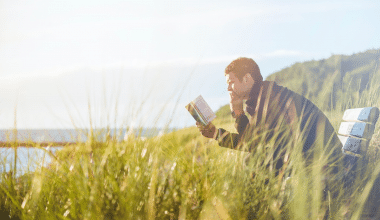If you get a large number of voicemails, it’s possible that you won’t be able to open all of them in real-time. You could also be inundated with spam communications, each of which requires an excessive amount of effort to filter through. However, in this piece, we’ll go through some google open voicemail app that can assist you in arranging your open voicemail more logically. You will also learn how to check an open voicemail on Android and locate the ones that are most important to you in a flash. Thus, this will save you a significant amount of time in the process!
What Makes a Great Open Voicemail App?
There are distinguishing features in an open voicemail app that make them stand out. But not every open voicemail app is the same. Hence, it’s important to take into account a variety of aspects while searching for the best option. Here we will examine a few of the best open voicemail apps.
Open Voicemail App
#1. Google Voice
You may receive calls, texts, and voicemails on a single number with Google Voice. In addition to having a Google account, you’ll also need a landline or mobile phone number in the United States to sign up for Google Voice. In some areas, you won’t be able to send or receive texts.
The Google Voice system’s reasonable transcription quality is an important feature. Transcripts can also be sent directly to your Gmail inbox. If you make a lot of calls to other countries or are already deeply ingrained in Google’s environment, Google Voice is a great option for entrepreneurs. So, if your company has more extensive communication demands, you may want to invest in the services of a top-tier call center and answering service.
#2. InstaVoice
InstaVoice is a voicemail management solution that provides flexible options for sorting, viewing, and responding to your voicemails. All of your missed calls, texts, and visual voicemail transcriptions are neatly arranged in a conversational timeline for your perusal in the chat interface.
In addition, the software allows you to send voice messages via text message to the intended recipient. Your voicemails will be stored indefinitely, and you may check them from any computer, smartphone, or email account.
#3. Voxist
This is a basic open voicemail app that offers 10 monthly transcriptions for one number, although it is not available in all regions. You can also receive audio recordings and transcripts in your inbox. For an additional $4.99 a month, you can get 30 bimonthly transcriptions and multilingual transcriptions, perfect if you routinely interact with callers that understand languages other than English.
#4. Hi Voicemail
This is an open voicemail app that provides limitless visual voicemails, unlimited open voicemail customization and predefined pleasantries, cloud service backup, and spam prevention—all without charging a single cent. Hence, to get rid of ads, several pleasantries, and the ability to instantly transmit voicemails to email, customers can pay $5.99 monthly for the Premium version.
#5. HulloMail
This is an example of a visible open voicemail app. They simplify the process of sending and receiving voicemails. You won’t waste your entire day leaving messages on someone’s voicemail. HulloMail can transcribe your voicemails so that you can review them whenever you choose. The software makes it easy to send the transcript to loved ones.
Unintended callers and spammers will no longer be able to leave you voicemails when you’re busy. HulloMail has cutting-edge features, including a call blocker. Spam and undesirable callers’ voicemails will be ignored. They will be unable to send a message to your voicemail.
Anyone with a valid reason to call you will still be able to do so. Hence, with the help of Call Blocker, you may restrict your phone’s inbound calls to only those who truly matter. The program also lets you create custom voicemail greetings. They are flexible enough to meet the individual requirements of each caller.
How to Open Voicemail on Android
You may have been wondering whether there was a way to open your voicemail on your Android phone. There are a variety of approaches to opening a voicemail on an Android phone. However, I will discuss the various ways to open a voicemail on Android. That way, you won’t have to worry about missing any crucial communications from your network.
#1. Visual Voicemail
Almost all modern smartphones have a built-in visual voicemail program. But, your wireless provider may provide you with one via your device’s app store if your handset did not arrive with one already installed. An additional app is required for use on some phones with specific service providers. For this guide to be useful to the widest audience possible, we will be relying on a supplementary app.
#2. You Can Open a Voicemail on Android by Calling In
Your Android smartphone must support Visual Voicemail for you to access your voicemails here. That is to say, to start, discover Visual Voicemail in your app drawer and launch it. All of your latest voicemails will be displayed for your perusal and management. Due to its visual nature, Visual Voicemail makes sorting through messages much simpler. If you make a mistake, you won’t have to waste time going back through the automatic menus. Turning on visible voicemail if you haven’t already is a breeze. If your Android smartphone supports it, you may enable Visual Voicemail by opening the Phone app, tapping more (or the triple dots in the top right), and tapping Settings > Voicemail.
#3. You Can Use Other Third Party Apps to Open a Voicemail on Android
Unlocked devices feature visual voicemail functionality, although carriers often prevent users from using it. Carriers seek to acquire this capability because of its commercial value. From a purely economic standpoint, it is a no-brainer. Here are three more options for Android visual voicemail apps developed by third-parties:
Voxists
In countries where it is available, Voxist is one of the best visual voicemail apps out there. Users can access their voicemails without actually hearing the messages, thanks to this service. When new messages are read aloud, each one transcribes itself as it is read. In the end, you can send yourself a summary email with all the recordings attached, listen to them individually, or delete them. It’s also possible to record personalized messages to play when a caller leaves a voicemail. To avoid missed calls, you can program an automatic response to be played when your phone goes unanswered.
Voxist doesn’t bombard you with annoying advertising, and it’s free. User can access their voicemails from any internet-connected device, be it a desktop computer, a tablet, or a smartphone. The ability to store data is infinite. In other words, you can always go back and read your old messages because they are stored indefinitely. Email forwarding is another option for communicating with loved ones about anything important.
Vxt
On Vxt, you can keep using the same mobile phone number you already have. With visual voicemail, you can keep using your current phone number. You can keep your existing list of contacts and phone numbers. Every incoming voicemail can be read in text form, and vice versa. That gives you the flexibility to reply whenever it’s most convenient for you, be it right away or several days later.
Notifications from Vxt will let you know who is calling and at what time if it’s an important call. You’ll get a notification and have the option to listen immediately or save it for later. Because of this, Vxt will never interfere with your calls and will always know which ones are most important to you. Using Vxt, you may set up individualized greetings in response to caller ID, time of day, and other factors. The sender and time stamp of a message are clearly shown while you listen. That way, you may rest assured that none of your messages will ever be lost.
Google voice
If you already have a phone number, you can utilize Google Voice at no cost to you. If you have many phone lines with different service providers and want to manage all of your voicemails in one place, this is the solution for you. You can still utilize Google Voice as a backup system if you don’t want to switch over all of your phones to it. when interacting with vital information, such as that of a hospital or a loved one’s phone number.
Caller ID and spam prevention are two additional functions of the app. We found them to be lacking in comparison to the other apps we reviewed. Even so, it’s good to keep them on hand as a backup. Since Google Voice is so simple to use, it is one of our top picks for visual voicemail. The layout is easy to use and streamlined. All of your messages are easily accessible, even for first-time users. The one drawback is that all of your visual voicemails will be saved in the cloud. It might pile up rapidly if you’re on a metered plan.
#4. You Can Simply Tap the Notification to Open the Voicemail on Your Android Device
You may access your voicemail on an Android device by just pressing a notification.
- Once your screen has been unlocked
- Slide downward from the top of your screen.
- Doing so will open up the alerts menu.
- To access the voicemail, please scroll down.
- Choose the voicemail icon
- Heed the warning.
Thus, you can now access your voicemail by tapping a notice.
How Do I Open Voicemail on IPHONE?
With all the interesting things the iPhone can accomplish, it’s easy to overlook the simplicity of its phone features like voicemail. There are still people who phone each other and leave voicemails, even though it isn’t as frequent as texting or leaving voicemails. However, you will need to set up a password for your voicemail service ahead of time to begin using it. Your carrier’s voicemail app will also be pre-installed on your iPhone. See more on how to open a voicemail on an iPhone.
- Launch the Phone app by selecting the “Phone” icon, followed by the “Voicemail” option.
- Tap the message you want to hear, and a panel with playback controls will display below.
- Choose “Play” to hear the message.
- You can listen to your voicemails by clicking the blue speaker button.
- The selected speaker will be used to play your messages.
- All it takes is a tap on the blue phone symbol to retrieve your voicemail.
Google Open Voicemail
Google voicemail might be exactly what you’re looking for if you need an open solution to make phone calls and send text messages. The VOIP service’s adaptability means it might serve as a cost-effective replacement for your current landline or company phone system, or it could even be provided at no cost. And with a well-designed app, you can still access it from your mobile device. Check out our breakdown of Google Voice and how to open google voicemail.
- To open a google voicemail simply dial your Google number: The number displayed at the bottom left of Google Voice is your Google number.
- Put in the pin: Automatic prompts will play shortly after you dial the number, instructing you to click the asterisk (*) key and then enter your four-digit PIN.
- Check your voicemails: After that, an automatic system will let you know how so many messages are waiting for you on voicemail. You should do as the message says (like press 1 to listen to your voicemail).
- Once you’ve listened to all of your voicemails, you can simply hang up.
How Can I Find My Voicemail Phone Number?
To find your voicemail phone number, do the following:
- Choose “Voicemail” from the menu.
- Choose the “Advanced” tab.
- Tap “Setup.
- Choose the Voicemail option.”
Is Voicemail Number the Same as Phone Number?
As your voicemail’s actual location is on the phone company’s server, dialing the number itself does nothing. There is no requirement that it be associated with your real phone number. If people want to contact you directly, they’ll need your phone number. In the call forwarding process, your voicemail number serves as a “stopping point” before the call is transferred to your actual phone.
Can I Dial Directly to a Voicemail?
Yes, to avoid having to talk to a human being, you can dial a phone number with the express purpose of reaching their voicemail. “Ringless voicemail” describes this method of communication. There are several benefits to skipping the receptionist and going straight to voicemail: Transforming the look of your caller ID.
In Conclusion
I hope this article will assist you in organizing your open voicemail in a more logical fashion.
Related Articles
- wikiHow.com
- supportapple.com
- ringcentral.com
Related Articles
- Visual Voicemail: How Does It Work, And What Are The Benefits?
- PROFESSIONAL ANSWERING SERVICES: The Best Options in 2023
- PHONE SYSTEMS: 11+ Phone Systems for any Business & All You Need
- VIRTUAL PHONE SYSTEMS: The Top Best Virtual Phone Systems For any Business (+ Detailed Guide)
- HOW TO CREATE A BRAND 2023 Guide (+ Free Tips)
- WHAT IS STRIPE: What Is It, How It Works & Difference