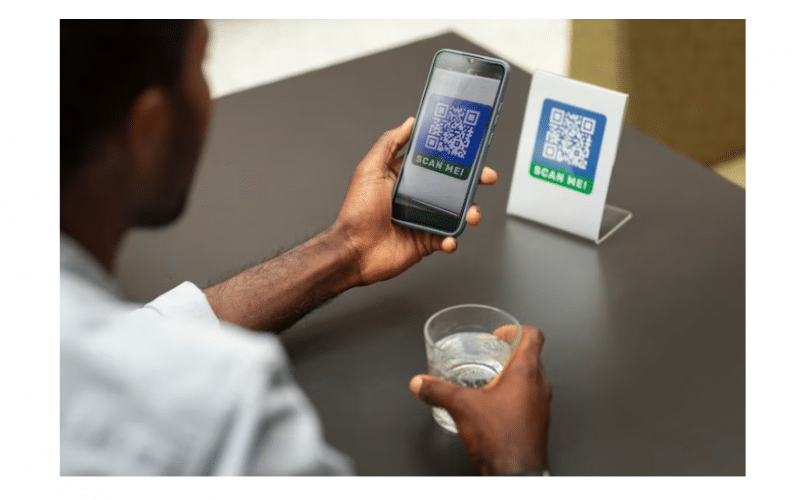In this article, we’ll be looking at the 15 best mobile payment apps for small businesses in 2023. Let’s get started.
What Is A Mobile Payment App?
Mobile payment apps enable customers to make secure, convenient payments to businesses using their smartphones. These apps offer loyalty programs, discounts, and rewards, making them attractive to small business owners.
Popular mobile payment methods include swipe reader payments, chip-based payments, card payments without physical cards, mobile wallet apps, and near-field communication technology.
Mobile payment methods include the following types:
- Payments are done with a credit or debit card using a mobile device’s swipe reader
- Payments made with a chip-enabled credit or debit card using a portable chip reader attachment
- Mobile device card payments made without the use of a physical card
- Mobile applications that facilitate money transfers
- Applications for digital wallets that use near-field communication.
How Does Mobile Payment App Work?
Mobile payment processes rely on Near Field Communication (NFC) technology, enabling transactions between consumer devices and merchant devices. Consumers access mobile wallets, which store debit and credit card details, using a thumbprint or facial recognition authorization.
Additionally, mobile payments can also be accepted through customized QR codes, where customers create a code with payment information, and merchants scan the code. As businesses adopt digital payments, small business owners require secure and dependable methods for quick and easy transactions.
The Best Mobile Payment App For Small Businesses 2023
Choosing the best app for your business can be difficult because there are so many features and options available. To assist you in selecting the best one for your company, we’ve reviewed the best-known ones and described their top qualities.
#1. Google Pay:
Google Pay is a user-friendly payment solution suitable for small business owners, integrating with popular platforms like Apple Pay, Samsung Pay, and PayPal. It offers loyalty programs and requires a contactless card reader and a UPI ID.
Therefore, businesses must use the Google API and a payment processor to accept Google Pay online. Google Pay’s advanced encryption technology ensures secure financial information and provides notifications.
However, small businesses must have compatible devices to accept payments, which may require additional hardware or software investments. Technical issues may arise, such as slow loading times or connection problems, potentially causing customers to abandon purchases.
#2. Wise:
Wise is a top-rated international payment app that uses standard exchange rates instead of bank rates. It offers a cheaper alternative to fixed fees and exchange-rate markups, allowing users to send money to over 80 countries. Wise offers instant notifications but cannot track transfer status. Additionally, it has mobile apps for Apple and Android devices and robust security features, including two-factor authentication.
However, it lacks financial protection like the Financial Services Compensation Scheme (FSCS). If a transfer is accidentally sent to the wrong person, cancel it and set up a new one using the correct bank details. If completed, contact the recipient’s bank to confirm if they can send the money back to Wise.
#3. Stripe:
Stripe is a robust payment processing platform for small businesses, including freelancers. It offers a user-friendly interface, supports invoicing and regular billing, and allows for data transfer. However, first payouts can take up to 14 days, and its simple payment features may appear scammy.
Furthermore, Stripe accepts major debit and credit cards worldwide and prevents fraud. It offers mobile apps for iPhone and Android devices and transparent, pay-as-you-go pricing. Stripe costs 2.9% plus 30 cents for each successful card charge, without additional setup, monthly, or hidden fees.
#4. Freelancer:
Stripe is a secure payment platform for freelancers, meeting PCI Service Provider Level 1 certification requirements. Additionally, its Instant Payouts allow quick earnings transfers to debit cards, with daily payout limits and 24-hour availability. The first payout for new accounts takes seven days but may take up to 14 days for businesses in certain industries. Users can invite others to access their accounts under Business Settings.
#5. Freshbooks:
FreshBooks is a cloud-based small business accounting software that offers comprehensive time-tracking, receipt management, expense management, and invoice tracking. It supports invoices and offers a 30-day trial, making it ideal for freelancers and small businesses. However, it has client limits and lacks payroll services.
Furthermore, FreshBooks charges 2.9% plus 30 cents on most credit card transactions and 1% on bank transfers. Additionally, the mobile app allows users to log time worked or use a timer for non-client work, and connects with banks through ACH payments and credit cards. The app also allows for quick responses to questions and feedback.
#6. QuickBooks:
The QuickBooks Online Mobile app is the top choice for small businesses due to its intuitive interface and touch interaction. It allows users to pay invoices, accept credit cards, and make debit card payments online with minimal effort. The app automatically categorizes business expense deductions, pays employees and contractors, and tracks tax tracking.
However, it has some user interface improvements but is not comprehensive. QuickBooks Online also offers real-time alerts and connects all bookkeeping. GoPayment, a free mobile point-of-sale app, allows payments to be made on the go. Additional fees include ACH bank transfers, card swipes, invoices, and keyed cards.
#7. Apple Pay:
Apple Pay is a popular mobile payment method, with over 85% of U.S. retailers accepting it. It offers a secure, easy-to-use method for in-person payments, allowing small business owners to track sales and save time. To accept Apple Pay, payment processors should provide an NFC card reader.
However, it requires an Apple device, which may not be accessible to everyone. Setting up and managing Apple Pay can be complicated, and additional fees may apply. Apple Pay offers upgrades like using iPhones as card readers and adopting the buy now, pay later trend, allowing customers to pay no interest while merchants don’t need to do anything.
#8. Venmo:
Venmo is a platform for small businesses to accept payments without paperwork, saving money and reducing processing fees. It offers a secure customer experience with encryption technology and two-factor authentication. However, fees may be high for low-margin businesses, and tracking payments can be challenging. The app has been updated for holiday shopping and charitable donations.
#9. Zelle:
Zelle is a fast and convenient payment system for small businesses, offering secure processing, efficient tracking, and fast transfers. Despite having fewer users, it’s integrated into banking apps across the US. However, it may be more expensive and have limited transfer capacity.
#10. PayPal:
PayPal is a popular online and mobile payment service with over 425 million users. With easy setup, security, and fast processing, PayPal is the perfect choice for small business owners. With encrypted, sensitive information, it protects buyers and sellers. However, PayPal faces challenges such as high fees, security issues, and high currency conversion costs.
It also requires manual review and verification for transactions over a certain value. PayPal offers various upgrades, including cryptocurrencies, acting as a bank, and opening savings accounts. With a 3.25% APY, PayPal is a significant financial institution compared to Bank of America’s 0.01% interest rate.
#11. Cash App:
Cash App simplifies small business financial management with a clear interface, robust security measures, and a user-friendly interface. It allows for quick payments, tracking deposits, and spending tracking.
However, it may not be accepted in certain locations, has fees for certain transactions, and offers limited customer support options. Additionally, Cash App also offers the Lightning Network experience, allowing users to send and receive Bitcoin to other Lightning-enabled wallets for free.
#12. Square:
Square is a secure payment processing solution for small businesses, offering convenient credit and debit card options. It integrates with inventory management software and is user-friendly. However, it faces challenges like complex workflows, limited customer support, glitches, and a lack of integration with other systems.
#13. Sage Payment Solutions:
Sage Payment Solutions is a scalable payment processing solution for businesses, offering 100% user satisfaction and seamless integration with Sage accounting products for seamless money management.
#14. Uphold:
A secure multi-asset currency storage platform with 85% user satisfaction, accepting 27 currencies, 30 cryptocurrencies, and up to 4 metals, operates in 35 countries.
#15. Lightspeed Retail:
Lightspeed Payments is an innovative POS solution with a 98% user satisfaction score, enhancing businesses’ sales efficiency and processing payments for a fast, secure, and consistent checkout experience, both in-store and online.
#16. Boost Mobile Payment App:
Boost Mobile is a US prepaid wireless service provider that provides “Boost Mobile Wallet,” a mobile payment app. The app, which is available for iOS and Android devices, enables users to track transactions, manage accounts, and make payments. Bill payments, top-ups, money transfers, check cashing, and budgeting tools are among the key features. Users must have a Boost Mobile account in order to use the app, which can be created via the website or app.
What Is A P2P Payment System?
A P2P payment system is a web- and mobile-based application for sending money electronically between bank accounts. Additionally, these platforms make use of payment gateways, which manage money-transfer operations quickly and securely. Among the most widely used peer-to-peer payment platforms are PayPal, CashApp, and Venmo.
4 Types of P2P Payment Apps
#1. Standalone platform:
PayPal-like payment system with a money transfer gateway, offering full wallet functionality for end-users. Top standalone platforms like PayPal and Venmo cover over 200 countries and have 300 million daily users.
#2. Bank-centric system:
It refers to a peer-to-peer payment system created by a banking organization to make it easier for users to conduct transactions. The most well-known bank-focused P2P payment app is called Zelle, and it was created by the best US financial institutions, including Bank of America, JPMorgan Chase, and others.
Top social media-focused platforms include Facebook Pay, SnapCash, and Square Cash. Additionally, they indicate that users can transfer money directly from a social media app by connecting a debit or credit card or their bank account.
#4. Mobile OS-focused system:
P2P payment systems, like Apple Pay and Google Pay, enable quick and easy money transfers on mobile OSes. To remain competitive, apps should have digital wallets, automatic currency conversion, unique OTPs, bank account transfers, and transaction history features. Push notifications and chat features are essential for a secure and user-friendly experience.
How Do I Create A Mobile Payment App?
#1. Put Your Requirements Together:
Choose a payment platform type, such as standalone, bank-centric, social media-centric, or mobile OS-focused, to determine the development costs and launch strategy. Prioritize mobile platforms to save money and gain insights into the target audience.
Also, define a list of must-have MVP features to launch quickly and cost-efficiently, providing the core value of the peer-to-peer payment app to end-users. This helps developers understand how to build technical payment apps and increases the chances of obtaining the desired payment gateway app.
#2. Validate Regulation Compliance:
P2P payment apps and fintech are regulated globally, so conducting thorough research and ensuring compliance with PCI-DSS requirements is crucial. Acquiring a PCI-DSS certificate boosts transparency and trust, ensuring your app handles cardholder data and becomes a reliable service provider for card payment transactions.
#3. Design UI and UX:
A visually appealing and modern user interface is crucial for a product’s success. It is the first critical touch with end-users and should be unique yet intuitive. Competitors are constantly evolving, so it’s essential to create a high-quality experience from scratch.
Inspiration for visual design can be found on Pinterest, Dribbble, and Designspiration. Building clickable prototypes, mockups, or wireframes can provide deep insights into customer navigation through your payment gateway app.
#4. Build MVP Features:
To implement MVP features in a money transfer app development project, follow these guidelines:
1. Outsource to a reliable and experienced company with a solid portfolio.
2. Check testimonials for transparency and credibility.
3. Seek flexible cooperation approaches to avoid scalability issues.
4. Ensure a project discovery phase for a better understanding of the project.
5. Hire freelancers with experience and low prices. 6. Pay attention to communication levels and client testimonials.
7. Check client testimonials for missed deadlines.
8. Find a CTO or technical partner who can build a p2p payment app, create a strong technical team, recruit talent, and roll out the payment gateway app to the market.
In summary, outsourcing to a reliable and experienced money transfer app development company is crucial for successful implementation. By following these guidelines, you can ensure a high-quality, reliable, and cost-effective payment platform.
#5. Launch, Get Feedback, and Scale:
Deploy the app to production and launch it to validate the idea through early user feedback. Collect data on features to improve and scale. Perform test launches and MVP releases to build a mobile payment system with full-featured functionality for end-users, capable of handling thousands of users and providing stability on load.
3 Ways to Monetize Your Payment Gateway App
As an entrepreneur, your key goal is to generate profit from launching and offering a peer-to-peer payment app. Here are four main ways to monetize your mobile payment app:
#1. Charge Per Feature:
Core business models involve charging users per feature, offering basic functionality for free but offering paid pricing plans. Additionally, this includes features that meet users’ specific needs, such as deep analytics tools and a smart balance moneybox. These features automatically round up transactions and save them beyond the user’s balance.
#2. Charge App Fees:
The monetization model charges a fixed amount per transaction, allowing users to receive net payments. However, this aggressive business model may distract users who have already set a specific amount to transfer. Refund and chargeback scenarios should avoid additional fees, as they may be perceived as non-fair. Flexible payment gateway app fees can benefit both businesses and customers.
#3. Charge Per Usage:
This strategy involves users paying for high account activity without charging them for each transaction. By analyzing and counting monetary amounts over a specific period per user, businesses can charge customers regularly. Working with a billing platform that automates per-usage charging can simplify the process.
What Is the Most Used Payment App?
PayPal is a popular payment app with convenient options, strong brand recognition, and robust tools. It offers safe encryption and monitoring, allows for free payments, and allows users to send money to friends and family.
However, fees apply to business accounts, and some banks charge transaction fees. Users can use PayPal Instant Transfer for 2.5% or its standard service and international transactions charge 5%. Additionally, it offers encryption standards, 24/7 monitoring, and a temporary security code via SMS. If a transaction is sent incorrectly, users can request a refund or dispute it directly.
Which Mobile App Is Best For Online Payment?
Apple Pay is the most widely used mobile payments provider in the US, having been used by 43.9 million users at least once. Surprisingly, Starbucks comes in second place, with 31.2 million more US users than Google Play.
Which Money App Is the Safest?
Google Pay enables you to send and receive money securely using only your mobile device and your mobile wallet. When you make an online purchase, it encrypts your data and stores your debit or credit card data on a secure server rather than in the app itself.
Which Payment Method Is Best?
In eCommerce, credit cards serve as the most widely used form of payment. It’s not surprising that credit cards are so widely used for online purchases because they’re convenient and generally secure.
The Best Mobile Payment App for Android Devices
Here’s a list of some popular mobile payment apps available for Android:
1. Google Pay
2. PayPal
3. Venmo
4. Cash App
5. Zelle
6. Samsung Pay
7. Apple Pay
8. Paytm
9. PhonePe
10. BHIM UPI
11. Amazon Pay
12. Square Cash
13. Freecharge
14. Mobikwik
15. Airtel Money
16. YONO SBI
17. ICICI Pockets
18. Axis Pay
19. JioMoney
20. PayZapp
These are just a few of the many Android-compatible mobile payment apps that are available. Therefore, it is crucial to pick a mobile payment app with the features and security you require.
PAYMENT PROCESSING COMPANY: 11+ BEST COMPANIES IN 2023
BEST MOBILE GAMES: 11+ Android Games Available 2023