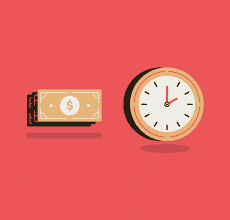Are you a business owner seeking a better way to manage your money?
You can make working for yourself easily by saying goodbye to paper receipts and spreadsheets. What you may not know is that you don’t need to spend hundreds of dollars a month on fancy accounting software, instead, you need software that crunches numbers and an app that easily accepts payments—and that, in turn, could make Waveapp your perfect fit.
What is Waveapps?
WaveApps is a fast, easy, and incredibly powerful tool that allows you to manage your small business accounting online. It is an award-winning financial software designed for entrepreneurs, consultants, freelancers, contractors, and other small business owners. Wave is similar to Sage and Quickbooks Online, but it’s completely free! All that is required to register is a company name, an email address, and an address.
Waveapp dashboard allows the user to simply:
- View and print all transactions
- View and print all invoices
- Easily add or subtract employees from the payroll
- View and print all bills
- View and print all reports including balance sheet, income statement, and sales tax report
- Upload pictures of paper receipts to be seamlessly integrated into Wave’s accounting tools
- Access a network of local Wave Pro Accountants who can help organize and optimize books, offer tax help as well as customize WaveApp for a tailored experience.
What is Wave’s Business Model?
Wave makes money from its optional, paid money management features, like online payment processing, payroll software, and access to personalized bookkeeping services and coaching through Wave Advisors.
Does Waveapp Provide Customer Support?
Customers who make use of specific Wave capabilities or services will receive specialized attention from its support staff. There, you may get all the answers you need about the Wave support system.
Is my Sensitive Data Safe When I Use Wave?
Wave uses a 256-bit Secure Sockets Layer (SSL) encryption to safeguard all of your financial data transmitted to and from your bank accounts. Wave is certified as a PCI-DSS Level 1 Service Provider.
Waveapps Accounting Review
WaveApps takes care of:
- Accounting
- Invoices
- Payroll
With WaveApps, it is easy and safe to link a bank account or Paypal accounts to the service to obtain accounting information in real time. View transactions, pay a vendor, or receive customer payments.
Wave Accounting Features
Wave Accounting app has only one plan, users get every accounting feature the service provides. And there are quite a few accounting and bookkeeping features to go around:
- Unlimited income and expense tracking
- Track sales tax on income and expenses
- Add unlimited partners, collaborators, or accountants
- Fully functional double-entry system. Generate financial statements for year-end
- Powerful reports on Overdue Invoices & Bills, Cash Flow, Profit & Loss, and more
- Unlimited bank and credit card connections
- Easily organize income and expenses into tax categories
- Run multiple businesses in one account
- Easy-to-read dashboard: You can Instantly see how your business is performing
- Unlimited receipt scanning with our free mobile app
- Integrate seamlessly with the accounting software by Wave
- Available on Android and iOS
- Incorporate receipts into your accounting reports
- Scan multiple receipts all at once
Additionally, WaveApps connects to many banks and credit unions nationwide, making it easy to sync transactions and balance your books.
Wave’s Plans and Products
We’ve covered Wave Accounting pretty thoroughly, but what about Wave’s other products? Let’s look closer at two of Wave’s most important offerings for budget-conscious freelancers, contractors, and solopreneurs: invoicing and payments.
Wave Invoicing
Wave’s invoicing software also lets you create fully customized invoices. You can add your logo, use your colors, and customize the columns to look however you want. You can also quickly transform estimates into invoices and set up automatic recurring invoices and billing. Wave Payments is automatically integrated into invoices so that the user receives payment quickly.
Credit card processing is a one-way WaveApps that generates money. Signing up to receive credit card payments is free. However, the app costs 30 cents per payment received and an additional 2.9%. The same fee that PayPal and Stripe charge for incoming payments.
WaveApps also generates revenue through sidebar product ads and paid customer support. It is a completely web-based software that allows you to log in from any device connected to the Internet. If you are on the go or out of the office frequently, this accounting tool is for you! Log in from any device with internet access.
Unlike Wave Accounting, Wave Invoicing has a perfectly functional app so you can send invoices on the go and get mobile notifications when a customer opens, views, and pays their bill. Wave Invoicing also syncs automatically with its accounting counterpart; you won’t have to juggle multiple providers to turn your invoices into trackable accounting data.
If you use Payments by Wave, you might have to follow up with clients to make sure they’ve received your invoices. But since you should get a notification when a client opens their invoice, you can follow up pretty quickly if the notification never comes.
Pros and Cons
| Advantages | Limitations |
|---|---|
| Completely free accounting, invoicing, and receipt-scanning apps | Full-service payroll is available in only 14 states: Arizona, California, Florida, Georgia, Illinois, Indiana, Minnesota, New York, North Carolina, Texas, Virginia, Washington, and Wisconsin |
| No credit card information is required to sign up | The only fully functional mobile apps are its invoicing app and receipts app. No mobile app for accounting |
| Affordable payroll plans. Free direct deposit and automatic accounting | Only suitable for very small businesses |
| No setup fees, monthly fees, or hidden fees | Limited reports available |
| Allows you to capture receipts even when you’re offline |
Wave app download
Wave app is available for download on wave-accounting.en.softonic.com. By clicking on this link, you will be redirected to an external website to complete the download.
Mobile apps are also available for iOS and Android. Choose the option that is compatible with your device.
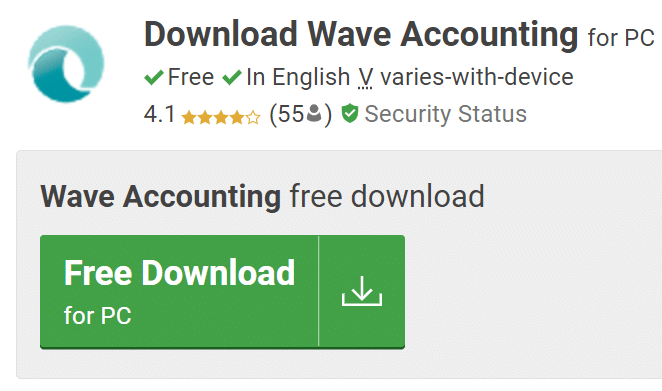
Waveapps sign in
To create a Waveapp account, you have to first visit my.waveapps.com and sign in: Provide your email and choose a strong password. There is an alternative where you can sign in with your Google account or Facebook. It takes a few seconds to sign in and access the and get access to: Free Waves plugin demos; Free software and presets; Premium mixing webinars & tutorials
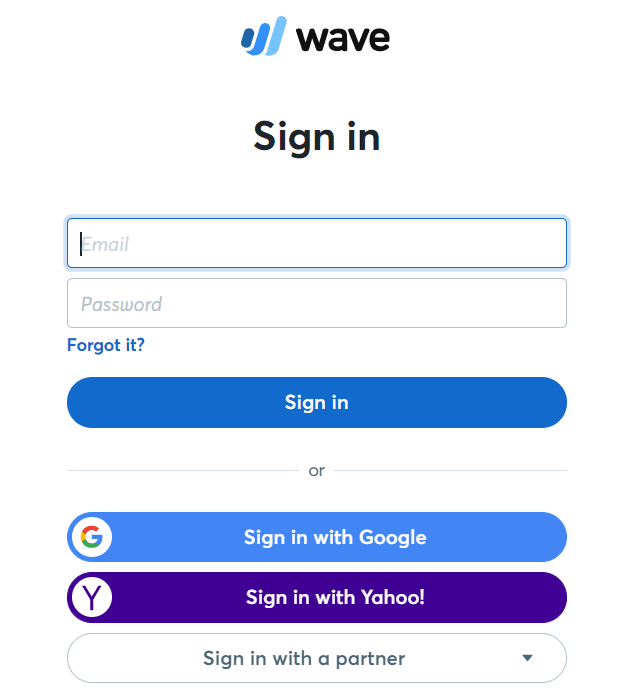
Waveapps login
Now you have a Wave account, next is to add a password to your account. You can do this by clicking on the name of your business in the top-left corner of the screen and clicking on Manage your profile. One of the options there will let you add a password to your account.
Waveapps payments
With Payments by Wave, customers can pay straight from the invoices you send them, and the payments automatically sync with your Wave accounting software. At 2.9% + $0.30 per credit card transaction and 1% per bank transaction, Wave’s fees are fairly standard.
One great thing about payments by Wave is that it doesn’t cost a monthly base fee, unlike accounting software that bundles invoicing and payments with accounting features.
How it works
Send your invoices. Email invoices with a secure “Pay Now” button after you’ve turned on the online payment option. Get paid online. Customers can pay instantly by credit card or secure bank payment (EFT) when they view the invoice online. The money is deposited. Get paid online. You can review and approve payroll in just a few clicks. No penalties apply, and the veracity of the payroll is guaranteed.
Waveapps vs Freshbooks
Are you confused about whether FreshBooks or Wave is the right accounting software for you? Below is an in-depth comparison of these two tools.
Key features
| Freshbooks | Waveapps |
|---|---|
| Invoicing | Invoicing |
| Accounting | Accounting |
| Expenses | Payroll |
Pricing
Freshbook offers the following pricing plan
- Lite: $15
- Plus: $25
- Premium: $50
- Select: Quote
Wave pricing plan is as follows:
- Accounting: $0
- Payments: $ 2.9% + $0.30/transaction
- ACH payments: 1%/transaction
- Payroll: $35
- Payroll self-service: $20
Pros and Cons
| Wave | Freshbook | |
|---|---|---|
| Pros | –Accounting plan is free –Includes double-entry accounting -Free chat support for the first 60 days | –Multiple plans available –Highly intuitive –Offers live customer support |
| Drawbacks | –Limited reports available –No budgeting tools – Support only very small businesses | –No budget capability –Limited report customization –Not the best solution for growing businesses |
Ease of Use
Wave offers a help function, and guidance to set up integrations, while Freshbook features a step-by-step setup process, easy system navigation, and in-product help.
Wrap Up
The usability of Waveapp is excellent. It has a handy WordPress-style dashboard on the left side of the screen. The dashboard has large, easy-to-click buttons that are easy to use from any type of device. Its customizable invoicing software saves you time, gets you paid, and makes managing customer information stress-free.
You would love to use the Wave app but you’re set to set up a business of your own, Here are BUSINESSES TO START right away- Easy 40 ideas (+ business plans)